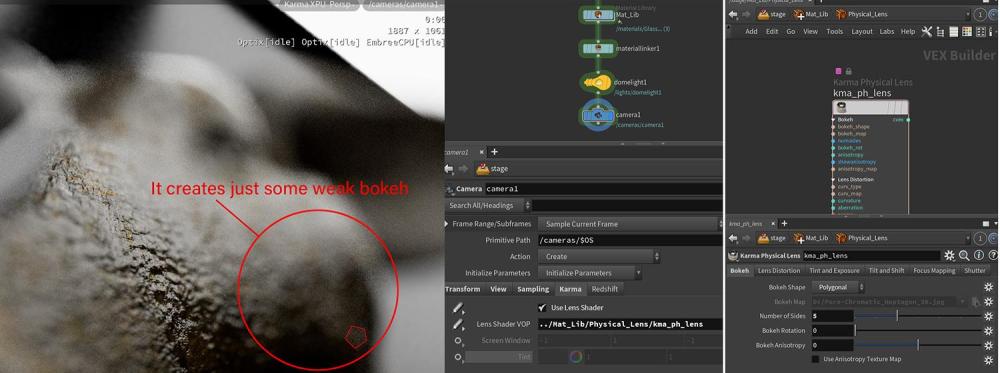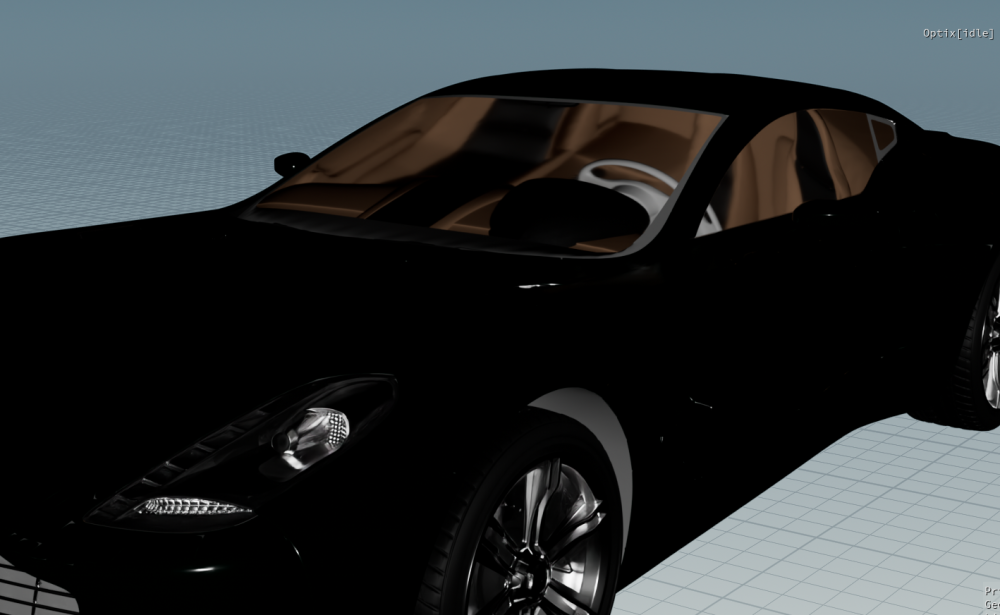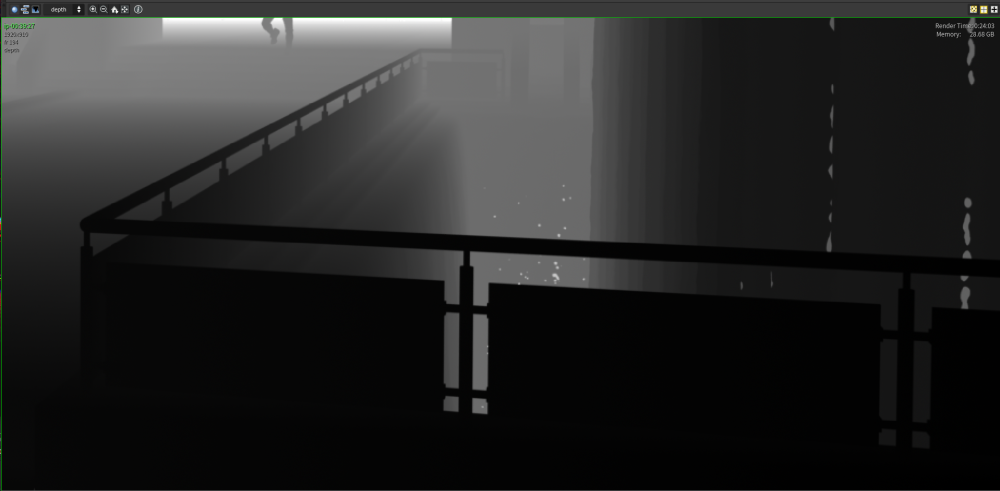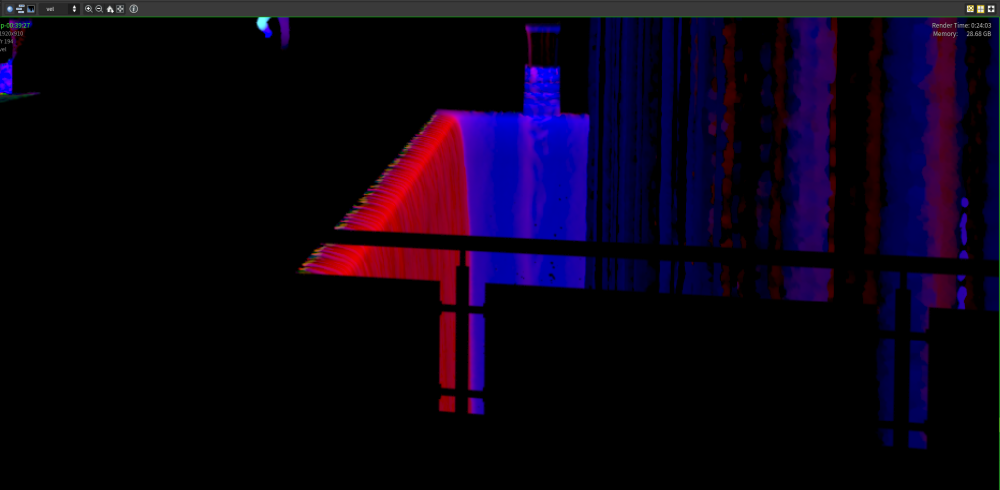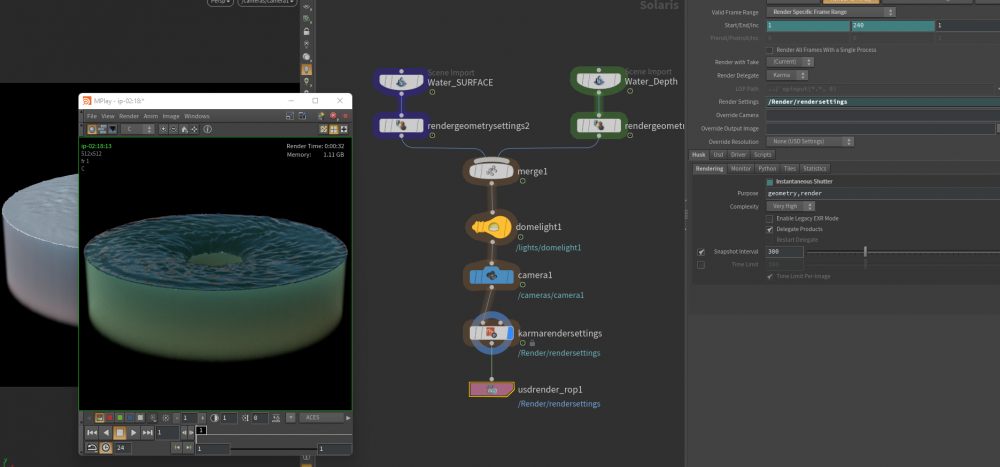Search the Community
Showing results for tags 'karma'.
-
Hi, I'm having an issue for a current project which is requiring me to re-render numerous frames. As you can see on the mesh of the bear and the environment, certain flickering artefacts can be seen. No displacements are being used in this scene, let me know if you need to see the hip file. I am working with Houdini 20.5.278 T_hgp_0050_comp_v001.mov
-
- karma
- karma rendering
-
(and 3 more)
Tagged with:
-
Hello, I've got a question because I'm getting stuck on something while figuring out karma: I import a geo from SOP and with a render_geometry_settings node I set it to treat as light with a specific LPE to make it a geo-light, except that when I get to karma to make my aovs and split them by LPE, I realise that Karma only generates AOVs for "classic" lights (dome-light) and none for my geolights - here are two screenshots, if anyone has a solution or ideas I'd love to hear them, as I can't find much online at the moment on the subject of geolight LPE in karma.
-
Hello. I have finally started using solaris+karma recently. I have a question about AOV rendering with karma. I would like to get depth when rendering pyro fire, any good or already established ideas? In Mantra's mat I was able to pick up the Pz from the Global node, but I don't know how to set it up in karma+solaris. Thank you in advance for your help!
-
Hey all, I just encountered a very strange issue I cannot seem to find a solution to. I am using an RTX 2080ti with a Ryzen 9 3950X and when I try to render a volume in karma, no matter the light source, as soon as I increase the volume limit above 0, my volume turns blue. Even with a basic distant white light, bounces make the volume turn blue. I am using the default karma cloud material and my scene is as basic as can be. The weird part is when I try to render the same scene on my old laptop with a 1070, it works fine. Which leads me to believe the issue lies in my GPU. I have just reinstalled windows and Houdini, left every setting default, updated all my drivers, nothing seems to be working. Some insight into why this might be happening would be great. Thanks in advance CPU renderview on 2080ti workstation XPU renderview on 2080ti workstation XPU renderview on 1070 laptop
-
Hello guys, Please take a look at the image below. To mix several materials, when I connect the output of the first "Mtlx Mix" node to the input of the second one, it doesn't work properly. How can I fix it? Or, Is this a right way to mixing materials by the attributes? Thanks for helping. Karma Mix materials.hip
-
Dear Forumers, I need to do a snowstorm blowing around a person. I have the idea for the FX down, but if I end up with a bunch of moving, flowing particles how would I render them best in Karma? Thanks Nick
-
Dear Forumers, I need a layer to comp for my shot where the floor is lit by a pyro sim that gets REALLY close to it (actually touching). I am using Karma for this project, but understand I MAY have to use Mantra????? Thanks in advance for help =) Nick
-
Dear Forumers, I am trying to render a reflection of my scene in a pane of glass to comp in Nuke. What I need is an alpha channel that is composed of the objects in the reflection NOT the pane of glass itself. How can I achieve this? I'm guessing also that a cryptomatte which contained the objects IN the reflection would also be just as helpful but I don't know how to get that either? Thanks in advance, Nick PS: I am using Karma PPS: Ideally I would like to do this in the OUT context, NOT Solaris
-
- reflection
- cryptomatte
-
(and 2 more)
Tagged with:
-
Hi, I have recently created a set of 70+ HDAs called the IPOPs that aim at creating AOVs, Mattes & features for rendering. IPOPs are operator workflows designed to streamline shaders and AOV development in Houdini. With our toolset, artists can easily standardise their networks and access specially developed nodes for various renderers and presets, increasing efficiency and creativity. Get the IPOPs here! Renders in Karma & Mantra. 1. The Standard Library: Set of HDAs that help artists create quick shaders and AOVs and contain useful Utility Nodes such as Fresnel for Karma (CPU & XPU), Mask Falloffs in Shaders etc. The HDA library is constantly updated with new nodes to assist artists in speeding up their workflow and creating a streamlined system thereby increasing efficiency and creativity. 2. The Geometry AOVs: A set of remade common geometry AOVs for artists to quickly generate AOVs, Mattes & Utility Passes for Compositing. 3. The Particles AOVs: A set of remade useful particle AOVs for artists to quickly generate AOVs, Mattes & Utility Passes for Compositing. 4. The Volumes AOVs: A set of remade volume AOVs for artists to enhance their FX using AOVs, Mattes & Utility Passes for Compositing. We have a wide range of Bundles available for various workflows & we support both Houdini Apprentice & Houdini Indie! For any enquiries please email support@chakshuvfx.com I will be posting constant updates and developments here. IPOPs Master bundle: 1. Houdini Apprentice 2. Houdini Indie IPOPs Geometry AOVs bundle: 1. Houdini Apprentice 2. Houdini Indie IPOPs Particles AOVs bundle: 1. Houdini Apprentice 2. Houdini Indie IPOPs Volumes AOvs bundle: 1. Houdini Apprentice 2. Houdini Indie
-
Hi guys, I want the background image be visible in the object's refraction, so I add my desired image to a "Background Plate" LOP, and to my camera background Image file tab too, but it doesn't work! How can I fix it? Thanks for helping.
- 2 replies
-
- background
- refraction
-
(and 1 more)
Tagged with:
-
Hello everyone! I have scene with emissive volume and no density rendered in Karma which is being comped over footage. Issue: since its emissive transparent pixels I was unable to replicate the exact look in AE. Currently ignoring the transparency and using screen blend mode. I have read about straight and premul alpha, but couldnt implement these findings. I know its impossible to have volumes emit light, while not blocking any light, but it would save a ton of time to render without density. Anyone stumbled upon this and found elegant simple solution? Essentially I want to have at least some sort of see through edges and full opaque volume inside dense areas. Thank you very much for any help, I might want something impossible, but that's where creativity comes :D
-
- after effects
- exr
-
(and 7 more)
Tagged with:
-
Hi, I created a geometry light in Karma and I want to use a color ramp for emission color. How can I achive it? The geo should be volcanic lava. Best, D.
-
Hey, I just went back to the basics to better understand Houdini. In the course "Houdini for the new Artist", Tyler Bay explains Solaris (stage). When I import a scene, I get the error message "Could not open asset", I used a gltf file from sketchfab (ricocilliers). Is this due to my Houdini Apprentice license? What's missing, what's wrong?
- 3 replies
-
- error
- sceneimport
-
(and 3 more)
Tagged with:
-
Hi guys, In Solaris, I tried to use the bokeh effect, but as you can see in the image below, it created some weak bokeh. How can I make them more visible? Thanks for helping.
-
Dear OD Forcers, I am attempting to make a pilot light for a kind of flamethrower for a shot I am doing. Upon Googling, someone said don't use Pyro, do it all in SOPS: but I went ahead and managed to get, I dunno(?), a half decent sim [there are other reasons I want a sim but that's another matter]. I want to render everything in XPU in Karma and looking at blowtorches for reference I see that what I need (am missing) is the kind of bright, variously coloured cones at the beginning of the flame. I am imagining I can get this with banded ramps in the fire part of the pyro shaders. However I am struggling. Any advice or tips? Also the XPU pyro preview node seems to not have a ramp in the fire part. Do I have to crack it open to fix this? Because I cannot see how. My .hip is attached. Thanks in advance for any help. Nick DRONEPYRO_v015.hiplc
-
Hi, I have a little problem with my glass material. When I set the IOR to the correct value of 1.4-1.5 the rendered result looks like I had a magnifying glass. In other DCC it looks correct. What should I do for get a glass with correct look and correct IOR?
-
Houdini FFX Collection Get it here: Gumroad: https://davidtorno.gumroad.com/l/ffxcollection FFX Collection is a collection of scene builds and techniques for the intermediate users of Houdini. Those looking for quick setups, wanting to get more familiar with VEX use cases, and wanting to get started in Karma and Material X. This collection of “presets” as it were showcases a variety of topics within Houdini. Builds include FLIP, RBD, Vellum, POP, Pyro Solver, SOPs, LOPs, TOPs, Karma, and Material X. All renders use 100% fully procedurally generated textures created with Material X noises. The only exceptions are the test geometry textures which are directly read from their HDA embeded jpg textures. The HDA is a simple drop down list of all fifty builds, of which you choose the one you want and click “Build It” to have the tool generate the entire build for you. By default there is Network box organization to help understand the flow and processes that are occuring. Additionally there are annotated tips, and helpful explainer sticky notes to help inform an techniques used. These annotations are also optional and can be turned off before building the network. For those wanting to dive straight into everything there is to offer, there is a “Build All” button to create all 50 builds. This option will have each build turned off by default, so as to not overload your machine with too many items trying to cook. All builds involve various techniques and useful information. Each “category” is defined by the primary method used for the solution used. Be that by SOP nodes directly, VEX code, VOPs network, or even by simulation type like Vellum, Flip, RBD, or Pyro. Vellum does have a few builds under the VEX category as well. Builds include: FLIP Attraction To Curve Shape FLIP Fill Solid Object FLIP Melt Object FLIP Object Surface Advoidance ForEach Incriment Point Count Per Curve ForEach Poly Reduce Pieces By Volume Attrib ForEach Stacking Random Cubes PyroSolver Geometry Ripples PyroSolver Pyro Color Change Over Time PyroSolver Pyro Color From Texture RBD Activate Pieces RBD Apply Proxy Sim To HiRes Source RBD Attraction To Curve Shape RBD SOP Emit Every X Frames RBD V W Constrained Axis SOPs 8Bit SOPs Cull Random Curve Segments SOPs Dissolve Curve SOPs Dissolve Geo SOPs Echo Curve SOPs Post Shrink RBD Pieces Over Time SOPs Stone Path Vellum Animate Restscale Via Attrib Vellum Basic Fluid Cloth Two Way Coupling Vellum Cloth Flows Along Curve Vellum Define Cloth Ripping Vellum Flag In Wind Vellum Inject Geo Over Time Vellum Paper Whirlwind Vellum Spheres Expanding In Box VEX Blend Mask VEX Cull Back Faces VEX Custom Guides For Vellum Hairs VEX Falloff Radius Around Curve VEX Geo Look At Target VEX Geometry Ripples VEX Guided Infection VEX Per Poly Transform Via Particle Proximity VEX Per Prim Rotation Around Edge VEX Repeat Ramp Values VEX Ring Waves With Falloff VEX Rotating Grid Tiles VEX Sin Cos VEX Sliding Points Along Curve VEX Vellum Dangling Cables VEX Vellum Sim Forces From SOPs VEX Vellum Source Emission Instancing VEX Voronoi Fracture Animated VOP Blend Mask VOP Orientation Along Curve
-
Hello there, So I have a scene in Solaris, and I have set up velocity and depth AOVs. There are objects in the scene with transmissive materials applied to them, however these objects seem to block the AOVs, Is there any way to Let these AOVs pass through transmissive objects? Here are the passes: (Beauty Pass) (Depth Pass) (velocity pass) Thanks!
-
HI ! We have just started small new studio and we are at the point of choosing proper pipeline for us. we are free from any legacy and are able to build our pipeline from scratch we plan to switch to usd, but not sure what to use - Karma or Arnold. we have experience using both arnold and redshift in the past ....but think about using karma as the best integrated rendering solution (seems like) sidefx says that it is production ready. but does it make sense ? wouldn't we regret ? so maybe someone has already walked this way and could share some opinions ? what is better option to choose ? Thanx in advance fir any info regarding this matter
-
Dear ODForcers, I am using Mtlx in Karma and everything works great except when using a mtlx image node adjusting the texture coordinates does not transform the texture????? Any ideas what is going on? Thanks Nick
-
Hi - hope someone can help. I've got a crowd sim that I'm trying to migrate from Mantra to Karma. In Mantra the materials work via style sheets, works fine. In Solaris, the problem seems to be that agent geo isn't accessible. I can assign a material per agent, but can't access the sub-geometry to get different materials on clothing, hair etc. Here's the scene graph - I've got all agents called 'Suzie' just for testing purposes. The string '/sopcrowdimport1/suzie*' correctly selects all the character geometry. However I can't get it to select the components; using '*default_Ch41_Hair*' selects nothing. This is my first proj using solaris (as you might notice...) so hopefully there's a basic fix ;-) Cheers -- Chris
-
Houdini was getting bored doing hours of simulation, so I gave him something to play with. - Done in Houdini, script in VEX, rendered using Karma.
-
how does the material variation node work in karma?
- 4 replies
-
- material
- varaiation
-
(and 2 more)
Tagged with:
-

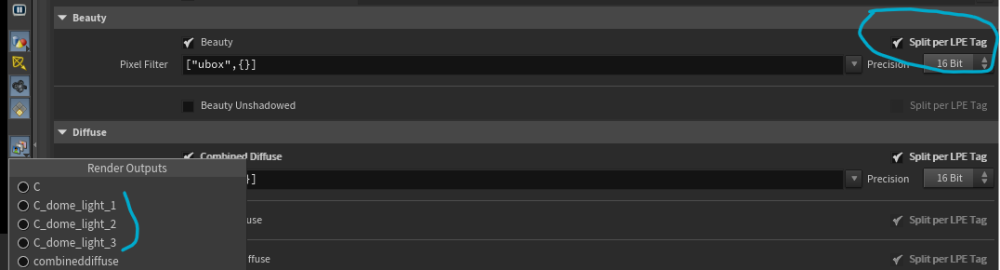


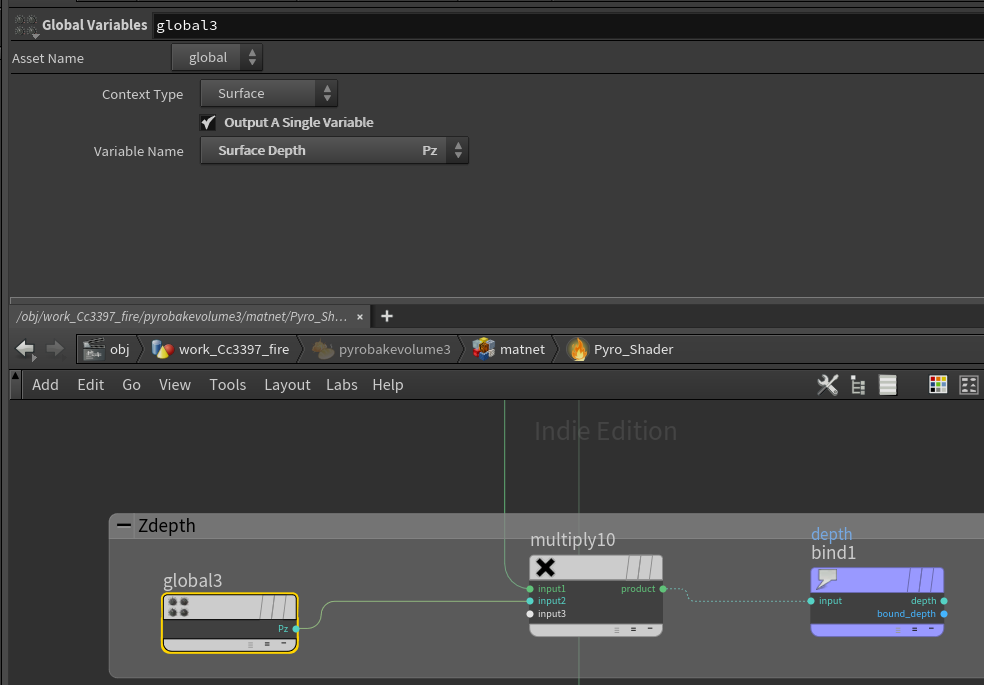
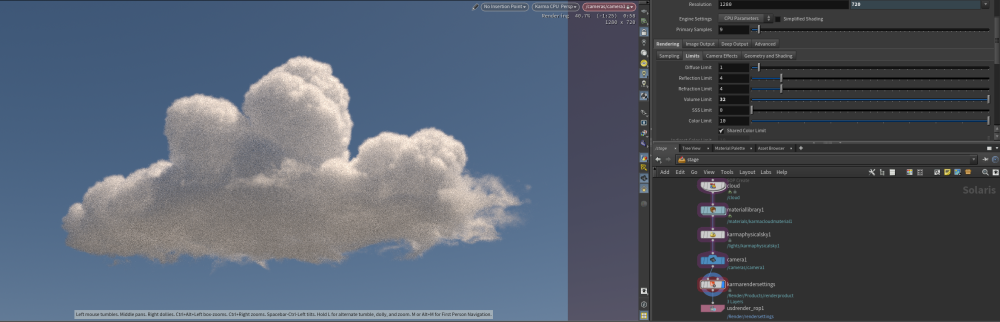
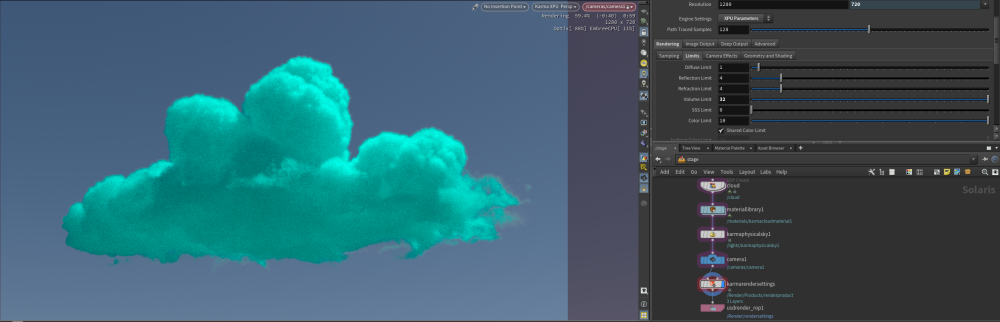
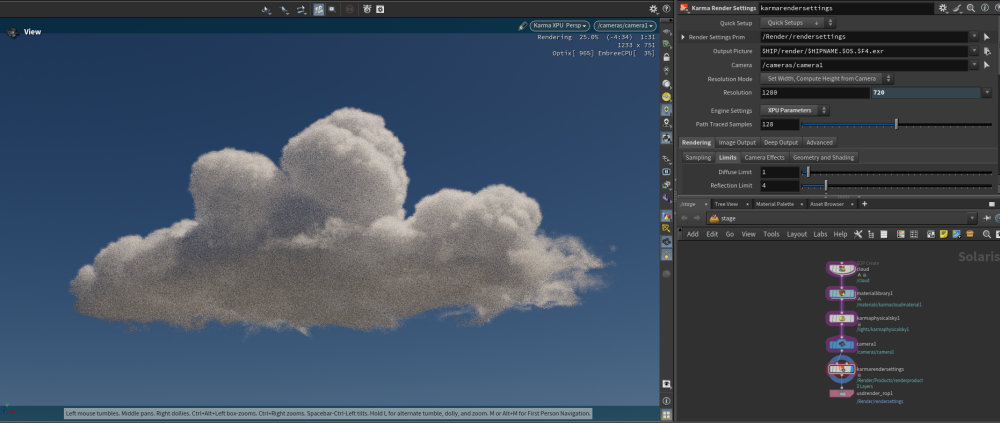
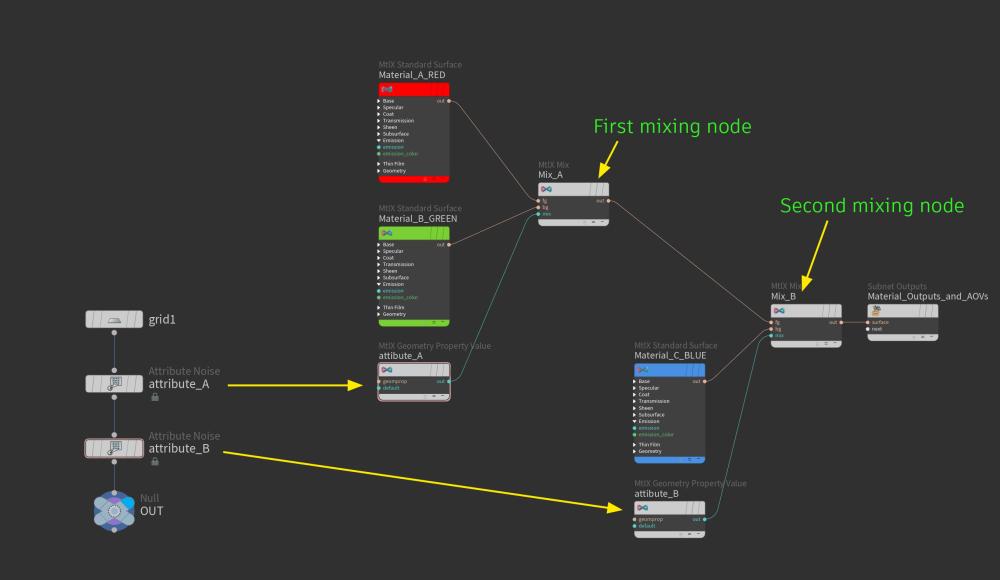



.thumb.jpg.355d623024083e796586bab6cb60760c.jpg)