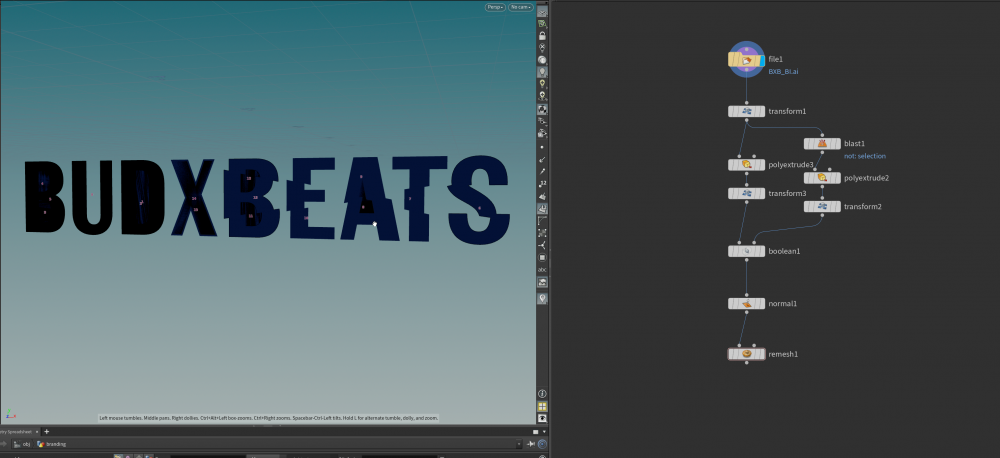Search the Community
Showing results for tags 'logo'.
-
Hi - Has anyone tried to importing adobe illustrator file and solve removing holes inside the typography? (screenshot on imported logo) I couldn't find simpler solution, so I ended up just manually blasting 'primitives' inside the typography, and then polyextrude both typography and holes separately before boolean subtracting as solid objects. I also just 'remeshed' the whole thing to deal w/ surface normal for texturing. I wonder if anyone knows simpler approach to this? Best, Jin
- 5 replies
-
- logo
- illustrator
-
(and 1 more)
Tagged with:
-
I'm trying to set up a structure that allows me to import 2D images, PNG/Jpegs into Houdini. Side FX has documentation for this: http://www.sidefx.com/docs/houdini11.0/io/ai Researching this i came across a couple of tutorials, saying that if you want use images you should go for .eps files This is the tutorial i tried to follow, since it covers the Adobe softwares: I'm not sure what's going wrong, whenever i upload my images there doesn't seem to be an error, but I just can't find my imported asset. Any ideas? Cheers, Callan de Keijzer Desktop.zip