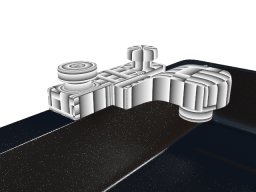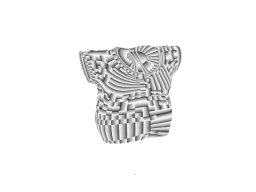Search the Community
Showing results for tags 'material shader builder'.
-
hi all guy,i test material shader builder(for Freeze effect).would like to ask everyone.How can output material shader builder layar?? pls hlep me! thanks all .I've also attached the scene file,test_shader.exrtest_shader.exr test_shader.hip
-
Hi, As soon as I apply a material shader builder to any object, the object turns white in viewport. I can see the shadows but even the basic diffuse color, that is greyish, does not show up. Any textures that I apply also does not show up in viewport. The textures are not procedural, they are basic images, the renders come out fine. On the contrary, If I use a default mantra surface shader, Everything shows up correctly on the viewport. I prefer building my own shaders from scratch so could anyone please tell me how to preview basic changes made to the material shader builder on the viewport. Thanks
-
- vop
- material shader builder
-
(and 2 more)
Tagged with:
-
Hey I'm having a strange issue. I modeled a fosset to shade but the S & T are just strange. I'm confused since I thought S and T were suppose to have everything to do with the UV map 0-1 space. However, here (see image) I am getting some strange results which cause my shader to appear almost at random. I dropped in a perfect asset (shirt geometry) that works perfectly in production when I textured and shaded it, but as soon as I plug in the S into the color ouput of the material shader builder it appears super strange. I'm confused at why I'm getting these results. Thanks