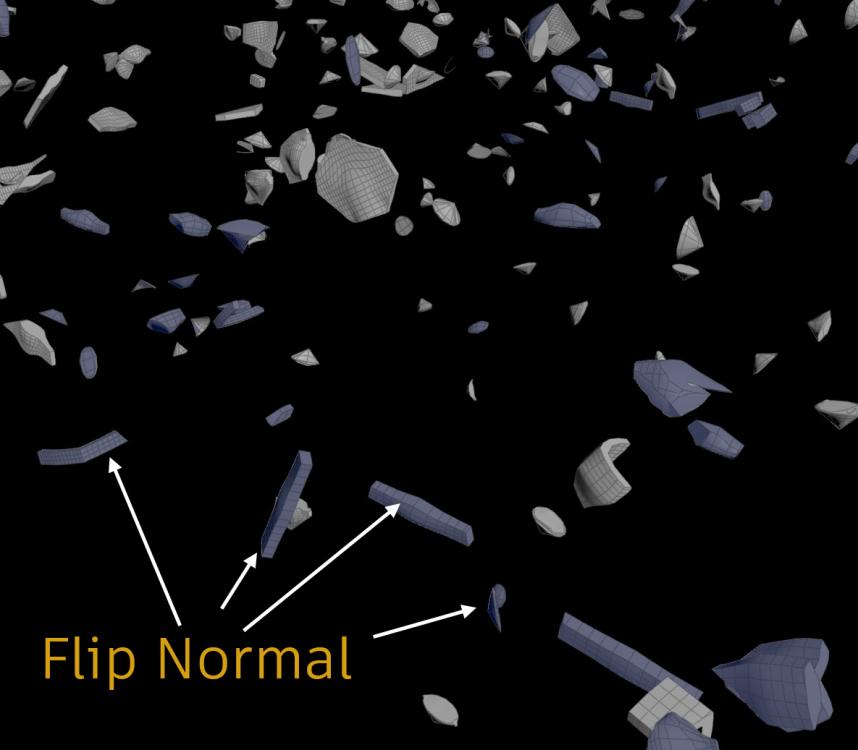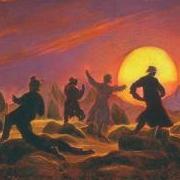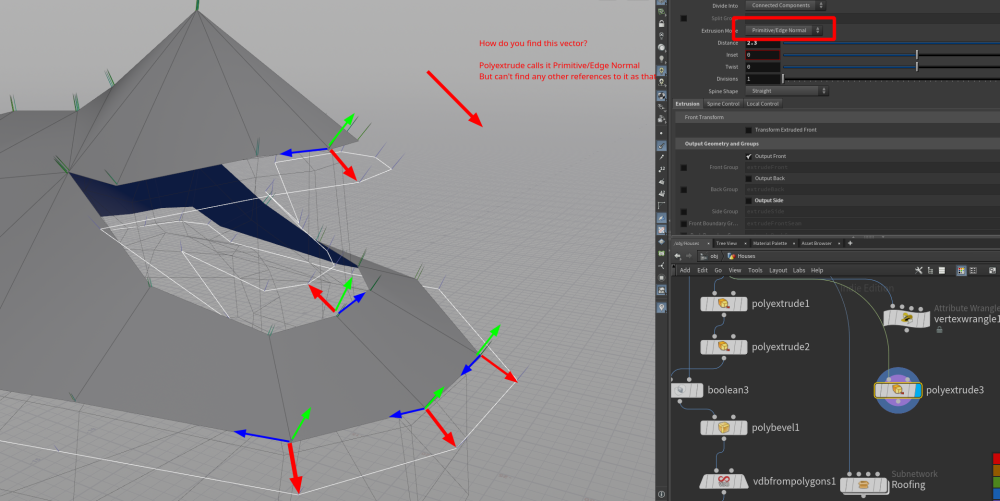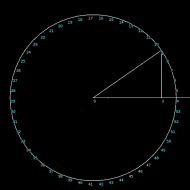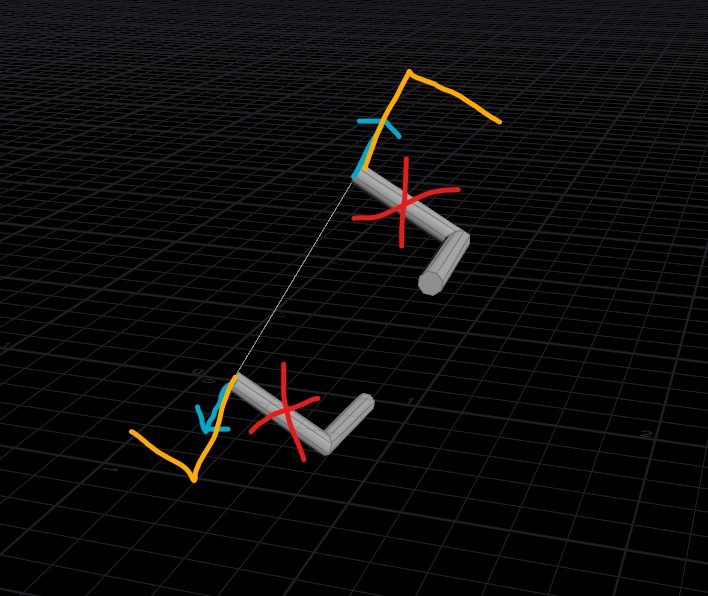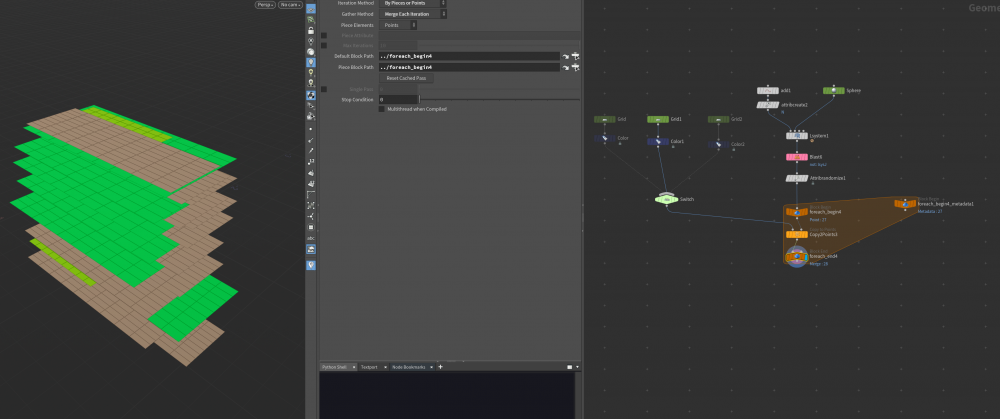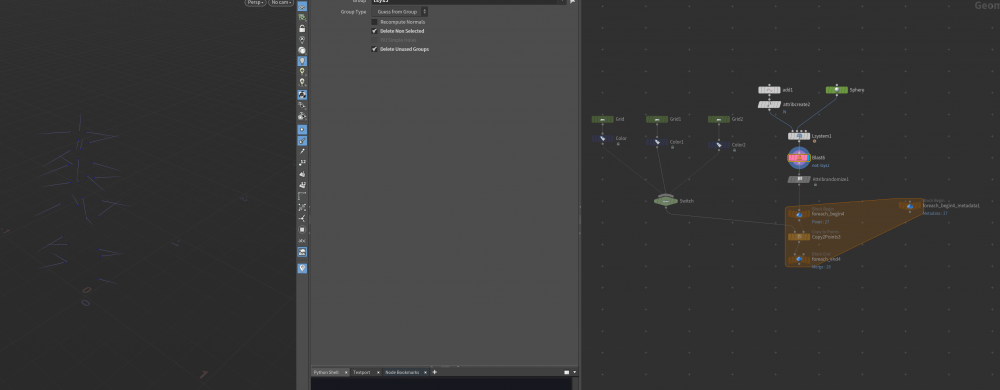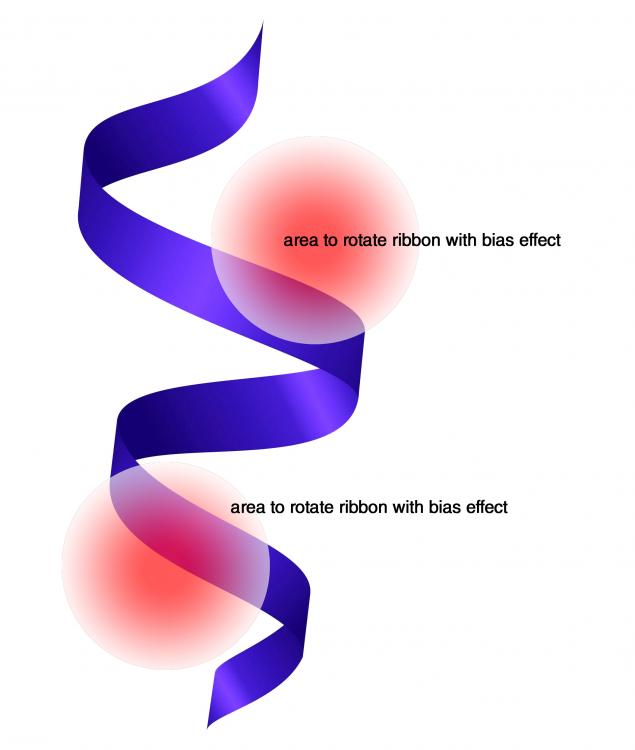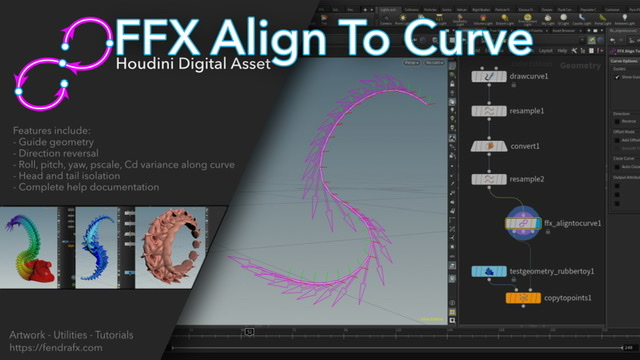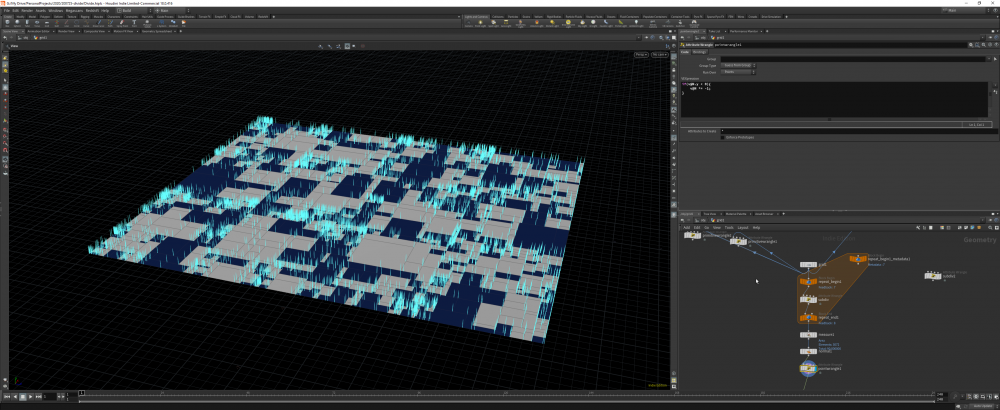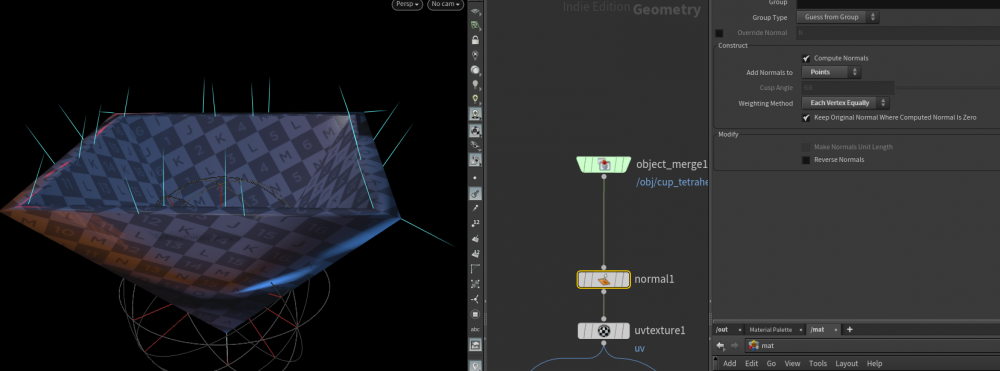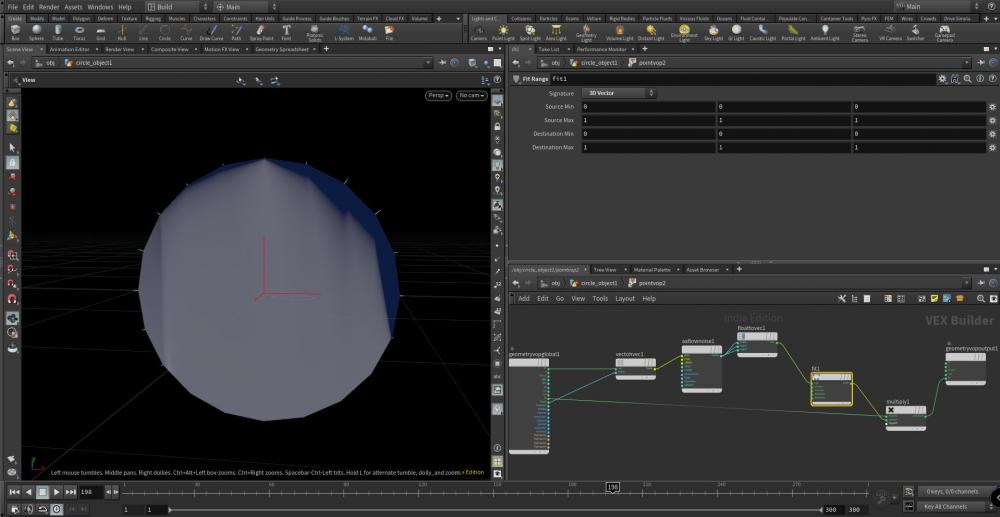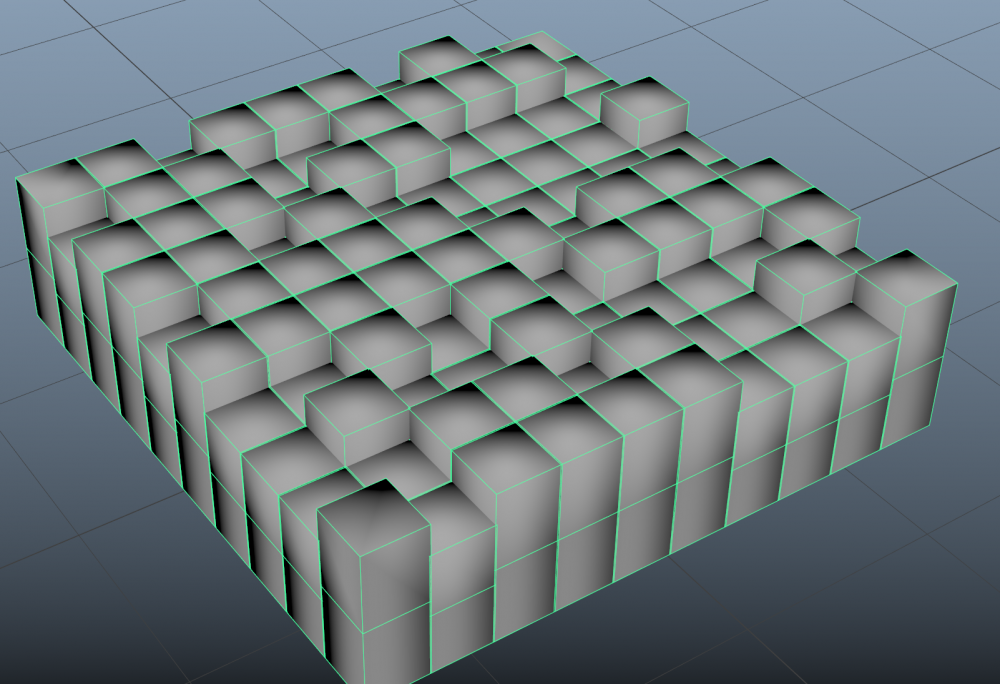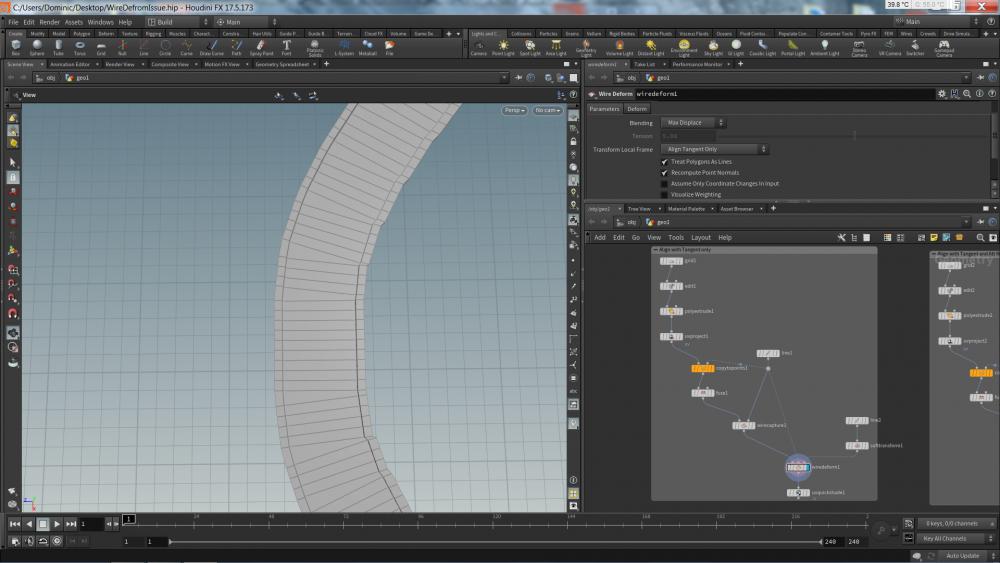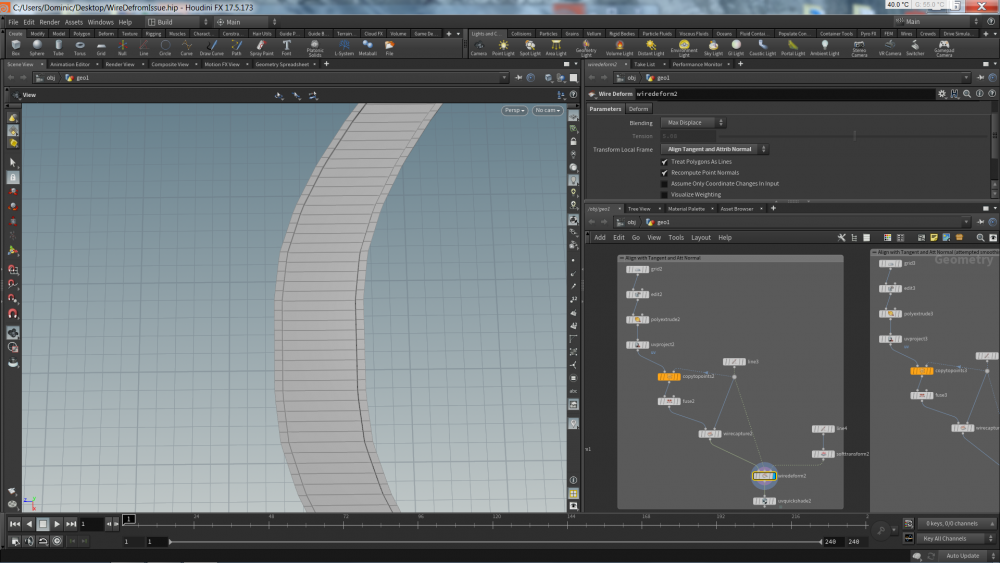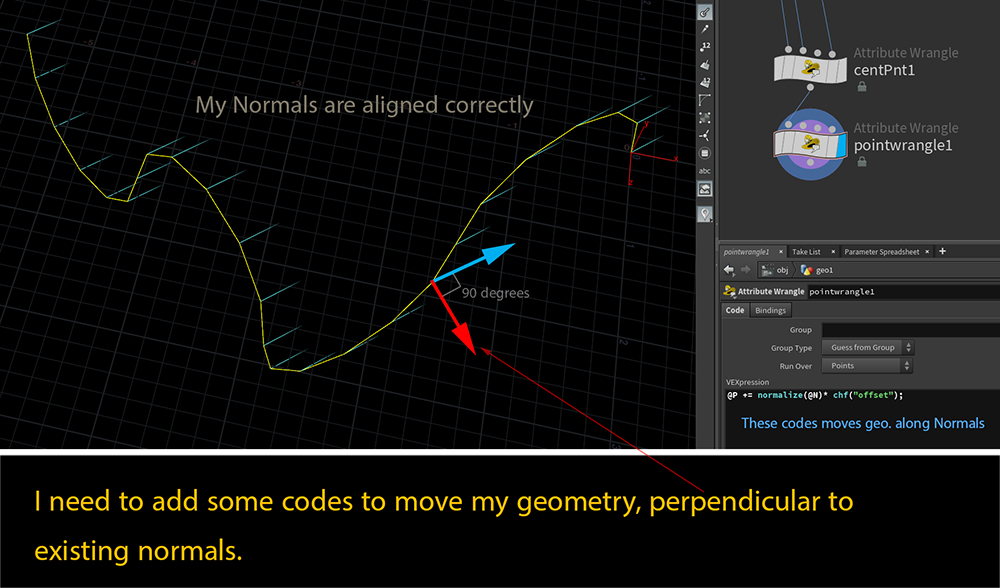Search the Community
Showing results for tags 'normal'.
-
Hi guys, I need to detect and select object that their normal are flipped. Any ideas, please? Thanks for helping.
-
The normal is now in the y-axis direction, but I want to change it to the inside.
-
Hello there! How would you calculate the vector depicted as the red arrows in the image. PolyExtrude node uses it when given an unshared edge group. I've tried a polyframe's tangentu and tangent crossed in vex with the Normal. Without luck. It doesn't seem to be just a continuation of each points inner edges (the not unshared ones.... :/ ). But can't wrap my head around where to go with it. Thanks
-
Hello, I have a super simple problem, but I can't seem to figure it out. Basically, I have a two points line, with normals pointing in opposite directions. I'd like to copy something on each of he two point, but pointing in the direction of the Normal. Right now, it's perpendicular to the normal. I tried a few combinations of cross() and @N, @up, set(1.0, 0.0, 0.0), set(0.0, 1.0, 0.0) and everything in between. It rotates, but never in the correct orientation. I can't transform the input geometry (like rotate 90 degrees), only the normals/up of the line. What would be the best way to do it? Thanks! 2022-06-21_HelpNormals2.hipnc
- 9 replies
-
- copytopoint
- normal
-
(and 1 more)
Tagged with:
-
Hello, I'm trying to transfer the normals from a stretched sphere, to a spiral around it, then sweep it using the ribbon shape. It looks like the normals are transfered no problem, but then when I sweep, it doesn't look right. It's either stretched, on an weird angle, or noisy (kind of like a mountain modifier). I think the problem lies in the up direction. I tried Y axis, normal, custom attribute that is the cross between the normal and the tangentu... It always look weird, especially on the ends. What am I doing wrong? Thanks! 2022-05-27_HelpNormals.hipnc
- 2 replies
-
- normal
- attribute transfer
-
(and 2 more)
Tagged with:
-
Hi, I'm trying to offset points along a curve with a specific p vector... I'm pretty close but it seems to be shifting the point count randomly when it animates? You can see where the problem is in the screengrab.... Here is a test scene any advice or help would be much appreciated. pointsTest03.hiplc
-
Hello, I decided to finally start to learn vex. But I think now I rather suicide. Can you tell me what is wrong with this code? if (@P.y > 0){ v@Cd = set(0,1,0);}else { v@Cd = set(1,0,1);} if (v@Cd == set(0,1,0));{ v@N = 5;} So basically I what is above zero should be green. And what is green should be get a normal with value of 5. Thank you
-
The help for "computenormal" (link below) reads: "However, when the VEX variables are changing with a high frequency (for example, a high frequency displacement map causing high frequency changes to the P variable) ... ". Since this mentions displacement, it suggests that "computenormal" (in a disp. shader) gives the normal to the displaced surface. It sounds too simple: to know this normal, the shader would need to know the partial derivatives of the disp. surface, i.e. for each shaded point, the shader would need to compute or "remember" two other shaded points. Is it really what's happening? https://www.sidefx.com/docs/houdini/vex/functions/computenormal.html
-
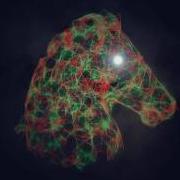
[SOLVED] Copy To Point failed even had Normal vector on points
Max_Steven posted a topic in Modeling
Hello, After searching the forum I managed to get points from the L system's leaf Now I want to instance leaves to those points, but even the point has Normal direction right, copy to points not give me the result I want It just point to the same direction. Can you point me where I did wrong? Thank you CopyToPoint_Normal.hip -
Hi guys, I would like to get a way to add more deform to a ribbon. Pathdeform is helping but I would like to add some area to rotate my ribbon. I tried "attribute transfer" to rotate @N without succes.. Any help would be appreciate. Thank you.
- 2 replies
-
- path deform
- vex
-
(and 2 more)
Tagged with:
-
So I want to recreate the blaster impact effect from the mandalorian.... Its basicly sparks with a bit of smoke (when it hits tissue, clothing or a dusty ground)... So for that I took a razor crest model and added points. With the ray node I "placed" the onto the model. To source the points I wanted to copy speheres on these points, with randomized velocities based on the normal of the part, the point is on. But I couldn't get normal of the surfaces of the specific razorcrest parts to work on the points. Which didnt work obviously, bc to transfer points attribute you need to have matching ptnums, or am I wrong? So my Question: Is there a way to copy the normal of the nearest primitive to a point? Or is there a more efficient way of doing it? Blaster_Impact_1.hipnc
-
FFX Align To Curve HDA FFX Align To Curve brings a faster system for customizing orientation of geometry along the length of a curve. Working with point data directly, a user is easlily able to develop in realtime their desired orientation data. A clear adjustable guide system shows exactly which direction your geometry will orient towards once copied onto the processed points. Scaleable arrows reveal the primary tangentu orientation and travel direction along the curve. Auxillary normal and bitangent markers reveal the other axis orientations. Features include: - Guide scaling, opacity, and color. - Offset parameter to slide points along curve. - Reversible orientation direction - Roll, Pitch, and Yaw controls that can be varied over the length of curve. - Pscale (scale) point attribute that can be randomized and varied over the length of curve. - Cd (color) point attribute that can be varied over the length of curve. - Separate head and tail point breakout to allow for unique geometry from the main curve. - Plus other adjustment, and output options. Video Tutorial: https://vimeo.com/478682335 For more information please visit https://fendrafx.com
-
- 1
-

-
- guidegeo
- orientation
- (and 24 more)
-
Hi, I'm struggling for some....time with this crazy align to object. I created a Polygon tube. Add normals. I put a montain on it. I scattered it. I copy point it with my plane. And the disaster is that with or without mountain, they are not align to the grid. I look at a hundred subject on that kind of problem, but I didn't find the solution. So I tried to start from a plane that I bended as a circle.. but still the same. Could you help me on this ? The idea, which is not mine is to try to do something like this. Thaks
-
I have been following a tutorial by Entagma where vex is used to subdivide geometry. The tool spits out flipped normals at some places but that is fixed. The normals are correct however some polygons remain in a dark color and I am a bit confused on why that is. Help would be very much welcome! Divide.hiplc
-
Hi guys, I'm using copy to point for architectural plan and I need my copied object always to perpendicular pointing to the inner side. Any help would be greatfull. Nemsi Copy2Point.hip
- 3 replies
-
- copy to point
- normal
-
(and 1 more)
Tagged with:
-
Hey all- I have a simulation running that is controlling the position and orientation of a grid that comprises just a single square polygon. Trying to use python to output the normal and center point of that grid. I can access the first hou.Prim, but I can't figure out how to get the polygon to get the normal. How do I do that? Thanks! Dave
-
In the file I try to create the custom velocity with noise over time using normals. At first I did it with AttributeNoise, things go smoothly. Then I try to recreate it with Vop node, I can't have the normal distribute equally in all the direction like how I did with AttrNoise. Plus it move very fast over time, how do I reduce the movement of it. Also, can anyone show me how to do it in vex too. I add @Frame in vex, everything move in super speed. Thanks in advance. customVelocity.hip
-
Hello everyone!! I have a wire animation and i want to "copy stamp" on a sphere, but the normals of the animation are wrong, and I can´t solve it in any way.... :S I tryed to rotate my wire on a "Z" axys, but there has been no luck... can anybody help me? I share my .HIP file and the reference that i want to achieve. THANKS IN ADVANCE! knitting_normals.hiplc
-
Can any uv, modelling experts have a look at my geometry in the attached and tell me if my Normals are 'ok'? The geometry is an inverted pyramid shape hollowed out. I should have a normal perpendicular to each face in my geometry which deosn't seem to be the case. I'f tried every setting on the Normal SOP and nothing seems to make a difference. Also, when do you know if you should be applying normals to vertices, points or primitives?
-
Get Correct Poly Normal in Maya Via Houdini Engine
Nour Almasri posted a topic in Tools (HDA's etc.)
Hi , I have a houdini hda that generating some poly data , but the normal of the poly is weird , i tried to add a normal sop as point or vertex in houdini with different face angle inside my hda , but still can't get a good normal ? I tried also to change the setting for the hda in maya interface (“preserver mesh locked normals”) , but it didn't help . I attached an image to the result i get in maya to show the problem , if i load my hda in cinema 4d , it's give me a good poly normal by default ! Is there any solution to get a sharp or good normal ? any help is appreciated . -
Hi all, Ive recently started looking in to using the wire capture and wire deform SOPs, all is going well however, when deforming on a simple bend i am having to compromise between mesh curvature and stretching Uvs. It seems that toggling between "Align Tangent only" and "Align Tangent with Att Normal" on the wire deform gives me these two different effects. My question is, is there a way to achieve a deformation that effectively smooths out the aligned tangent? (i thought maybe setting my normals as tangent u and smoothing them would help but it has no effect.) Aligned tangent only - Aligned with Att Normal - Thanks all! WireDefromIssue.hip
-
Hello to you ! I have a problem exporting Houdini Cinema 4D using digitals assets. I use this feature a bit and I have never had the following problem : As you can see in the picture, where the cutouts are grayscale, full of black dot appear and seems to be a problem of normal. I try to put the normal mode vertex, point, in different mode but nothing helps. The chrome version is exported in alembic and the nortmal works very well. If anyone to solution I would love to read it !
-
Hi everyone, I hope you all doing well. I am having a little problem with a shader I am building. Its a layered shader that I applied to some terrain. I am trying to add a global bump to get some better transition between materials. So far, I have a noise that is used as a mask to blend between materials and I also want to use the same mask to suggest that the underlying material is lower than the one above. How would you aproach this? I would be grateful for any help, all the best!