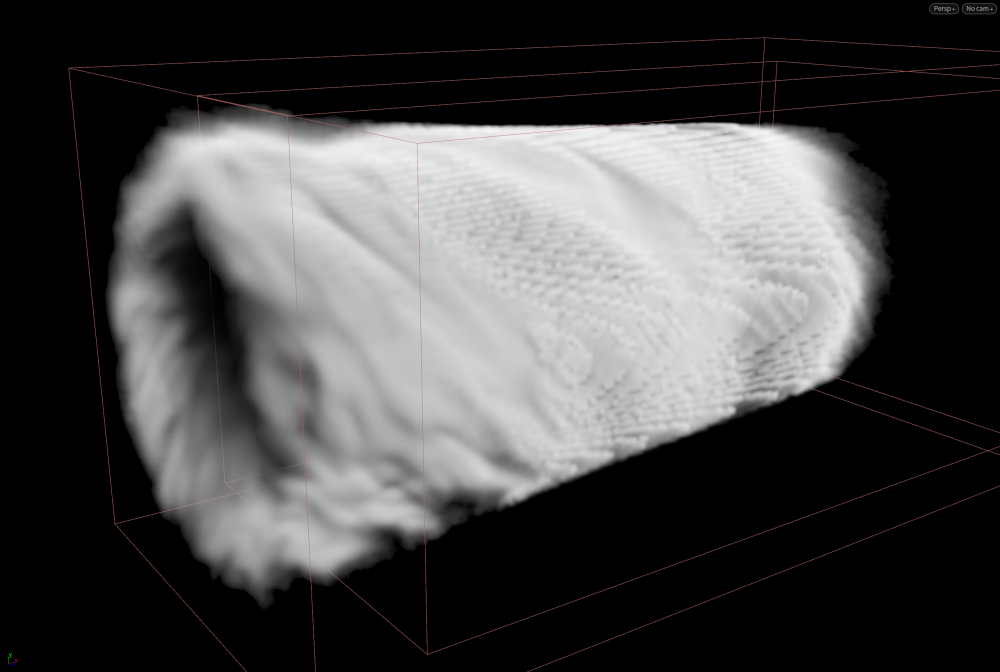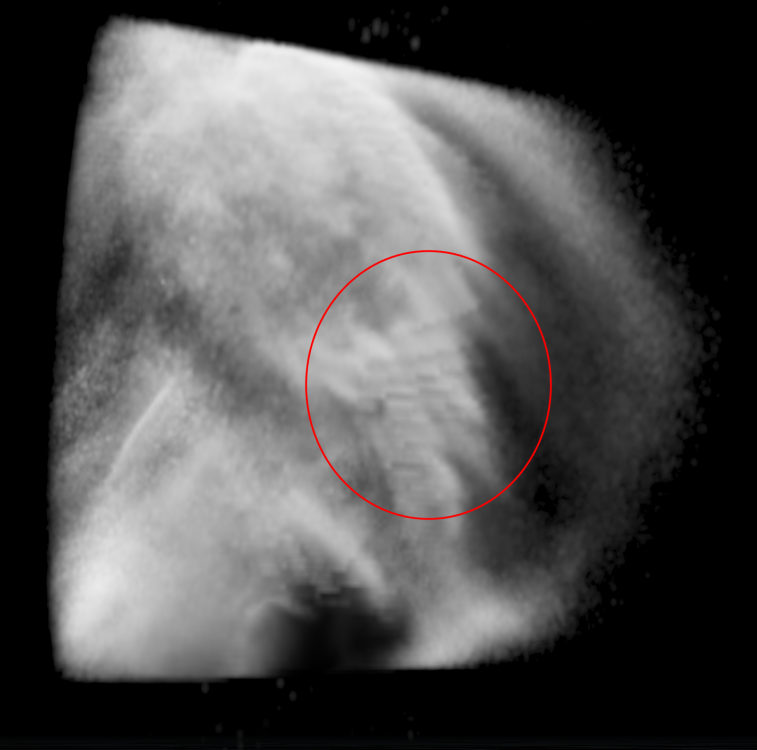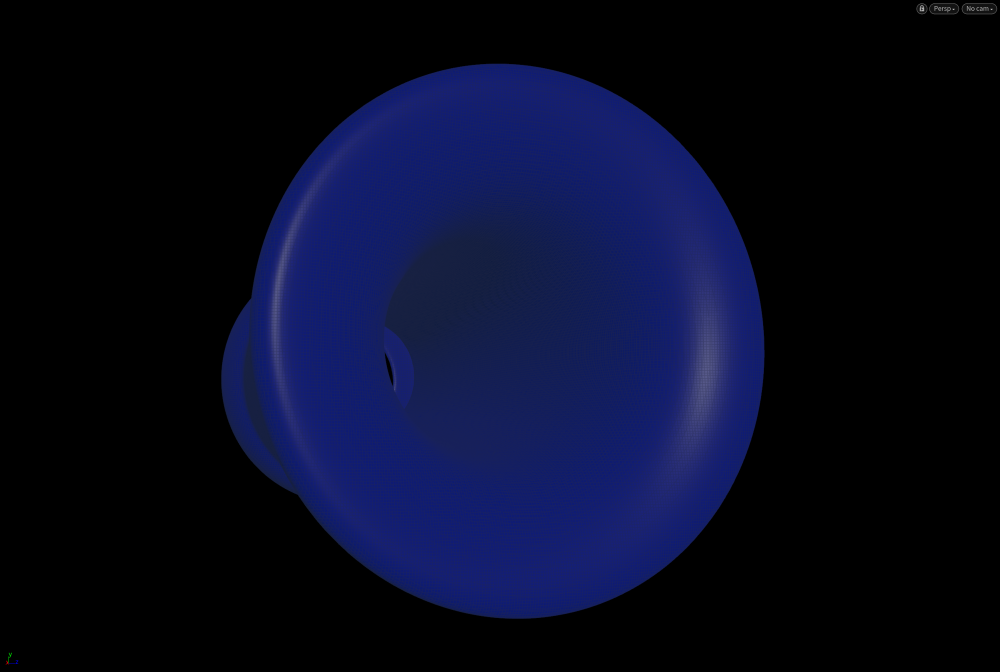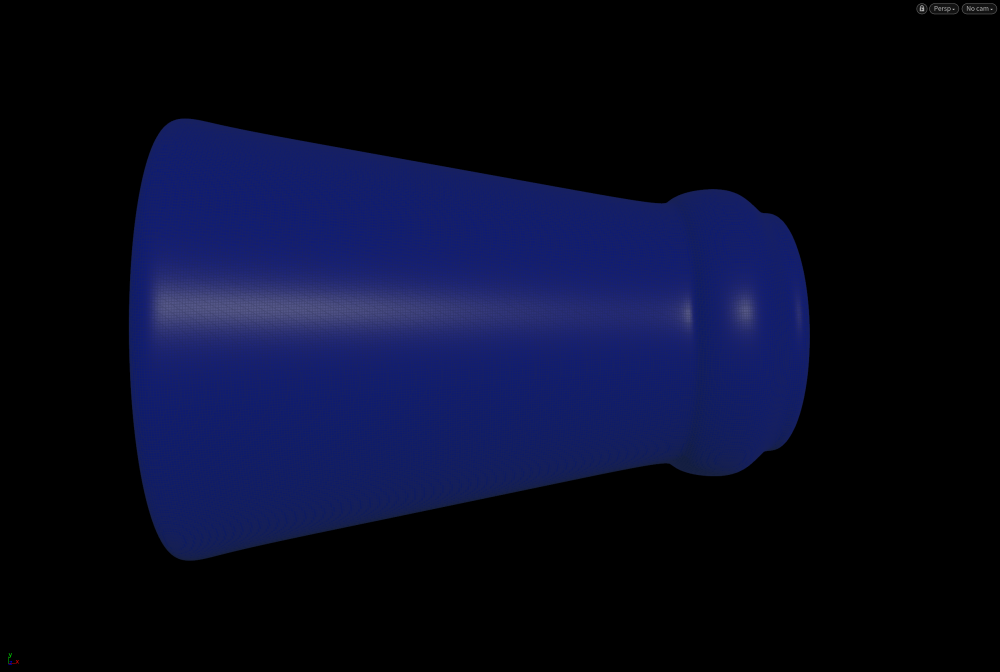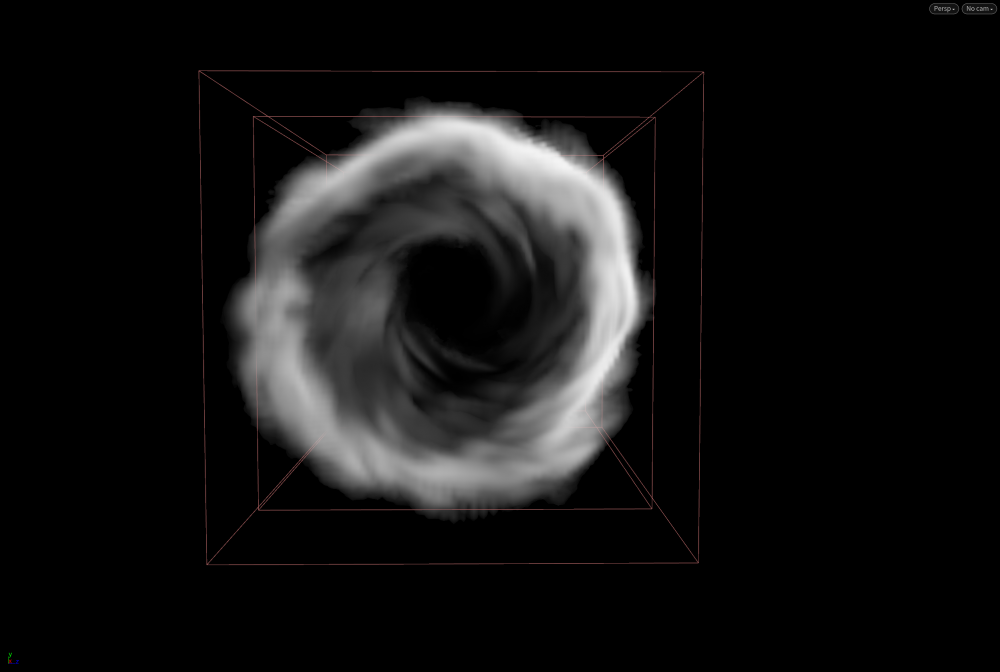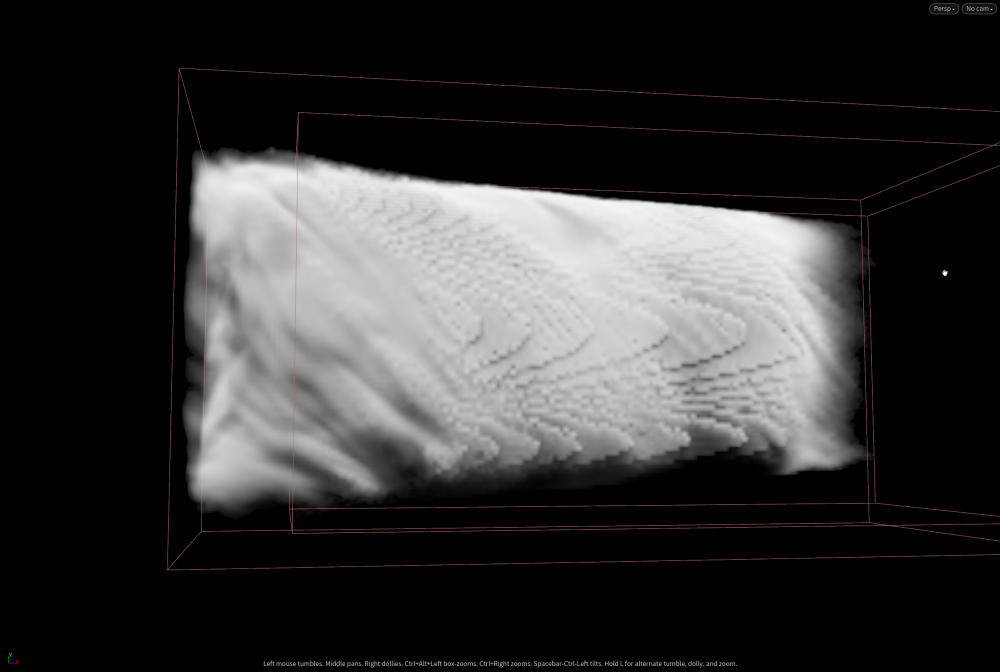Search the Community
Showing results for tags 'pyro sparse'.
-
Hi everyone! I'm struggling to get rid of those sharp voxels in the sim. I have a pyro solver, and I have tried increasing a lot the res in the Volume Object, Volume Rasterize Attrib, Points from Volume, increasing substeps, also the collider has a very decent mesh and it's also subdivided. I also tried using the collision object as a proxy vdb, and also using it as a collision volume inside the pyro solver. It's been very frustrating. I also found other posts with the same question, but still without any luck after all I have tried. I know the collision object may be causing all of this voxelization, but I keep on increasing the res, and I'm still getting the same results. Any help on this will be much appreciated! Thanks untitled6.mp4