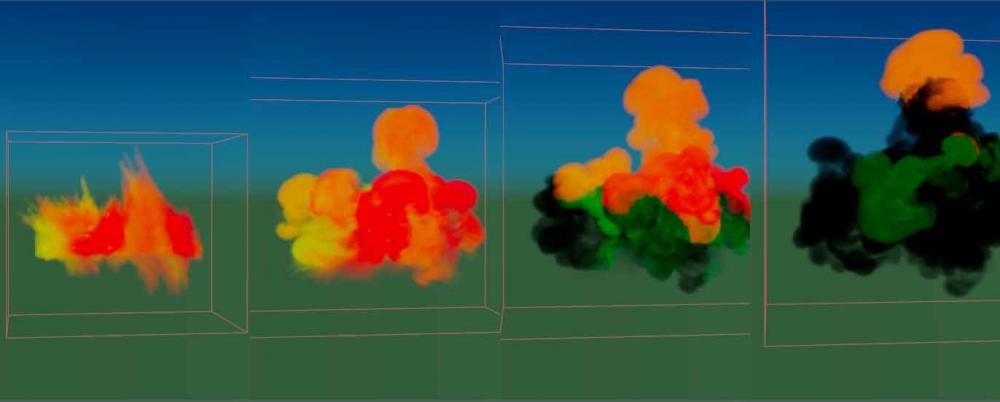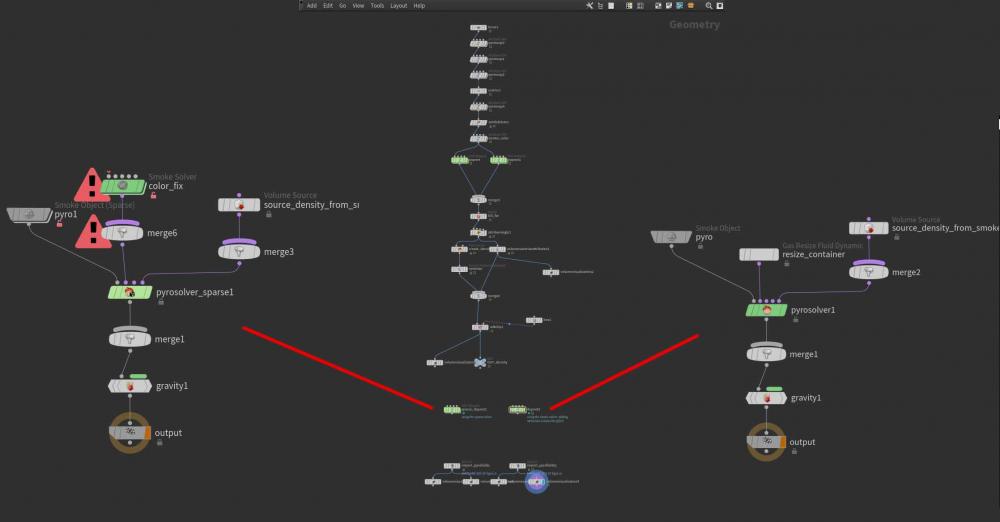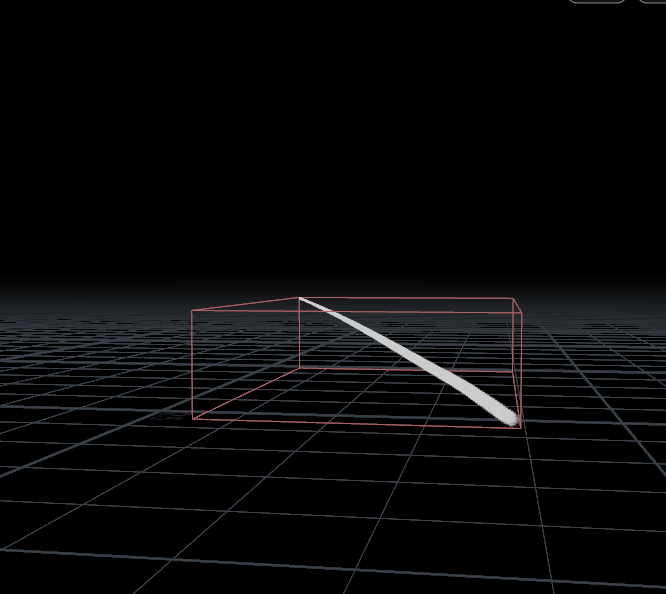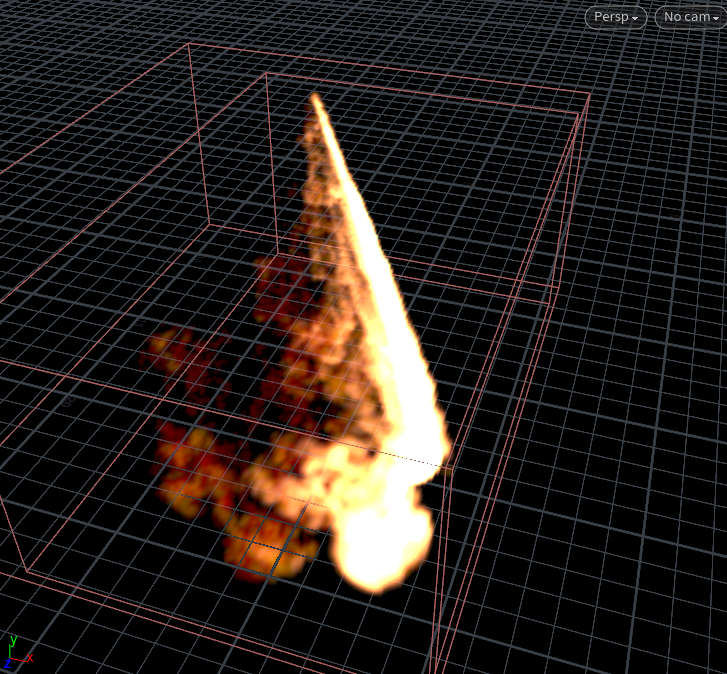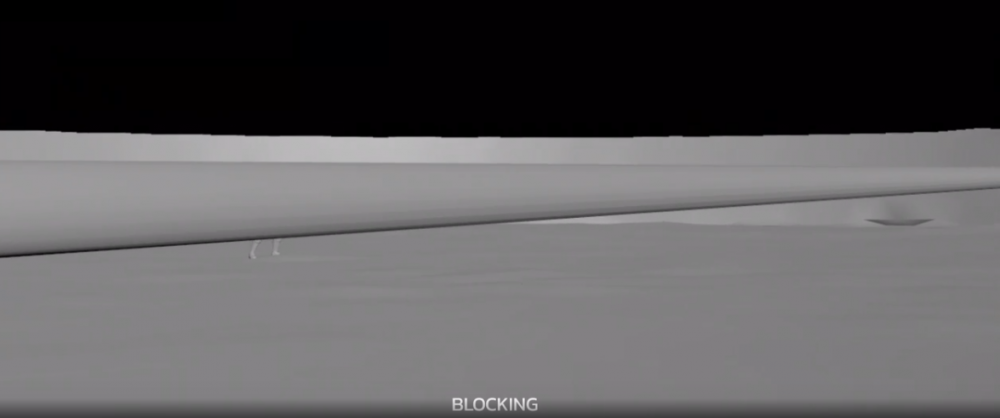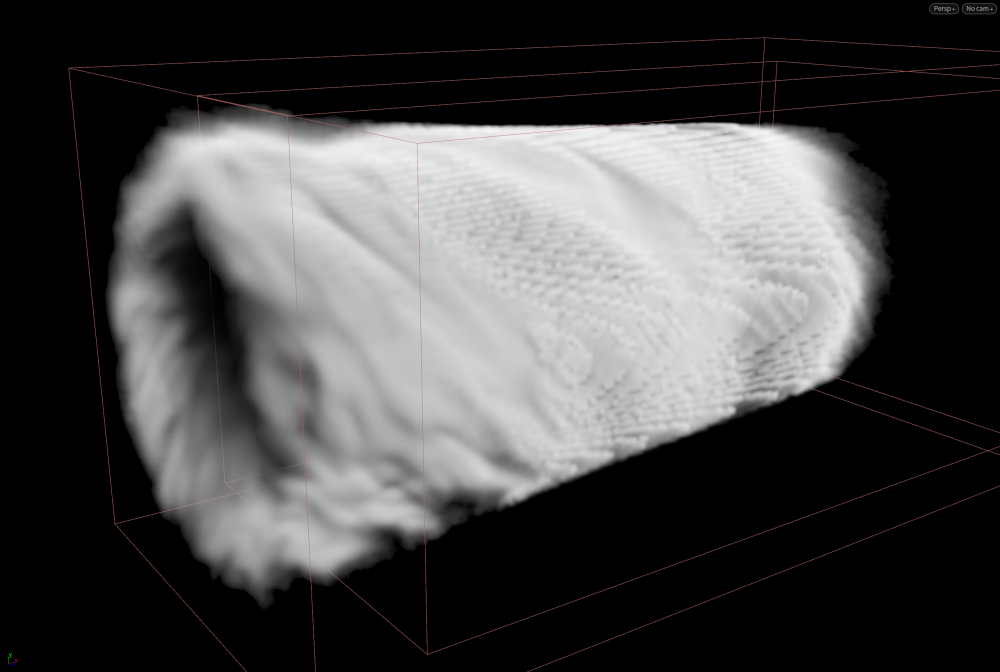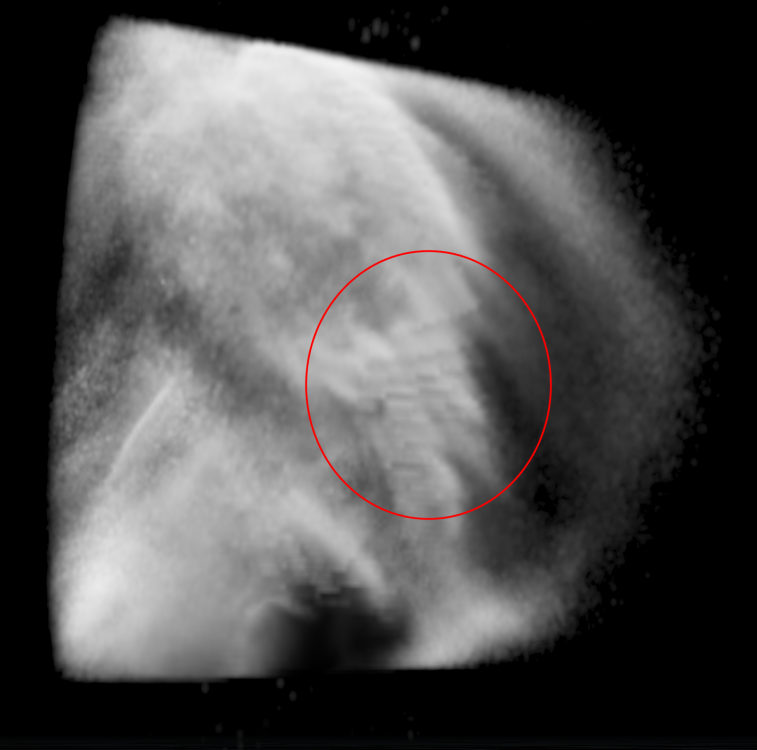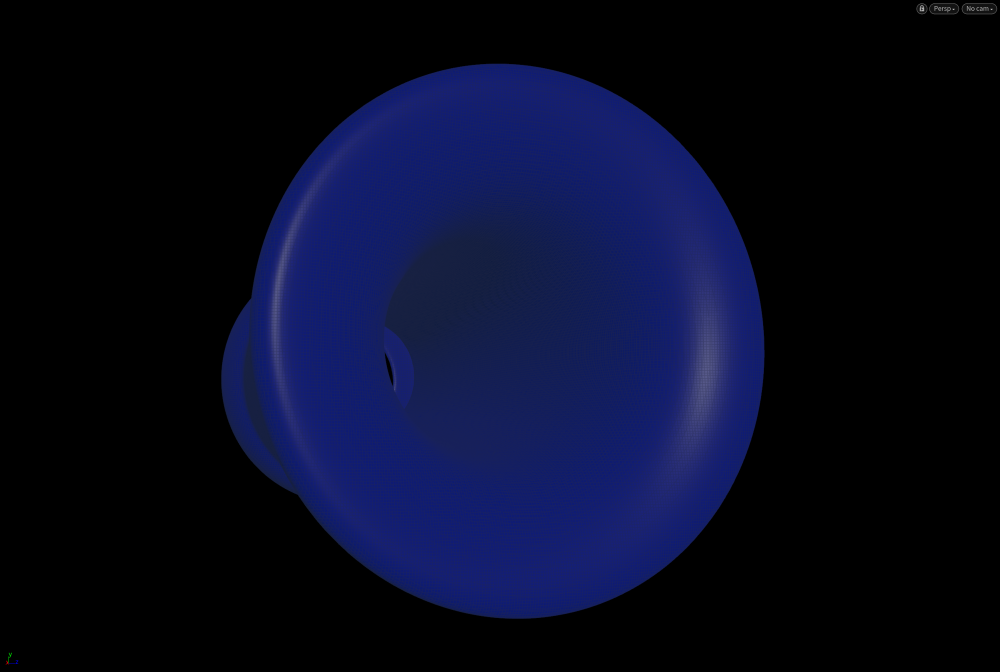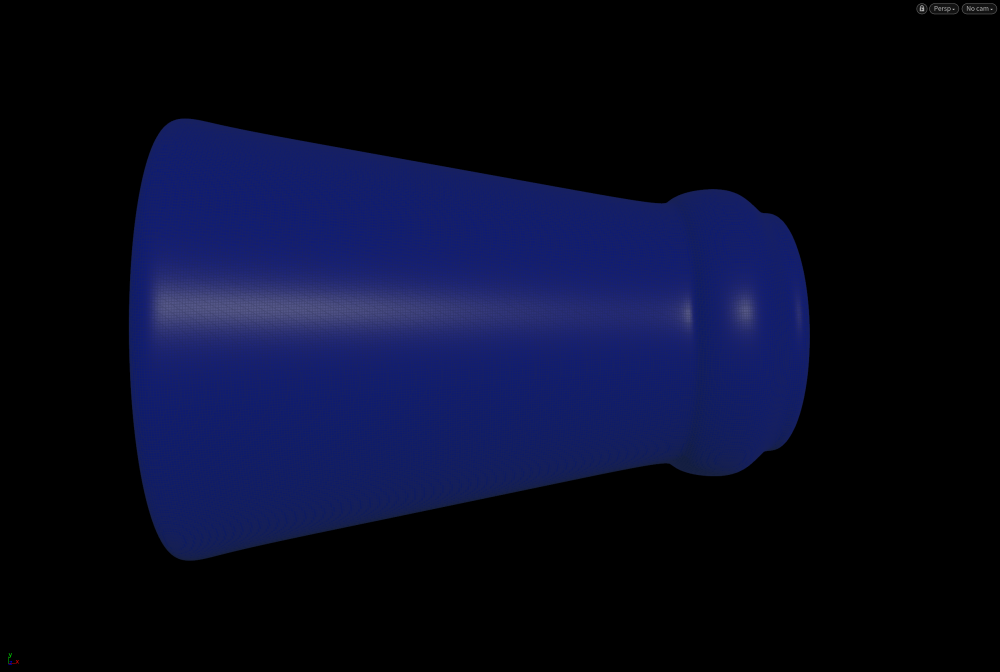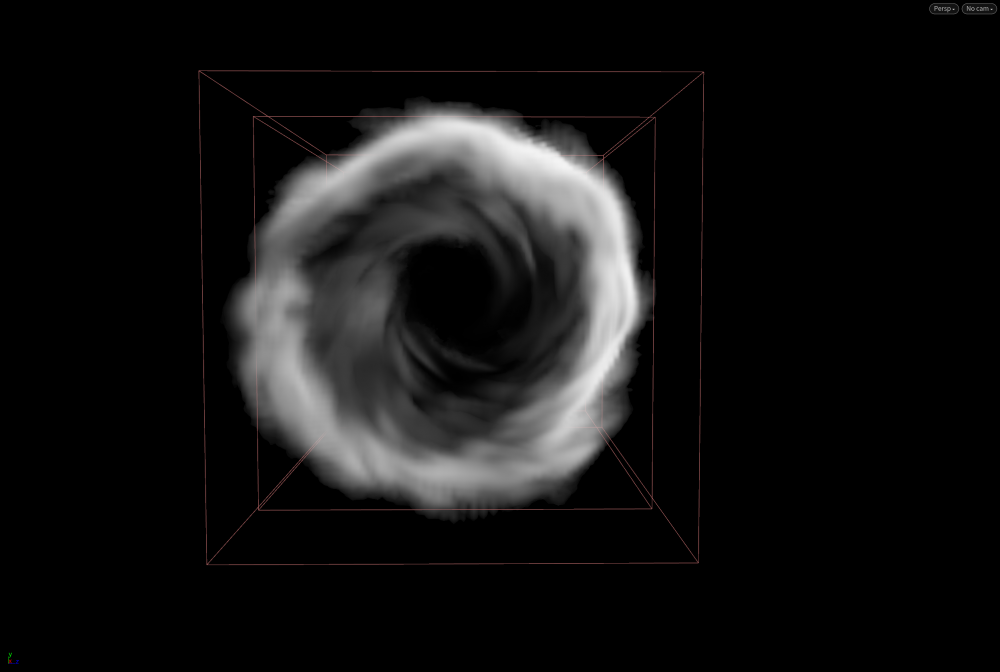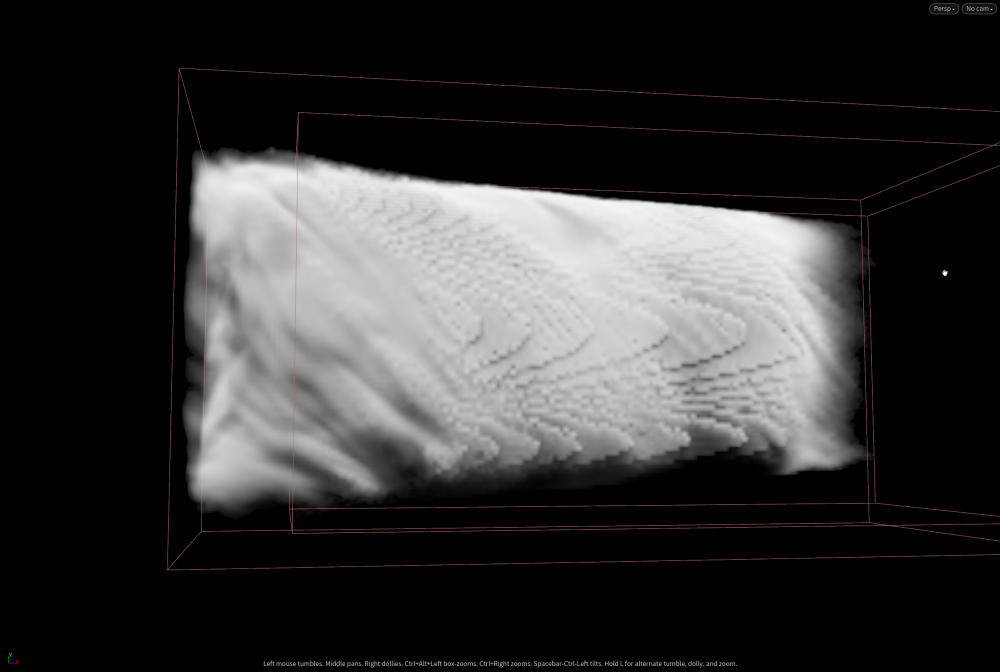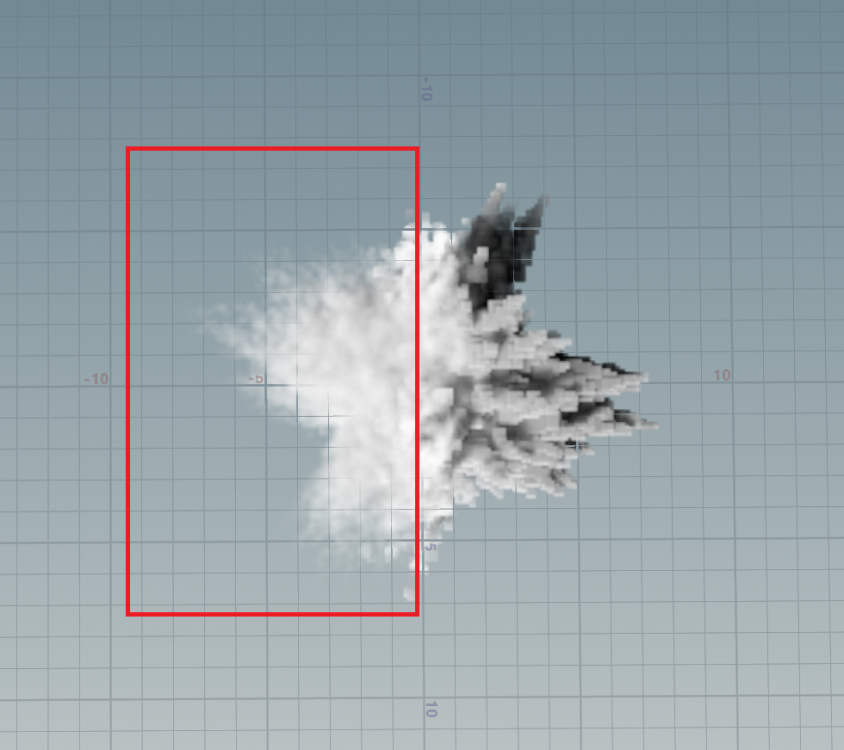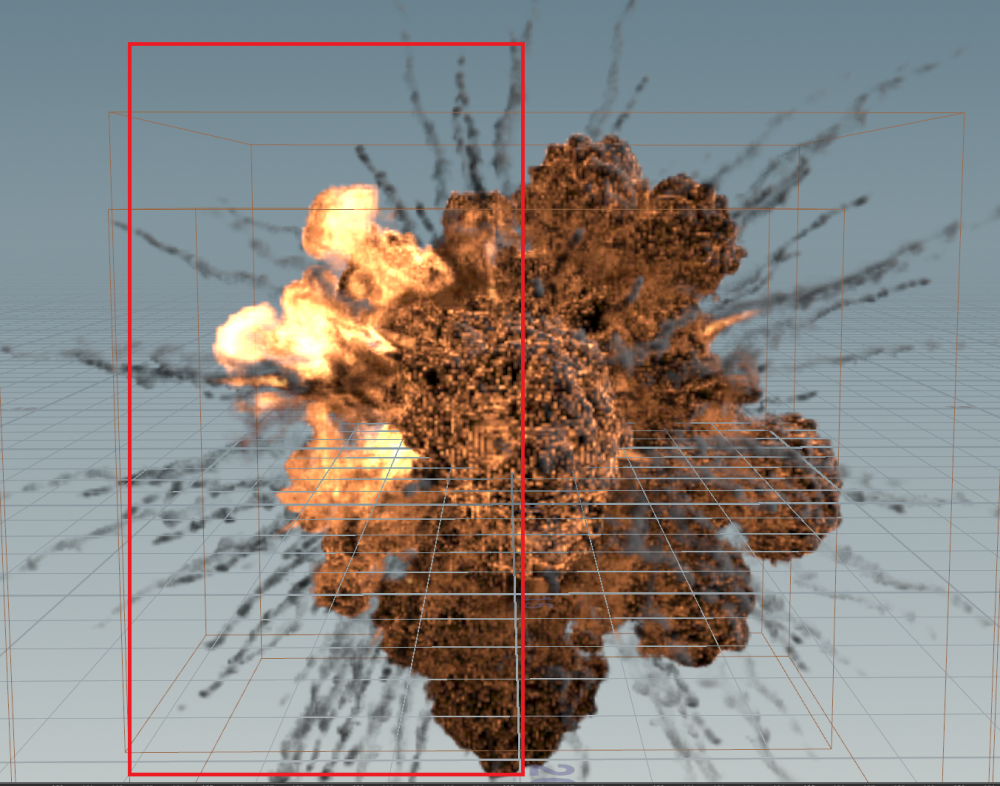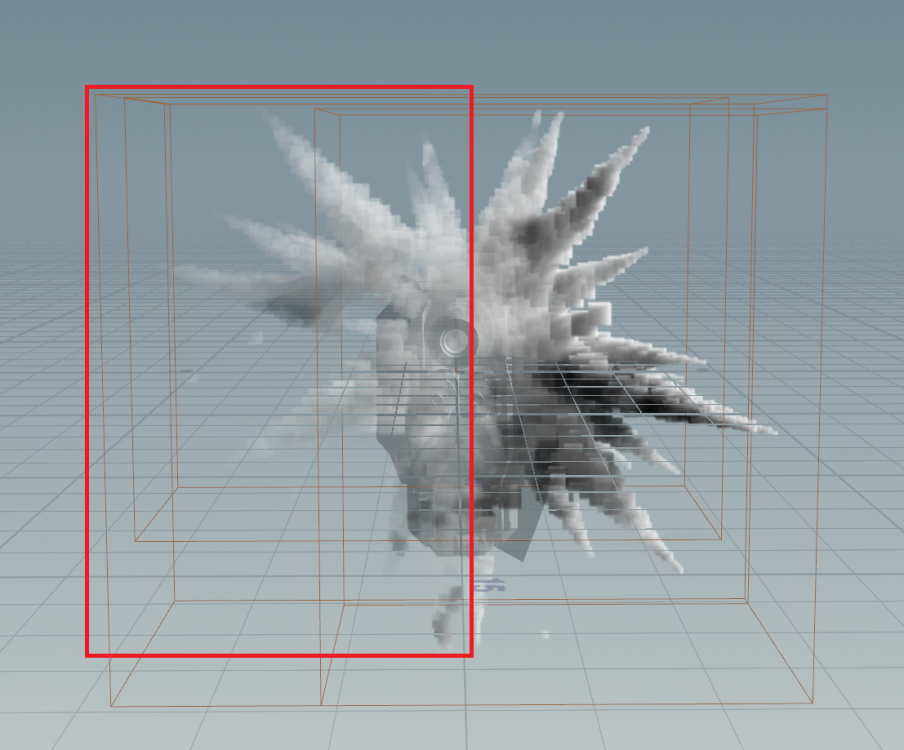Search the Community
Showing results for tags 'sparse'.
-
Hi gang ! I'm stumbling across a weird issue and I'd sure like to get some insights about this. I'm trying to color a smoke simulation (having seen Steven's volume III course). But I'm getting a weird issue that I can't wrap my head around. Basically my color field gets contaminated and the disease spreads on. here is what I mean: I'm using both types of pyro solvers, sparse and classic. This issue happens on both. Here is a screen of my simple scene: If you guys have any idea why this is happening that would be fantastic Cheers color_smoke.hip
-
Hello All , iam trying to create a dragon fire but i have some issue with the pyrosolver 1) Its creating a trails like fire 2)how to bring the shape of the reference that i had added in this post(need some insight) 3)what is blocking in pyro Min substep 4 Max substep 8 Global Substep 1 Dragon_Breathe_Shot_07_v029.hip rebelway_competition_sc007_F994_F1090_dragon_fxflame.abc
-
Hi, I'm trying to export rest attribute from pyro(Sparse) sim, but it looks like Sparse solver doesn't have rest/dual rest anymore. Have anyone tried it? How can I get rest position if I'm using sparse solver? Thanks!
-
Hi everyone! I'm struggling to get rid of those sharp voxels in the sim. I have a pyro solver, and I have tried increasing a lot the res in the Volume Object, Volume Rasterize Attrib, Points from Volume, increasing substeps, also the collider has a very decent mesh and it's also subdivided. I also tried using the collision object as a proxy vdb, and also using it as a collision volume inside the pyro solver. It's been very frustrating. I also found other posts with the same question, but still without any luck after all I have tried. I know the collision object may be causing all of this voxelization, but I keep on increasing the res, and I'm still getting the same results. Any help on this will be much appreciated! Thanks untitled6.mp4
-
Hi, I was wondering if there is a way to distributed sparse pyro simulation. You can easily distribute with legacy pyro by distributing the container by slicing. I mean yeah... there is a predefined container that gets sliced in legacy but sparse create bounds on demand that is why it can't distribute in sparse since there is no predefined container(bounds). But has someone cracked this...? Simulation sparse on multiple machines
-
I have a sparse sim in which several pyro events occur at different times & different places. As new elements are sourced into the sim, the overall bounds of the sim increase - sometimes dramatically changing the quality of the sim as the voxel size adjusts - see two back-to-back frames below. is there a way to maintain a consistent voxel size throughout the duration of the sim while using the sparse solver? Thanks, Luke
-
Hello, I'm trying out the new sparse pyro tools and really like them. However I am stuck at one point: The "pyrotrailsource" that feeds into the volume rasterize attribute node always produces these weird sources. It looks like the source is cut exactly in the middle in a low and high density field. The screenshot above is straight from the Shelf Tool "Aerial explosion". You can try it out yourself in H18.5. Sadly, the issue carries over into my custom explosions. This is how a customized source produces uncontrollable results in the combustion: Source: Result: Note that this issue is not caused by the shelf tool volume rasterize attribute. I created a fresh node: Same problem. I also checked all the particles outputted by the pyrotrailsource, they look fine and consistent. Any ideas would be much appreciated.
-
Hello. I'm going to use the sparse pyro that comes with version 18. However, I want to apply the pump vel to the sparse pyro, but it does not apply. (I brought a pump vel to the source volume and used it, but it cannot be applied.) If anyone knows what to do, let me know. Thank you.
-
Hey guys! I've recently been doing some pyro work with the sparse solver adding pyro to my RBD sim's recently and I have been hitting this issue where if I make my voxel size too small my sim will freeze at some point during the sim. It always seems to freeze during the "advecting fields" step. Normally I'd chock this up to the machine running out of RAM or even VRAM but checking in on it the RAM never sees more than 50% usage and VRAM never goes up beyond 10-20%. CPU is pinned at 100% on all cores but the sim is not doing anything. I have not seen any error message in any pop ups or in the terminal either. Running Houdini 18.0.460 on Ubuntu 18.04. Anyone out there who has experienced anything like that? Thanks for the read!
-
Hello guys, Just a quick question. I'm studying new Sparse system for Pyro Solver in H18. First change I could see is that Pyro Solver sparse has 4 inputs rather than 5 and “Velocity Update” input is missing. Let's say I want to use a Gas Disturbance micro solver for sparse smoke. How I can connect it to the solver? “Shape” tab in the solver already has a Disturbance option. But, of course, the result is different if I use only the Micro Solver connected to the last input (Forces). So I guess, this approach is wrong. How I can achieve same result using only Micro Solvers? And, first of all.. Does new Sparse Solver allow to use micro solvers? Many thanks!