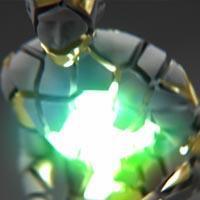Search the Community
Showing results for tags 'rbdmaterialfracture'.
-
having a bit of a nightmare with this one... this is my shot... hulk swinging a log at thanos lol (sorry for the 6mb gif!) so i want the log to explode on impact so my log geo was created and uv'd in maya... i exported as a cache with the animation as alembic... it all seems to come into Houdini nicely... I then set it up with rbdmaterialfracture and then some uv nodes to texture the inner pieces.. i just use a simple sphere for collision that i then shrink after impact and move down through the floor to get it out of the way lol!... I have my uv's on the log and it looks fairly nice overall i think... i'm using the rbdconfigure to switch between deforming and active ....thanks to @rohandalvi for his little video tutorial on youtube Here's where it gets tricky in maya... I'm exporting the cache as alembic but its not bringing the uvs in correctly... some parts seem to be nicely textured but then a bunch of chunks aren't working... this is the log geo in Maya viewport and when rendered it doesn't texture those parts as needed... Sorry for the longwinded post i just like to use pics to help it be more clear I've included the log abc cache and a the hip file incase anyone wants to take a look and point out where i could be going wrong? Thanks everyone! Ant shot_MIND_0110_log_v01.abc shot_MIND_0110_setup_v001_clean.hip
-
Hi, I have been using the RBD material fracture node just to create a simple glass shatter effect in Houdini (v18.5.462). Whenever I reopen the file I am getting "Load warnings and There are either Synchronizing child node" or "Skipping unrecognized parameter" node error". Nothing has changed between when I have created the file and reopened it. Not sure why is it happening. Does anyone has any clue about this? " Warning: Problem while synchronizing child node: Warning: Problem while synchronizing child node: Warning: Skipping unrecognized parameter "searchradius". Skipping unrecognized parameter "usetags". [/obj/Fracture/rbdmaterialfracture1/CONCRETE_FRACTURE0/primary] Warning: Skipping unrecognized parameter "vexsnippet". Skipping unrecognized parameter "vex_strict". Skipping unrecognized parameter "vex_exportlist". [/obj/Fracture/rbdmaterialfracture1/CONCRETE_FRACTURE0/volumenoise] Warning: Skipping unrecognized parameter "vexsnippet". Skipping unrecognized parameter "vex_exportlist". Skipping unrecognized parameter "vex_strict". [/obj/Fracture/rbdmaterialfracture1/CONCRETE_FRACTURE0/noisedscatter1/volumevop2] Warning: Skipping unrecognized parameter "depthmethod". [/obj/Fracture/rbdmaterialfracture1/CONCRETE_FRACTURE0/rbdinteriordetail] Warning: Skipping unrecognized parameter "external". [/obj/Fracture/rbdmaterialfracture1/CONCRETE_FRACTURE0/chipping/rbdrewireconstraints1] Problem while synchronizing child node: Warning: Problem while synchronizing child node: Warning: Skipping unrecognized parameter "searchradius". Skipping unrecognized parameter "usetags". [/obj/Fracture/rbdmaterialfracture2/CONCRETE_FRACTURE0/primary] Warning: Skipping unrecognized parameter "vexsnippet". Skipping unrecognized parameter "vex_strict". Skipping unrecognized parameter "vex_exportlist". [/obj/Fracture/rbdmaterialfracture2/CONCRETE_FRACTURE0/volumenoise] Warning: Skipping unrecognized parameter "vexsnippet". Skipping unrecognized parameter "vex_exportlist". Skipping unrecognized parameter "vex_strict". [/obj/Fracture/rbdmaterialfracture2/CONCRETE_FRACTURE0/noisedscatter1/volumevop2] Warning: Skipping unrecognized parameter "depthmethod". [/obj/Fracture/rbdmaterialfracture2/CONCRETE_FRACTURE0/rbdinteriordetail] Warning: Skipping unrecognized parameter "external". [/obj/Fracture/rbdmaterialfracture2/CONCRETE_FRACTURE0/chipping/rbdrewireconstraints1] Problem while synchronizing child node: Warning: Problem while synchronizing child node: Warning: Skipping unrecognized parameter "searchradius". Skipping unrecognized parameter "usetags". [/obj/Fracture_wood/rbdmaterialfracture2/CONCRETE_FRACTURE0/primary] Warning: Skipping unrecognized parameter "vexsnippet". Skipping unrecognized parameter "vex_strict". Skipping unrecognized parameter "vex_exportlist". [/obj/Fracture_wood/rbdmaterialfracture2/CONCRETE_FRACTURE0/volumenoise] Warning: Skipping unrecognized parameter "vexsnippet". Skipping unrecognized parameter "vex_exportlist". Skipping unrecognized parameter "vex_strict". [/obj/Fracture_wood/rbdmaterialfracture2/CONCRETE_FRACTURE0/noisedscatter1/volumevop2] Warning: Skipping unrecognized parameter "depthmethod". [/obj/Fracture_wood/rbdmaterialfracture2/CONCRETE_FRACTURE0/rbdinteriordetail] Warning: Skipping unrecognized parameter "external". [/obj/Fracture_wood/rbdmaterialfracture2/CONCRETE_FRACTURE0/chipping/rbdrewireconstraints1] "
-
- rbd
- rbdmaterialfracture
-
(and 1 more)
Tagged with:
-
Hello all, I'd like to know how I might procedurally delete individual clusters created by using a two stacked RBD Material Fracture nodes. I start with a tube and add the first fracture node fractures radially using the 'glass' setting. The second fracture node splits the 'glass' fragments into 'splintered' layers along the y axis using the 'wood' presets. What I'd like to do is delete some of the 'wood' clusters that occupy the upper portions of the tall 'glass' shards. This would expose the splintered wood look I'm going for. I'm at a loss for how to go about this however. I can use a plain ol' Delete SOP, but since there are 500+ clusters, finding them by individual name is unwieldy to say the least. If I'm not using some VEX, it seems the ideal would be to create some setup that would let me create a centroid point for every cluster, then associate the clusters' primitives per those centroid points, then use a bounding volume to select those points, and delete all those points along with all the prims associated with them. Trouble is I really don't know how to set this up. It would also help to know if there's a way to also delete any clusters that fall below a volume threshold. Any help is good help - many thanks! Nik wood_fracture_001.hiplc
- 2 replies
-
- delete sop
- wood
-
(and 2 more)
Tagged with:
-
Hello everyone, I don't know if it's right place for that post, but I run into some issue using the new rbdmaterialfracture node, especially the wood material property, I tried fusing the vertices, polyfiling, polydoctor, divide sop and even clean, but still in some places it produces such results. after - https://imgur.com/a/Fmg3Icc before - https://imgur.com/a/CJKv6gd Thanks,