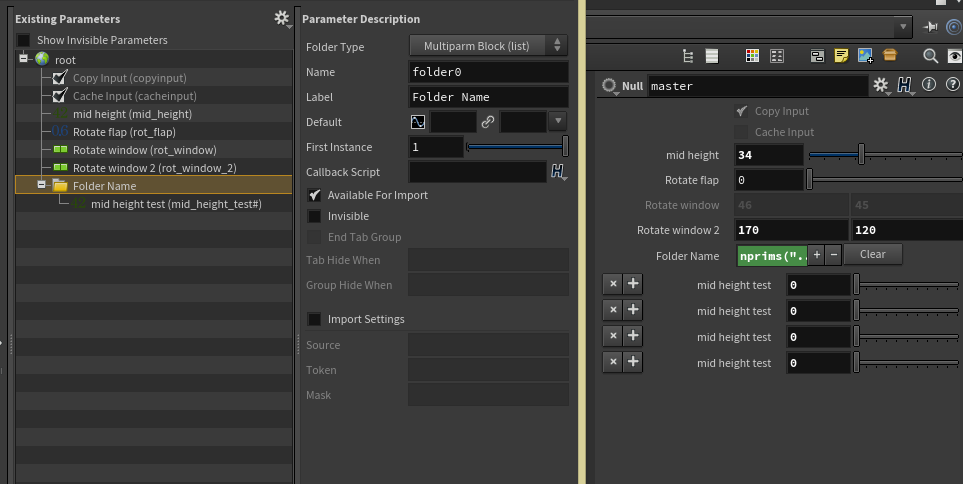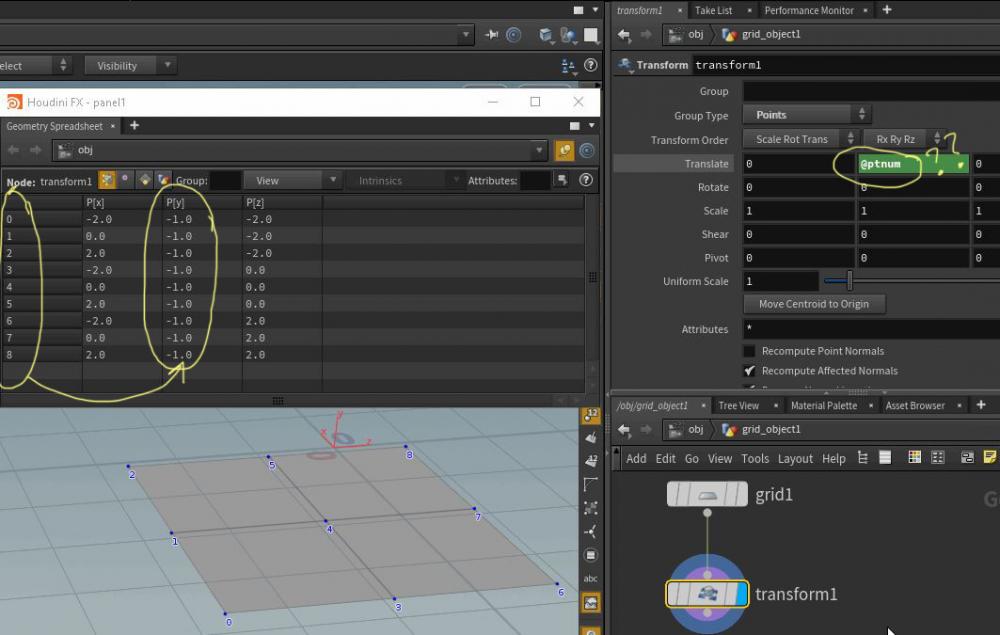Search the Community
Showing results for tags 'expressions'.
-
Hi, I have to get the last character of the node's name into group parameter of blast node. In this case, the name of blast node is blast1, so I need the last character 1, and put it in into group parameter. nodeName = hou.node(".") last_char = nodeName[-1] return(last_char) And I get error Error: Unable to evaluate expression ( Traceback (most recent call last): File "<stdin>", line 3, in expression TypeError: 'SopNode' object is not subscriptable (/obj/geo1/blast1/group)).
- 2 replies
-
- scripting
- expression functions
-
(and 2 more)
Tagged with:
-
Hello everyone. I have looked this up a lot online but I can't find a way to solve it. I am looking for a way to get the last 4 digits of a file so I can make my caches auto version up, acording to my hipfile name. So basically if I have a hip file called "shotname_fx_v001.hip", then the last 4 digits I would call it in and make that be my version. I would also need to do a toggle to make that only be active when I need it. Any ideas on how I could approach that?
-
Hello all, I'd like to know how I might procedurally delete individual clusters created by using a two stacked RBD Material Fracture nodes. I start with a tube and add the first fracture node fractures radially using the 'glass' setting. The second fracture node splits the 'glass' fragments into 'splintered' layers along the y axis using the 'wood' presets. What I'd like to do is delete some of the 'wood' clusters that occupy the upper portions of the tall 'glass' shards. This would expose the splintered wood look I'm going for. I'm at a loss for how to go about this however. I can use a plain ol' Delete SOP, but since there are 500+ clusters, finding them by individual name is unwieldy to say the least. If I'm not using some VEX, it seems the ideal would be to create some setup that would let me create a centroid point for every cluster, then associate the clusters' primitives per those centroid points, then use a bounding volume to select those points, and delete all those points along with all the prims associated with them. Trouble is I really don't know how to set this up. It would also help to know if there's a way to also delete any clusters that fall below a volume threshold. Any help is good help - many thanks! Nik wood_fracture_001.hiplc
- 2 replies
-
- delete sop
- wood
-
(and 2 more)
Tagged with:
-
Hi guys, I'm trying to write a light path expression that excludes the default custom bsdf label "coat" To have only the coat layer is: lpe:C<...'coat'>.* To have all reflections but the coat I would expect it to be: lpe:C<RG[^...'coat']>.* This gives a syntax error and doesn't seem to work. Has anyone tried this before and knows the correct syntax or is this a bug? Cheers, Luca
-
To create a round fencing around house, every cube is aligned in same direction, how can we make to face towards the inner circle like real fence...????
- 1 reply
-
- houdini
- expression
-
(and 1 more)
Tagged with:
-
Hey guys, How can I change the path in mantra Output file from: P:/projectname/shotname/fx/work/houdini/hip to: V:/projectname/shotname/fx/geo can`t figure out how to run strreplace twice. this doesn`t work: `strreplace($HIP, P:, V:)` `strreplace($HIP, work/houdini/hip, geo)` $HIP is P:/projectname/shotname/fx/work/houdini/hip also + is to add to the path, how can i subtract from the path? Cheers Janis
- 1 reply
-
- expressions
- hscript
-
(and 2 more)
Tagged with:
-
I have one question but its from Maya I have three emitters & only one particle system. I have attached the particles to all the emitters so what I want is each emitter have its own different particle lifespan, so is it possible with expressions.
- 1 reply
-
- expressions
- mel
-
(and 1 more)
Tagged with:
-
How can I bring the open-source SeExpr into Houdini? https://www.disneyanimation.com/technology/seexpr.html
-
Hi there. I’m having some trouble translating two parameter expressions in this tutorial using Houdini 14 to Houdini 16.5: https://player.vimeo.com/video/130386299 The first expression is for the Value parameter in a attribute create node (given the name “WIDTH”). It is meant to tapper the octopus tentacle geometry. The attribute was created as a Ramp Float (given the name “cross”), in a null node named “Cross_RAMP.” The expression looks like this: chramp(“../Cross_RAMP/cross”,$PT/$NPT,0) The second expression is meant to help centralize control for the Scale parameter in a sweep node. The expression look like this: point(“../WIDTH”,$PT,”width”,0) So the null where the ramp was created is being tapped in the attribute create node, which is being tapped by the sweep node. But it is not working. The errors I get for these offer some leads, but I’m too new to code expressions to sort it out on my own. Wading through the online documentation and trial and error has not yet proven fruitful. I could use some help. Would someone tell me the proper expression to write, either with a VEX snippet, or other such replacement code? Thanks in advance for time and efforts.
- 3 replies
-
- expressions
- vex
-
(and 4 more)
Tagged with:
-
I am trying my hand at random values. My expression here fit(rand($PT), 0, 1, 0.7, 1) is meant to input a random number into saturation between 0.7 and 1.0. But as the render shows, it seems to just input 0 into saturation. What am I doing wrong here?
- 2 replies
-
- expressions
- shading
-
(and 2 more)
Tagged with:
-
Hi Odforce, I was wondering if anyone has knowledge about how to enter your own default values of a created channel within the parameter editor. I want to use a mulitparm block(list), created from a folder type, and add parameters according to the amount of nprims. I want the parameters within this folder multiparm block (list) to have default values/expressions. The idea is to link each channel to an asset with a random so the parameters (see picture) are for each asset different. Not sure if this is good idea or if it could be achieved easier, im open for other ideas. Thanks in advance!
-
Hello, one question please: What expression can I write to use the @ptnum attribute to drive the @P.y attribute using VEX or Python expressions. What if I want to drive @P.y with @P.x ?? thanks in advance.......
- 5 replies
-
- attributes
- vex
-
(and 2 more)
Tagged with:
-
I've been trying to write an expression which will hold a value and change every specified number of frames. I have a point jitter, and an animated seed so the point will change position every timestep, my goal is to have an expression where the the point will stay in the same position for 8 frames and then change position, and remain in that position for another 8 frames and so on. I've attached a very basic scene file if its any easier for you to use that, any help is greatly appreciated, Thanks! PointJitter.hip
- 3 replies
-
- expressions
- python
-
(and 3 more)
Tagged with:
-
After a bit of light testing it seems that if I import a Python module when loading Houdini, using pythonrc.py, I cannot later use it directly in a parameter expression. Instead I have to import it into the expression again, which could make the expression string more complicated and error-prone (multiple lines or semicolons). Is this really the case? I feel like I must not be doing something correctly.
-
Hello!!! I have a question regarding how to map the scale of a UV Project node (or any other value for that matter) using the bounding box of an object. I'm still getting used to the way the Houdini expressions work, so I would really appreciate a lot any input hta you could get me. I'm using an image sequence to trace some geometry, but I would like to have that traced geo to have the UV's properly projected since it is changing its form. One way that I tought of working this out is linking the UV SCALE values to something like this: UV Project SCALE X = bbox(myObject, sizeOfTheBoundingBoxInX) SCALE Y = bbox(myObject, sizeOfTheBoundingBoxInY) SCALE Z = bbox(myObject, sizeOfTheBoundingBoxInZ) I tried using the $BBX and $D_SIZEX but the UV Project node throws me an error and the scale gets evaluated in 0. Thanks a lot four your time guys!!!
- 1 reply
-
- bbox()
- bounding box
-
(and 2 more)
Tagged with:
-
Hi, when im using stamp expression for random rotation on transform node (expression: "stamp(*..\copy1, rotateshape, 0)" ), its not getting validated..please help me