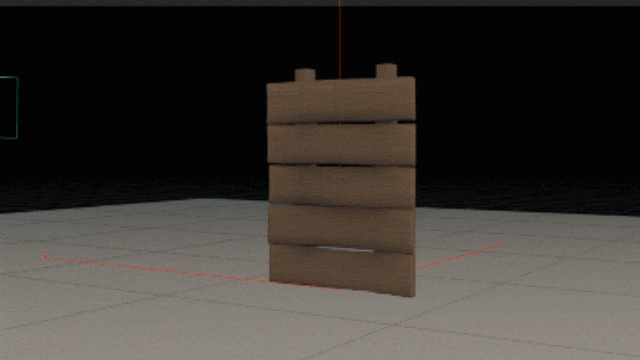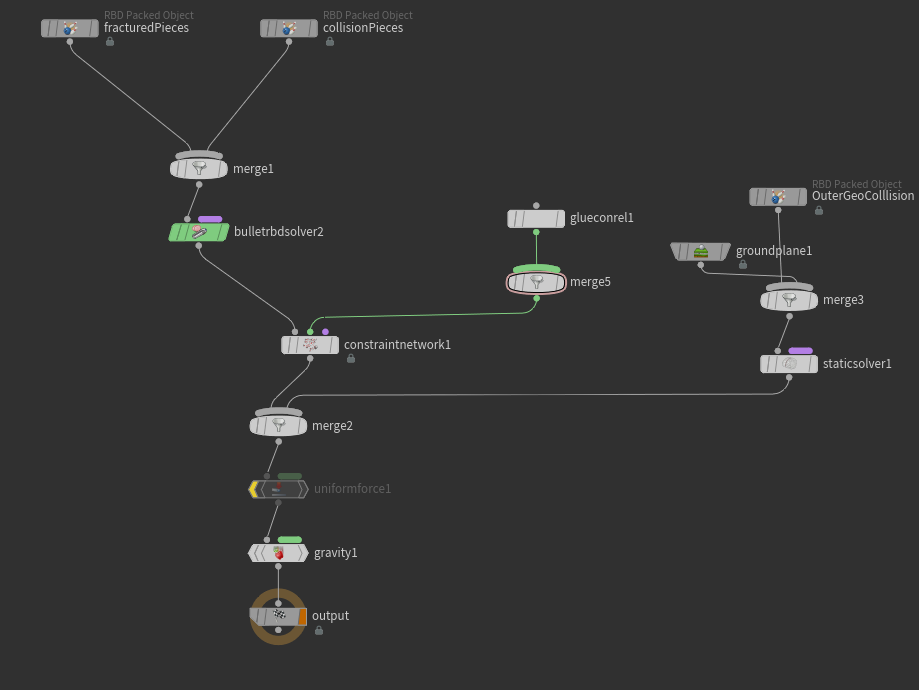Search the Community
Showing results for tags 'rbds'.
-
Hi; In my scene rigid bodies are always jiggling and never sleep. How can I fix that? Thanks. RBD_sleep.hip
-
Hello Odforce! I'm trying to setup a simple earthquake scene. This is where I'm at currently. gif I've modeled and fractured a simple wall that I am trying to add into the scene. Currently there are animated boxes that are constrained to chucks of the ground, and wood. When I add the wall pieces into the constraint network everything breaks and the ground doesnt follow the animated geo. I don't really understand is happening, and I would appreciate any insights! I've attached the scene file if anyone wants to take a look. Thanks in advance! please_help.hipnc
-
I have been spending some time creating and destroying a building in Houdini but am currently hung up on a constraints problem. In my hip file I have my procedural building, I fracture it, and send the pieces to be constrained together. I haven't meticulously created the constraints yet, I just wanted to get everything in and working first. When I run the rbd sim a ball crashes through the building and blows the middle part of the building away but the top part of the building just sits there floating in the air. Not exactly sure what I'm doing wrong here, if anyone can point me in the right direction I would greatly appreciate it! The hip file has a top level control node to cache everything for you to quickly test skyscraper_destruction.hipnc
-
Hello odforce! So I'm having my first go with the cone twist constraints to simulate wood breaking, I researched around and it seems they are the best way to achieve the "bend before break" effect seen in wood. So I've got a pretty decent setup so far, the planks are connected w/the cone twist constraint, the posts have a regular glue, and there's an overall glue to keep everything together. The only issue is this Y-axis bendiness the planks seem to have as if they're sushi mattes! (The one that falls closest to camera is the most obvious) I've tried adjusting Max Up, Out and Twist, but can't seem to find a balance between the planks not responding to the force of the ball, or bending all over. I'd appreciate any tips to help keep the planks stiff while still bending from the force, or just in general to help improve this sim! Thanks in advance for reading.
- 4 replies
-
- destruction
- effects
-
(and 2 more)
Tagged with:
-
I have sparks emitting from my object based on the velocity of the object hitting it. The problem is my sparks are traveling too much in the Y direction and need to spread out more (examples, references, .hip and renders attached) Instead of manually animating the sparks in the direction I need, any ideas on how I could keep this procedural workflow while getting the sparks to travel in the direction I need? Thanks sparksContact_v004.mov sparksContact_v004.hipnc
-
So i have this sim and i would like to dampen or even remove the movement in the Y axis since it makes the concrete look light and weightless. I was trying geometry wrangle and anchor nodes, (not really sure how to use either), i wonder if there is a place where i can simply put a simple VEX line like @v.y = @v.y*0.25 or something similar. Can someone point me in the right direction on where can i do that and where should i plug such node in case there is a way. untitled.mov here is the Dopnet right now