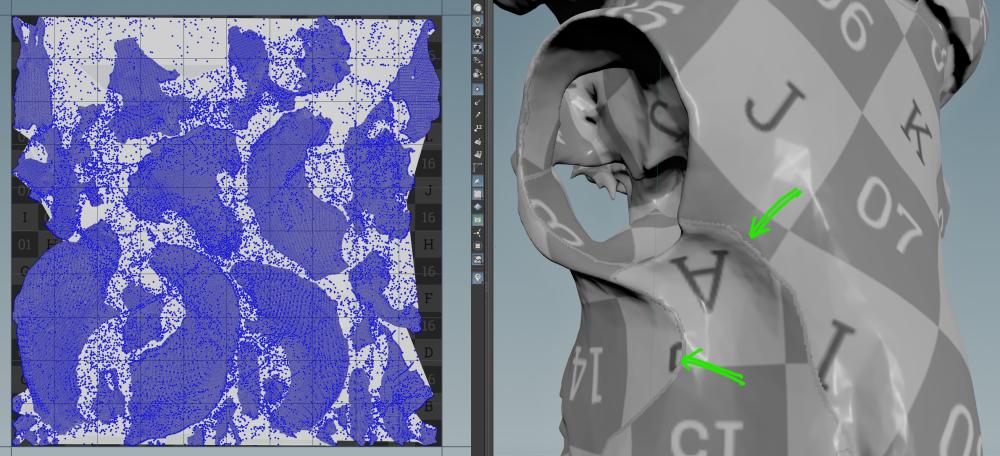Search the Community
Showing results for tags 'solved'.
-
Cleanup UVs after vdb conversion - *SOLVED*
ChrisCousins posted a topic in General Houdini Questions
Wondering if there's a technique for this? I've got a megascan model with a bunch of UV islands. Convert to vdb, do some stuff then convert back to polys with the UV data along for the ride, then extract the UV data and re-apply it to the mesh. Works great, except at the edges of the UV islands - the UV points are all connected so there's glitches. I've made an edge group for all the stretched edges, selecting by length, so I've got them isolated and the UV islands look intact. But after that I'm running out of ideas - hopefully this has been solved before! Thanks :-) -
I know this is a silly question. But I don`t know how to word it to find a answer in google. I found that sometimes when I create an attribute and I want to put it in a node. The node does not seem to accept the attribute. For example. I create an float attribute "@something". "@something" has a random value between 0 and 1. Then I want to put "@something" in the "First U" in the carve node. But it does not work. It gives me the error. "local variable "something" not found". I know this is a simple thing that I am missing. Cheers
-
I want to create a variable called $CACHE that copies the $HIP path but replaces the drive letter from C: to X:. I know I can set variables in the environment file but I'm not sure how to do it for this or even if that's the right way. Any help would be appreciated.
-
Hello guys, i ve a simple pop simulation running by an attribute active. after they are active they fall and i would like to give them some noise (based on age) by using pop wind however the age still applying globally, and the older one who was last activated begin already with the same age of all. how i suppose the begin age counting for each particle who is activated?? ps: to exemple i attach an simple hip file age_v001.hip
-
Greetings! I'm working on a shot where I'm using a sphere to push a cloth through a hole in another object. Up to a point, the sphere acting as a collision object works great. However, the cloth slips off the sphere halfway through the sim. I was hoping I could animate an "Attach to Geometry" Vellum constraint to ensure the cloth sticks to the sphere after a certain period of time. I can't seem to figure out how to animate any constraint properties though. I'm doing it at the sop level using Houdini Apprentice 17.0.352, if that makes a difference. I tried making a simple scene with a grid and sphere through vellum constraints. The idea was to let the grid fall to the ground and animate the stiffness value on an "Attach to Geometry" to pick it back off the ground, but it doesn't work. I also tried the "Attach Frame" setting on the "Attach to Geometry" constraint, but that doesn't seem to do the trick either. Are Vellum properties set at the beginning of the sim and unable to be changed? Or is there some secret sauce I need to add? Do I need to do this in a DOP network or change values upstream in a wrangle? I can't seem to find anything but beginner Vellum materials online at the moment. Thanks! haveahapyday_vellum_animatedPropertiesTest.hipnc haveahapyday_vellum_clothHole.hipnc EDIT: Solved! Check Noobini's responses in this thread.
- 11 replies
-
- animated constraints
- vellum
-
(and 2 more)
Tagged with: