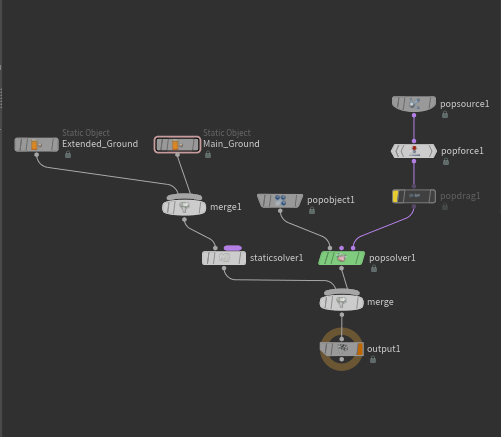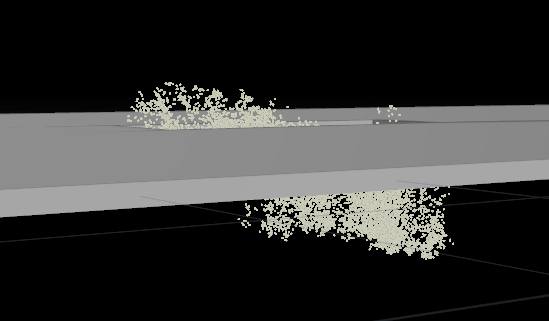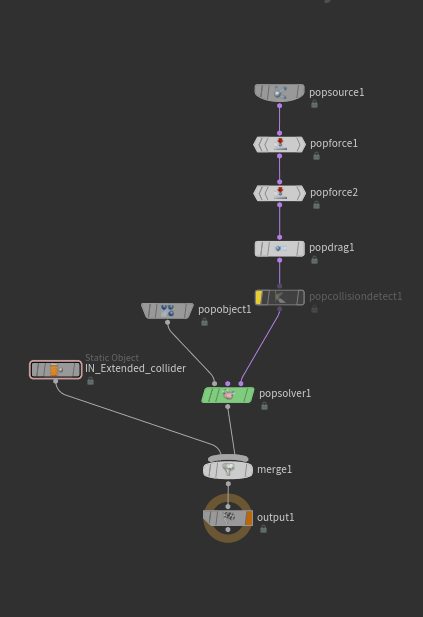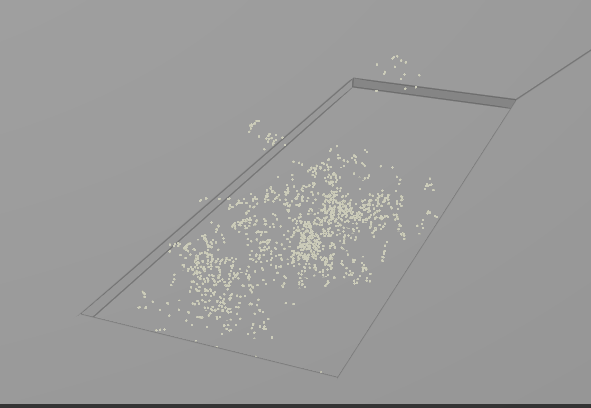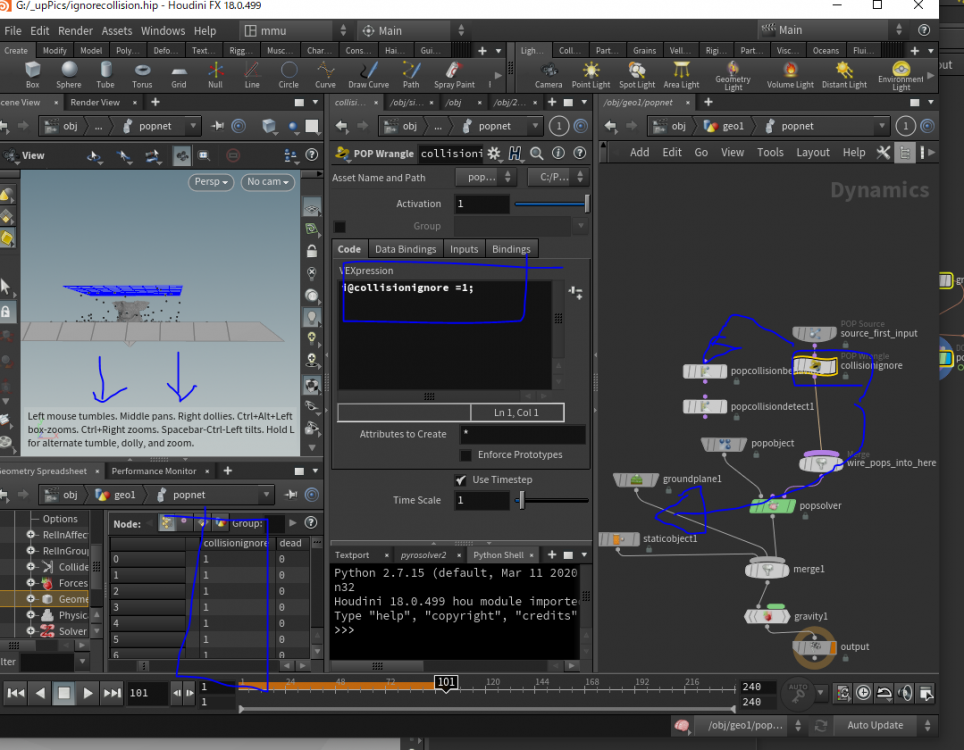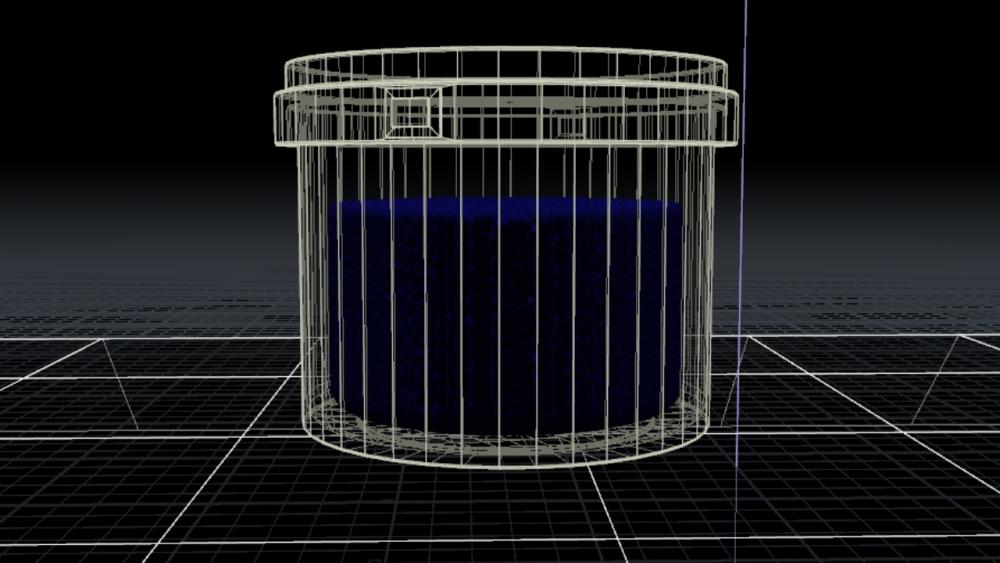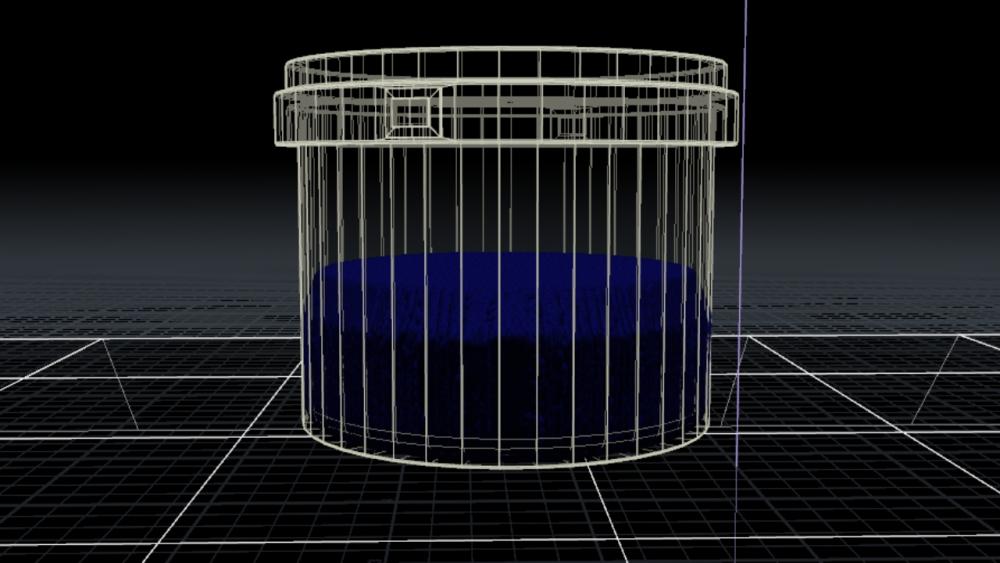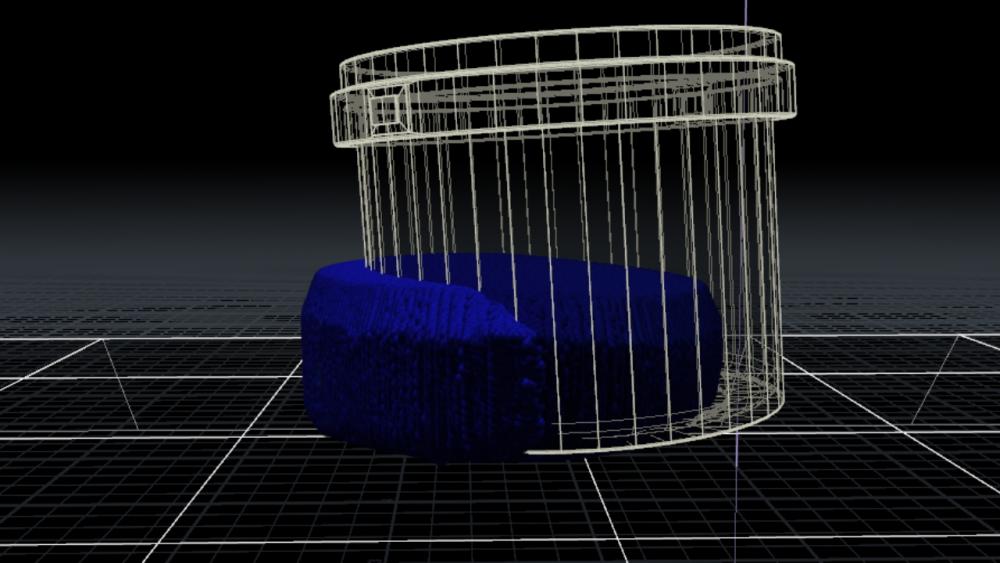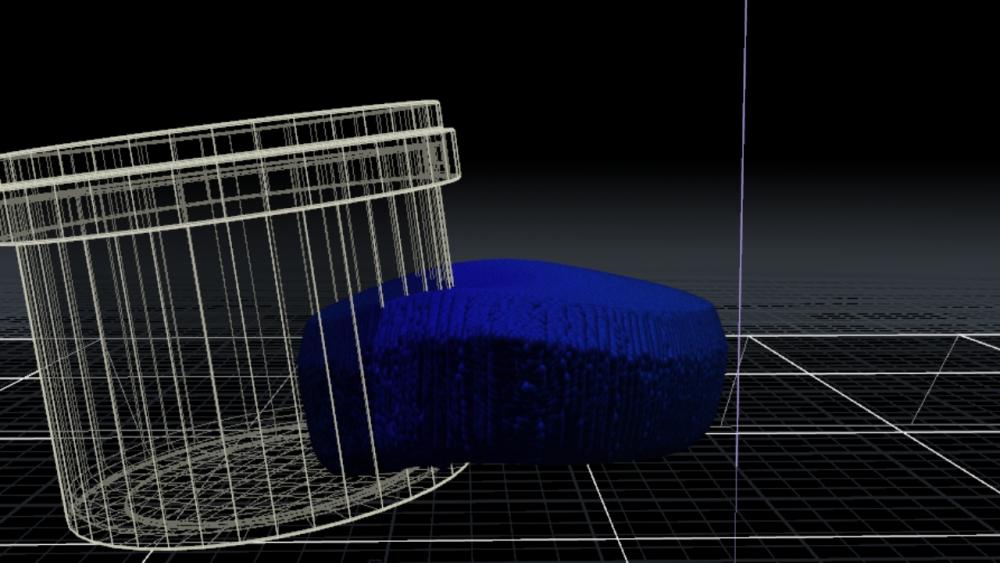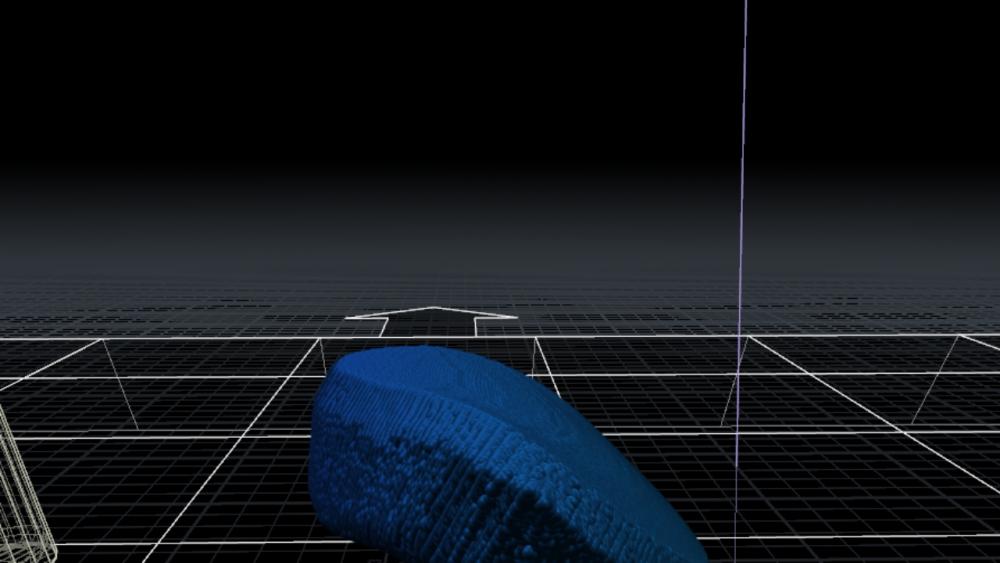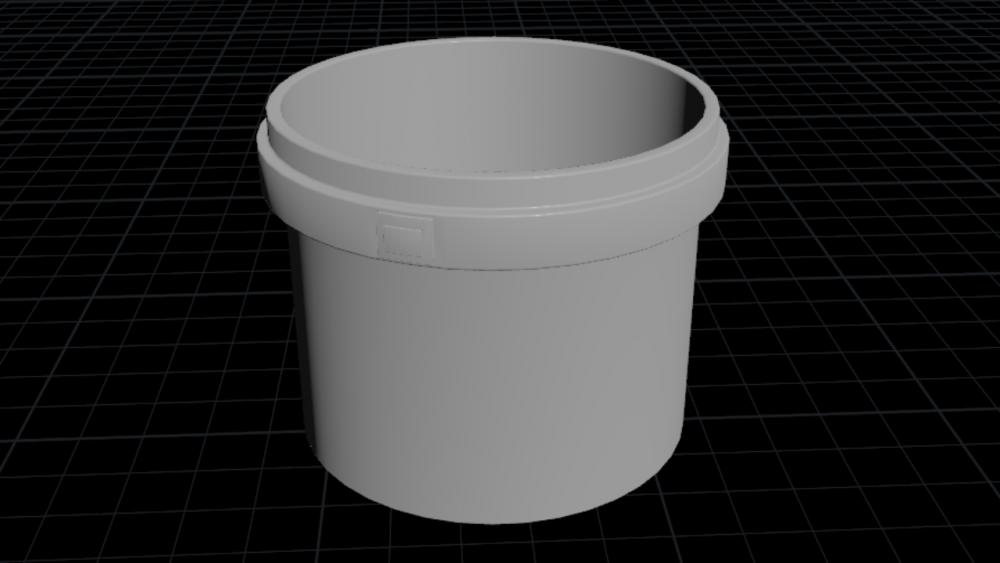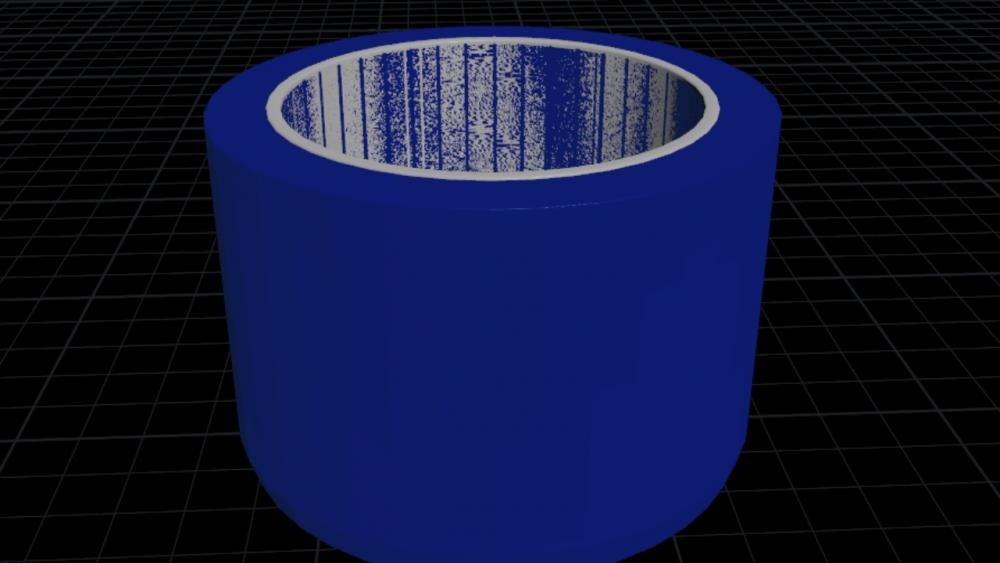Search the Community
Showing results for tags 'static object'.
-
I am linking my Houdini project file for you guys! Please take time and analyze my blunders, trying hard to make this project. I am having problem with my project which i am making for my portfolio, but one thing has blown my mind in pieces since few days now, so sad. Here i have done Ground fracture and simulated all the fractured pieces. But when i am trying to make Debris pieces collide with my Static Object(i.e. Ground Fracture), then it won't collide and by ignoring that, fall down. Particles are not colliding with the Static object. I have tried each and every step i know to solve this but particles are not colliding. I tried by making the ground VDB and then make volume collision on Static object, that works but it plays the simulation too slow that i can't even analyze what is happening. Please help me guys, From my side i have done everything i know. Your support makes more value to my project, Thanks in Advance. Ground_Fracture19.hip
- 2 replies
-
- pops
- debris particles
-
(and 2 more)
Tagged with:
-
Why static object is not working in popnet
Ansh Kathuria posted a topic in General Houdini Questions
Hey there! Please anyone help me with this, When i make the Static object node in the "popnet", then the particles i created does'nt collide with that ground or static object. I tried many ways but the collision is not happening with the particles and static object. Here i have a ground which is subtracted(By boolean) from the main ground which is being fractured and the main ground is emitting debris, but whenever i use static object and import the ground to be a static object there, it won't collide with particles. Why is this happening and what is the best solution for this ? Here i linked 2 images where you may understand what i am trying to say. Anyone's help will be appreciated, Thanks in advance.- 8 replies
-
- static object
- popnet
-
(and 2 more)
Tagged with:
-
hi, I have a question about collisionignore attribute. When setting i@collisionignore=1, I expect particle should go through collision object, but it's still colliding. My guess is collisionignore only works with popcollisiondetect node. Any collision objects with a merge node won't work. In other words, how can we control to ignore collision for staticObject? ignorecollision.hipnc
- 6 replies
-
- static object
- collisionignore
- (and 1 more)
-
Hello, This is my first ever post here. Usually I try to fix things by myself since it helps me learn, but I've been having this problem for almost 2 weeks now and it's driving me insane. I have modelled a storage shelf and placed buckets on it. The shelf gets hit by a ball and all the buckets fall on the ground. Some of the buckets have paint in them which is supposed to stay inside until the lids open. I have simulated the buckets falling and I have cached the simulation. I'm currently testing the fluid sim with only one bucket and the problem I'm having is that the fluid collides with the bucket just fine when it gets created, but when the animation of the bucket starts, the fluid just stays in its place as if the bucket never moved. Once the bucket falls out of place, the fluid also just falls down completely ignoring the bucket's movement. I have checked my collision geometries and they all look fine and follow the animation. I am using volume collisions, I have tried filling their interiors, extruding the collision geometry by a lot, increased the substeps, resizing the fluid geo and every time I get the same result. So I don't think it's a problem with the collision geometry itself, but more with how the fluid reacts to the animation of the static object. It almost looks like as if it's colliding with a bucket with no animation, which suddenly disappears. I am pretty sure the solution is something simple that I have failed to notice but I can't figure out what it is for the life of me. Any help would be greatly appreciated. Thank you.
- 7 replies
-
- static object
- container
-
(and 3 more)
Tagged with:
-
Hello Houdini Gurus, I'm going through Ocean and Flip tutorials and in order to expand my knowledge and understanding of the topic I play around with settings. Simulated Boat, converted to static collision object shredding Ocean Flip waves. For some reason, my boat is cut in half by some bounding box. Could you please advice which BBox responsible for collision Object? please see attachment
-
Hi! just got a little issue here, i have a moving static object with a particle sim and i don't know why but the Collision guide show up on my render and i don't really know how to undo it unless i remove my static object completely and that's not what i really want. Thanks in advance!
-
- collision
- static object
-
(and 1 more)
Tagged with:
-
Hey all, I am very new to Houdini and am trying to use the wire object/wire solver to simulate fur on a tiger. I have it setup and working, but when I increase the number of curves I'm simulating, I get some issues. Mainly, some of the wires get caught inside the tiger geometry and look like they get stuck and therefore stretch. It seems to be when the tiger's legs come very close together, the wires from one leg get stuck inside the other. Does anyone have any experience on how to resolve this? I am using volume based collisions on a static object and static solver, and the settings are pretty much the default settings. Any help would be greatly appreciated. Thanks.
- 2 replies
-
- wire
- wire solver
-
(and 3 more)
Tagged with: