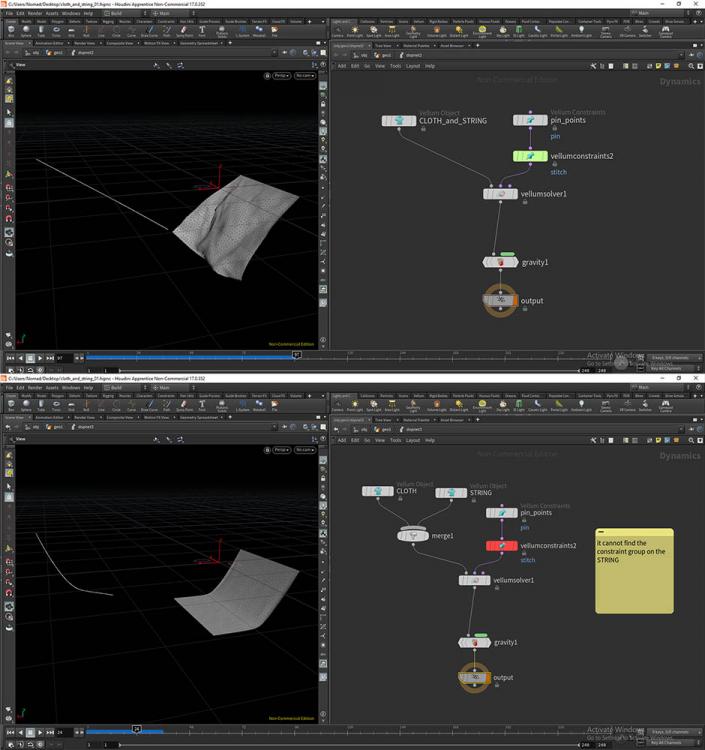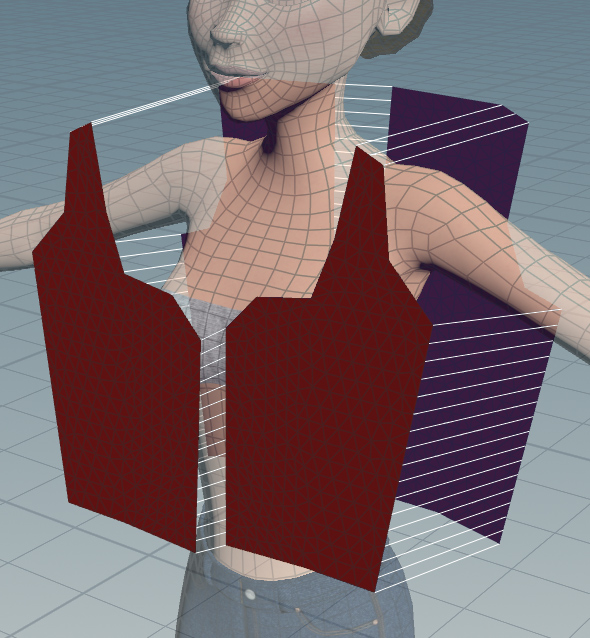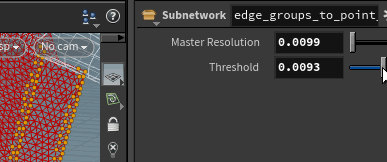Search the Community
Showing results for tags 'stitch'.
-
In the attached scene I'm emiting vellum softbodies and I'm trying to create some stitch constraints dynamically (based on a distance threshold). For some mysterious reason it is not working and I can't really figure out why... vellum_emit_softbodies.hipnc
-
- vellum
- constraints
-
(and 2 more)
Tagged with:
-
Hi Guys, I have been working on a cloth simulation in vellum where im making a pattern using a curve and then using those curves to dictate where the cloth will be split up into separate pieces using an edge fracture. Im then trying to have all of these pieces stitch together to make one whole connected piece of cloth that is made up of all of those pieces that were cut out. I intend to texture all of the separate pieces individually so currently i am using the piece attribute created from the edge fracture and then have converted that to groups to later be used in c4d to texture. The problem i am running into is that the edge fracture is making all of my intended seams jagged. I feel like the edge fracture probably isnt the right way to go about doing this as it seems that its more geared towards RBD and destruction but havent been able to find a solution. I would also be curious what the best way of stitching all of the pieces together would be? I am using a vellum stitch constraint at the moment but also struggled to be able to get the seams of the pieces I had cut out to stitch to its respective piece. Below is the render as it currently is, you can see all of those jagged edges. Im still quite new to houdini so any advice or knowledge you guys have would be greatly appreciated. I have attached my scene file below if anyone wanted to have a look. PS. This is my first post on the forum so if this is in the wrong spot please let me know. Cloth_Experiment_01_v08.hiplc
- 2 replies
-
- vellum
- jagged edges
-
(and 3 more)
Tagged with:
-
Hi guys, I'm playing around with vellum but something is bothering me: I want to attach a string to a cloth but I cannot do it if they are 2 different vellum objects in DOPs The example file will be much clearer than what I write but the question is: Does all the vellum objects need to be merged to build a constraint network, am I using the wrong method meaning I should create the constraints in another way ? Thanks for you help ! cloth_and_string_01.hipnc
-
Here is a basic setup for stitching vellum cloth together using the weld seams feature on the vellumdrape solver. Edge groups are assigned to the garment pattern pieces and define seams that will be stitched/welded. The edge groups are run through a subnet to produce companion point group for the edge groups. The point groups are used for stitching seams. The subnet allows you to increase or decrease the cloth resolution independent of these groups, so it is more like Marvelous Designer particle separation in that respect. The vellumdrape solver has been hacked to allow deforming collision geometry. All I did was disable the timeshift node which kept the deforming geometry locked to the start frame. ap_basic_vellum_drape_vest_101518.hiplc
- 15 replies
-
- 2
-

-
- marvelous designer
- cloth
-
(and 3 more)
Tagged with: