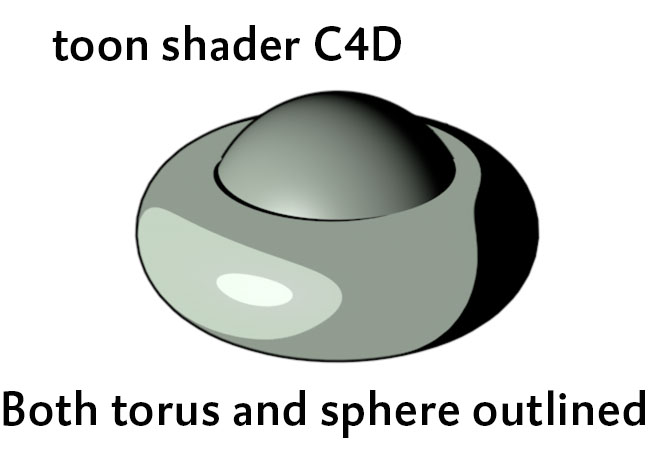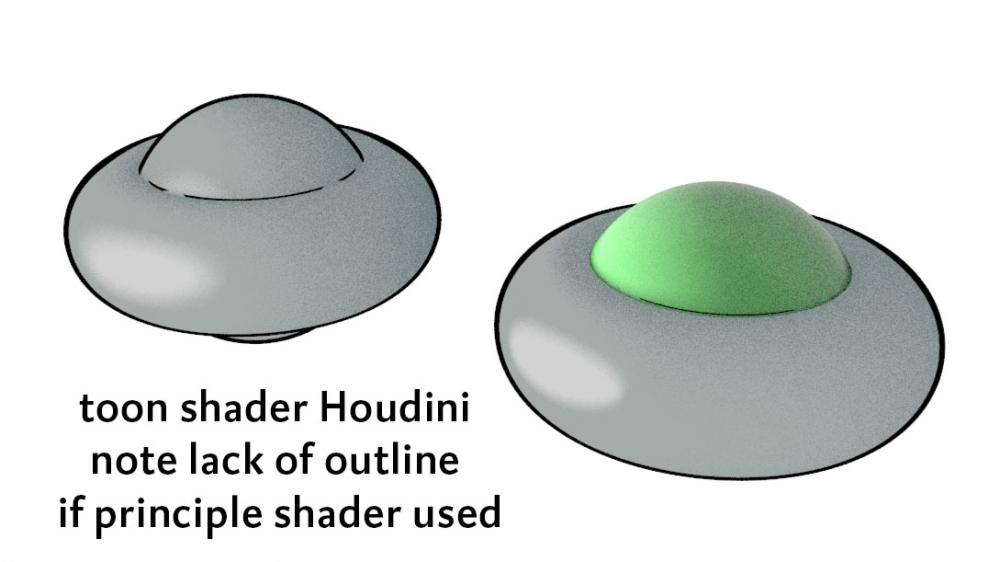Search the Community
Showing results for tags 'toon shader'.
-
I am having a difficult time replicating the Cinema 4D sketch and toon shader in Houdini. In C4D, one can quantize the shading or leave it the equivalent of a principled shader and create colored outlines for the entire object or for edges as well (like a cell render). In Houdini, the toon outline shader seems only to work if the second copy or instance uses the toon color shader. In the attachment, the file shows the problem with use of the toon outline shader with a principled shader (which does not display incorrectly in the C4D equivalent). The reason this is important is that I created several figures for a book on knot tying and wanted to keep the color and texture of the rope while adding a think black outline. I realize that the toon color shader itself can be tweaked to use point color and the shadow, midtone, and highlight areas can be assigned a simple texture. The problem is these simple textures cannot have displacement, normal maps, etc. What I would like to do is use a principled shader for an object and then add an instance and have the instance use the toon outline shader. It appears this is a bug in Houdini, since sometimes the outline shader even will not work if I first assigned a principled shader to the object and then alter changed that to a toon color shader. Is this user error or bug? ToonRenderProblem.hiplc
- 4 replies
-
- toon shader cartoon
- toon shader
-
(and 1 more)
Tagged with:
-
Hello!I am having a few bugs with the houdini toon shader.In some scenes it appears as though there are two objs on top of each other and intersecting, when there is not. Also, some parts of the model are just black under lighting while others are not.Has anyone come across this? If so does anyone know any ways to fix this? Thanks