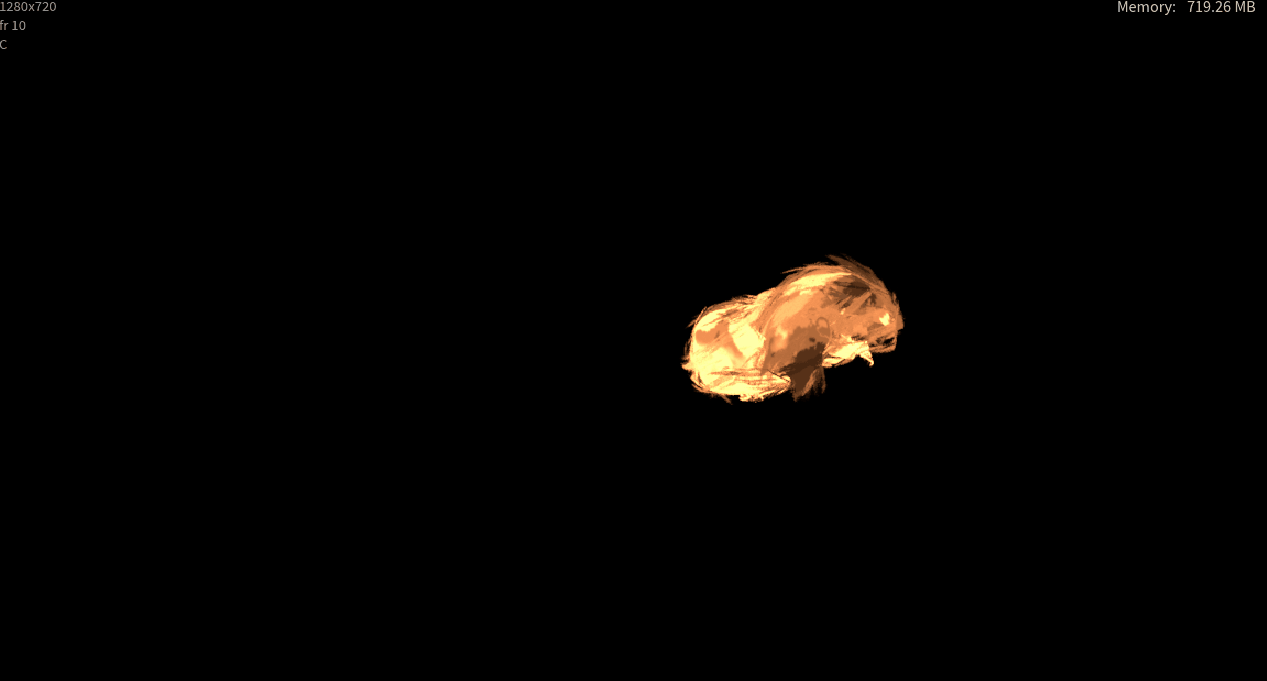Search the Community
Showing results for tags 'toon'.
-
This hip was inspired by Brushstroke Tools in Blender. brushstroke_fire.zip 20 brushstrokes are included. I made them in Krita (free software). I used these presets (also free): https://krita-artists.org/t/memileo-brushes/53579 https://krita-artists.org/t/memileo-impasto-brushes/92952
-
Hey guys, I'm trying to get a custom material to export a layer properly so I can combine other shaders. I've attached the .hip file below. This is the material I built. As a simple example, it works as intended. However, there's no layer yet: So, I dove into the principle_core shader and was able to (unsuccessfully) create a pbrdiffuse node, plug that into the layerpack and then export the layer for mixing: But unfortunately when I assign the layermix to the object, I lose the ramp. It seems to take just the first input of the ramp: It's probably very simple, but this is driving me crazy. Any ideas? material_help.hipnc cw
-
Anyone keen in sharing their setup for vector / 2D rendering ? I'm looking for some options similar to Rhino on how to render more technical drawings (wireframes. solid shading, ...) Thanks!
-
Hello!I am having a few bugs with the houdini toon shader.In some scenes it appears as though there are two objs on top of each other and intersecting, when there is not. Also, some parts of the model are just black under lighting while others are not.Has anyone come across this? If so does anyone know any ways to fix this? Thanks
-
i am starting to experiment some Non Photorealistic Rendering. First i am starting off with non animation Versions. simple point replicate rendered disc's: Houdini viewport: constant shader in mantra: working out some edge strokes and rendered with toon shader: scene Files: point_repli_v001.hiplc point_repli_v002.hiplc