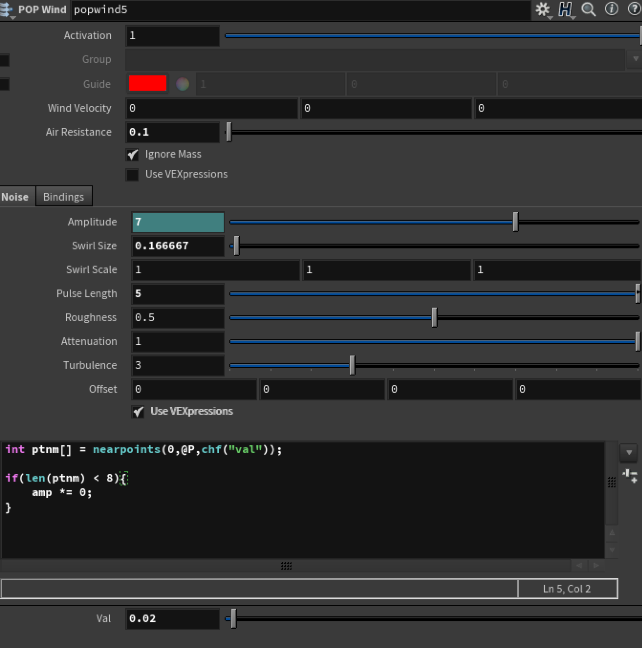Search the Community
Showing results for tags 'vex expression'.
-
VM_Promo.mp4 VEX Manager 1.0 Snippet manager and code editing tool for H20.5+ The VEX Manager is a user-friendly tool for managing and editing VEX code as well as saving notes all within Houdini. It simplifies loading, creating, editing, and organizing VEX expressions, making it essential for artists working with VEX scripts. Download it here https://shirmanor.gumroad.com/l/vex_manager_v1
-
- store
- store data
- (and 20 more)
-
Hi, I am trying to apply pop wind force to only non-isolated points in flip sim. Basically I don't want to apply this force to droplets. My VEX expression is like this but it doesn't seem to be working. Am I missing something or doing completely wrong? Thanks.
- 4 replies
-
- vexpressions
- vex expression
-
(and 1 more)
Tagged with:
-
I have some prims that I need to drive through a Clip SOP. Each prim has got its own clipping plane origin and direction, previously computed and stored in prim vector attributes, eg v@clipOrigin and v@clipDirection I would like to connect these attribute values to the inputs of a Clip SOP: Origin & Direction parameters but cannot figure out how to do it. I tried (just showing the Origin.x parameter of the Clip here, but the y/z and the Direction.x/y/z would be analogous: @clipOrigin.x no error, but wrong result (alway zero) v@clipOrigin.x error: unable to evaluate expression - extra tokens detected in expression ch("../nodeJustAboveClip/clipOrigin/x") error (bad parameter reference) hou.ch("../nodeJustAboveClip/clipOrigin/x") error (unknown function in expression) also tried with a spare parameter I realize the clipOrigin is not a parameter on my nodeJustAboveClip SOP, but rather an attribute on its prim output. So 3-5 are likely just plain wrong. Just in case Clip assumes it is running over points rather than prims, I also inserted a Attribute Promote SOP to copy the prim v@clipOrigin to each point. With version 1 above, the result is the same - no error but always zero. If you know how to do this, thank you in advance ! This is in Houdini 16.5 Indie -------- SOLVED: I was using the wrong syntax in the parameter expressions. You can pick up prim or detail attributes in SOP (not just Clip SOP) parameters like this: prim(surface_node, prim_num, attrib_name, attrib_index) detail(surface_node, attrib_name, attrib_index) details(surface_node, attribute) point(surface_node, point_number, attribute, index) Note these are VEX expression functions used in parameter expression one-liners, not regular VEX functions used in wrangles. The signatures of the functions are slightly different.
- 1 reply
-
- vex expression
- attribute
-
(and 1 more)
Tagged with: