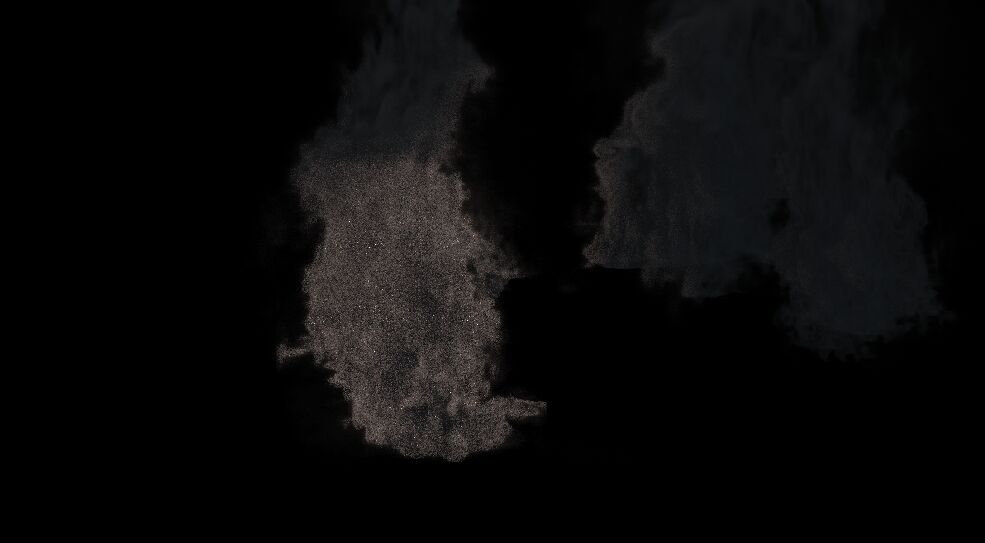Search the Community
Showing results for tags 'volumelight'.
-
Hey, I was wondering if I was the only one having this issue with Karma on H18 : I can't use geoLight or emissive Volume to light an other object. Any idea ? Maybe it's still impossible on the early beta version.. Sylbert. PS : I haven't find a way to setup the amount of ray limit in Karma setting as well..
-
- 1
-

-
- karma
- volumelight
-
(and 3 more)
Tagged with:
-
Hello everyone! I have some problem, during the rendering of forest - i have lot's of trees (instances, using instancefile), which have bark displacement(sharedisplacement enabled), and i have volumelight from bonfire (pyrosim with edited flames shader, volumelight simply created from shelf tool, it has flames material and pyro volume as geo, i only increased amount of points in pointcloud of volumelight to have less noise in render). In all of this camera slowly flying into the bonfire. So, during the rendering of volumelight, it have this artefacts (black squares on screenshot), which i can't find the way to fix them. This "squares" are blinking, during the batch render - one frame they exist, the other - don't. Is someone meet this problem before? There's any way to fix this? Other lights don't have this bug, it's coming only from volumelight.
-
My open source solution to render volume light effects in Houdini Mantra based on the first part of this paper. Equiangular sampling (better sampling around light sources) Per-Light export Physically correct result Support for colored absorption (attenuation) Source code and example here https://github.com/somesanctus/volumelight
- 3 replies
-
- 7
-

-
- volumelight
- fog
-
(and 1 more)
Tagged with:
-
Hi there I am using volumelight and fire's heat field to light the smoke, but as you can see in the picture, there is a line in the smoke. Can anyone help me what is going on here? forgive me I'm very new to houdini. Thanks in advance.