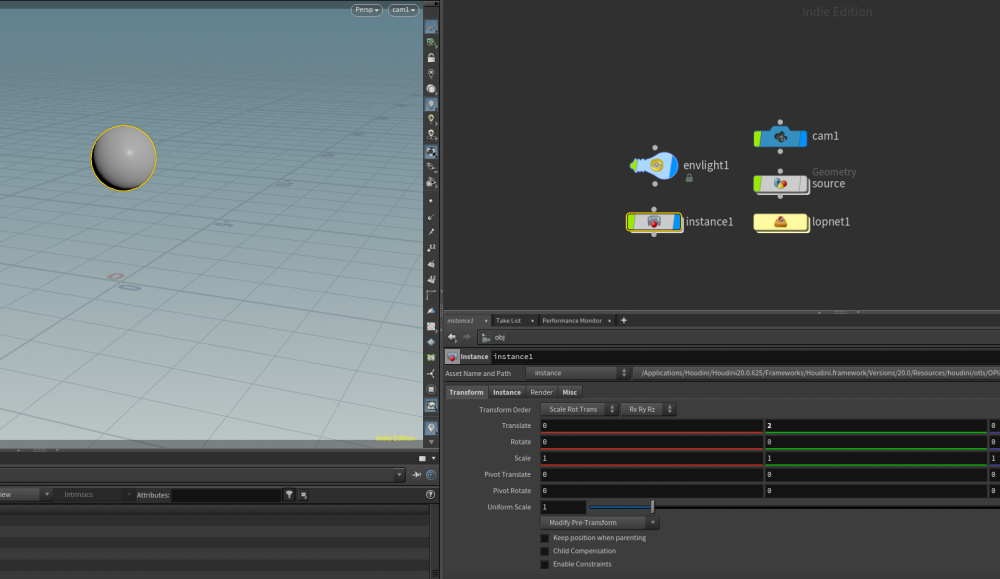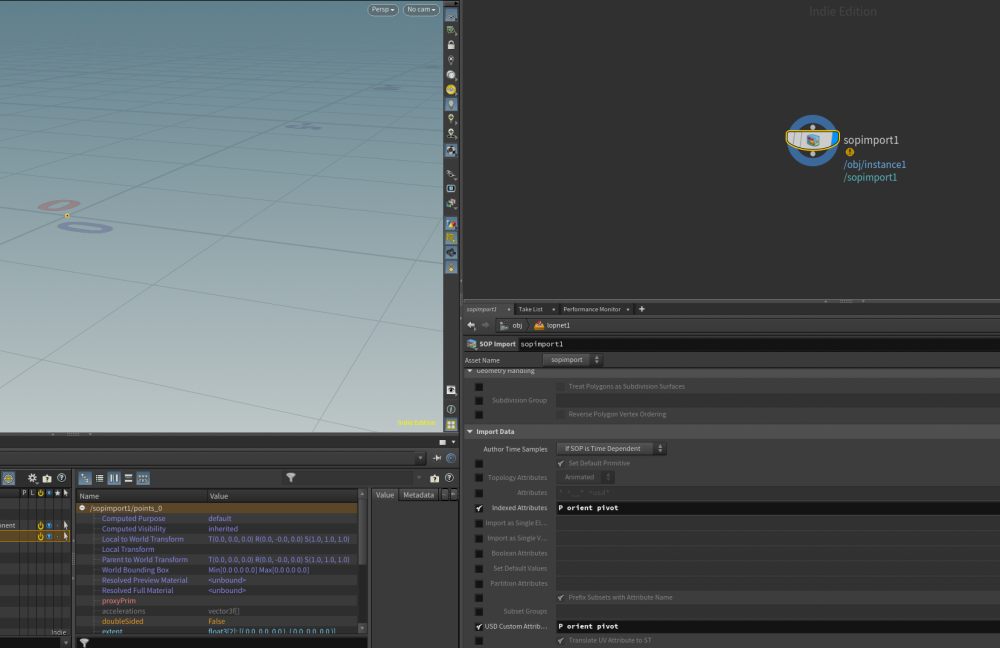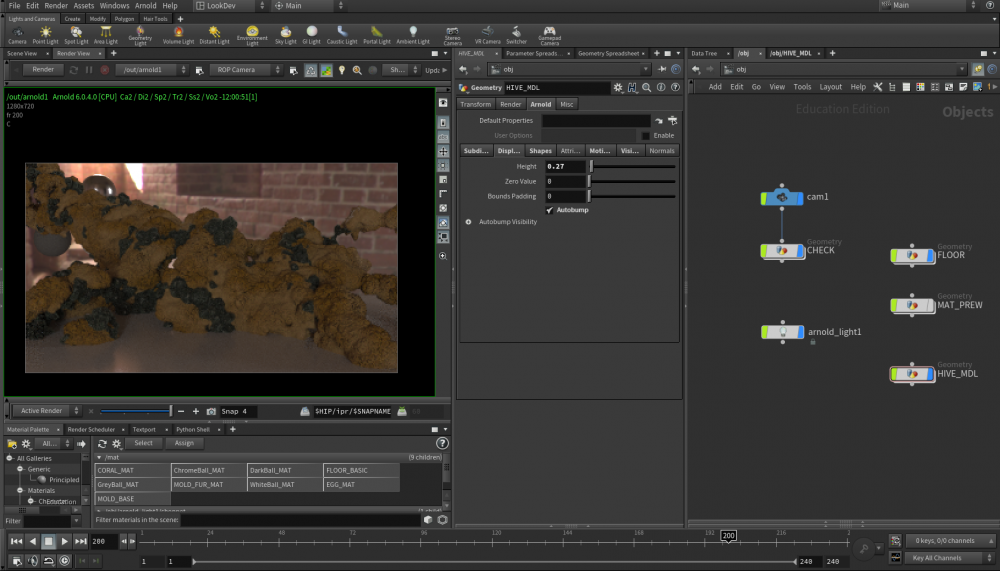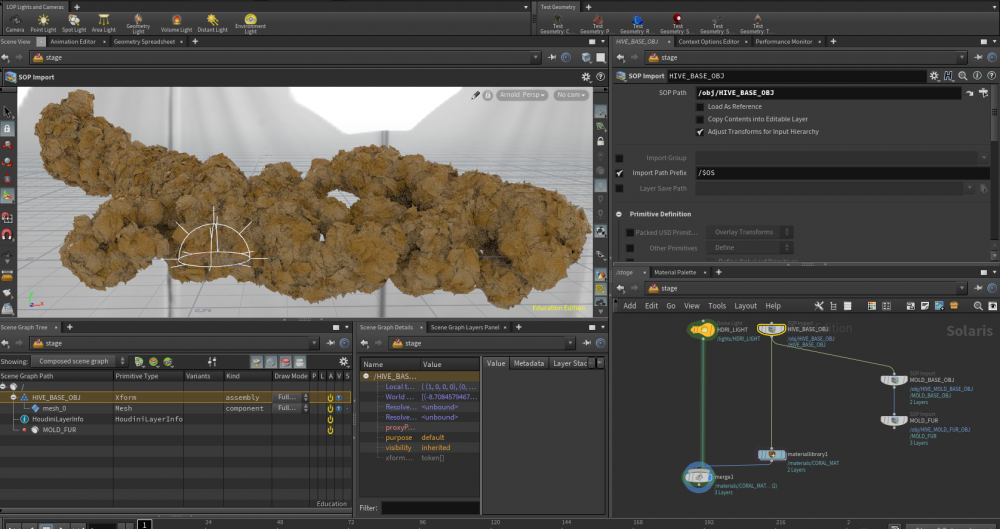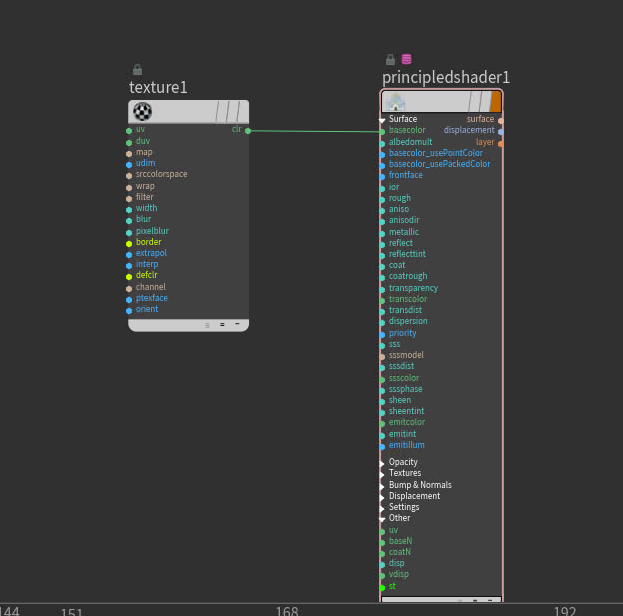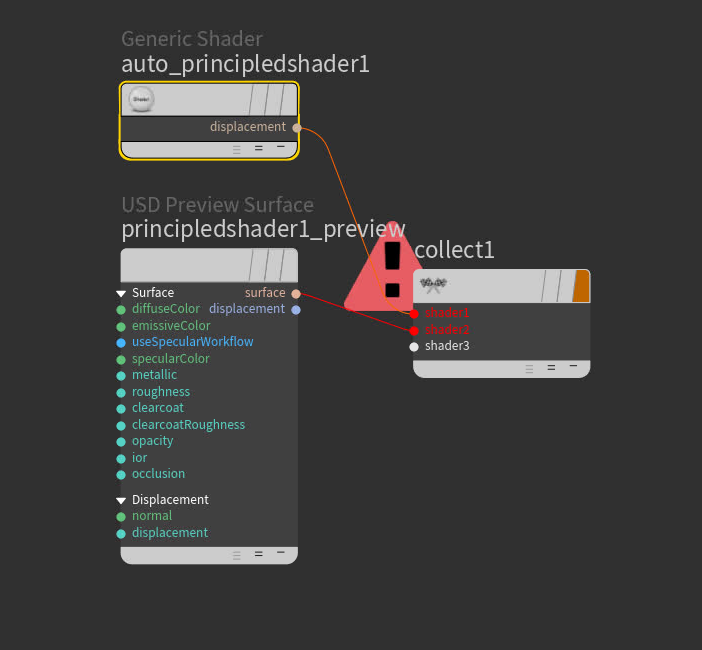Search the Community
Showing results for tags 'lop'.
-
Hey All, I have a simple environment with plants placed using the layout LOP. See the attached image. The image attached is my stage. To get plant motion, i.e., wind effects on the plants, I assume I need to create a SOP Create and then within that graph, use a LOP Import to import the stage with the plants. Then, I would unpack, deform the plants, etc. Next, I would use the Sublayer LOP to compose the new animation with the plants onto the stage. This should retain the materials from the original geometry but deform using P from the Sublayer. This only works for the ground. (I left it in there and just in the interest of debugging, I didn't apply wind but applied noise, which worked out in the end because it highlighted that the Sublayer is indeed sublayering the new P onto the ground but not the layout1/plant01, etc.) As a test, I replicated this SOP Create, removed the deformer, and then applied one SOP Create (with deformers) onto the SOP Create (just stage run-through SOP Create and unpacked). This works as expected except I lose material bindings. This issue isn't present when I just layer the SOP Create to create the deformation onto the SOP Create (which creates the base stage). This leads me to think that something is up with my stage, and thinking perhaps even plant instances, even though I've changed the method to all the options, i.e., reference, instance, specialize, etc. It's not that I think it's the instance's are broken but rather that the SOP Create isn't capable of overriding the data that exists on the layout composition, perhaps because the hierarchy doesn't match or because the plants aren't un-instanced as I still see the prototype data in my stage, which leads me to assume that there's some form of internal instancing happening or just that the composition arc that the stage has and the comp arc from the sop import don't match (with the exception of the grid.... which works :)) . I'd love some suggestions on how to correctly set this up or what could be wrong. Thanks in advance
-
Hi, I have an instance node with transform on the object level. I want to import this node with the instanced geo to LOP network, but I get just one point and the transform is also lost. How can I import the instance node with the transforn and instanced geo to LOP? Thanks!!!
- 2 replies
-
- lop import
- instance node
-
(and 2 more)
Tagged with:
-
Hello dear people of the force. In lops: I have been trying to set up a simulation that takes existing point instances and then modifies them with a dop inside a sopnetwork. I have been looking at the drop node to try and kitbash a solution. I keep on having the problem that it just doesn`t work. I also can`t get modify point instances to work balls_test2.hiplc
-
Hello wizards, i'm trying to get the camera from the current stage and then get the frustum I'm following the Pixar API, but probably i'm missing something... Here my code: from pxr import Usd, UsdGeom, Sdf node = hou.pwd() stage = node.editableStage() # Add code to modify the stage. # Use drop down menu to select examples. camera=stage.GetPrimAtPath('/cameras/camera1') gfCam = UsdGeom.Camera(camera).GetCamera(1.0) frustum = gfCam.GetFrustum() Problem: GetFrustum() gave me an error, it seems that is not a method of the camera class, but it should... Any idea ?
-
Hi guys I am trying to export a map from cop directly to karma but it's not working. how could i fix it ? thank you .
-
-
This might be a super basic question, but for the life of me I cannot get an editmaterial node to work with Karma nodes (for redshift it works): Redshift: In a materiallibrary I create a rsMaterialBuilder and inside I create my node network, flowing into a redshift_usd_material node at the end. Then when I create an editmaterial node and load this material I get the complete tree of nodes to modify. With Karma this seems different. First I don't need to create a materialbuilder, I can create a principled shader for example right there (though I have also tried with a materialbuilder). I create my network with for example a texture (and I have tried with and without a collect node at the end) and after want to modify this in an editmaterial node. But if I do that the network inside is always broken and none of the additional nodes (texture) is there (see picture)? Has this ever happened to you? What am I doing wrong?
-
Hey, I was wondering if I was the only one having this issue with Karma on H18 : I can't use geoLight or emissive Volume to light an other object. Any idea ? Maybe it's still impossible on the early beta version.. Sylbert. PS : I haven't find a way to setup the amount of ray limit in Karma setting as well..
-
- 1
-

-
- karma
- volumelight
-
(and 3 more)
Tagged with: