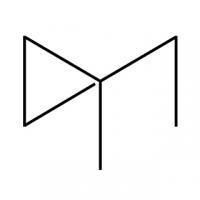Search the Community
Showing results for tags 'xeon'.
-
After chewing on all the variables for couple days (after not building a computer for 20 years) I think I might have it. With my pro-level budget I think this should be good for a few years of freelance work. Opinions? Did I miss anything? Something too small? Too big? Something fundamental missing? (other than a keyboard and mouse) CPU: DUAL Intel - Xeon E5-2630 V4 2.2GHz 10-Core Processor CPU Cooler: 2x Corsair - H60 (2018) 57.2 CFM Liquid CPU Cooler Motherboard: Asus - Z10PA-D8 ATX Dual-CPU LGA2011-3 Motherboard Memory: 64GB Drives: SSD 480GB & Barracuda 3TB 3.5" 7200RPM & Backup 6TB External Hard Drive Video Card: EVGA - GeForce GTX 1080 Ti Case: Fractal Design - Define R5 (Black) ATX Mid Tower Case Power Supply: EVGA - SuperNOVA G2 1300W 80+ Gold Certified Fully-Modular ATX Power Supply Optical Drive: LG - WH14NS40 Blu-Ray/DVD/CD Writer Wireless Network Adapter: Asus - USB-AC56 802.11a/b/g/n/ac Wi-Fi Adapter USB 3.0 Monitor: Dell 23.0" Budget 5 to 6 K Full details: https://ca.pcpartpicker.com/user/kleer001/saved/dBPgwP
-
Hello, I was recently testing a flip simulation on a workstation with dual xeon 2630 v4 processors 10 cores each clocked at 2.2 GHZ, to my astonishment my laptops quadcore 4770HQ @2.2GHZ delivered ,not the same, but better FLIP simulation times. Can anyone explain to me why this is. I heard someone tell me something about threading. Can someone give me some insight on which nodes are multithreaded. with the smoke solver its stranger when my division size is higher like 0.2 the quadcore processor absolutely destroys the dual xeon, flying past the simulation. but when I start reducing that division size the xeon processors start to catch up and eventually when I am at a final render division size the xeons are ahead of the quadcore. Also when I cache out a simulation and check task manager when the cache is somewhere in the middle of the simulation(presumably where the flip simulation has the most particles to solve), task manager shows the cpu hovering around 2-3 %.
-
Hi Guys, I'm about to build a new workstation and I have to luck to know someone who is willing to sell me 2 E5 2696 v3 quite cheap. As you might know, the E5 2696 is the OEM version of the E5 2699. It has the same specs (18 cores/36threads @ 2,3GHz). Thing is, I read a lot on the internet but couldn't find too much about those high core count machines when it comes to Houdini (I'm doing all kinds of sims in Houdini). Some people said high frequency is better than core count most of the time because of single threaded nodes/processes in Houdini. They say, only rendering benefits a lot from more cores. I'd like to know if someone here has experience with everyday use of Xeons in the 2GHz range (scattering many points, mountain sop on heavy geometry, etc). Are those tasks noticable slow? Do many cores help that much with simulations? My other choice is the E5 2687W v3 because it has 3,1GHz (10 cores/20threads @ 3,1GHz). Any help appreciated.
- 2 replies
-
- xeon
- workstation
-
(and 1 more)
Tagged with: