Search the Community
Showing results for tags 'Iterate'.
-
as you can see in the image, everything is as said in the documentation. immediately after connecting the data socket of pcimport to bind export all the points disappear and I know I have to use the PC close node. But I don't know-how. PCclose_Question.hip
-
Hi, I've created a basic picket fence setup. Each picket is positioned on a ground fence segment based on its width, as well as the segment's length. There's a curve_height that I want each individual picket to extend to. I'm currently stuck as to which part of the for-loop to put it in. The curve_height section is in the red network box. Thanks for the help. picketFence_w21_alternateHeight1.hipnc
-
PC.hip as you can see in the images below when I connect the position of the second input pc doesn't work correctly , what did I do wrong? and what's the warning in the last image? PC.hip
- 1 reply
-
- while
- pointcloud
- (and 6 more)
-
I have this code below: i[]@TP = neighbours(0,0); foreach(int i ; @TP) { @P.y = 1; } how can I tell Houdini to just move the points insideTP array? foreach move all the points.
- 10 replies
-
- foreach
- neighbours
-
(and 2 more)
Tagged with:
-
Is there a way to iterate over an attribute and copy specific geometry per matching value? Currently I'm isolating the points with the same value and the meshes with the same value, then copying to points. I want to automate that part. Say I'm copying over points and each point has 1 value per MaxHandle out of 6 possible. Then I have 6 meshes with said MaxHandle values in another node. I want to copy the meshes with the same MaxHandle to the point with the same value.
-
I'm hoping this is a very basic question and i'm missing something.. I'm playing around with writing some vex code to achieve self collision in a basic particle system and I was wondering what the best way is to iterate over all (other) points, i.e. if a connection (or check) has been made between point 0 and 1 it should then be re-made for point 1 and 0. Obviously this would simple in python or mel for example but vex is harder since its multithreaded? I've only just started looking at vex so i'm only half sure this is correct so far? I have a work around but is not efficient (I may be iterating over thousands of points) so maybe a python sop would actually be better?? Thanks, Mike
-
Hi everyone I#m fairly new to Houdini, and i bet there is probably a easier way to solve my problem. So what I try to achieve: I have a curve with 10 pointsl. Now I would like to copy individual Spheres onto the points of this curve - but not all at once! I have a frame range from 160 to 180 on which I would like this effect to happen. Every 2 frames (x variable number) I would like to have one Sphere being copied onto the next point of the curve. (if $F%2, 1, 0) -> copy ..basically BUT the previous one should not dissapear! Nor do I want any others to appear. In the end after a number of frames all 10 points have 1 sphere copied onto them. I tried it with the Carve SOP but the point numbers vary and the "carve end" creates an additional 11th moving point. So this is not the sollution I am looking for. I also tried a "delete" SOP with an expression, but all I managed was the points appearing and dissapearing again. And I can#t think of any way to iterate over the curve points in a way that excludes the already copied ones. Please help! I am kinda stuck. Cheers


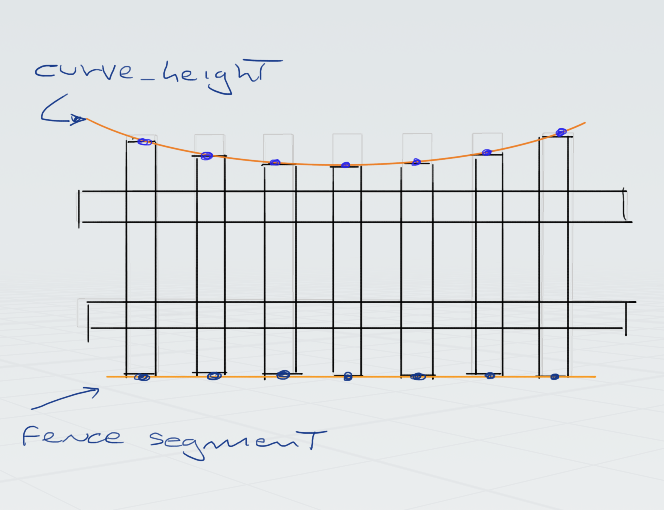
.thumb.png.c10729fa8d301d977df046f0ce74b735.png)
.thumb.png.89d4b2158398d80ece02bb1089071686.png)
.thumb.png.387b3846fb0e2a88ee804e65e0d1c179.png)