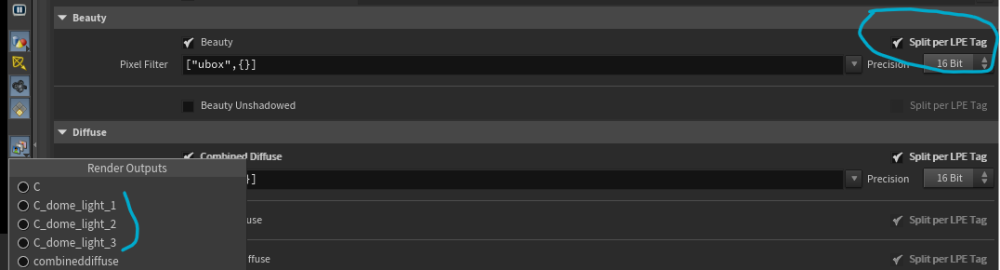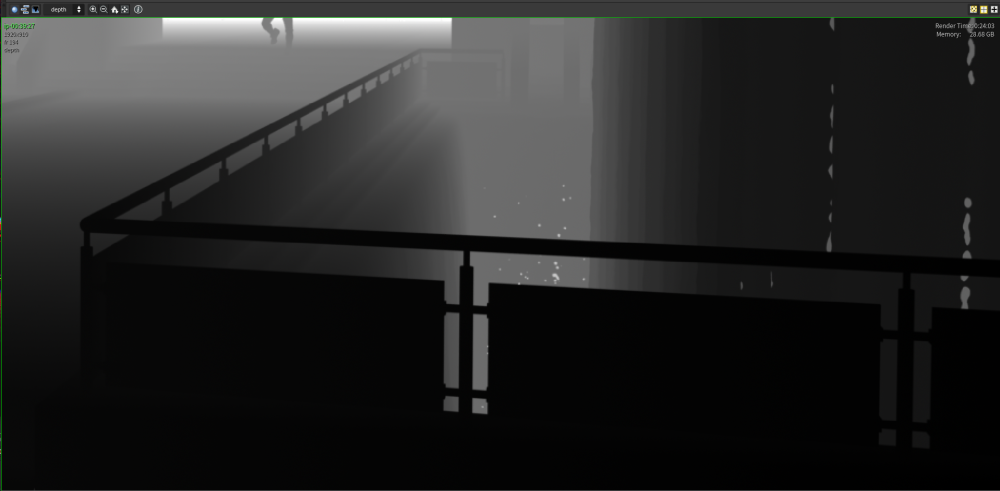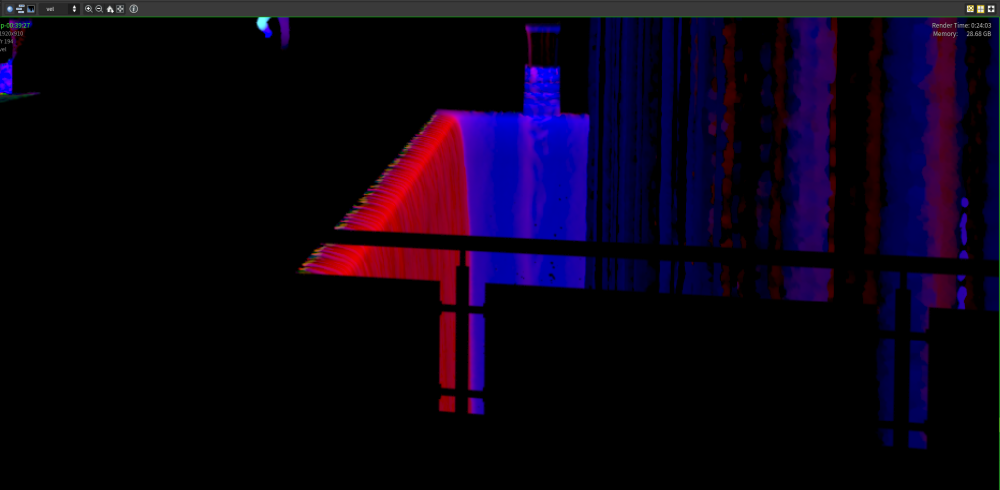Search the Community
Showing results for tags 'aovs'.
-
Hi everyone, I'm excited to announce the release of IPOPs (Intelligent Production Operators)! This is a set of 70+ HDAs (Houdini Digital Assets) designed as operator workflows to radically simplify and standardize shaders, AOVs, Mattes, and utility features for rendering in Houdini. If you are looking to increase efficiency and creativity by streamlining your render passes, the IPOPs ecosystem is built for you. Store Link: chakshuvfx.gumroad.com Key Features & Compatibility 70+ HDAs across various libraries and bundles. Compatibility: Renders in Karma (CPU & XPU), Mantra VEX, and MaterialX. Accessibility: Full support for Houdini Apprentice & Houdini Indie. Workflow: Standardise your networks and access specially developed nodes for various renderers and presets. The IPOPs Toolset The HDAs are organised into four core libraries/bundles: 1. The Standard Library The foundation of the IPOPs toolset, offering quick shaders, AOVs, and over 70+ essential utility nodes. Highlights include: Fresnel VOPs: Powerful Thin Film Fresnel, standard Fresnel, and XRay VOPs for Karma/MaterialX (CPU & XPU), complete with an Index of Refraction Library preset. Mask Falloff VOP: Generate quick, SDF-based masks directly within your shaders (Mantra & Karma CPU). Edge Detect & Front Face VOPs: For outlines and camera-facing normal detection (Karma/MaterialX). 2. Geometry, Particles, & Volumes AOVs Bundles A dedicated set of remade, production-ready AOVs, Mattes, and Utility Passes tailored for different geometry types. Unique Workflow Feature: Each AOV bundle includes a SOP-level Bundle Maker tool. This allows you to: Preview AOVs directly in the viewport. Override material settings using attributes, which is perfect for reusing the same shader on multiple objects while generating dynamic AOVs based on the current context. Featured Utility Tools We’ve also released powerful standalone utility shaders as part of the IPOPs ecosystem: Tool Description Compatibility Motion Vector VOP Shader & SOPs Generate quick motion vectors on the fly for geometry, particles, & volumes. Uses both forward frame (Mantra) and velocity-based methods. Mantra & Karma CPU (VEX Based) Mask Falloff VOP Shader & SOPs Generate quick, SDF-based masks inside shaders for shading maps, similar to an Attribute Transfer SOP but running in VOPs. Mantra & Karma CPU (VEX Based) Demos & Previews See the IPOPs in action with these demonstration videos: Volume AOVs Bundle Demo (Karma Materials): https://www.youtube.com/watch?v=jxsof1ogU_A Geometry AOVs Bundle Demo (Karma Materials): https://www.youtube.com/watch?v=UNdxYFrXUbU Particles AOVs Bundle Demo (Karma Materials): https://www.youtube.com/watch?v=lhJFfNks8H8 Advanced Fresnel VOPs Demo (Karma/MaterialX): https://www.youtube.com/watch?v=cVM18pTLnJA&t=1s Get the IPOPs! Explore our store for various bundles tailored for Houdini Apprentice & Indie, including the IPOPs Master bundle and dedicated Geometry, Particles, or Volumes AOV bundles. Store Link: chakshuvfx.gumroad.com For any enquiries, please email: support@chakshuvfx.com We will be posting constant updates and developments here!
-
Hello, I've got a question because I'm getting stuck on something while figuring out karma: I import a geo from SOP and with a render_geometry_settings node I set it to treat as light with a specific LPE to make it a geo-light, except that when I get to karma to make my aovs and split them by LPE, I realise that Karma only generates AOVs for "classic" lights (dome-light) and none for my geolights - here are two screenshots, if anyone has a solution or ideas I'd love to hear them, as I can't find much online at the moment on the subject of geolight LPE in karma.
-
Hello there, So I have a scene in Solaris, and I have set up velocity and depth AOVs. There are objects in the scene with transmissive materials applied to them, however these objects seem to block the AOVs, Is there any way to Let these AOVs pass through transmissive objects? Here are the passes: (Beauty Pass) (Depth Pass) (velocity pass) Thanks!
-
Hello! I am currently working on a project that has the majority of the image is refracted through a ocean spectrum surface. The problem being that I am unable to get AOVs such as point position, depth, and diffuse for the objects that are under the surface. I currently have a work around, where I have created utility shaders to enable control of the elements under the water surface. However, this has resulted in having a different render for each AOV needed! Does anyone have good approach to accessing the refracted objects AOVs? The current approach is a bit cumbersome and time consuming. Any advice would be much appreciated!!
- 2 replies
-
- refraction
- shader
-
(and 1 more)
Tagged with:
-
Is there any way to create object-based mantra AOVs (for object ID mattes) instead of having to go through the shader, like how vray for maya handles it where you can create an object property with an override object ID and you can throw multiple objects in it that will all inherit the same object ID? I'm referring to would would be object RGB object mattes in other software I know you can export custom AOVs inside a shader but for my workflow I have three issues with that- 1) if you are doing quick look-dev and iterating through multiple different shaders and you export that variable in one but quickly shift gears to a different look and forgot to include it in the new shader it won't render 2) If you want multiple objects to share the same object ID matte rather than having to annoyingly shuffle copy everything together in nuke you have to duplicate the same variables for each shader 3) and most importantly, and I don't really see a way around this, you need to unlock every shader HDA which is, as I have read, extremely innefficient in H15 as their load time and memory footprint are greatly optimized in their VEX HDA definition state Ideally this would be something you could implement at the SOP level in a wrangle or something Is there any way to quickly enable/disable all extra image planes like you can in maya/max/cinema/every other software, without manually unchecking every box? Then finally, when you export a float AOV and bring it in to nuke it basically reads it as an alpha channel; it won't be visible to a shuffle node as most AOVs would, you need to use a copy node to extract it. That isn't a huge deal except for I use a lot of python scripts that automate a lot of this and that breaks my workflow a bit. Any way around this? Any insight on this is greatly appreciated!