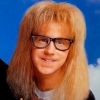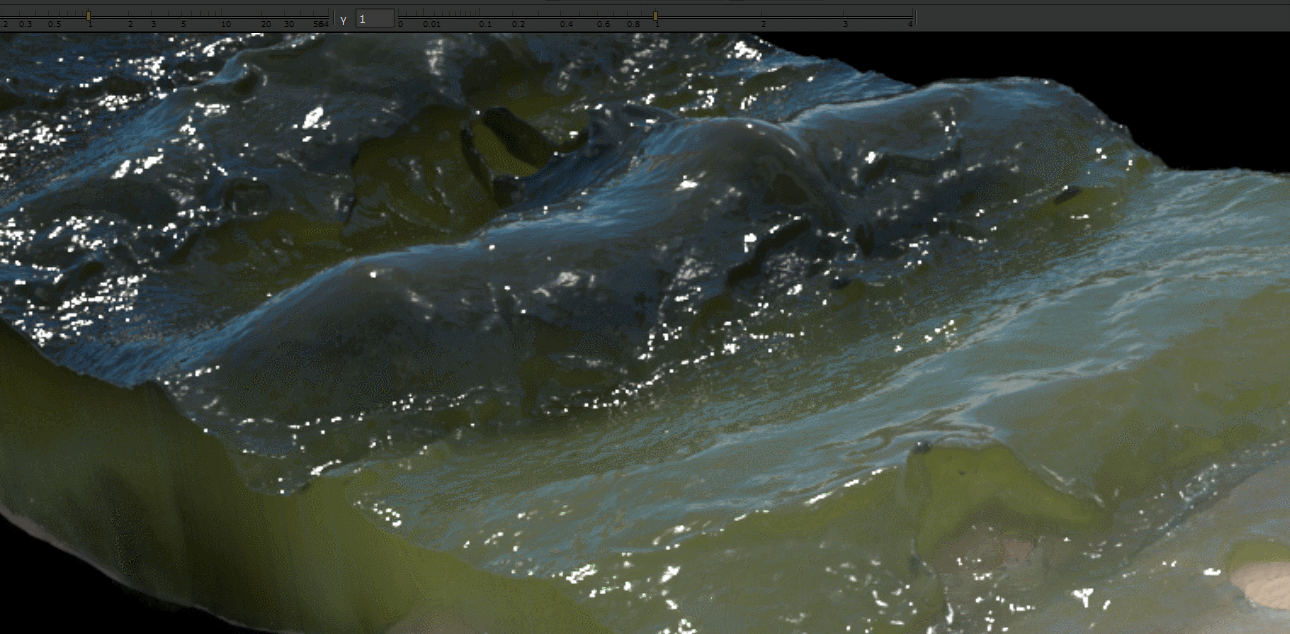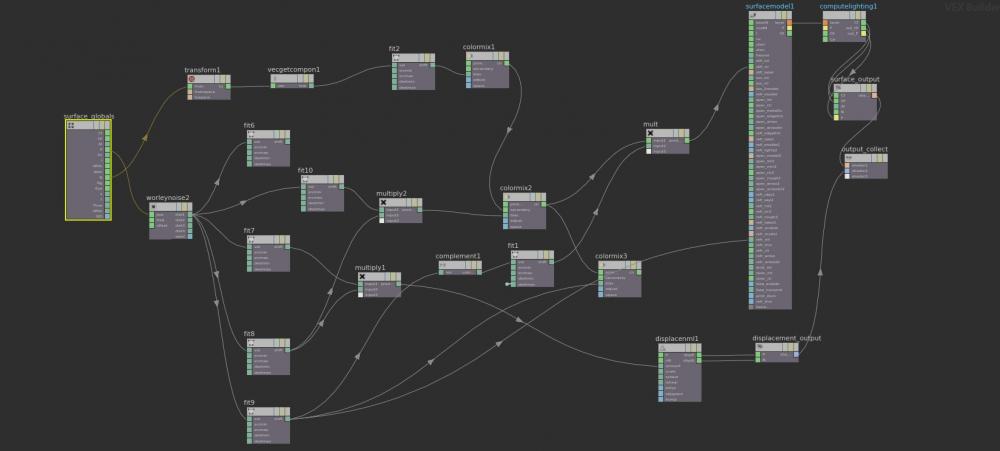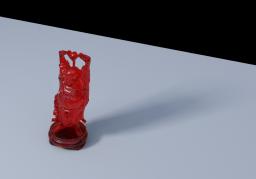Search the Community
Showing results for tags 'refraction'.
-
Hi guys, I want the background image be visible in the object's refraction, so I add my desired image to a "Background Plate" LOP, and to my camera background Image file tab too, but it doesn't work! How can I fix it? Thanks for helping.
- 2 replies
-
- background
- refraction
-
(and 1 more)
Tagged with:
-
Hello wizards! I am doing some glass renderings, and for a very specific case I am facing a problem that could be potentially solved by limiting how far a refraction ray should travel. Like, if the next level of ray depth already travelled a certain distance kill it and return the color of the environment for example. This is because there are some cases where my object could refract itself which is something desirable but only at a certain distance. I found on the documentation that there is a maxdist for the RayOption on the trace() and refractlight() function, but I have no idea how would I go into using it or building the shader. The render configuration right now is using a custom lens that at the beginning of the project meant for it to let us see the other side of this water cylinder, I can hide a portion of it by limiting the far clipping, but then of course parts that are inside the refraction will still be visible, that's why I'd like to be able to kill the refraction rays if the have travelled a certain distance since self refractions are still desirable for the surface's top part. So far what I would be trying is a combination of manual masking and using the RayLevel image plane that gives me a little of what I need but still not the perfect solution. Certainly a bit of help regarding manipulating the rays within Mantra would be of huge help.
-
I was hoping somebody could help me with a render of a glass bottle filled with fluid. I am using the RS_Material node with the stock glass preset. I'm attempting to get the refraction of the fluid to function as it would in real life where the liquid appears to go right to the edge of the glass. None of the IOR settings get me there, unfortunately. My model is double sided and the normals are correctly pointing outward on the outside and inward on the inside. The fluid is slightly backed off of the interior surface so we're not penetrating. No matter what I do I can't get the refraction to bend "out", but it will bend "in" no problem. I have a few images attached that show what the different settings are. As you can see, an IOR below 1 ( IOR_0.85.jpg ) correctly pulls the liquid inward as you would expect. An IOR of 1.0 causes the glass to disappear altogether. Nothing I do above 1.51 gets the opposite effect, so you're always seeing the glass thickness represented as a big transparent border. Any advice would be appreciated. Thank you.
-
using Arnold's Nested Dielectrics feature.
-
Hi, I'd like to visualize the optical effect of looking through a procedurally generated faceted glass object in the viewport. Karma works but I'm wondering if there is a faster option with OpenGL? I know it's easy to setup a refraction material in Unreal Engine, is there maybe a simple recipe in Houdini too?
-
Hi all, I'm rendering some jellies, in water, in a glass tank. Any pointers as to how to optimise this? My render times are huge. Using mantra.
-
Mantra flip ocean surface shader dark area
benchan posted a topic in Lighting & Rendering + Solaris!
shelf_beach_compare_shader_test.zipshelf_beach_compare_shader_test.zipshelf_beach_compare_shader_test.zipshelf_beach_compare_shader_test.zipI am trying to use the default beach tank and do a test render but I found out some area of the surface like the water droplets are a lot darker than the rest of the water. I tried increasing the refraction and reflection limit and the displacement bound but it didn't help with the issue. It's looks fine if the refraction is at 1 when everything is transparent but it's not the look I was looking for. Does anyone know how to fix it? shelf_beach_compare_shader_test.zip- 4 replies
-
- refraction
- mantra
-
(and 1 more)
Tagged with:
-
I hope the title is clear enough, essentially what I am trying to do is create a custom image plane that will output an rgb matte for objects being refracted by another object. (in my case objects inside a glass sphere) lets say i give an object inside the glass sphere a vector attribute of green {0,1,0} is it possible to output an image plane that displays that attribute through the refraction of the outer sphere? I've been searching for a while all over google and OD but have yet to find exactly what I'm after.. I feel like Trace() is about the closest thing I could find, but not sure how that would work for what I'm trying to accomplish.. Perhaps my approach is wrong as well, if anyone knows hows to accomplish something like this, I'm all ears. Ideally I'd like to accomplish this with image planes if possible and avoid having to create separate takes and what not.. Thanks!, -C
-
I was wondering if anyone could possibly shed some light on which AOV refraction will export into. Basically I have a plane with a classic shader assigned with pure red emission. And I have a fully refractive sphere in front of it. The red plane refracting through sphere used to export into the emission Extra Image Plane. I can't seem to find the right AOV in houdini 16.5. I've tried constant shaders and principlaed shaders as well. I've tried to export all kinds of direct and indirect refraction and emission aovs. Per-component and all comp. Its been a couple of years since I've rendering anything in Mantra but I could have sworn it used to work. Any and all suggestion would be greatly appreciated.
-
Hello community, Some months ago I asked how to achieve this kind of effect Blackpixel user at sidefx forums did an awesome job with a mantra shader, at that time I was just learning the basics so I get stuck trying to understand, here is the post if someone wants to check out ( https://www.sidefx.com/forum/topic/44970/ ) I'm uploading the file that blackpixel did, all in mantra with shader builder, now that I learn the basics of shader builder I'm trying to really understand what he did, here are my thoughts: So he take a worley noise (4 points) and split up to 5 fit ranges, one is set to the refraction, he multiplies 2 to get the displacement, then he does several multiply with colormix, is this to get the colours on the borders? I tried to do it myself from scratch (attaching the hip too) with a similar but not the same result, I started adding one by one to see what is doing but I can't figure out yet. My main cuestion is, from a designer point of view, lets say I want to create a shader that is black/milky (btw he isn't using SSS but it looks like), how should I think to say: this will be the plastic hole, this will be the border one, this will be the main surface, I guess he's doing all of that dividing the worley in fits right?, mantra is kinda scary yet so powerful. Sorry for the long read Cheers! worley_holes_blackpixel.hip worley_holes_caskal.hipnc
- 3 replies
-
- shader builder
- refraction
-
(and 2 more)
Tagged with:
-
Hello! I am currently working on a project that has the majority of the image is refracted through a ocean spectrum surface. The problem being that I am unable to get AOVs such as point position, depth, and diffuse for the objects that are under the surface. I currently have a work around, where I have created utility shaders to enable control of the elements under the water surface. However, this has resulted in having a different render for each AOV needed! Does anyone have good approach to accessing the refracted objects AOVs? The current approach is a bit cumbersome and time consuming. Any advice would be much appreciated!!
- 2 replies
-
- refraction
- shader
-
(and 1 more)
Tagged with:
-
Hi, I am using Substance Painter to paint textures on my object, I have a portion of the object that is glass and I have painted the opacity map and it looks good but when I bring the textures in Houdini I am not getting any refraction effects that we typically get in a glass sphere. I am connecting the opacity map into opacity color and also applying inverse map of opacity to refraction color. But I am not getting proper refractions. Opacity is working fine. Please help.
- 2 replies
-
- refraction
- refraction via textures
-
(and 1 more)
Tagged with:
-
I'm trying to get some subtle refraction where objects intersect my fluid. It's working, but I can see spheres from the FLIP particles which is making the fluid seem chunky. It should be a smooth looking liquid. How can I fix this? Thanks! flipChunks.hiplc
- 2 replies
-
- refraction
- shpere
-
(and 3 more)
Tagged with:
-
hey, Ive noticed that when I am adding two pbrspecular vops together, one for reflection the other for refraction I am getting rendertimes that are 4 times longer than rendering without reflection. Ive set up the reflection limit to 1, refraction is on 5. Reflection rays getting trapped in refraction, I guess. I am aware of refraction being expensive, but how do you cope with refracting objects?
- 2 replies
-
- reflection
- refraction
-
(and 2 more)
Tagged with:
-
Hi there, A good friend of mine recommended me the forum, so here I am . I started to learn houdini a week ago, I'm specialized in rendering, and I have a couple of questions regarding mantra and some special settings. My first issue is that I cannot recreate the refraction effect that allow me to color my shadows. The light is going through a red transparent object, so the shadow projected from that object shoudn't be that dark, but less opaque and a bit redish. For those of you that are familiar with vray, the option in that renderer is called affect shadows, in the vray material refraction tab. The second weird thing I have is regarding the image planes that should allow me to render extra aov. I do understand the concept of "export components" assigned to all the image planes that get the component attribute. But what if you want to have, let's say for the direct lighting (per components) image plane, the diffuse component only, and for another image plane (indirect lighting per components for instance), you want diffuse reflect and refract ? If you put diffuse, reflect, refract in the export components, you will have diffuse, reflect and refract for all the image planes. I'm not sure I'm super clear in what I'm saying, so please let me know if that's not understandable. Thanks in advance for your help. I might come back with other questions later . Cheers ! Lyonel
- 8 replies
-
- shadow
- refraction
-
(and 1 more)
Tagged with: