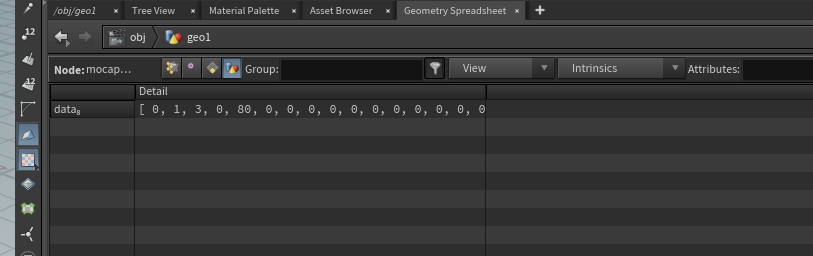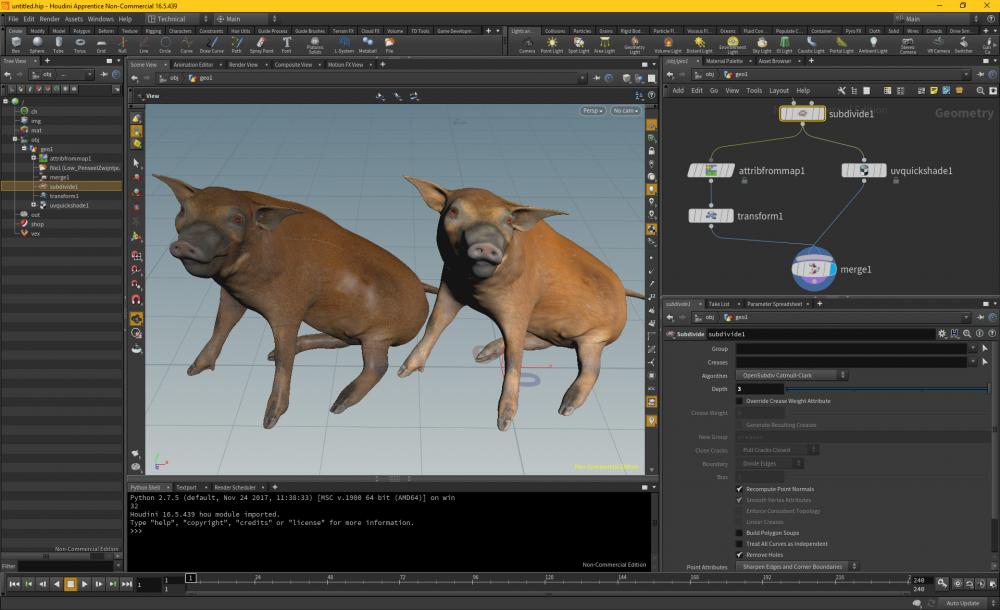Search the Community
Showing results for tags 'attrib'.
-
hello everyone, the question is about attributes, what is the format at the level of details (data8) and how to read it.
-
Hello, I hope everyone is well? By making a cloud today. I wanted to use "Use painted Attrib" in the clouds node but, I was not able to use this function. I have tried several techniques. But the lack of information around this node function is missing. Do you have a tutorial or a solution? Thank you. Loan
-
Hi, Hope someone can help: Screenshot Left: using "attrib from map", the color is too dark. Screenshot Right: using "UVquickshade", color is ok. How can I get the result on the right using attrib from Map? Thanks in advance for info! Mark
-
Hello,I'm attempting to create the slitscan/timeshift effect. I'm creating a vector array in a for loop, each loop has an attrib from map and a wrangle that appends Cd to a vector array. It works when the attrib from map is always reading from the same file. When I change the attrib from map file read expression to anything that has to do with $F or the meta nodes iteration Houdini crashes. I have a test scene that has documentation and even nodes setup to create test frames to work with.If it is a matter of the way that multiple files cannot be read at once please let me know. If someone knows of a better way to read from multiple files at once and/or achieve this effect please let me know. I'm aware that after effects has this effect and uses gradients to determine which frame to look up color from. While that method is great, I'd like to be able to write the gradients/lookups in vex to achieve results. Any help greatly appreciated. -T concept_025_slitScan_v001.hiplc
-
I apologize in advance for the n00bishness of this question - I am still very new to Houdini, and though I am trying to find answers myself online, in some instances (like this) I don't know enough to know what to search for. What I'm trying to do: for a polygon, make the velocity attribute of each point effect the position of that point - i.e., actually make the velocity attribute have an effect. I have attached the file I'm working with. What it does is receive a model of a dress, group it into different parts (the stiff bodice, the main skirt, then the parts on top of the skirt (sash, ribbon and flower)). Then does a cloth style simulation of the main skirt only (using a spring node). Then using attribtransfer, the velocity of the points of the moving skirt is transferred to the points of the static models hanging over the dress (the sash, ribbon and flower). My goal is to have the simulation of the moving skirt, drive the movement of the non-simulated bits of material hanging over and around the skirt, so that the extra details attached to the skirt will move with the skirt (without needing their own simulations to work) - so that when the skirt bends and creases and ripples, the sash/ribbon/flower bend and crease and ripple as well. The funny thing is - the attribute transfer node works. The sash/ribbon/flower all receive their velocity values from the skirt (have proven this by using a vopSOP to color all points using their velocities). The velocity attribute and values are there for each point. The points just don't move - the velocity values are having no effect on the position of each point. I am sure I am doing something really obvious and really stupid - not ticking the right box or applying the right node to tell Houdini to apply the velocity to the point positions. But I don't know what obvious and stupid thing I am not doing, as I am still too new to Houdini. Anyone's help would be greatly appreciated. File attached below (Houdini 12 file), and obj being used can be downloaded from here: https://www.dropbox....11_sansCage.obj Thank you in advance. FTE_v003_clothSim_v001_newDressImport.hip
- 7 replies
-
- attribtransfer
- attrib
- (and 4 more)
-
[This is an accidental duplicate post - please delete. Real post can be found here: http://forums.odforc...-n00b-question/]
-
- attribtransfer
- attrib
- (and 4 more)