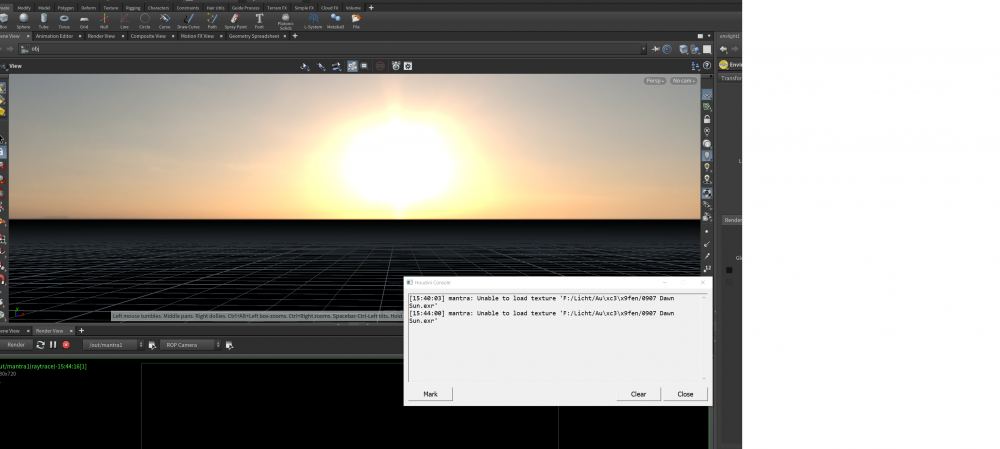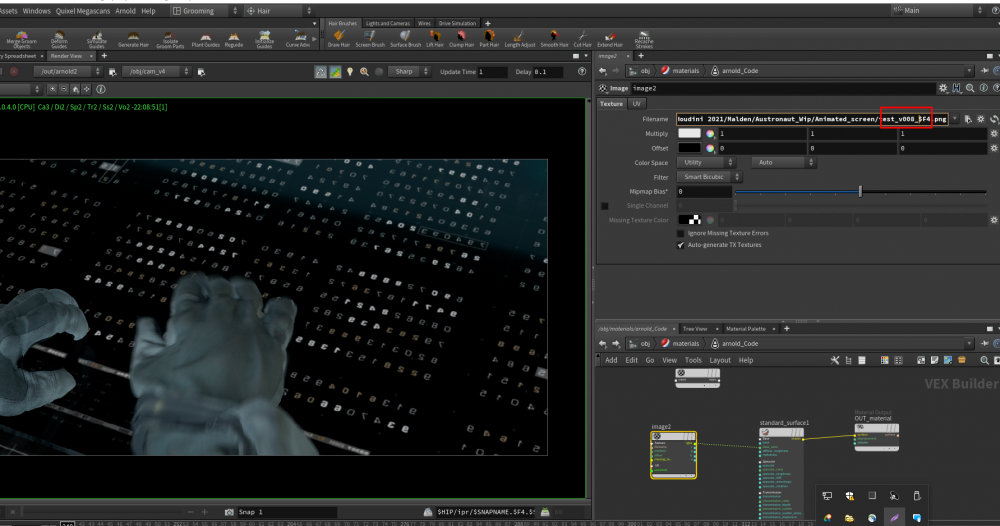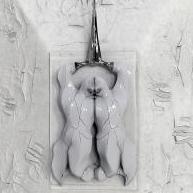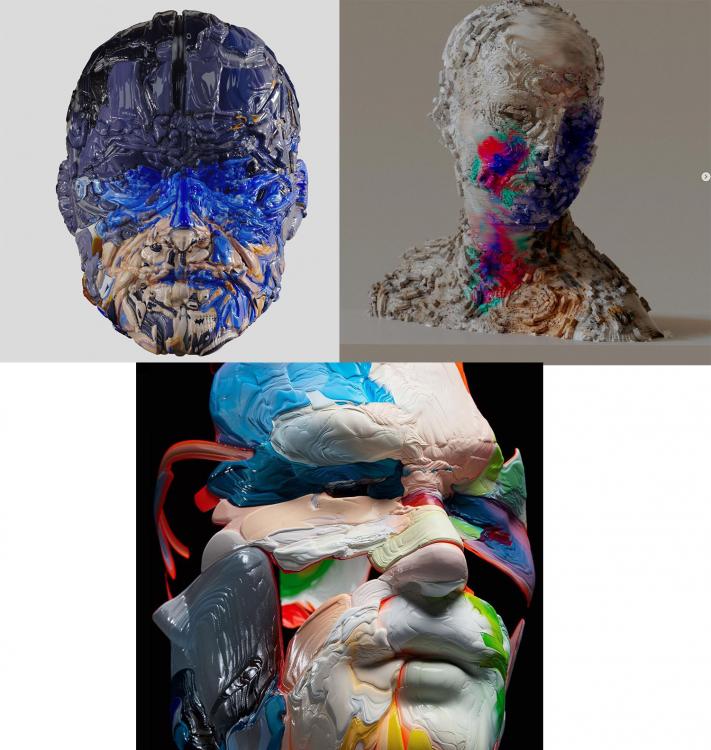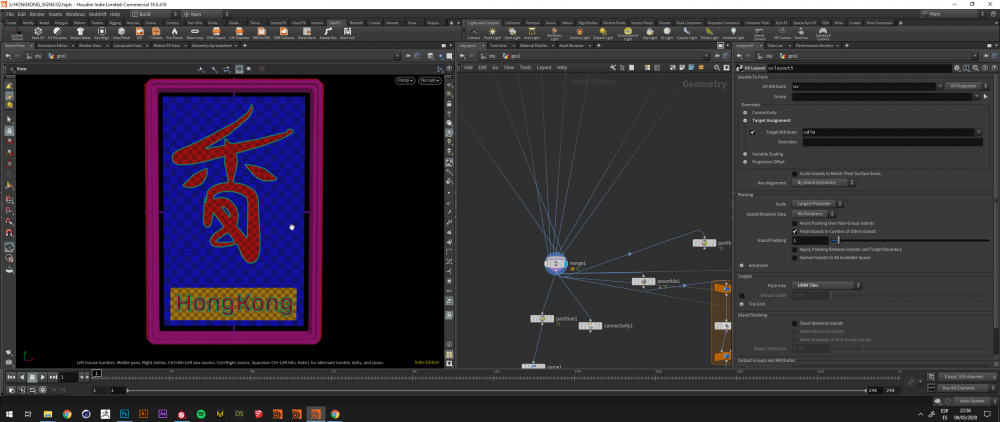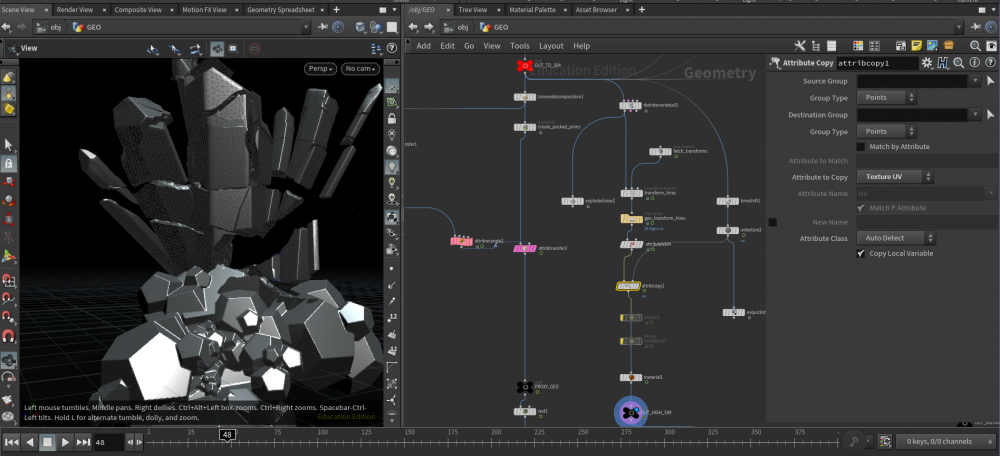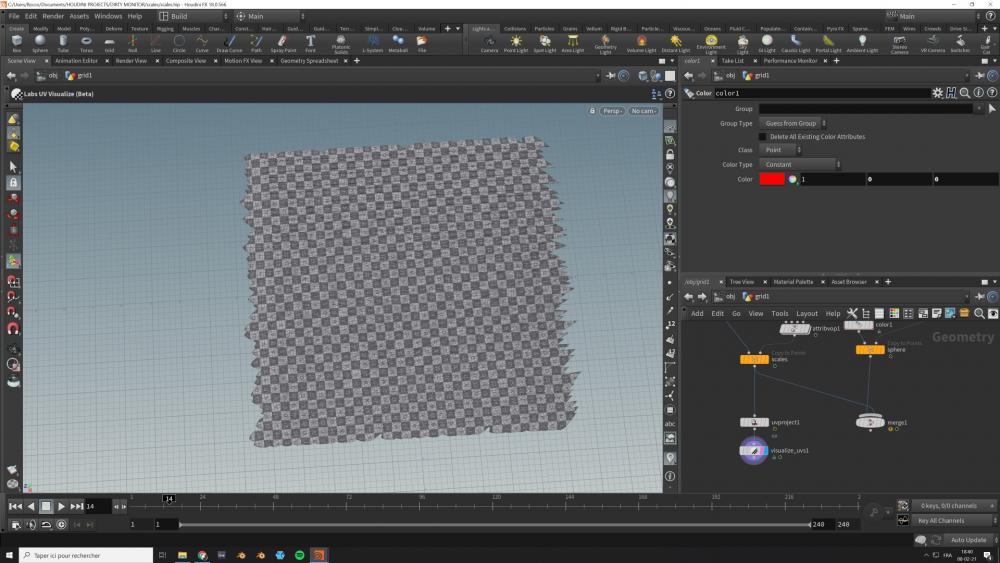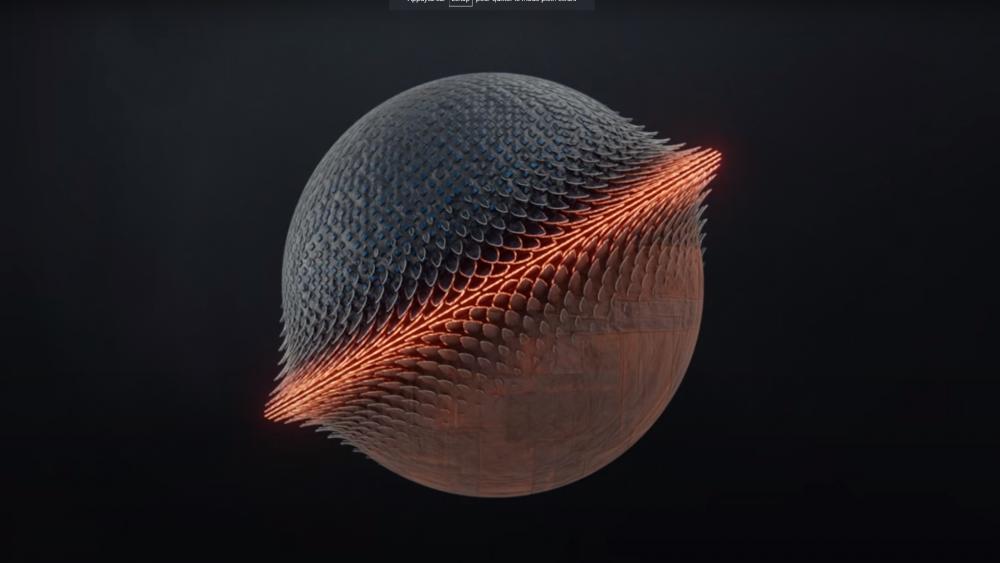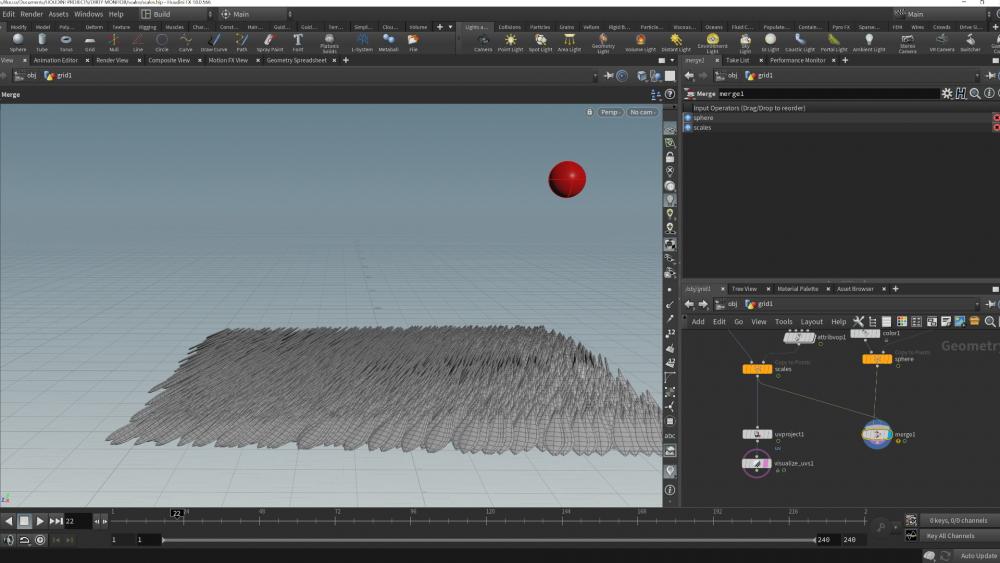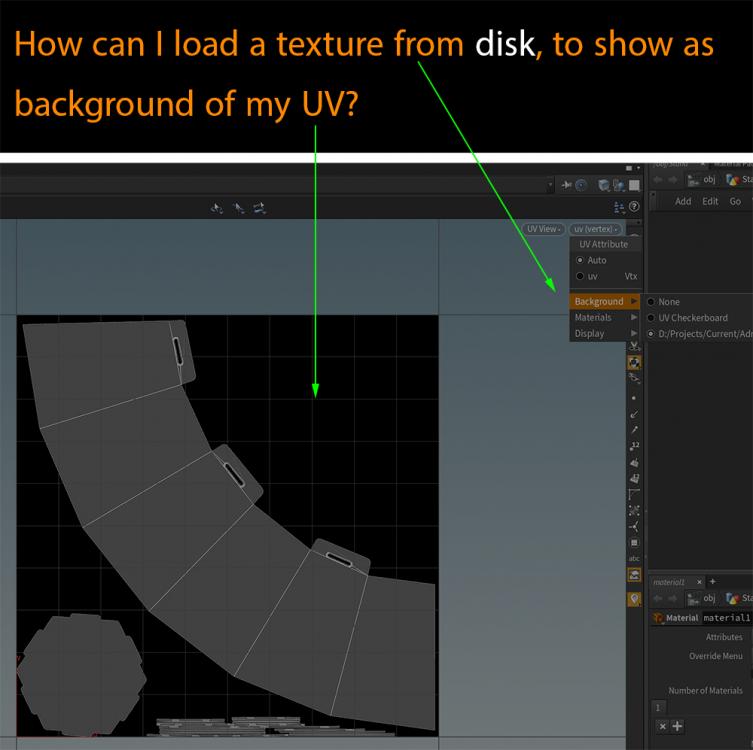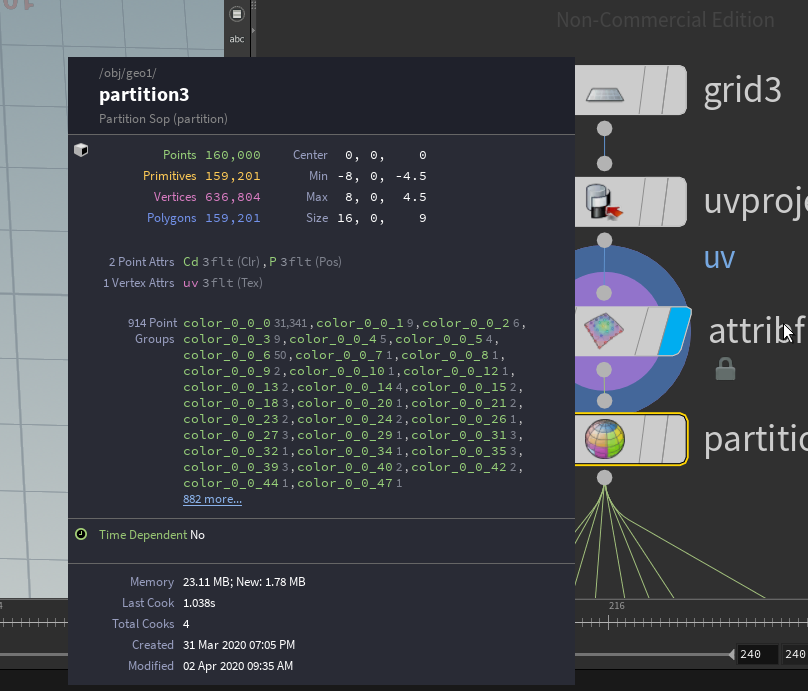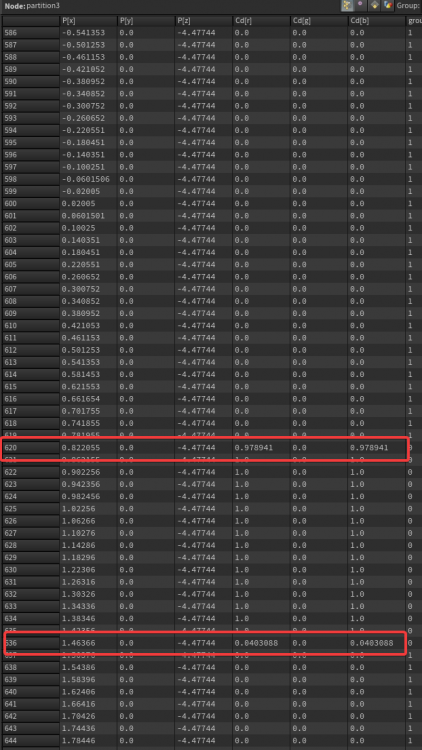Search the Community
Showing results for tags 'texture'.
-
Hi, I'm new to Solaris and Karma, but does Karma xpu allow embedded transparency from textures? I've run into an issue rendering textures with embedded transparency. My example is a tattered cloth texture, where the tatters and holes in the texture are rendering fine with Karma cpu, but not with xpu. I've tried a number of variations using the principled shader in combination with Mtlx tiledimage but to no avail. Again, this renders fine in Karma cpu, but could someone please outline the workflow for this in Karma xpu? Thank you!
-
Hey everyone with the newest Houdini I seem having an issue with the environment light, rendering with mantra. When I insert an HDR or EXR it will be shown in the viewport correctly, but when I hit the render button I get the message prompted seen in the image attached. Help would highly be appreciated!
-
Hi guys, I would like to create a parametric texture as the old ceramic pottery and was wondering what could be the better way.. I know Veronoi fracture but the pattern is not as the same as this one. Thank you for help https://stock.adobe.com/fr/images/cracked-texture-of-old-ceramic-pottery/86450673?
-
Hi all ! I have been using SpeedTree, but every time I need to import a bunch of textures and the point is that I can not control parameters... so to make variation so much repeated work and no efficient. So I was thinking to create trees in Houdini with labs so that I can control more parameters. However.. the nodes are very slow.. I saw Houdini's tutorial and theirs are not really slow tho How about other studios? are they using speedtree with manual? or in-house tools? I found the reason, I didn't turn on pack and instance! it's faster now
-
Using Shader output as a texture/map
MaximGehricke posted a topic in Lighting & Rendering + Solaris!
Hi, this is probably very unusual, but I am aiming for an abstract environment and had this idea: Basically, I want to have a chrome shader inform the map attribute of another shader's emission. So: result from chrome shader -> into emission color of another shader. The reflections should be responsive - changing on view direction like usual. I guess baking is out of the question. What is the best way of going about this? I have Mantra, Karma and Arnold (htoa) available, whatever works. -
Hi! I have been trying to find a path to achieve similar result like Fernando Magalhães has with paint/texture on meshes. Lately I have been playing with Will MacNeils Stroke-It plugin for Houdini, unfortunately it only works for XZ plane at the moment. I was told I could use Stroke-It and then create a point or UV deformer to wrap the paint strokes around the mesh. I tried following the Entagma tutorial "Knitting in 3d: Building a UV Deformer" but my skills in Houdini are still not at the level where I was able to apply it to my needs. If anyone has any tips or tricks that could make this easier I would greatly appreciate it!
-
Hi everybody I want an animated texture map in my shader and I assume a $F is the way to go but unfortunately the texture vop just raise this error: "Cannot have channels which depend on time." Although the path evaluate correctly in texture node the render sticks to frame 1 texture. So what am I doing wrong? Thank you.
-
Hey magicians, I'm fighting to get proper UVs to substance, I made a signage with multiple elements, each one got their UVs working. Now I'm trying to export each uv organized and in separated UV islands, tryed uv layout but make's the UVs weird, if I change scale to "Fixed" they look good, but they dont have layout per island in the UV viewport. Any advice will be super helpful Thanks!
-
Is there a way to export just one jpg of the "direct" channel for each UDIM? So far i have managed to export an exr with the final rendered texture, the direct illumination. If i export as jpg the result are really funny colors i guess because both channels are merged? How can i export only one channel?
-
Hi guys/girls, so I built this voronoi scale set-up for a mesh (see attached file) and would like to transfer uvs from the original base mesh to the scales, I've tried several different look-up methods but nothing has worked thus far. I managed to bother Jonah Friedman on linkedIn who did a similar set-up on a chameleon spot for psyop (see video link attached below) and he said that he'd done that in fabric engine and to copy the uvs from the original mesh he did a closest point lookup, but sadly that has not worked thus far for me. The final model will be texture painted in substance painter. Any help from a some uv and texturing wizard would be much appreciated! OH, AND I THINK I HAD SET THE VIEWPORT STATE TO MANUAL REFRESH, JUST IN CASE SOMEONE DIDN'T REALIZE! TRIPS ME UP SOMETIMES. Psyop scale set-up voronoi_scales_RnD_06_odforce.hip
-
Is there a way I can get the colour from the Heightfield Quickshade into a cop2net. I've tried sop import but it only cares about the heightfield planes (height, sediment, debris...), but I need the colour. The real objective is to get that quickshade result out of Houdini. I couldn't do it with a heightfield output, so I thought I should try via the cop2net. But first how to get it into the cop2net?
- 1 reply
-
- cop network
- cop2net
-
(and 2 more)
Tagged with:
-
Hi guys, I am creating an HDA where you put the mesh and textures. What it does is that it saves those files to disk with proper names basically. However, the problem is when the texture has UDIMs. I can't find a way how to export UDIMs from Houdini. Right now the export is happening in COP network which doesn't support UDIMs, only sequences. Is there any way how to export UDIM textures like the baker does but without baking them? Just reexport/renaming? Thank you
-
Hi everyone I have an RBD fracture that works fine however the texture doesn't stick to the object once it fractures and moves. I tried several things such as copying the uv attribute however it still doesn't work. Any ideas of how can I make it work? Appreciate any help !!!! I attatch my file and a screenshot of my nodes many many many manyyy thanks in advance Julia frac4_foru.hipnc
-
I am trying to fetch textures from a folder run them through a COP2net process and export them back. Is there a way to automate this? Maybe Tops?
-
Hey! It's my first post here on the forum, I'm trying to learn houdini and my problem might sound easy to you but I can't get my hand on the solution. I want to replicate the effect in this video (Blender Tutorial) : https://www.youtube.com/watch?v=xcjrD5SwQBw I managed to get a simplified similar effect but i'd like to have different textures on each UV projected sides of the scales. How can I make this? I was thinking with the timeshift and project the first and the last frame but I'm not sure how to do it... Also It would be nice to have a falloff on the influence of the point to VOP "look at" orientation if someones knows how I could do it. Thanks a lot! scales.hip
-
Hey Everyone, Can anyone give me information about baking a texture onto an object? So I projected camera footage onto an object however I'm making the object disintegrate like paper and need the projected texture to remain on the object after it has disintegrated. I can't seem to find any resources about this? Many thanks in advance
-
Hello, I am following a tutorial on DOP Networks and Rigid bodies but when I apply a quickshade outside of the dop network and try to Import it as an RBD Object, it doesn't bring in the texture. I am not sure what is wrong? Can you please help? Please find attached the scene file. Thanks. TextureProblem.hipnc
-
I have been needing to make some custom utility UV sets for use in things like Unreal nDisplay and other technical usages of texture coordinates. I am using some atypical techniques to create and convert P and other attributes from second inputs on attribute wrangles and such, all is fine for this, but viewing the UVs has been tricky. What I'm wondering is if there is a way to get a vector attribute to be "tagged" with the Tex "sub-type" so that it is available in the UV Viewport auto attribute list. For now I've had to always create my UV attributes with a UV Texture SOP and then set those attributes to my results in a wrangle so that they maintain this mysterious (Tex) signifier you can see when getting info on a node next to the attribute ( for example : "uv0 3flt(Tex)" ). I'm just wondering if there's a way to add this "tag" to an attribute down the pipe instead of via a UV SOP that initializes the attribute, thus making it appear in my list of uv attributes in the UV Viewport. I can't discern an option for this in attribute create or otherwise, nor can i find an official name for this attribute "tag" or "sub-type", anyone know? Thanks! P
-
Hello; In the UV edit view, I want to load a texture from disk, as a UV background, but I can't find any option. Thanks for helping.
-
Guys, I guess it might be a veeery silly question but I just can't do it. How do I display textures on viewport? In this case I have this ramp applied (not an image texture) Thx! Alvaro
-
Hi everyone, I hope you are all well during these times. I have a quick question to ask about texturing a re-meshed grain simulation. The UVs of the mesh change and thus throwing the texture UV space all over the place. Is there a way for to remesh the grain simulation so that the topology allows the texture to stick to the geometry? I can provide the file if it helps. Thank you very much, your time is appreciated.
-
Hi everyone, beginner Houdini user here, so sorry if it's an obvious question. My current finger exercise / idea is, to use a texture with areas in clear, distinct colors like (255,0,0) without anti aliasing. These are used to map the colors onto points which then are used to copy specific geometry onto them (buildings and city stuff in my example). This works for the most part, but to have more control over which color gets how many points I split my geometry into separate groups and use a separate scatter for each group (I tried the densitiy attribute before, but everything changing when I change one density value wasn't what I wanted) To achieve this I am using a partition SOP with group by Color. The weird thing is, that I'm not getting the expected number of groups (8 in my case as I'm using 8 colors) but more something around the lines of 200-700. Looking at the Cd values in the geometry spreadsheet shows me, that the values aren't all the correct values (they should be along the lines of 1,0,0 ) but there are interim values, small variations. This of course gets picked up by the partition node. Using an attribpaint SOP gives the expected result...but I would love to be able to draw the textures in external tools like Photoshop. Just nicer to edit the map. Does anyone have an idea how the interim values are created? I suppose it has something to do with the mapping / scaling of the texture / uv.. but I can't figure it out as everything I change, gives the same result (like the filter settings in the attribfrommap SOP). My node setup is like this: Grid -> size 16,9 (I tried different resolutions here too to no avail) UVProject -> Orthographic, 16,16 (and rotated so it has the rotation of the grid) attribfrommap -> Texturemap (a png, 3840 x 3840 px with the 16 by 9 area centered vertically on the map) partition SOP -> Group by Color For my easy test setup I added an attribute wrangle that checked the incoming color values against bordervalues and sets them to the closest correct value. f@lowLimit = .3; f@highLimit = .7; if(@Cd.r > 0 && @Cd.r < @lowLimit) @Cd.r = set(0); if(@Cd.r < 1 && @Cd.r > @highLimit) @Cd.r = set(1); if(@Cd.r < @highLimit && @Cd.r > @lowLimit) @Cd.r = set(.5); if(@Cd.g > 0 && @Cd.g < @lowLimit) @Cd.g = set(0);; if(@Cd.g < 1 && @Cd.g > @highLimit) @Cd.g = set(1);; if(@Cd.g < @highLimit && @Cd.g > @lowLimit) @Cd.g = set(0.5);; if(@Cd.b > 0 && @Cd.b < @lowLimit) @Cd.b = set(0); if(@Cd.b < 1 && @Cd.b > @highLimit) @Cd.b = set(1); if(@Cd.b < @highLimit && @Cd.b > @lowLimit) @Cd.b = set(0.5); This works for my simple case at the moment. But if I was to add more colors the rounding wouldn't work anymore with all the interim values created. Can anyone explain why I get interim values even though the texture itself is not antialiased and in the right aspect ratio? I guess it has something to do with the texture stretching/mapping in houdini but is there a way to fix the problem? Or a better way to achieve this result? I checked some posts in here but most of the proposed solutions I got to work for texture color to point color result in the same interim values Thanks a lot for your help! Cheers, Daniel
-
Hello, I’m new to houdini, so I don’t know much. Is there a way to import particle fluid surface (water fluid displacement) into a displacement texture map? For example, oceanEvaluate node have "export to texture" tab and I can export displacement texture for FFT ocean. Is it possible to do the same for a particle surface mesh?
-
- displacement
- map
-
(and 6 more)
Tagged with:
-
I've started playing around with the Mapbox Noce in the SideFX Labs Tool Box and its fantastic. But I've found a bit of a problem that I can't work out. Is there a way I can extract the texture or Cd into a compositing node then into a shader while keeping it all within Houdini with exporting anything? I'm using Houdini Apprentice anything I export out is limited resolution wise.