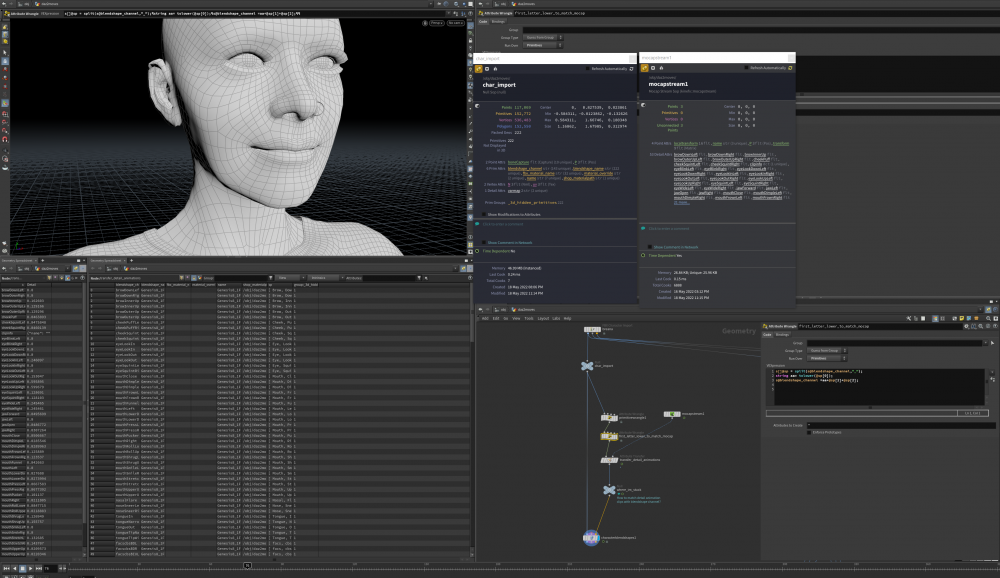Search the Community
Showing results for tags 'blendshapes'.
-
Hey all, I'm trying to match the animated detail attrib from the mocap stream to the blendshapes in the mesh via the characterblendshapes. I've managed some vex to match some of the channel names. Is there some sort of wrangle that would match the detail attrib to the blendshape? Or am I missing a step? Thanks in advance, this is my first time messing with blendshapes in this way.
-
Hello Illusionists! I've successfully make a vellum loop in houdini throught the use of timeshifts and blendshapes. In houdini works perfectly but when I export it and open in blender (just for render faster) I see only the first five frame animated.. I've try to put attributedelete and also vellumpostprocess or filecache but the results it's always the same. Any one have experienced something similar?
-
How do you use only a specific region or points in the Blendshapes SOP? Example, I have 2 inputs: 1. Raised eyebrow, neutral mouth 2. Smiling mouth, neutral eyebrow I'd like to use the smiling geo but add the raised eyebrow. But ONLY the raised eyebrow region as if I blend fully between them it leads to a decrease in the smile. I would also need the method to be open to more than 2 shapes - imagine adding another shape that has a wink in the other eye - so it would be the smile from the first, the raised eyebrow from the second and the wink from the third. I've opened the "Toon Character" but I'm lost among the maze of controls - and some things are locked so I can't go in and play around. Can somebody please show me a small example of this. I'd like to understand the principle behind it. So far I see some sort of delete node that then goes to the edits... Do you break down the head into parts, or how is it done? Thank You!