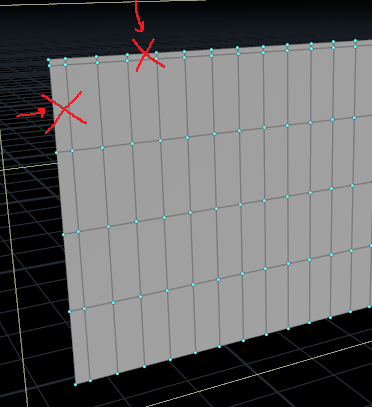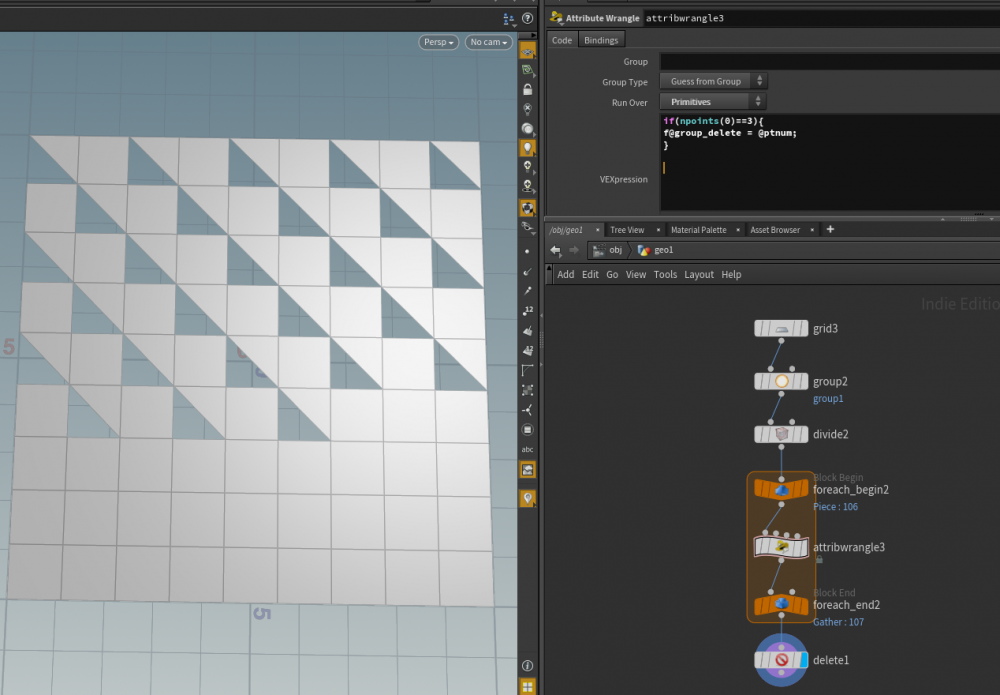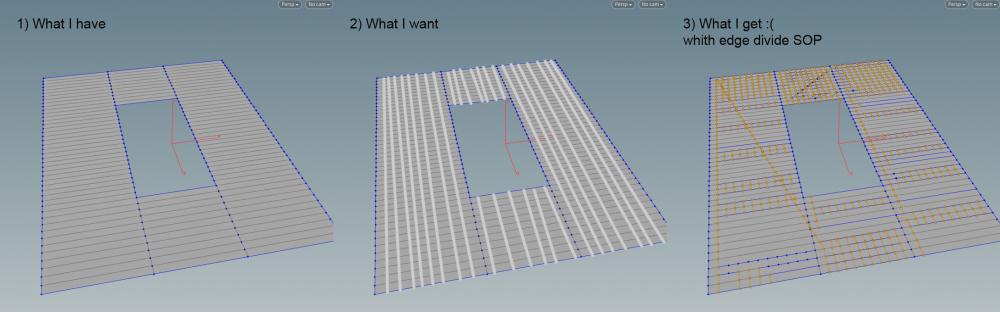Search the Community
Showing results for tags 'divide'.
-
Any Divide SOP experts? I need to generate a single point or vertex in the center of each poly(quad) on an imported FBX. I've enabled 'Compute Dual' and for this particular geometry also need Convex Polygons and Maximum Edges set to 3. But what happens is that I am getting 2 points per quad. It seems to be triangulating the geometry. Can anyone suggest a solution?
-
Hi Is it possible to divide a surface into whole fractions individual for two axis. When using the divide node, I can't figure out to divide by the surface size, to get an even division, and I am getting these non uniform divisions at the edge. Is it possible to divide a surface into 5x8 uniform sub divisions?
-
Hey all, Houdini novice and Maya expert here. I've searched google and beat my head against this for days, and am finally breaking down to ask for help. I've been getting a lot of game-rez geometry that has deleted geometry to save backfaces for realtime, but I need to make all objects solid so that I can voronoi shatter them. I need to fill in the open back areas with some sort of sensible, nonmanifold polygon geometry for later destruction. There's hundreds of meshes like this in the scene, and modelers tend to move things around necessitating reloading and re-repairing geometry, so fixing this stuff manually is a non-starter. Requesting clean/solid geometry is on the docket, but these changes cant take days/weeks for scheduling, and I need to make progress without artists massaging these assets for me. Example: Red geo is what I'm given, the underside is what the player sees. Greeen geo is a divide+remove shared edges+divide to triangulate it. As you can see the ends are trash. Blue geo is what I need. I've manually split the good corners and then run a divide to triangulate again. I know I can poly>vdb>poly these meshes, multiplying the polycount by many times, and breaking UVs/material assignments by polyReducing. This is far from ideal as making attractive voronoi shatters will increase geo by many times again. I could fix this in maya in seconds by filling the hole (backside gap), triangulating, then quadrangulating the cap. Unfortunately the source art is a clipped down export of an entire level from Unreal. This reduced file is over 1gb and cant be opened by maya. I was only just barely able to open the file in Houdini and clip the detail down to just the area I needed to work with. I'm at a loss and burning time beating my head against simple problems with easy fixes in maya that dont seem to have analogues in Houdini. I've learned a ton from my failings in Houdini, but these types of issues stop my progress completely. Any help would be most appreciated. Thank you, Chris L divideHelp.hip
-
Can anyone tell me why this happens? I divided some quads from a grid. In a foreach loop i grouped prims with 3 points: if(npoints(0)==3){ f@group_delete = @ptnum; } but it only adds half of the triangles to the group. If i do npoints()==4 no prims are added to the group. If i do unique points before the loop only some of the quads are added. I suspected that this has to do with vertex numbers v.s. point numbers. so i tried primvertexcount() but got the same result. how can i remove all triangles from this geo? thanks b
-
I want to split (not in terms of time but area) a high resolution image sequence that I have in Cops into an an array of smaller images. I want to print each frame it as an 3x4 array of A4 pages (210mm*297mm). Animating the Offset of the Crop node but I don't know how to save each cropped area into a different file. Or in the case of of a video wall, how can I split my sequence so that I have smaller ones? (one for each screen) I guess I could do that in Photoshop using the Slice tool and doing "Divide slice" for each frame but is repetitive. Is there a way to that in Cops so that I can avoid Photoshop? Any ideas? edit: A silly idea just occurred to me. I could set up 12 different ROP outputs ! I know it's not the brightest idea.. Is there an alternative using a single ROP?
-
Hey guys, after doing some setups in Houdini (rather new at it) I'm trying to basically "add" points into a given mesh by scattering them onto the mesh. What I'd like to do is remesh that old mesh into a new mesh which contains the newly scattered points as polygon vertices. How would I do that? Is there a SOP that divides a mesh at a given point position? Cheers & Thanks, Mo