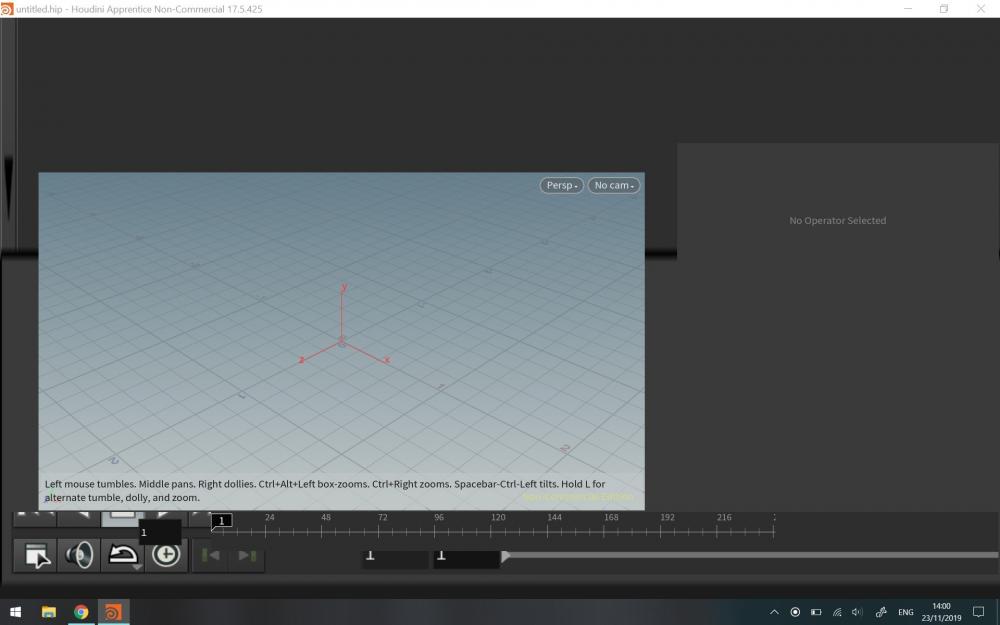Search the Community
Showing results for tags 'driver'.
-
Hello friends. This is my first post in this forum. The last couple of days I am facing an issue with my computer network adapter. That is, the windows could not find a driver for the network adapter. Even, after several attempts, I am failed to solve the issue. Guys, I don't know why this is happening and how to fix this issue. Can anyone provide any suggestions for this?
-
Hi, I just installed Houdini on my Dell XPS 13 2-in-1 and i'm getting this (Screenshot). I already tried to delete the Houdini folder in documents and deleted the icon cache files. Viewport navigation works, but the UI itself looks distorted and all the icons are gone. Windows scaling is also not the issue. I tried everything there. Fun thing is, that all the buttons are clickable. So if you know where the "Edit" menu is, you can click it. I also Any ideas what can cause this? Rolling back to an older Intel Iris Plus driver also doesn't seem to work. Looks like Dell uses modified versions of the driver and doesn't let me install something different. Any help is highly appreciated. Cheers Simon
-
Hi,guys, Does anybody use quadro m4000? I just bought a new machine with this display card,but there is some problem with pyro fluid display. Houdini does not crash,but the display is no correct ,the color ,the shadow,you know,I believe it's about the driver. I am working on windows 10 64bit,and I tried a lot of different version of drivers downloaded from nvidia,but none of them works. Anybody use m4000 and has gotten the good luck? Thanks. Peng.
-
Greetings to the greatest 3D community! I'd like to introduce you my new digital asset "RampBlend". The idea behind “RampBlend” is to help character riggers and animators get rid of complex muscle-systems which are often too slow, troublesome and tedious to set up. It was specifically created with the concept of “corrective blend shapes” in mind, where changes to the Blend factor trigger sequential morph targets. I'd like to thank this community and Mangi who kindly shared the base scene for my tests. Any comments or suggestions to help improve this asset are more than welcomed. You can download "RampBlend" at this url: http://www.orbolt.co.../ik_::RampBlend Introductory video (vimeo HD720): http://vimeo.com/74942919 Introductory video (Youtube HD1080):
-
- 1
-

-
- blendshape
- driven
- (and 7 more)