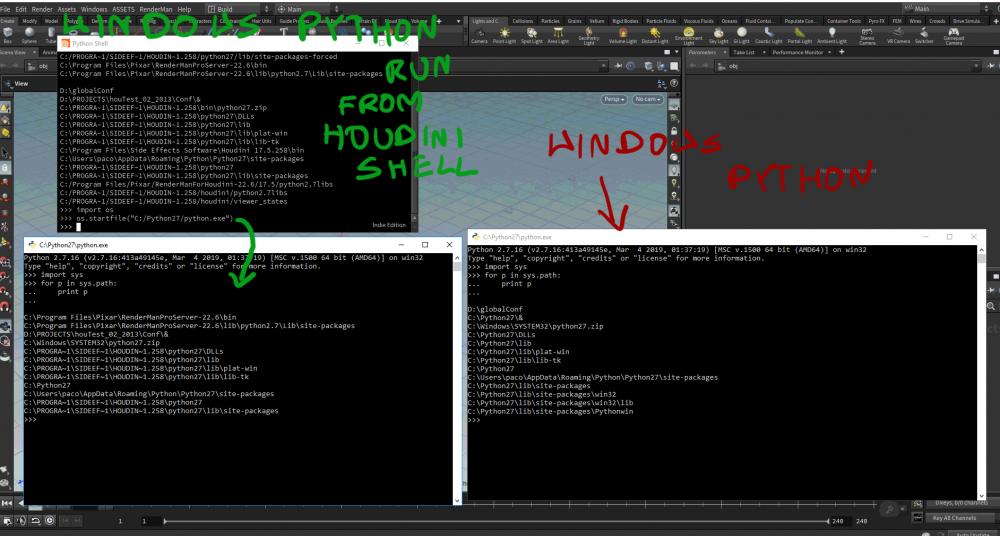Search the Community
Showing results for tags 'environment variables'.
-
Hi Wizards! I'm trying to use the Deadline ROP to send sims/renders to farm, but it's not using the Environment Variables from my scene file. Any idea on how I can inherit the environment variables? Thanks!
-
Does any one know how can I set my Houdinis Python (located on the Houdini install directory) as the default python version used in this machine? At the moment I only have python27 installed (the one that comes with H.18.5.408) and I'd like windows to recognize this. I tried to change the environment variables, and even set a path... As it stands, if I open cmd prompt and write 'python' or 'python --version' its as if I didn't have it installed.
-
Does any one know what to set on my HOUDINI_PATH environment variable so that I can change the presets folder location? Lets say I have my presets folder in D:/stuff/presets, what would be the correct path? I've tried adding HOUDINI_PATH = "D:/stuff/presets";$HOUDINI_PATH;& in the houdini.env file, but it is ignored. I've seen a few topics about this subject but nothing conclusive yet...
- 2 replies
-
- houdini.env
- environment variables
-
(and 4 more)
Tagged with:
-
Can i open from houdini python shell a system python with all data from it. When i try open C:/Python27/python.exe from houdini python shell it always override system environment to houdini environment. And i also must say i cant add system python path because it always run houdini python library first and i always get an error, i try write PYTHONHOME and all environments from help https://www.sidefx.com/docs/houdini/ref/env.html, and nothing works.(Why i need that because i run external program by subprocces and it need system enviroment to run correctly) Could some help?
-
Hi, I looked for but couldn't find an answer to my question, so sorry if this has actually been answered before. I am having a hard time having the PyQt4 library that is installed on my Win7 machine imported into houdini. When I try to run my code that includes an import command of PyQt4, I am getting: ImportError: No module named PyQt4 I already have this path defined in my windows environment variables. One thing I am noticing though is: when I check out the sys.path inside python shell, there doesn't seem to be any of my windows global environment paths listed there. I guess the question I have is: how do I get them to be seen by Houdini? Thanks!
- 2 replies
-
- pyqt
- environment variables
-
(and 1 more)
Tagged with: