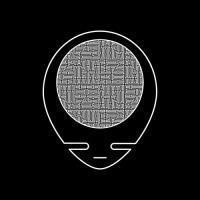Search the Community
Showing results for tags 'flipping'.
-
Hi everyone, ive been using Houdini now for a few years and i absolutely love the power and the workflow with it but i am currently facing a problem which i cannot solve. the Orientation of my Grains are flipping and if I scatter stones on it, they are fliipping too. to visualize the Problem i copied grids on the grains. (check video below) I mean i could give it a straight up vector so nothing is flipping anymore but i want them accuratly rotate on the ground. In the Video you see grains on the ground and they should roll over the floor with proper rotations like marbles roll over a floor. pls help, i can not get my head round this... Thanks in advance! Max 2021-12-12 16-00-27.mp4
- 3 replies
-
- grains
- orientation
-
(and 3 more)
Tagged with:
-
Hello all! I have this problem where my sweep is being flipped on random frames. It seems the points on my animated curve are jumping around in the spreadsheet (but not visibly). The curve is generated from a A-BSeam group from a boolean of a cylinder and a big noised-up box that goes through it. This is then resampled to get a constant pointcount. I'm resampling on every frame so this is the problem I think. The curve then travels upwards. I generate an up-vector with a simple wrangle @up = set(0,1,0); and then feed it into a sweep. The sweep looks fine and works well but on certain frames the whole thing flips and the sweep flickers. I've made a video to show the problem that you can see here: https://drive.google.com/file/d/13Ch6K2lNKK5diDRQggiNkFwXTKsC3GCP/view?usp=sharing Here is the HIP-file: https://drive.google.com/file/d/1M1WPRLivDL4PzK9v_1I99UOruoVweCVG/view?usp=sharing
- 2 replies
-
- cross-section
- sweep
- (and 4 more)
-
Hey all, I have some guide hairs in vellum and my orient (point-)attribute which is generated using the guide deform sop is "flipping" (sign changes on orient vector components). This causes the guides to freak out during simulation, showing randomly changing length, jittering and weird behaviour etc. Knowing that vellum needs a stable orient attribute to produce stable sim results, I tried to delete that orient attribute coming from the guide deform sop and instead let it be calculated on the vellum constraint node using "compute missing orientation". The values are somewhat the same and somewhat also different, but I also see some "flipping" orientation values from frame to frame on some guides. If I disable the orient attribute on the guide deform sop (create orient attribute off) and on the vellum constraints sop (compute missing orientation off), I assumed no orient is calculated for my guides, but to my surprise, I still have an orient attribute present after the vellum constraints sop. The even bigger surprise was, that this orient attribute produced a totally stable sim. This left me rather confused, and I hope you guys can maybe shed some light on whats going on here. Why is my orient attribute flipping, how can this be prevented, and what (where) is the best way to calculate a stable orient attribute? I unfortunately can't provide a hip-file showing the issue cause my current project is under NDA, but I still hope you guys can make some sense of what I say. I am using Houdini 18.5.392. Thanks in advance and all the best, Scratch
-
- vellum
- attributes
-
(and 3 more)
Tagged with: