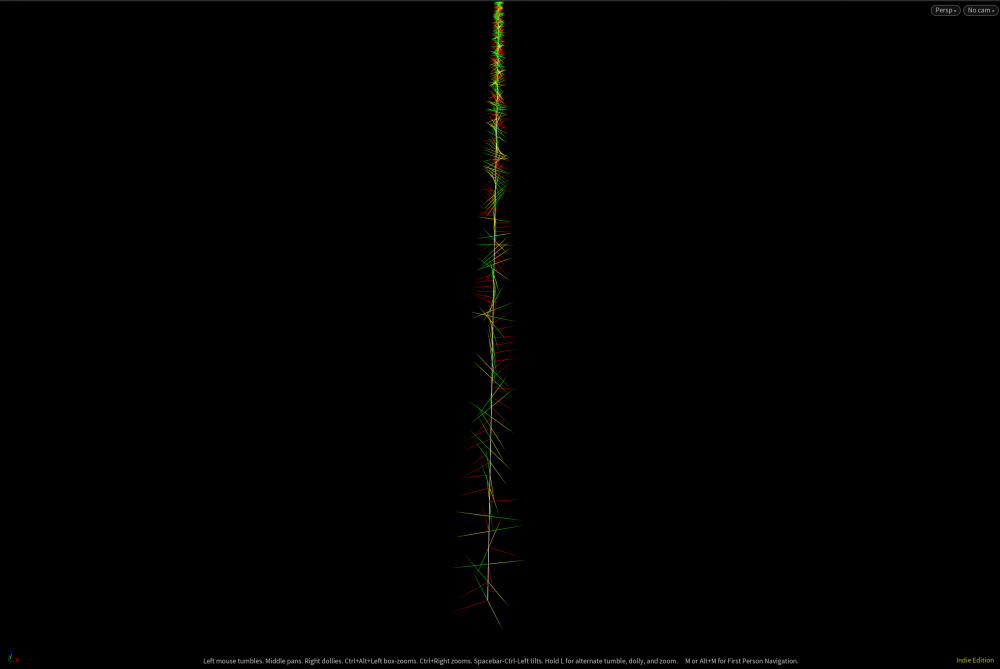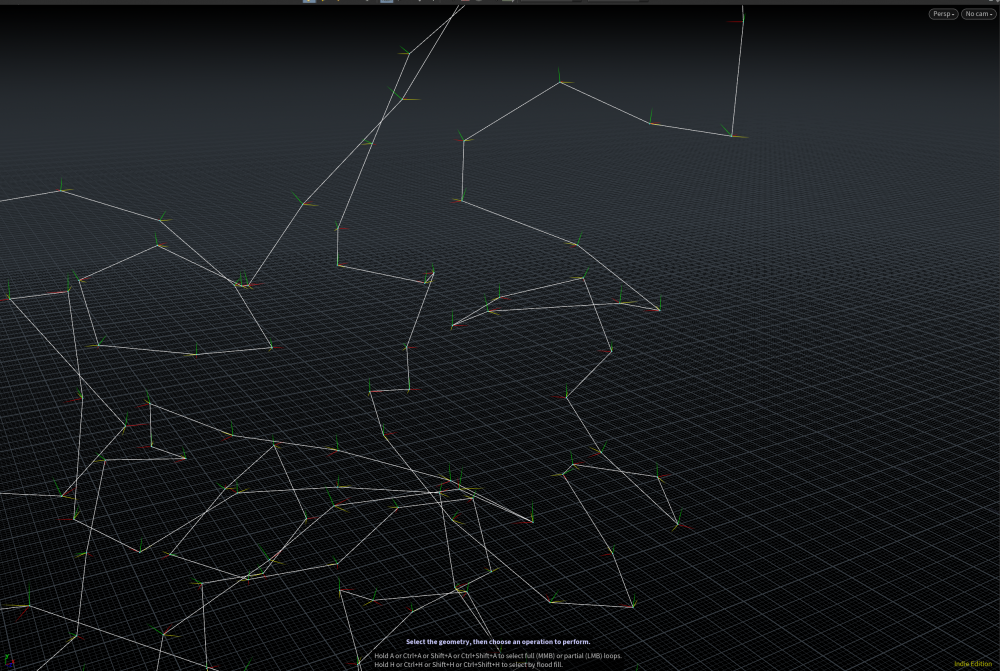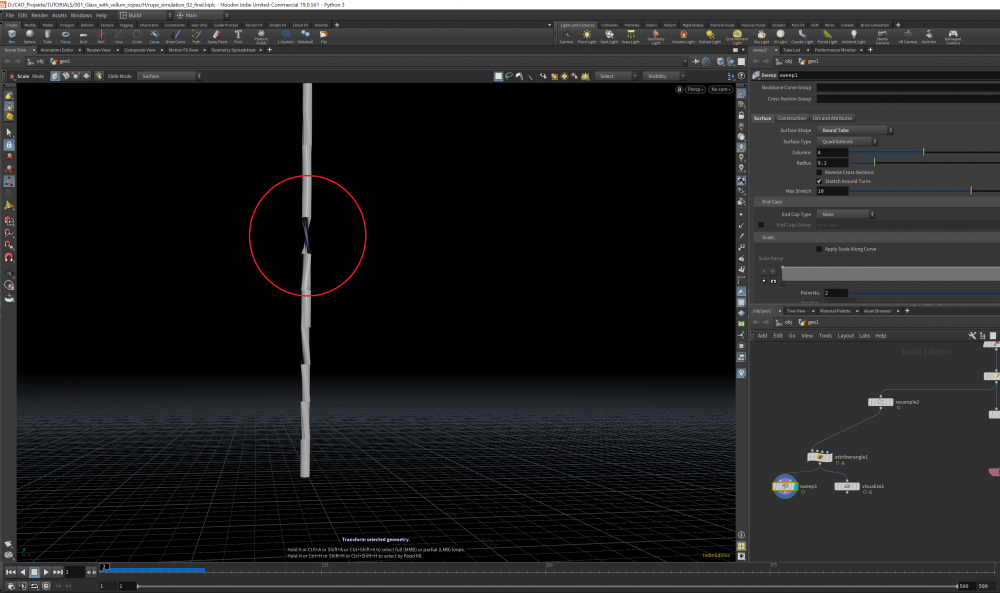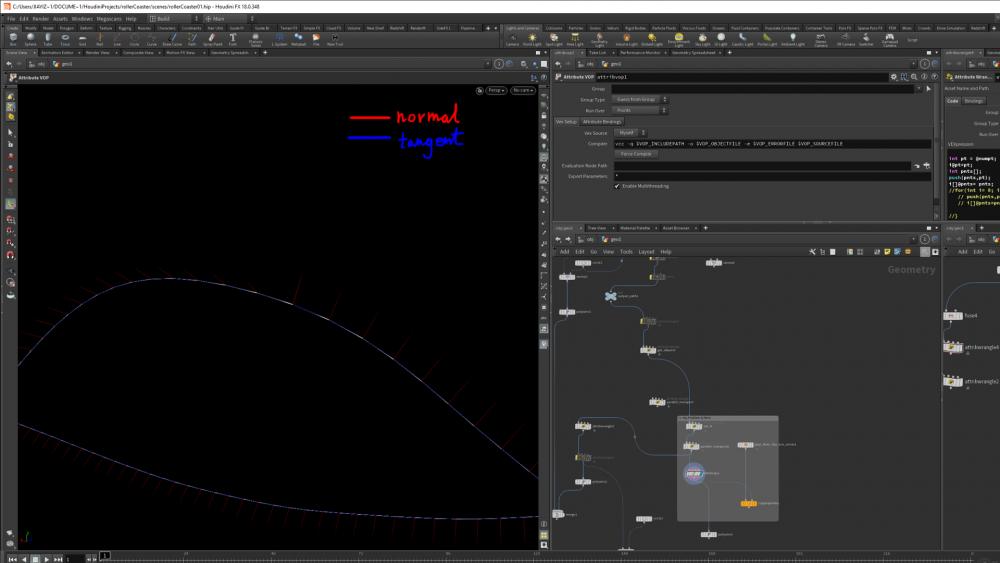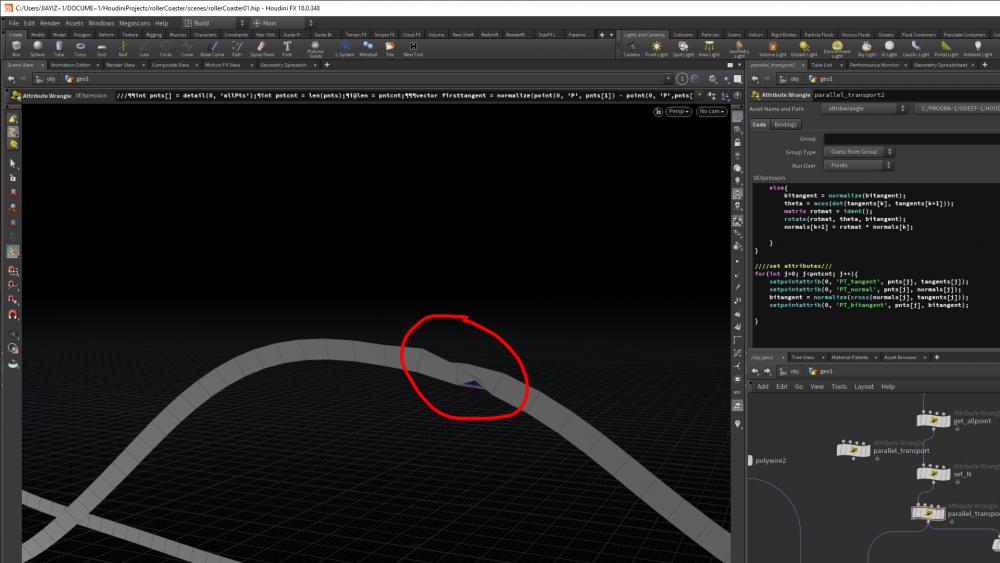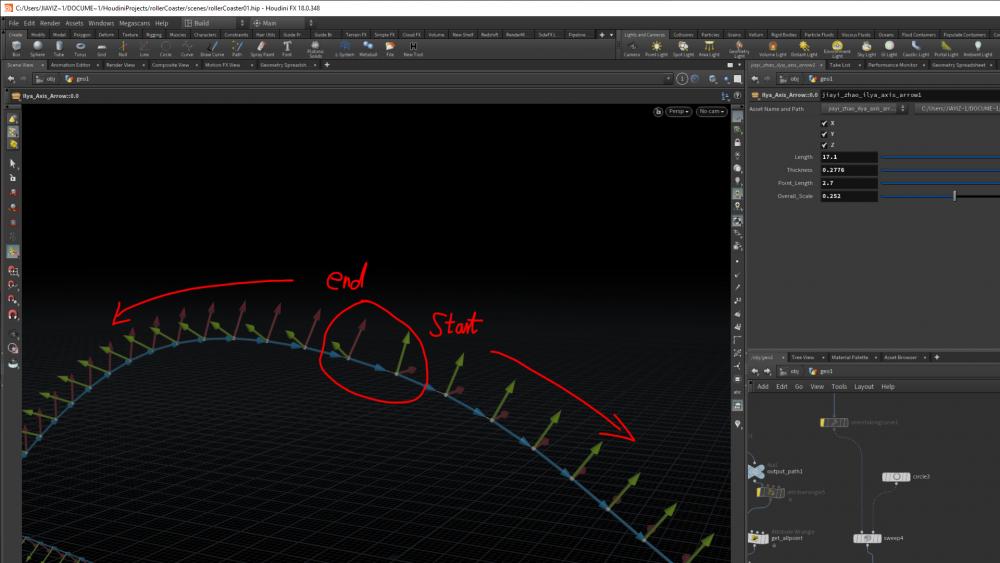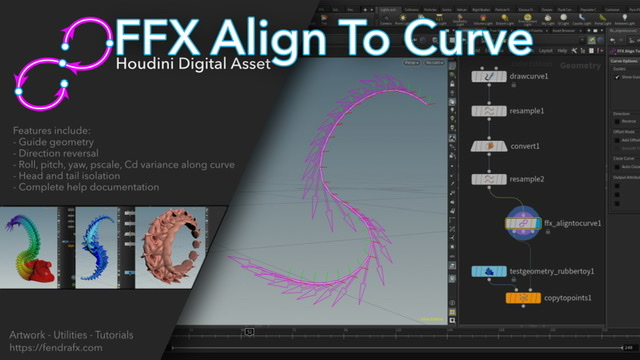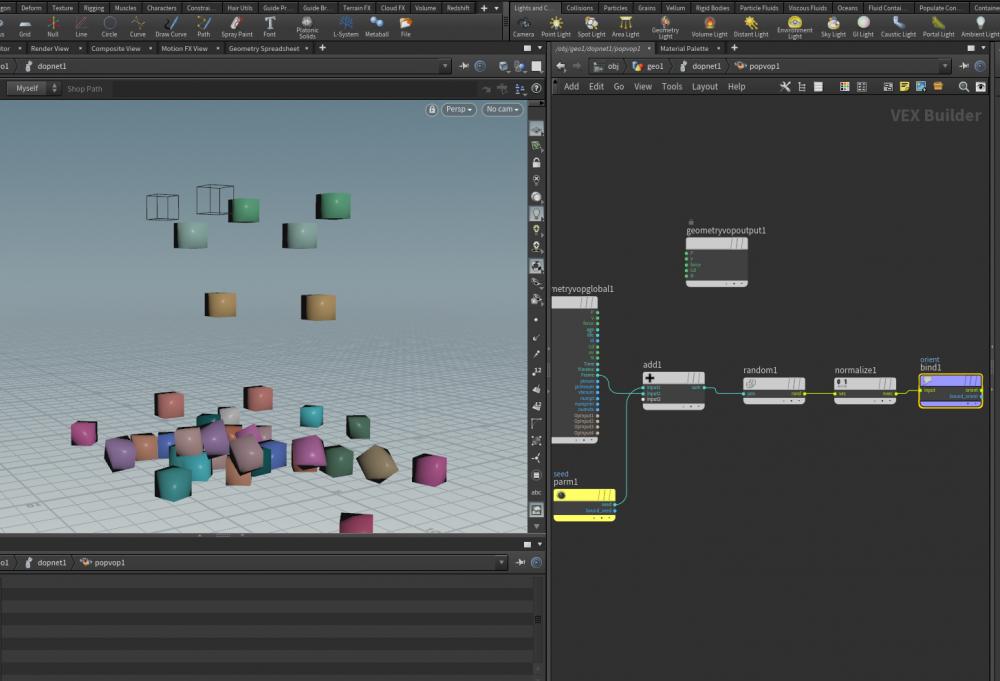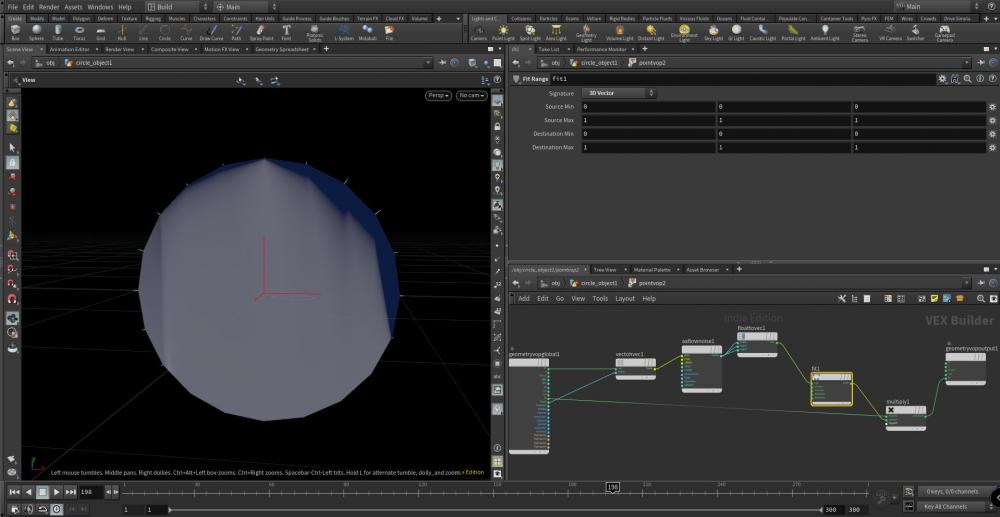Search the Community
Showing results for tags 'orientation'.
-
spline orientation after vellum simulation
Max Schwugier posted a topic in General Houdini Questions
Hello Guys, I am looking for a way to fix the orientation on the points after a vellum simulation on a spline. I want to create a rope simulation and afterwards use the sweep node to get some geo around my spline but it turns out there are some weird twists. (check pictures below) Ill attach the scene file below. (rope_simulation.zip) any help is highly appreciated. thank you guys so much in advance. rope_simulation.zip -
Hi. I have a setup with boxes scattered in a circle position. Inside rbdbulletsolver i try to use LookAt in order to force boxes always face the center while they move around. But fo some reason look at rotates all boxes. I know there must ne something with up vector but cant fiure out by myself. I tried to different options within look at and tried to assign different up values but still cant figure out how to make look at force objects to actually look in the center of coordinates without weird rotation. Please... help The file is attached. untitled.hip
-
Hi everyone, ive been using Houdini now for a few years and i absolutely love the power and the workflow with it but i am currently facing a problem which i cannot solve. the Orientation of my Grains are flipping and if I scatter stones on it, they are fliipping too. to visualize the Problem i copied grids on the grains. (check video below) I mean i could give it a straight up vector so nothing is flipping anymore but i want them accuratly rotate on the ground. In the Video you see grains on the ground and they should roll over the floor with proper rotations like marbles roll over a floor. pls help, i can not get my head round this... Thanks in advance! Max 2021-12-12 16-00-27.mp4
- 3 replies
-
- grains
- orientation
-
(and 3 more)
Tagged with:
-
Hi, guys, I'm making a procedural modeling of a roller coaster. It looks very common, but I'm stuck in a problem. After I create a curve, I want to use the parallel transport method to get a smooth orientation, but I find that I do get smooth normal, tangent and bitangent, but I can't smooth them where the ends of the curve are connected. I mean, if I rotate and translate to the last point based on the normal of the first point, I will not get a smooth orientation where the last point meets the first point (I find that almost all the situations discussed in the tutorial are based on an unclosed curve, and I want to make a closed curve here, I wonder if there is a solution.) As shown in the figurerollerCoaster01.hip below, there is a smooth orientation in other parts of the curve, except where the curve is connected end to end.
-
FFX Align To Curve HDA FFX Align To Curve brings a faster system for customizing orientation of geometry along the length of a curve. Working with point data directly, a user is easlily able to develop in realtime their desired orientation data. A clear adjustable guide system shows exactly which direction your geometry will orient towards once copied onto the processed points. Scaleable arrows reveal the primary tangentu orientation and travel direction along the curve. Auxillary normal and bitangent markers reveal the other axis orientations. Features include: - Guide scaling, opacity, and color. - Offset parameter to slide points along curve. - Reversible orientation direction - Roll, Pitch, and Yaw controls that can be varied over the length of curve. - Pscale (scale) point attribute that can be randomized and varied over the length of curve. - Cd (color) point attribute that can be varied over the length of curve. - Separate head and tail point breakout to allow for unique geometry from the main curve. - Plus other adjustment, and output options. Video Tutorial: https://vimeo.com/478682335 For more information please visit https://fendrafx.com
-
- 1
-

-
- guidegeo
- orientation
- (and 24 more)
-
Is there a way to randomly orient particles on each frame? If I put down Attributerandomize node before DOPnet it gives me the same exact orientation every time particles are being emitted. I don't need that, I want completely random orientation for each particle on each frame. For some reason I can randomize color inside DOPnet but not orientation. What am i doing wrong? orient_particles.hipnc
- 2 replies
-
- particles
- orientation
-
(and 1 more)
Tagged with:
-
hello! I am stuck, could someone point me in the right direction? I setup some points to rotate like a rubiks cube. How can I get my instances to rotate correctly? Thanks in advance rotate.zip
-
Hello! I have this two models, one of them is an animated mixamo fbx of a character doing a spin-attack with a sword, and the other is a katana, the mixamo model doesn't have the sword, just the hand open like holding something. I isolated some points on the hand, got the centroid and created a point there, subtracted the position of two points in the palm and the transfered that vector as a normal to the central points where the sword will be, so its aligned to the hand, kind of. This worked for the first frame of the animation but get it comes to the spin the sowrd just keeps the same angle as in the first frame, the long of the sword is correctly oriented but the blade-side of the sword doesn't follow correctly the orientation of the hand. I'm still learning houdini and I for sure missing something and I don't know how to really look up for this anywhere else. Thanks. Here are some snaps: https://gyazo.com/f6dac5288ed223ac63a6ccea8b69fce5 https://gyazo.com/018df6bf2b990d3a9cd2cb8f2b0aff6b https://gyazo.com/0e6803c89574a2899cc7c4ecf005e8fa https://gyazo.com/1f886158016b065d9fca1400ffa4e380
- 2 replies
-
- fbx
- orientation
-
(and 5 more)
Tagged with:
-
Hey, I simulated low res RBD pieces and am using a transform Pieces node to apply the position / rotation back onto the highres geo. To get the orientation / pivot for the template points input of the transform pieces node I used a "dop import" node which is set to create points to represent objects. But I had to bake out the RBD objects and animate on top of em in Maya and brought em back to houdini. I made sure the name attribute is exactly the same as on the highres geo again and packed it and currently just using an attribute wrangle to delete all prims so I only have points left. But those only come with P and name. How can I get the correct orientation / pivot back to align my highres geo correctly using the Transform Pieces node? Thanks guys!
- 2 replies
-
- orientation
- packed
- (and 5 more)
-
Hi everyone. I have flower with of which I have isolated the stem and ran it through a simulation. I now want to reattach the head of the flower back to the stem but I obviously want the heads orientation to match with the new simulated stem. I have tried point deform but cannot get it to work. Although it does seems to be close its not matching up. attached is a hip with an isolated simple example of what I am trying to do. Any help is greatly appreciated. Thanks Attach_Flowerhead.hiplc
- 8 replies
-
- vellum
- orientation
-
(and 1 more)
Tagged with:
-
Hi guys. I have a simple sim with a tube which I steal the points from and want to instance another model onto those points. for some reason the orientation is not lining up. What am I overlooking here? shot_Coinery-Coinery_mod_Modeling_v0008_nocomment_jra_.hiplc
- 2 replies
-
- orient
- orientation
-
(and 1 more)
Tagged with:
-
Hi guys, I'm currently using the Bound node as part of modelling project and am looking to store the Y rotation created by the "Oriented Bounding Box" option. Is there a way to store these values or can you create the same rotation a different way after creating the bounding box? Any advice would be greatly appreciated! Cheers! -Henry
-
Hi everyone! Let's say that I have some smoke shooting in one direction. I would like to have the orientation of the simulation container aligned to that direction to try reducing the number of unused voxels. To do that, I'm using a Point Position DOP and all is fine until I try to source my volumes. In the SOP context, the velocity definitely goes into the direction that I want but, when imported into DOP, it looks like it's being interpretend as being in a space local to the one defined by the Point Position DOP. In other words, it doesn't go anymore in the direction that I'd like to. I fixed that by doing an inverse rotation on the source volumes before they're being imported in DOP but it looks a bit hacky. Is there a better way? See attached scene. Cheers! reorient-simulation-container.hiplc
- 6 replies
-
- simulation
- container
-
(and 2 more)
Tagged with:
-
Hello node friends! I'm diving in flocks.. I can't find any source of material to learn this besides a super old tutorial from cmiVFX. I was looking to create a bird flock, so far so good. Scatter a bunch of points, create a curl vel force and add a pop flock. The struggle I'm having has to do with point orientation, I can't seem to orientate the particles according to the direction they are facing, and since this is a simple bird animation, I can't find a way to make them behave properly. Does anyone know a good workflow for this? Pops or crowds? Have a good one!
-
Hi guys, I found 2 ways to export points in maya using RF plugin and otl. https://www.sidefx.com/index.php?option=com_forum&Itemid=172&page=viewtopic&p=141806 Maya reads particles, but I can't force them to rotate. I Created rotationPP attribute in maya and assigned different vectors, for example: particleShape1.rotationPP = particleShape1.rfNormalVector but each of them doesn't look like if I use copy sop in houdini. any Ideas?
- 1 reply
-
- orientation
- rotation
-
(and 3 more)
Tagged with:
-
Hi everyone. I'm hoping one of you clever people will be able to help me with this little problem I'm having. When copy-stamping objects onto some animated points, the copied objects are transformed along with the points, but they do not fully respect the rotations. I have a feeling the solution will require a vopsop, with some kind of vector math to get Y normal rotations, but my knowledge of vector math is very limited and I'm struggling to find an elegant solution. I've created a simple scene to demonstrate the issue. You'll see that the teapots do not rotate along with the grid that they are copied onto. Any help would be much appreciated! rotNotWorking.hip