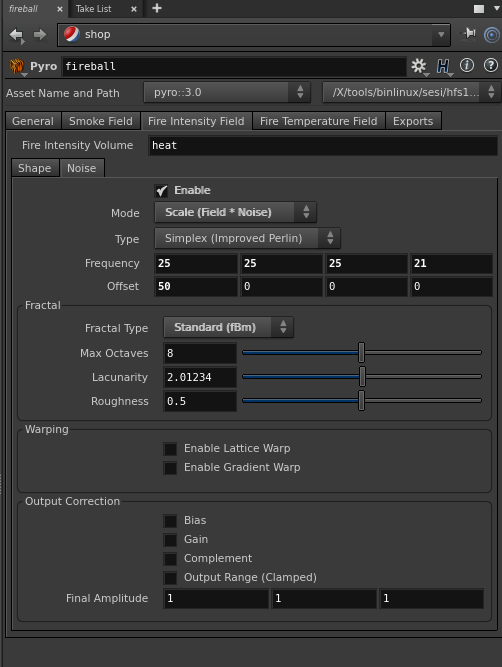Search the Community
Showing results for tags 'houdini 15'.
-
Hi, I've been trying to learn houdini for a while (im usually a 3dsmax, Maya, python, nuke guy) and i'm having a hard time. I finally found a tutorial which looked nice and im trying to dissect, but i came to a halt REALLY fast. This is the tutorial i am trying to follow: https://vimeo.com/126886471 Problem: At minute 2:41 he uses the "fit range umclamped" node, which i also have, but it seems that it changed because it has totally different values. I tried to come up with a solution (but my knowledge of this is at a bare minimum), and i also tried to google it, but no chance. The whole thing wouldn't be a problem if the tutorial would work, but apparently this breaks the whole tutorial. Is there a workaround for this? Please help, i am having a real hard time, and i've been sitting here for 2hours trying to figure it out (getting quite frustrated, and feel REALLY stupid) Cheers, and thanks for your help!
-
I am having trouble getting noise working with my pyro sim in Houdini 15 with the new pyro 3 shader. I might be doing in wrong. I have enabled rest field in both my pyro solver and in my pyro object node. After enabling noise to my Fire Intensity Field, I get no noise even when I have dual rest fields. I have tried this for the Fire Temperature field as well. I have attached my renders with and without noise, my settings, as well as my hip file. M y goal is to get some more small color variations in my explosion post-sim. volumeNoiseHelp.hip
- 4 replies
-
- houdini 15
- pyro
-
(and 4 more)
Tagged with:
-
Hi guys, I'm quite new at this stuff and my English is awful so please go easy on me D: I've been following This tutorial trying to figure out how to make an explosion in Houdini and I've got pretty far but once he got to the rendering part i got lost. Can't for the life of me find out why all the tabs, options and other stuff are different and how to gain similar results. Can someone please explain to me how i could replicate his steps for rendering in 15th version since everything's different , also can someone explain why do i have to use volume visualization node in order to gain similar results in the scene view and does it affect render results in any way? Thanks
- 9 replies
-
- pyrofx
- houdini 15
-
(and 1 more)
Tagged with:
-
i'm just starting out learning houdini and i'm completely and utterly in love with it. i'm going through a beginner training series that's currently demonstrating how to make icicles hanging from a roof. i believe the training was made in houdini 12, and i managed to follow it just fine in houdini 14 apprentice. i recently upgraded to v15 though and decided to back track on the training, but i'm not getting the same results. the way the training explains it is: - start out with a grid and a line - grid -> transform to put in place where roof is - transform -> mountain to create deformations - mountain -> paint on grid to create black and white image where icicles will form - paint -> scatter points using paint color (Cd) as density - scatter -> point1 sets normal downward - point1 -> point2 randomizes scale length of line through the particles -> add scale - line facing down z-axis - line -> resample for extra detail - resample -> copy (left) and point -> copy (right) to create lots of lines with differing lengths hanging downward - copy -> particleFluidSurface (left) that SHOULD make blobby shapes around lines that then get shaped into icicles. from what I understand particleFluidSurface generates a fluid on the surface of points based on the pscale attribute, which was made in point2. when i middle click on point2 i can see the pscale attribute, but the attribute is missing when i middle click on the copy sop. i'm going to attach the hipnc file in case i didn't do an adequate job explaining what's happening. everything happens in icicles_GEO. any help/direction/clarification would be appreciated. thanks so much! ATTACHED blomp_icicles.hipnc
- 1 reply
-
- houdini 15
- pscale
-
(and 2 more)
Tagged with: