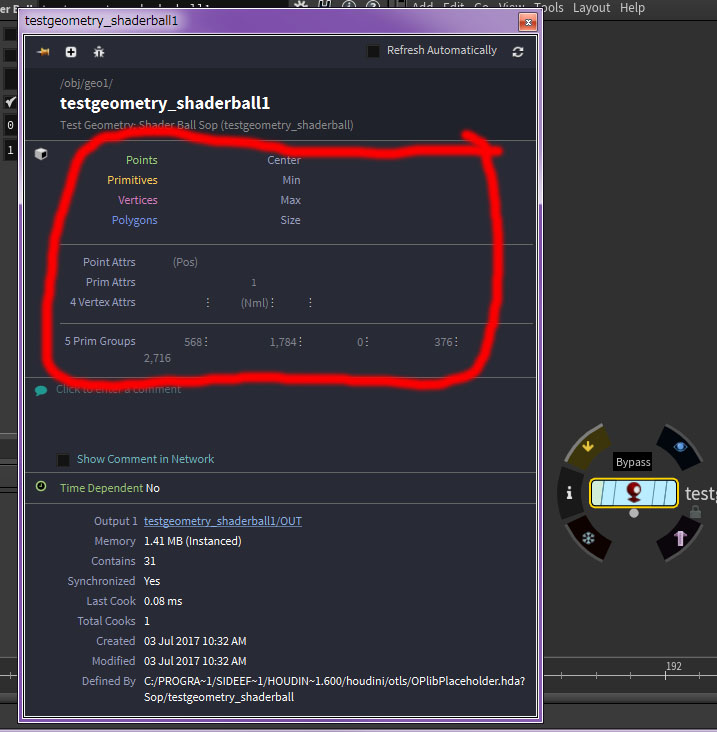Search the Community
Showing results for tags 'install'.
-
Houdini on Linux can be downloaded as a .tar.gz file. When you extract that archive, it expands several more .tar.gz files which you can manually extract to wherever you want or you run the `houdini.install` file that Houdini-Linux comes with and Houdini builds to the /opt folder. These options make it really easy to put Houdini anywhere you need to on-disk. How do you install Houdini on Windows to a custom directory (like you can on Linux)? As far as I can see, The .exe file that Houdini-for-Windows ships with takes no optional arguments so you can't specify an install directory upfront. I have a couple (hacky) ideas of how this could be done but I would like to hear if anyone has experience with this and would share any insights gained. Ideally, I'm looking for a solution that is fully automated (requiring no manual user input) for the command-line if at all possible.
-
Oi m8s, There is this plugin, qLib, for H15; essentially a bunch of OPs that make everyone's life easier. Unfortunately I have not had the luxury of finding some half decent instructions. I am: Running Windows 7 Pro Houdini 15.0.416 (Apprentice) Maybe this is this issue? The instructions say to: << ### Installation The installation process involves two steps: **getting the contents** and **setting up the environment** for Houdini. There are two ways to get the contents of the library. You can download a compressed **archive file** or you can clone the official repository with **Git**. While installing from an archive may be a bit simpler, we highly recommend you to use **Git** since it gives you the additional benefits of **instant updates** and easy access to **older versions** and **development branches**. ### From Archive File Simply **download** the current version by pressing one of the download buttons and **unpack** it to the place where you want to install qLib. >> Very unclear, if anyone can help t'would be great.
-
I guess this is more directed at pipeline TDs, but I'm wondering how people do studio wide installs and updates (for new Houdini builds, but also for Maya service packs, environment file updates etc) on Windows. Previously we've done everything manually but this is obviously inefficient and more and more time consuming as the studio grows in size. Ive been looking into it and it seems SCCM and GPO are pretty common for this kind of thing as well as msiexec scripts - though it seems you only get an exe from sidefx so I guess I would have to convert that to msi? We use deadline for our render farm which is able to do 'maintenance jobs' which can execute a batch script once on each slave so that (with an msiexec script) could be an option. If anyone could mention their current solution or any advice on this that would be great. Cheers, Mike
-
Hello, I recently downloaded the Redshift demo for use with Houdini, and I've been having trouble following the documentation on how to activate it for proper usage. It reads: Run the exe file. After installation, Redshift and the Houdini plugin will be installed in the C:\ProgramData\Redshift default folder. The Houdini plugin will be in the subfolder Plugins\Houdini. Log files, your license file (if using a node-locked license) and the Redshift preferences file are also stored in C:\ProgramData\Redshift. To use Redshift with Houdini, you'll need to edit your houdini.env file to include the following lines (Note the direction of the slashes!): HOUDINI_DSO_ERROR = 2 PATH = "C:/ProgramData/Redshift/bin;$PATH" HOUDINI_PATH = "C:/ProgramData/Redshift/Plugins/Houdini/15.5.480;&" However I am unable to find the Houdini.env file in question anywhere on my computer. I've looked under Users>(Me)>Documents>Houdini15.5 ----- However I am still unable to find the .env file under this specified directory. I also have hidden files and folders checked ON with my machine. The documentation for this plug-in doesn't seem to specify where this file is exactly. Can anyone please help? This is quite frustrating, I have no idea what a .env file even is to be quite honest. Thank you!