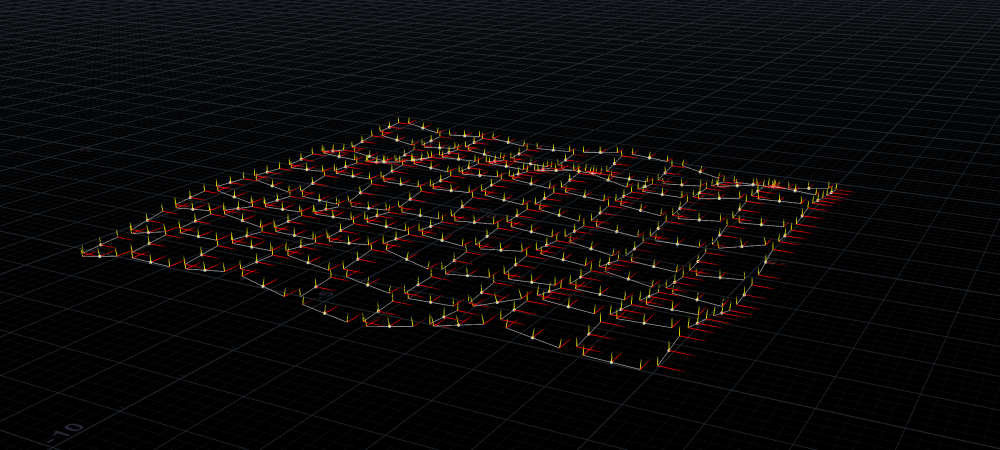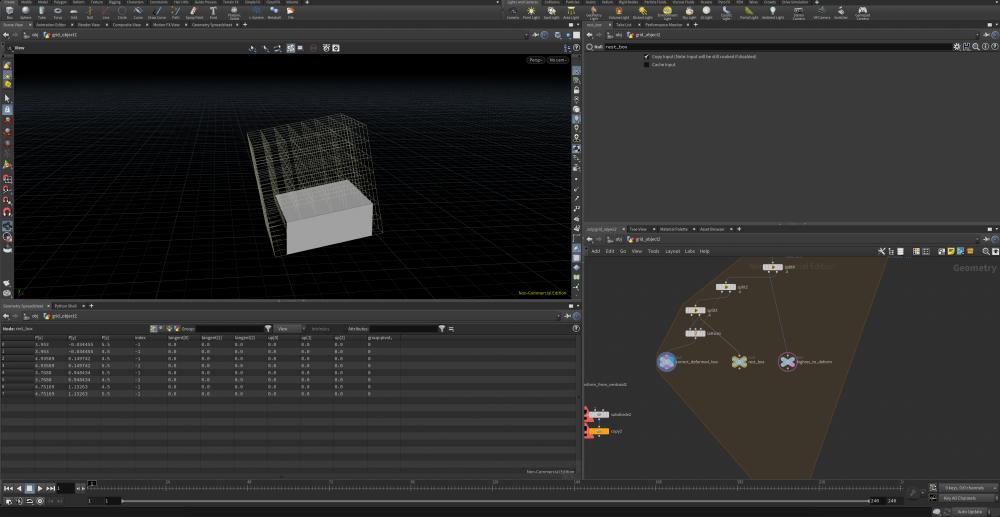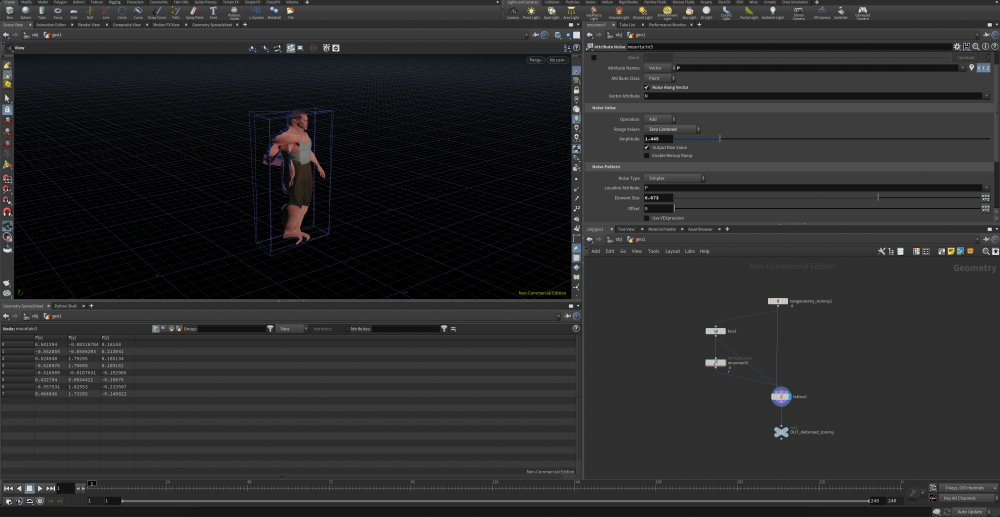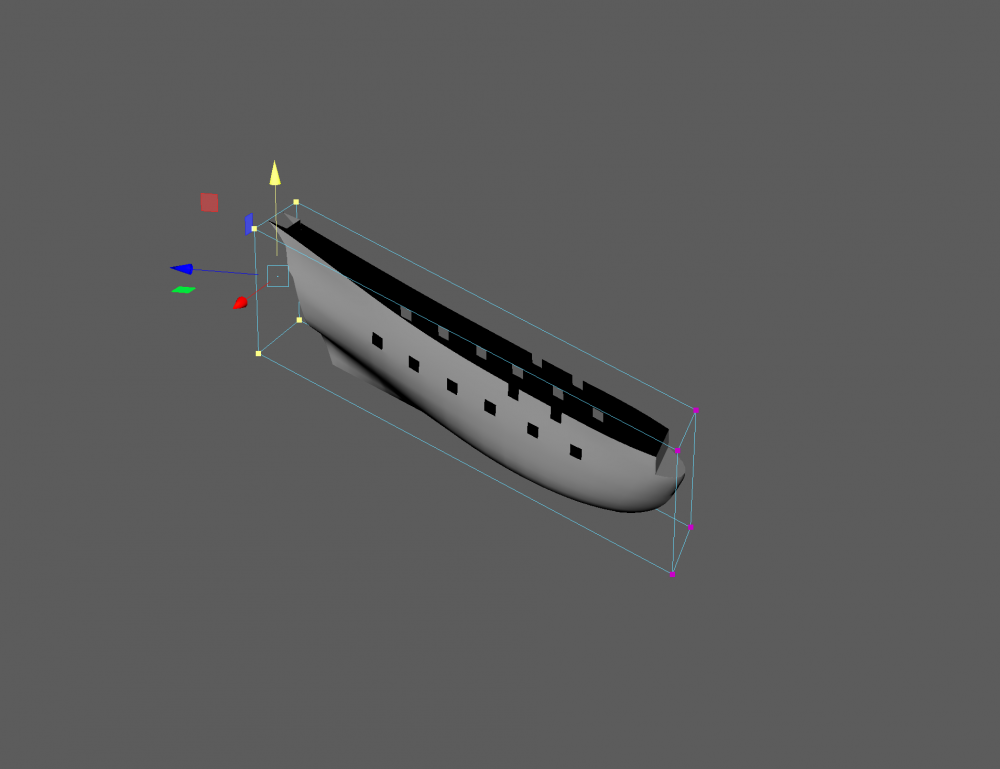Search the Community
Showing results for tags 'modular'.
-
hi, im building a modular setup. I want to have wall modules on the lines with that slope. In order to make them fit to a tower module its not enough to simply orient them. I need them to be deformed to make them fit. The first attempt was to apply a point deformer. But that result was inaccurate and not really working. The Lattice deformer seems to work only if the deformer is having a minimum res of 3*3*3 divisions. What i need is a working Lattice Deformer in the form of a cube without divisions. It is possible in maya very simply. But in Houdini the result looks like something is broken. Am I missing something obvious? cube_deforming.hipnc
-
Hey guys just a newbie here I have created some HDAs already and I'm having a lot of fun with the program, I was wondering if someone has figured out a way to cut down the tedious process of placing modular pieces and lining them up in unreal, I have create a system that places walls through a curve input the issue is that I can not close the room and then continuing extruding with the curve, here's a video I made illustrating the issue.
- 4 replies
-
- modular
- level design
-
(and 2 more)
Tagged with:
-
Hey magicians, I'm doing some procedural vehicle setups inspired by Maciej Kuciara. I'm trying to make these type of tanks and what it comes to my mind is create differents blocks / modules, for the front, middle and back, and give each one some randomness on bevel edges / points and stuff. My question is: how can I setup the modules so, for example, they rotate in 90 degrees, and they plug on the right side, for example the front one goes always connected by the back axis. I think this can be done with if / else stuff? and expressions for the 90° rotation? any tips will be super handy. Thanks!