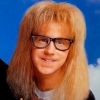Search the Community
Showing results for tags 'packages'.
-
Hi, I try to install Renderman and Arnold at the same time in my Houdini Indie 18.5.351 using package json files. Unfortunately I cannot use both together. I attached the json files if anyone want to have a look. If I only use Renderman, it works fine, if I only use Arnold it works fine, as soon as I try to use both, I get errors like this if I create a new geometry: And the render rop node is missing a lot of necessary settings. Maybe anyone has some experience with this and can give me a hint what I can do? Arnold.json Renderman.json
-
Hi guys, I'm currently experimenting with packages for setting up Houdini's environment variables. Is there a way to update the HOUDINI_PACKAGE_DIR while Houdini is already open or do the packages only get scanned during startup? It looks like the packages don't get processed if I just change the HOUDINI_PACKAGE_DIR from inside Houdini via hou.putenv() or hou.hscript('setenv …'). What I'm practically trying to do: I'd like to switch project specific packages with the corresponding env variables being updated when the user opens a file that's located in another project. I also actually don't want to relaunch Houdini. I guess another more basic way would be to just set all the variables being inside the package manually in the 456.py?! Thanks for your help! Michael
-
Afternoon all, I've come across this a problem a few times and never managed to get my head around it properly. Hopefully someone can give me a better understanding of how to do this. Ideally I'd like to have a collection/package of otls, scripts/modules, icons etc that equate to a toolset. I would like to be able to keep these separated from the houdini install and user prefs and just be able to 'plug them in' to houdini - ideally only changing a line or two in the houdini.env file. If I put all the bits and bobs in the correct locations in 'C:/users/garf/MyDocuments/houdini16.0' then it all works fine - it picks up the modules, connects the icons etc 'C:/Users/garf/Documents/houdini16.0/python2.7libs' 'C:/Users/garf/Documents/houdini16.0/config/Icons' 'C:/Users/garf/Documents/houdini16.0/shelves' However I want these to be in a separate package somewhere like this: 'C:/users/garf/Documents/MyExtraToolSet/houdini16.0/python2.7libs' 'C:/users/garf/Documents/MyExtraToolSet/houdini16.0/config/Icons' 'C:/users/garf/Documents/MyExtraToolSet/houdini16.0/shelves' in addition I've tried changing my HOUDINI_USER_PREF_DIR variable with the houdini.env file HOUDINI_USER_PREF_DIR=C:/users/garf/Documents/MyExtraToolSet/houdini__HVER__ but when I hconfig HOUDINI_USER_PREF_DIR in the shell, it still says 'C:/Users/garf/Documents/houdini16.0/' and nothing links up Any pointers appreciated. Cheers
- 2 replies
-
- houdini.env
- python
-
(and 3 more)
Tagged with: