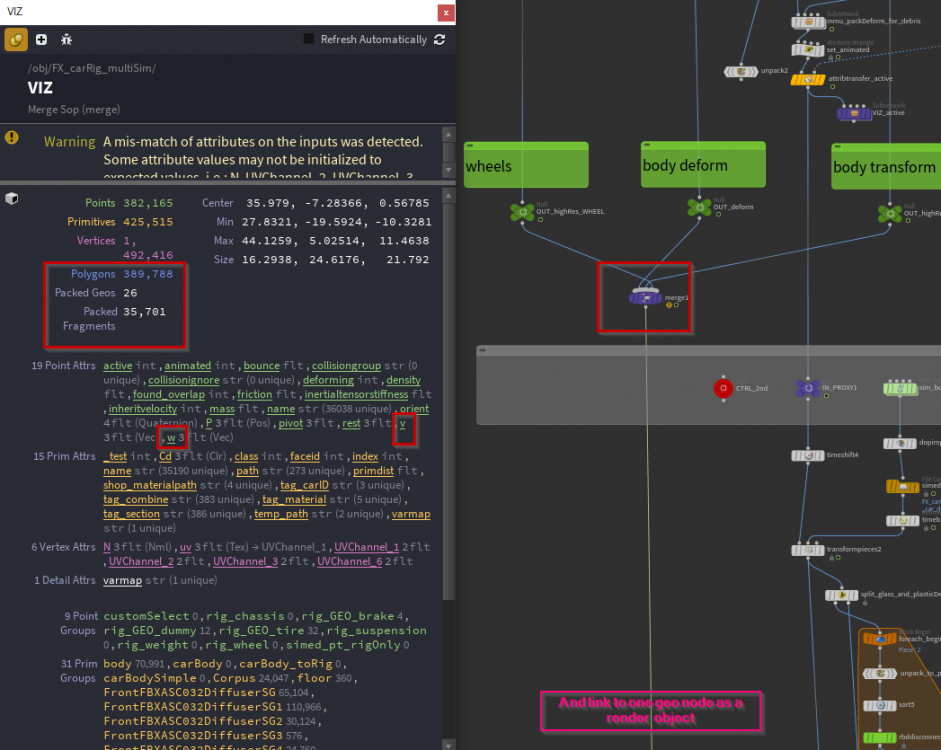Search the Community
Showing results for tags 'packed object'.
-
Hello everyone... I have a problem with an RBD packed object inheriting velocity. In the file, I have the attribute active being set by another object, but the velocity doesn't kick in at all. The velocity works if I remove the point wrangle setting active to 0 and remove the sop solver. If I try a pop vop or a geo vop, there's some weird velocity behavior that happens. If I tick on override attribute, the velocity takes off big time and doesn't appear that gravity takes hold. All I'm looking for is initial velocity once the pieces become active. I saw a few threads on the side fx forums and this forum, but nothing I saw seems to be working. Any thoughts? test_active_velocity.hipnc
- 18 replies
-
- rbd packed object
- packed object
- (and 8 more)
-
Hi, I have a problem to render Mantra with multi object type. Whening clicking render button from render view, it shows messages, 'generating scene' and 'Rendering(0.0%)'. However, actual rendering won't start. I am guessing problems are I try to merge different types of geos and render it as one Geo object. Is that really problem for Mantra???? here is test details; 1 - there are polygon, packed Geos, packed fragment, and (polysoup if unpacking ). Of course, NOT merging volumes 2 - This problem happens with turning on motion blur in Mantra. There is no problem with motion blur OFF. 3 - Mantra render's motion blur is ON, and delete attribute v (and w). Then rendering is working. 4 - surprisingly when changing order of merge-lines, rendering works somehow sometimes., strange !! Thus, I have not found logic to fail render mantra. If you have similar issue and solution, let me know, thanks!
-
- render problem
- multi object type
- (and 5 more)
-
Alright so i have been through plenty of posts on using constraint networks in case of packed RBD objects, but i still can't quite find a way to achieve this simple task - Two packed rbd objects (pre-fractured) - one has animation and is set to be a deforming static object, and the other is an active object. I need to pin few of the pieces of the active object to the deforming one. Glue and hard constraints work well for scenarios where the static object isn't deforming. But on deforming geometry, the objects stay constrained to their location and do not move with the animated points. I've also tried cone constraint which seems to make the active object follow the animation but is somewhat unstable, the pieces try to stick but wobble all the way. Not sure what would be the correct way to do this. Any insights on this if any of you guys have tried would be of great help!! GluePinTest.hipnc
- 5 replies
-
- fracture
- packed object
-
(and 3 more)
Tagged with: