Search the Community
Showing results for tags 'poly extrude'.
-
Does anyone else know how the growth of geometry like the scales in this link can be done? Scale Generator : Houdini (reddit.com) The guy who did them wasn't specific about the process. All he said was "about 150 lines of vex and a poly extrude".
- 2 replies
-
- procedural modeling
- poly extrude
-
(and 2 more)
Tagged with:
-
Hello, I am trying to extrude faces of a mesh depending on it's prim number, I tried to do it in the "Group" parameter, but it's not working. Any help is appreciated!
-
Hi there, I'm going through a somewhat simple exercise in Houdini where I'm using a primitive, sphere in this case, to control the extrusion of a grid through the zscale attribute. However, after achieving the extrusion effect I would like to animate each extruded face randomly in the Y axis. Kinda slow up and down animation on each extruded face. I thought about using the for-each number loop sop but I'm having a hard time achieving the "animated random extrusion in Y effect on each face". How could I go about this in Houdini? I also tried using the primitive vop sop to add a noise to the zscale attribute but by doing that the extrusion becomes exponential and the faces get extruded to the infinite once the animation is running. My idea is to have the faces moving up and down within the area where the faces are extruded. I'm attaching an image of where I have landed so far and also the file. Any help would be greatly appreciated! Random_Y_Extrusion.hip
-
Hi there, I'm trying to control the inset on polygons using an attribute (@Cd) but so far I haven't found a way to use the @Cd attribute inside the "Thickness Ramp"/"Value" which control the inset amount. For inset tasks I usually use the "Thickness" section inside the poly extrude sop, more specifically the "Value" parameter. I created a @Cd attribute called "insetreg" and plugged that to a poly extrude sop. I want to use the @insetreg in the "Value" parameter within the "Thickness Ramp" controller in the poly extrude sop. However, when I type the attribute @insetreg inside the "Value" parameter within the "Thickness Ramp" section the inset goes to the max value automatically. Even if I change the color that is driving the @insetreg nothing brings the inset amount down. That said, how does one go about using attributes to control parameters within a ramp (float) controller or any other types of parameters? Any help would be greatly appreciated. Thanks
- 1 reply
-
- poly extrude
- inset
-
(and 1 more)
Tagged with:
-
Hey guys, How could i capture animated extruding geometry to a bone structure? Atm, after capturing geometry to the root, the animated polyextrude stopped working. It hangs on to one frame. I kind of understand why this happens, because the captured weights are on the same spot. But is there a way to go around this?
- 1 reply
-
- poly extrude
- rigging
-
(and 1 more)
Tagged with:

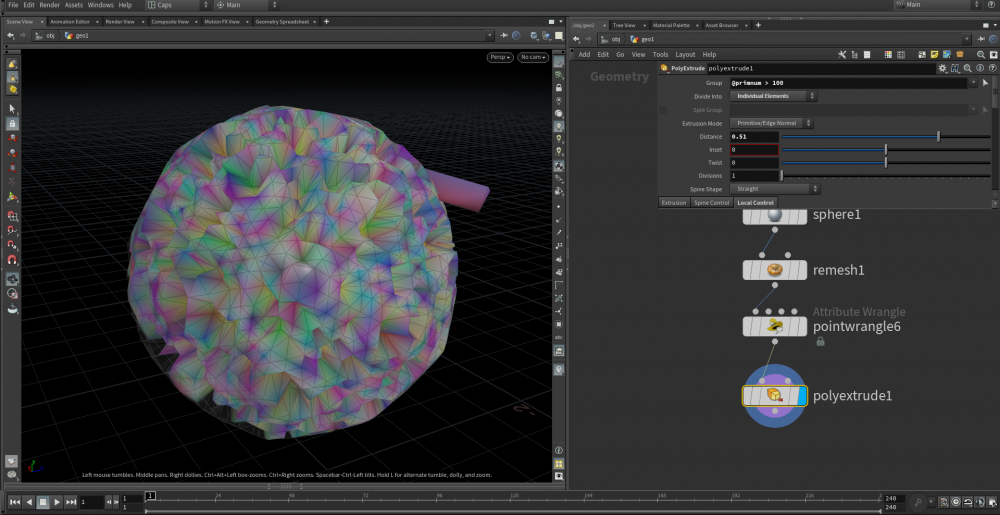

.thumb.png.503ef70fa7ced412bfc0ced34be5344a.png)