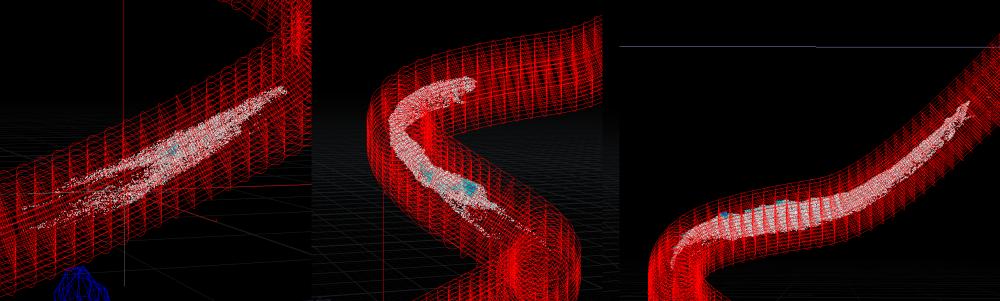Search the Community
Showing results for tags 'pop curve force'.
-
Hi there, I’m creating some simulations using the popcurveforce node. The source geometry inside the popnet is way off the original position. How can I fix it?
-
- pop curve force
- issue
-
(and 1 more)
Tagged with:
-
Is it possible to flatten an axis on the radius you create? I am using POP Curve Force to create POP Fluid tendrils of water but I would like to have a sort of flat sheeting you get from real water, rather than a thick tube of water. Any suggestions on how to shape the fluid better? Cheers!
-
Hi everyone! I hope that you can help me!!! I have problem with very basic effect. I want to attract fluid particles with a pop curve force node. The problem is that the guides of pop curve force node show wrong the arrows direction like a reverse direction. The normals of the spline or curve that´s right, but i don´t why in DOP are inverted. Someone could see the attached scene ??? Sorry for my bad english, But I believe understand it. Thanks! Glade_ClaveG_v004_test.hip
- 2 replies
-
- wrong directions
- fluid by path
-
(and 2 more)
Tagged with:
-
Good morning everyone! Somebody knows how to prevent the flipfluid to stretch over the pop curve force? As the liquid goes through the pop curve force the fluid stream stretches along and become 2 or 3 more stretched, have a way to maintain or control this stretch and create a uniform stream? Thanks! Felipe
- 2 replies
-
- pop curve force
- liquid
-
(and 2 more)
Tagged with:
-
Hi, I have an effect where I want to create multiple orbiting asteroids, eventually they will be fractured, constrained, and collide with each other as orbits change. So far I have put my RBD Packed Object into a MultiSolver with a POP Curve Force that references a path in a SOP solver as the first attached data, followed by a Bullet Solver. That works well for one asteroid, or for multiple asteroids on the same orbit. Im wondering if theres a way to only need to make one RBD Packed Object but have each named packed prim follow a different curve? It'd be even cooler to only have to make one POP Curve Force that actually references different paths per names, but if thats not possible then I will have to create a POP Curve Force for each asteroid, my question in that case is what parameter do I need to assign to my geo to be able to do this? I see under 'Bindings' on the POP Curve Force a channel named Geometry with "Geometry" as the default, if I change this to anything else my asteroids aren't affected by the force anymore, is there anyway to set this in SOPS per asteroid? multiple_orbits.hipnc
- 2 replies
-
- pop curve force
- binding
-
(and 1 more)
Tagged with: