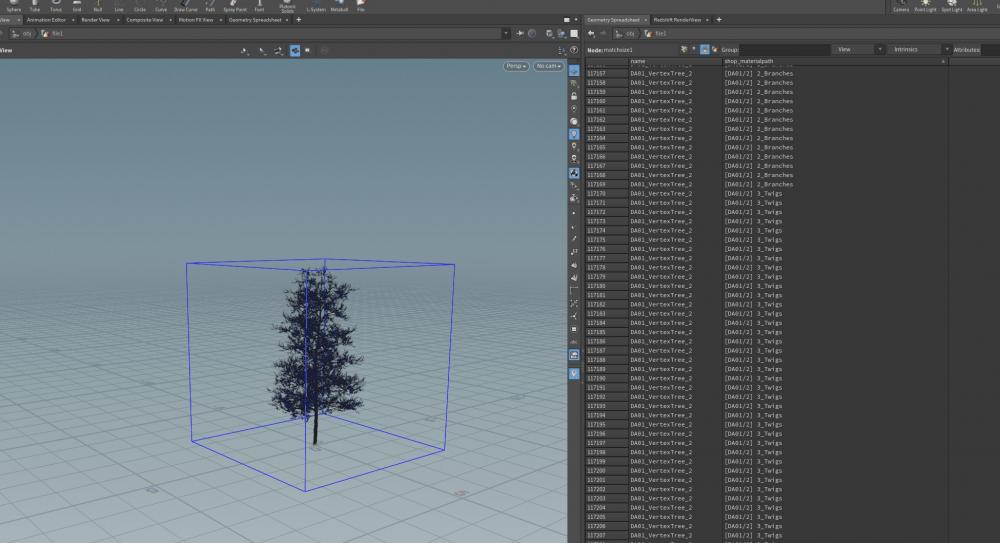Search the Community
Showing results for tags 'shop_materialpath'.
-
Hello everybody ! I have a little problem with an fbx that I import on houdini. The object contains several textures, the concern is that to apply them I have to use groups. The fbx contains the shop_materialpath attribute, but I don't know how to use it to assign my different textures ... It seems to me that the easiest would be to use this attribute to create groups to finally assign the textures to these different groups? But I don't know how to "extract" this attribute to do something else ...
-
Hi guys! I've been hitting this wall project after project. I am not good at scripting, but i was wondering if a script or a function could be done, or if it's a crazy idea. Well, usually when I recieve a model from a modeler, the guy has already assigned materials to the model, that houdini will read like shop_materialpath. Ok, now, if the model has 10 or 20 different shop_materialpath, it's really painful to check 1 by 1 the names and make 1 by 1 the shaders with the same name under the mat context. Do you think there is a workaround in scripting to make this process automatic? What is your workflow about this subject? Have a good day guys, if I get anything working I'll post it here, since I think it could be a really cool tool for everyone!