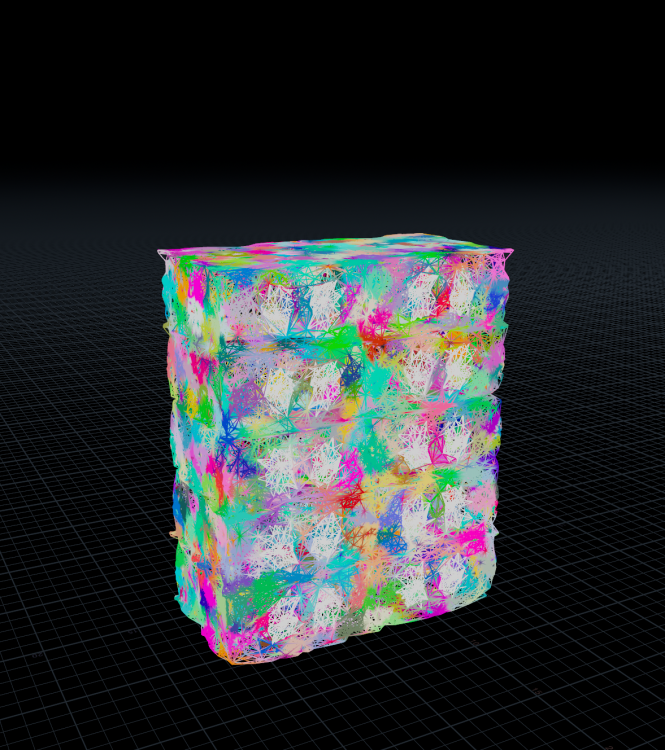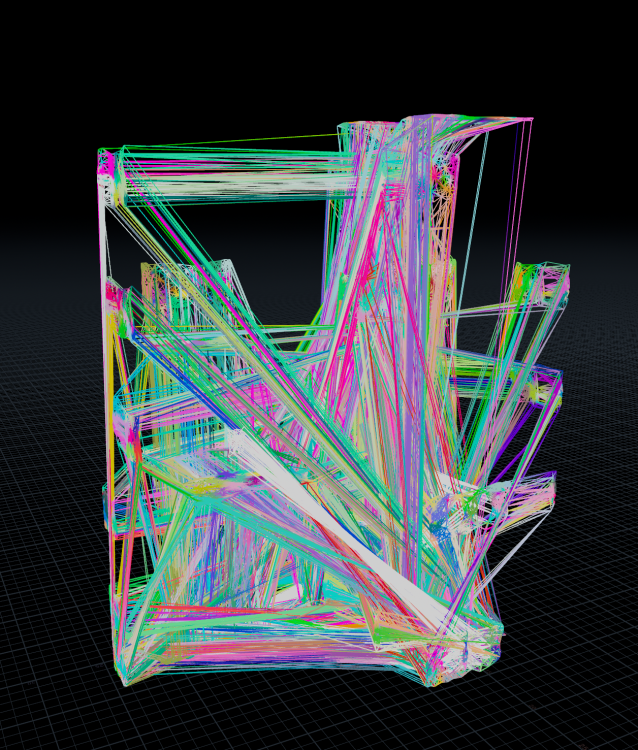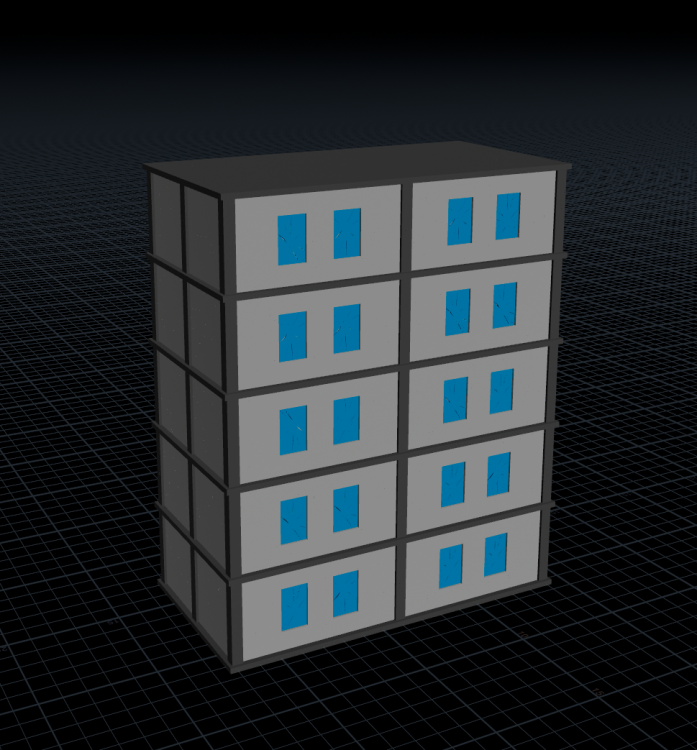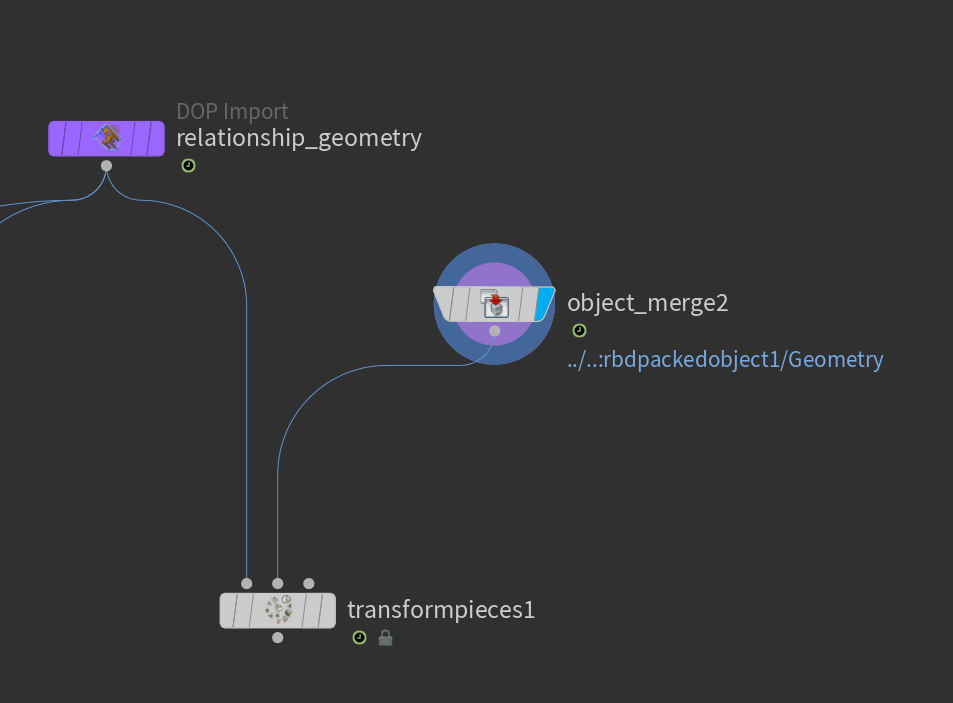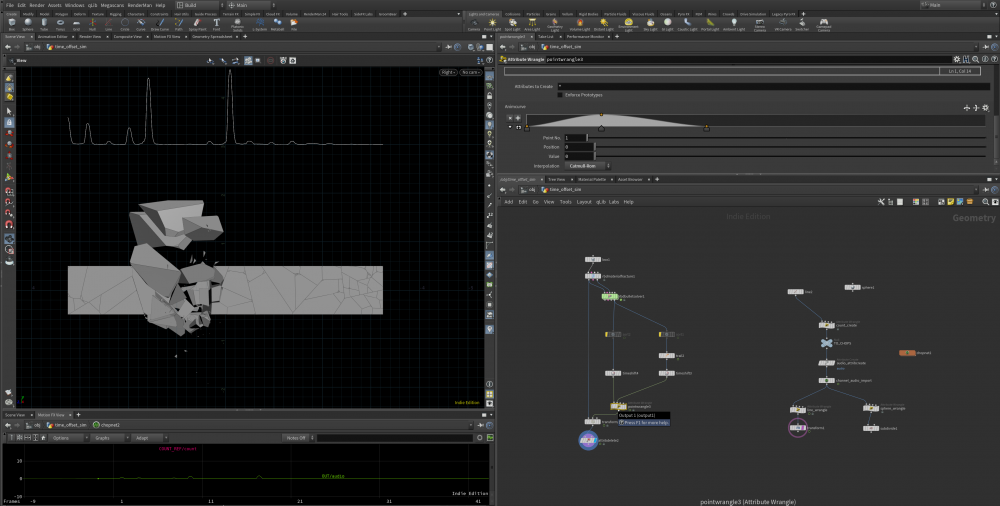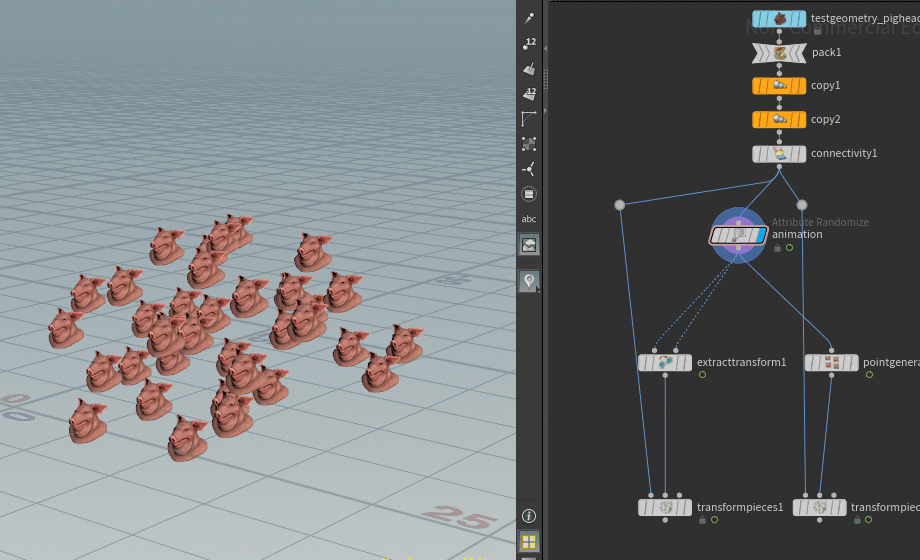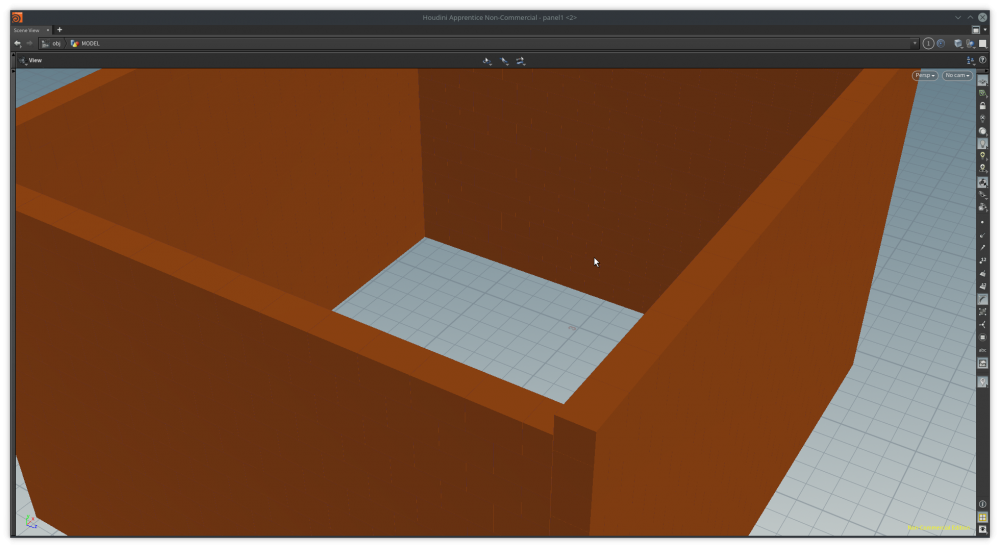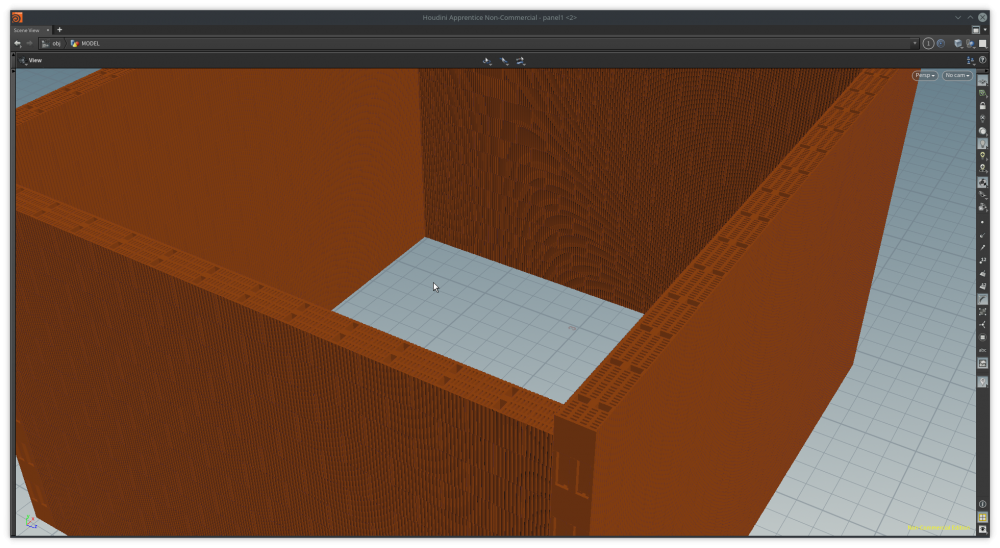Search the Community
Showing results for tags 'transformpieces'.
-
Let's assume a case scenario which counts many many high res solid objects, like rocks or fractured pieces. I can generate proxies and simulate those RBD pieces, then export the sim infos as points. In the end I use transform pieces to bring the original high res objects to the simmed ones. All good if this is performed in SOP, while I am struggling to bring the same aspect in LOP. To set a collection and a Prototype index attribute may help to sort the "variant" (as in copy to points) but Scale and Orient seem to go on their own accord. I do know there is an option to "Create Point Instancer" for packed primitives on SopImport, but don't really understand what it does under the hood. The hierarchy is different from a standard instancer. Also i cannot judge if the performance is as good as the standard instancer. Attaching the ref file below, if someone has good advice. Thanks! LOPinstancePieces01.hiplc
-
- rbd
- copytopoints
-
(and 8 more)
Tagged with:
-
Hi! I'm currently working on some building destruction (applied houdini II v2) and I'm completly stuck because of one node, the "transformpieces". I use it to make my contrains follow the motion of my proxy geometry being simulated, but it just collapses my constrains into a big mess. Here is what it looks before: (image 2) And After the transformpieces: (image 1) And here is what I have in the 2nd input of the transformpieces: (image3 & 4) I've looked a bit for this problem on internet and some people had the same issue but got no answers... So I hope anyone will know why this is happening.
- 3 replies
-
- transformpieces
- constrains
-
(and 1 more)
Tagged with:
-
I wanted to ask for advice on combining two setups. One is using spectrum chop to displace the points of a line along P.y independently. The other one is a RBD bullet sim. A POP Wind is moving the fractured pieces of a box away from their original position. Using a time shift the sim's progression can be offset along the z axis and the offset is controlled by a chramp. Now I want the data from the the spectrum sop to instead of displace the points along P.y fit the amplitude from 0 to 1 and remap (?) it to the frame range of the pre-calculated sim, currently frame 1 to 50. I sorted the the simulation points along the z axis and would like to use the audio spectrum to drive their time offset, instead of the P.y. Need to figure out the maximum amplitude of the spectrum chop and fit it to the last frame of the sim? Attached is the .hip containing both setups and an audio file (royalty free track used by the tutorial creator of: Houdini CHOP Talk 3 Audio Processing 1 - Audio Spectrum https://www.youtube.com/watch?v=J754SLvE7BQ) The audio doesn't matter, I just wanted to provide anything.Downfall.wav The line's points are evenly spaced, but the bullet sim points obviously aren't, so I would like that to remain unchanged.. retimed_sim_1.mp4 retime_sim_with_chops.hiplc Downfall.wav
-
Hello, I want each of transformpieces 1&2 to follow the Animation correctly. Now, they are following the Animation incorrectly. Despite matching in the "class" attribute, The point attribute is convert to strangely by transformpieces. Anything way to match animation these? Thank you. transform pieces.hipnc
-
Hey there, I'm doing brick house destruction, I want to simulate with low-resolution pieces and then swap them with high-resolution pieces. But the problem is If I use Voronoi fracture on Hires pieces the fracture will be different than on low res pieces. How Can I fracture my geometry to have the same pieces just with more detail? So the "transformpieces" node will work properly. I'm also attaching scene file. Setup.hipnc
- 16 replies
-
- fracture
- transformpieces
-
(and 1 more)
Tagged with: