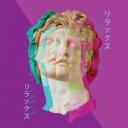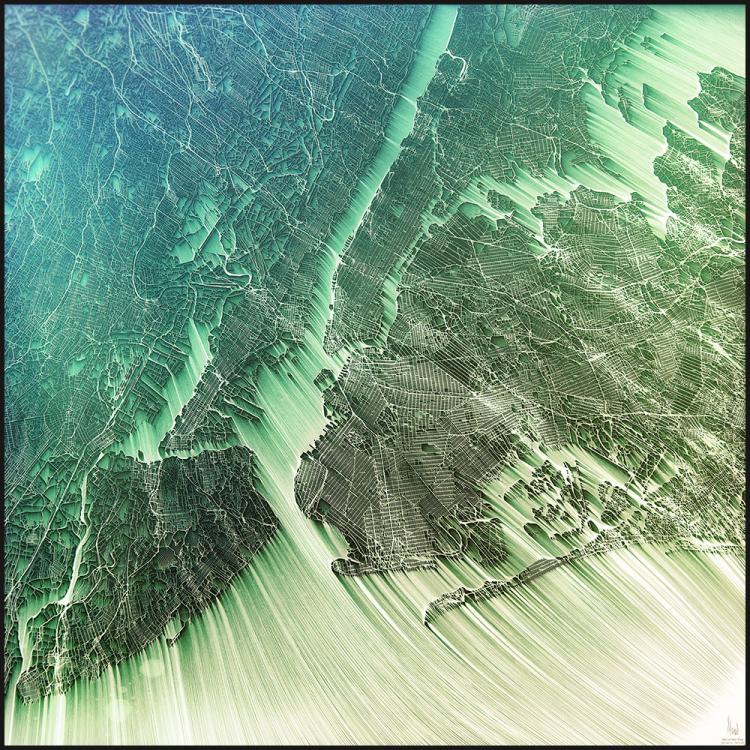Search the Community
Showing results for tags 'vector field'.
-
- 6 replies
-
- vector field
- flow map
-
(and 2 more)
Tagged with:
-
This is my first post in the forum, so first things first: Hello everyone!! Down to business: I'm trying to create a custom 3d vector field from a set of imported lines so I can drop some particle tracers on it. I managed to convert the imported lines to vectors using the orient along curve node, and I also created some voxels through bound>volume (ideally one for each of my imported lines, although I'm not sure I succeded). Now, what I want to do, is to link each one of my custom vectors to it's correspondent voxel, so that when a particle is inside that voxel is affected only by that particular vector. This is where I get lost, I don't know how to link my vectors to my voxels... I tried importing my "vec" point attribute inside my volumevop but for the life of me I can't seem to figure it out. I come from Rhino+Grasshopper, so I thought I'd be a bit familiar with the node workflow and all but... wow... Switching to Houdini feels more like stepping off a meek pony and jumping right on top of an untamed pissed off stallion. I'm attaching my files. Any help taming this beast will be much appreciated (Probeta_02_vF_S.igs is the file containing the custom lines) Custom_vField.zip
- 12 replies
-
- vector field
- vectors
-
(and 2 more)
Tagged with:
-
How can export the flow of the water as a vector field after the erode node? i would like to import my terrain to unity and have the resulting rivers from the erosion flow using a flowmap or a volume perhaps? is it possible?
- 3 replies
-
- heightfield
- erode
-
(and 2 more)
Tagged with:
-
Hi, I love the "wind tunnel direction" feature in the sparse solver, and I would like to find a way to mask it's effect. I know this is just a vector field node with "External Direction" set to a given value, but I don't know how to apply a mask to it (say I'm simulating a chimney with smoke rising out from the top. I wouldn't want the wind inside my chimney). I can do this inside the gas wind node or with any other force node. The problem is: none of them look nearly as good as the "External Direction" option in the vector field node! (with gas wind being the worst). I've tried using the "Sop Vector Field" node, and plugging in a sop field with the same value to what an "External Direction" value might be. It kinda works, but not quite. The result is not the same, and I noticed that the velocity field is getting incorrectly updated. (it flashes in and out of active areas when "activated") - also it's slower I hope there is a Gas DOP expert who can help me. Basically what I want, is a wind that looks as natural as the "Wind Tunnel / External Direction" but with the ability for applying masking (and other stuff if possible). Thank you so much, if you actually read this. Thank you even more, if you can help Best Regards, Asger Mortensen.
-
Hey everyone, I really fell in love with some of the visuals created by Chaotic Atmospheres, link : http://chaoticatmospheres.com/flowing-city-map. They describe their process as a mix of displacement maps created in world machine all composited in PS, but I want to create and simulate this with velocity flows and possibly particles to create a more dynamic map for some of my architectural site plans. I've looked through and gathered different techniques for creating vector fields and I am a little stuck. I've used some of the techniques with manuplating vector fields with curves, creating a volume and driving trails, but the collision and erosion just hasn't produced the effect I want quite yet. With a few drawn curves on the grid, I can get a nice flow, but upon adding any more complex nurb systems, it just starts to group too many vectors. I might be going about all this wrong, but wanted to see if anyone could offer some more help or a more efficient technique. The end goal would be for the vectors to be able to be animated to visualize flow from the city boundaries outwards towards the edges. Thanks to anyone who can offer any advice/tips/help on this endeavor.
-
hello forum, is there some one can tell why my gas mask field didnt work, i try to disipate smoke by mask field from inverted temperature then feed to "mytemp field", then i vizualize that 'mytemp field' and worked, but when i binding the mask field 'mytemp' to gas disipate or gas turbulance, even with vizualize field, it didnt work. is there someone can help me with this, my goal is mask turbulance, disipate, vel, or etc with this mask field, from outer density. thankyou. help_for_gas_mask.hipnc
- 1 reply
-
- gas mask
- vector field
-
(and 1 more)
Tagged with: