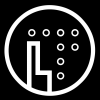Search the Community
Showing results for tags 'H13'.
-
Hey everyone, I know this question has been asked before but I don't think the answers have been really satisfying. So here it is again: I'm trying to create a self collision effect like the way that nParticles do so easily (see link below) http://youtu.be/gfkDZQD-Hbo I'd like to be able to do it without RBD or FLIP, just by using the new POPdop, because I know how to do it in the old pop but it's quite slow and I like the new POP system much better. It'd be great to be able to consider the radius Per Particles so copy stamping could be simplified. I think it could be even used to make snow/sand sim. Would it involve writing some codes in a wrangle POP? Thanks everyone for helping
-
Hey guys, i just found out, that it's possible to let several machines render on the same frame over the network with Mantra, similiar to VRay Distributed Rendering for example. I tested it out and it seems to work. The render statistics explicitly list the different machines and their contribution in percent. One thing though seems a little strange: I encounter no performance boost. Instead of doing more work in the same timeframe, Mantra seems to just distribute the existing work. The satelites, as well as my own machine, dont run at 100% but at 30% instead. If i turn of -H, my machine runs at 100% again. I have "Use Max Processors" turned on. Also tested around with the tiled render options.... Anybody any ideas? A VRay DR equivalent in Mantra sounds pretty awesome
- 15 replies
-
Does the pintoanimation attribute work with cloth in H13? Simple .hip file attached, what am I doing wrong? I am pulling my hair out trying to figure out cloth in H13. trying to learn from the crumpling masterclass but I cant get any of the files to work in H13!!! Hope somebody can shed some light on this. Thanks pintoanimation_test.hipnc
- 2 replies
-
- H13
- pintoanimation
-
(and 1 more)
Tagged with:
-

Sky Rig Volume Rendering taking ages.
Whatsinaname posted a topic in Lighting & Rendering + Solaris!
I've got some big issues trying to render a Sky volume created in H13 using Sky Rig. The Rendering times are far from acceptable, it takes more than 4hrs to render single frames, so I need to find out how I can optimize my scenes. The cloud box has a size of 50/50/150, which doesn't feel that huge to me. The rendering resolution is HD 1920*1280. Pixel Samples: to 9/9 Min Ray Samples: 3 Max Ray Samples: 9 Noise Level: 0.005 Volume Quality: 0.9 Volume Shadow Quality: 1 Volume Limit: 6 If I lower Volume Quality to 0,2 or something like that, it renders faster but the grain and noise in the image become unacceptable...so I'm running out of ideas. This all renders 4hrs/frame on a Xeon E5-2665 with 24 Cores and 48GB RAM...so there must be something completely wrong with my settings. Any suggestions are very much appreciated!- 1 reply
-
- Volume Rendering
- Sky Rig
-
(and 1 more)
Tagged with:
-
It feels like the cloudlight node doesn't do anything in the rendering, but in the viewport only. I changed a lot of parameters in the Render View and it felt like it didn't affect the rendering at all, even though being at Volume Quality 1 and a decent sampling rate. Therfore I set the Cloudlight color to red...no effect, either. Is there anything wrong in my scene or can anybody confirm the feature is not working at the moment (tried with 13.0.547, Windows7, VC11 built). cloud_01d_nonC.hipnc
-
Wondering if anyone could shed some light on translating The Denting Spheres example in the Cloth Masterclass using 13 Finite Solver?
-
Hi, I have following problem: a polygonprimtive i.e. a cube, a shatter, a RBD fracture as fractured object and finally a glue adjacent node. Everythings working fine. But if I use a RBD packed object in the rigid body fractur object, I'm not able to use the glue adjacent. It will not glue together. What in hell I#m doing wrong? Downloaded the masterclass "bullet H13" from SFX and there is a lesson wich shows exactly that what I cannot figure out. So it must work. Any Ideas and thanks in advance cheers
-
With the new dynamics workflow in Houdini 13, there seems to be a tendency to simulate many things in the same DOP network. In fact, this is the second time this issue has come up, and only the second project in H13. Imagine RBDs falling into a flip simulation, (ice in water if you will), and you want to write out both the ice geometry and the water simulation geometry (flip points). What I ended up doing in this case, is write out the .sim data once, then extract the geometries and write those out in a separate process. This technique was clunky, as it resulted to a file node in-line in the DOP network, leaving a huge room for error. The second case deals with DOP particles, created using the new H13 particle workflow. I have an RBD simulation of fractured geo, and I would like to add some small debris particles and smoke. Should I do the sims in stages? (RBD -> particles -> pyro) While it makes sense to do the pyro as a separate stage, since it would slow down the iterative process and dialing in the behavior of the RBDs, it would be awesome to be able to sim it once, producing 3 separate geo sequences at the same time. Does anyone have thoughts or solutions to this? Thanks in advance. Gosh
- 4 replies
-
- dops
- simulation
-
(and 3 more)
Tagged with:
-

[bug #58157] H13 Crash on every OTL made in older versions of H
Guest posted a topic in General Houdini Questions
Like title says. Even simple OTL that wraps two fuseSOP's that create extended fuse, without any tricks, just some parameters exported to OTL. The same OTL I can import with "Install Digital Asset Library" but then when I try to use it in viewport it freezes it (can't move camera) till I press Enter. Anyone else have similar problems?- 18 replies
-
- bug #58157
- otl
-
(and 2 more)
Tagged with: