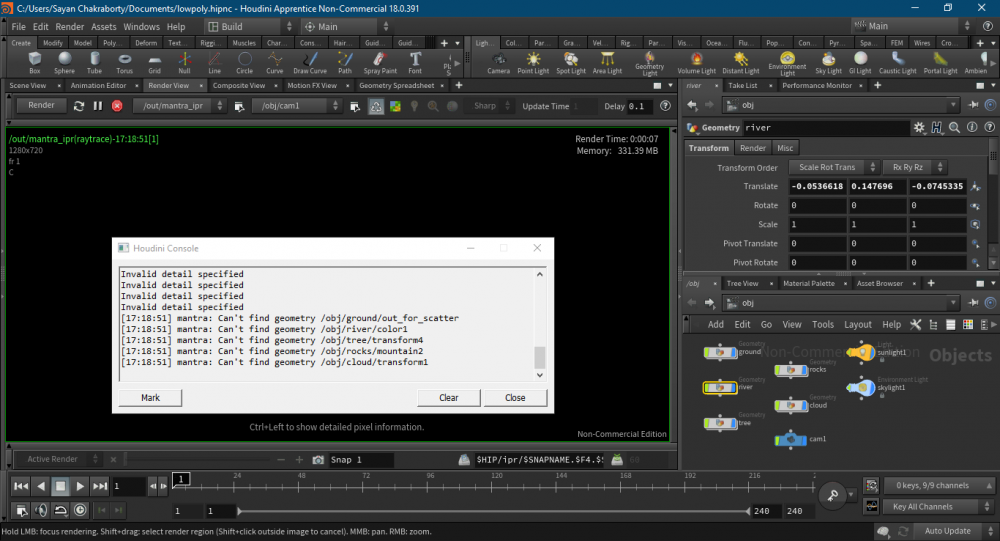Search the Community
Showing results for tags 'apprentice'.
-
Hi guys! I started houdini 3 month ago so sorry if my question is dumb but I'm really stuck on a problem for 2 hours now: I want to export an .obj file from a simulation (just one frame of the sim), so I tried many different ways: rop geometry, writing file, save the geo folder itself to gallery... But nothing is working and I can't find a way to solve this problem! I searched on the internet and there's almost no one speaking about that... Btw I'm using the apprentice version of Houdini so I can't use alembic files... I give u my project file so u can see more clearly what's going on. Thanks for helping Chain.hipnc
-
It's my first week using the apprentice version (build: 18.0.391) and I am having troubles rendering my files out in mantra. It seems that this problem is not unique but the available solutions are not working for me (like spacing in file paths, firewall issues, etc). I am still going my way through this but been not able to render my builds is really bumming me out since long time. Any leads will be appreciated. Thanks.
-
Hi guys, Is there any way to export curves from houdini apprentice?
-
Oi m8s, There is this plugin, qLib, for H15; essentially a bunch of OPs that make everyone's life easier. Unfortunately I have not had the luxury of finding some half decent instructions. I am: Running Windows 7 Pro Houdini 15.0.416 (Apprentice) Maybe this is this issue? The instructions say to: << ### Installation The installation process involves two steps: **getting the contents** and **setting up the environment** for Houdini. There are two ways to get the contents of the library. You can download a compressed **archive file** or you can clone the official repository with **Git**. While installing from an archive may be a bit simpler, we highly recommend you to use **Git** since it gives you the additional benefits of **instant updates** and easy access to **older versions** and **development branches**. ### From Archive File Simply **download** the current version by pressing one of the download buttons and **unpack** it to the place where you want to install qLib. >> Very unclear, if anyone can help t'would be great.
-
We've just announced a four-part course I put together for Learn Squared, showing an intro to Houdini. This may be too basic for intermediate users, and probably not useful at all for power users, but for people just starting out and scratching their heads in confusion, it should be enlightening. We've put a lot of time into making sure the quality of these lessons is top-notch. Learn Squared is a new way of doing these kinds of online classes. Each course offers mentorship critiques through skype sessions, and each apprentice's journey is recorded and documented as part of the class. We strive to get a lot of cross-discipline relationships started. For instance, I became an apprentice to a matte painter, and my first apprentice was a real-time graphics artist. There are multiple levels of entry with different price points, etc., so not everyone has to be an apprentice and document their work. Check out the course here: https://www.learnsquared.com/courses/houdini-procedural-foundations There's a lot of other great content there, too, which is useful across the CG and design spectrum.
- 2 replies
-
- 3
-

-
- online class
- tutorial
-
(and 2 more)
Tagged with: