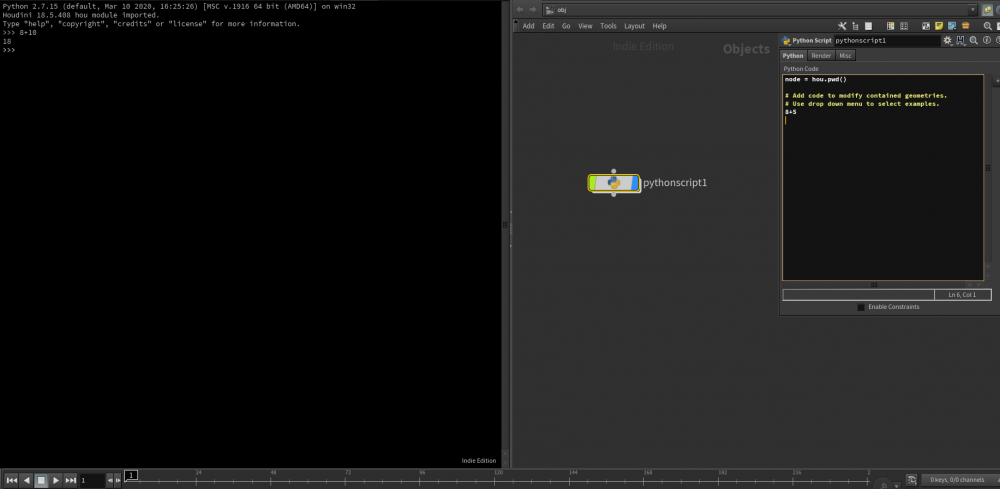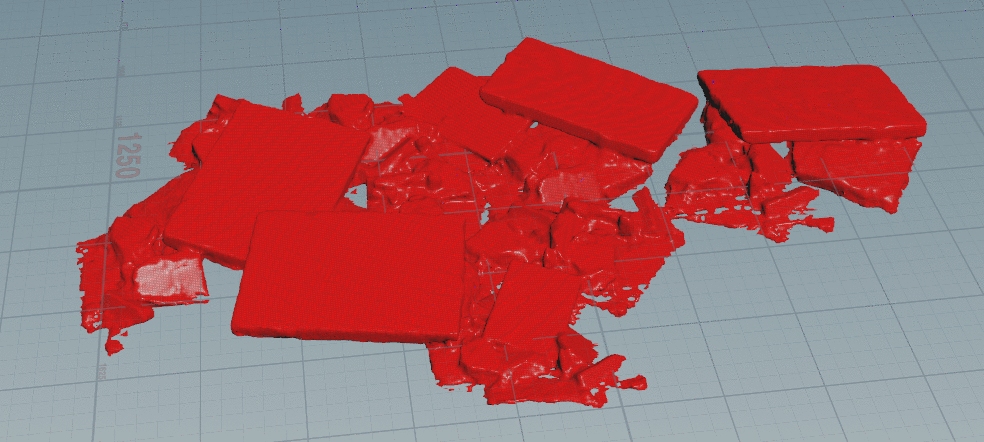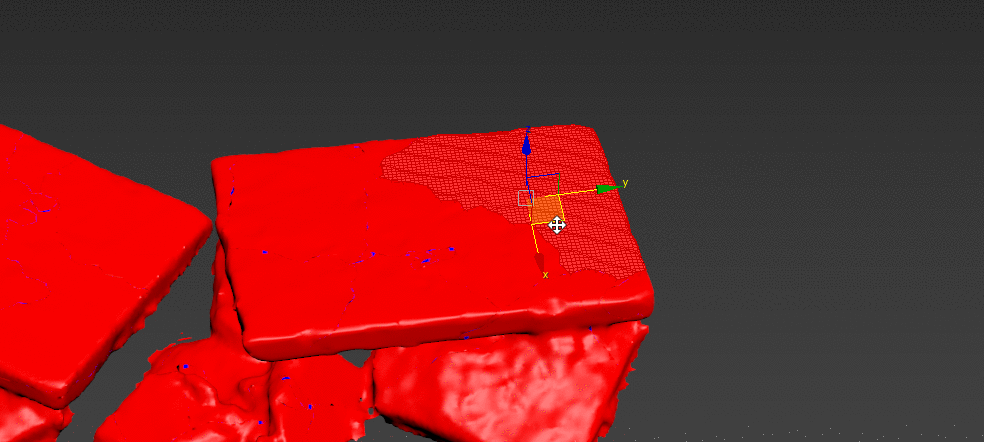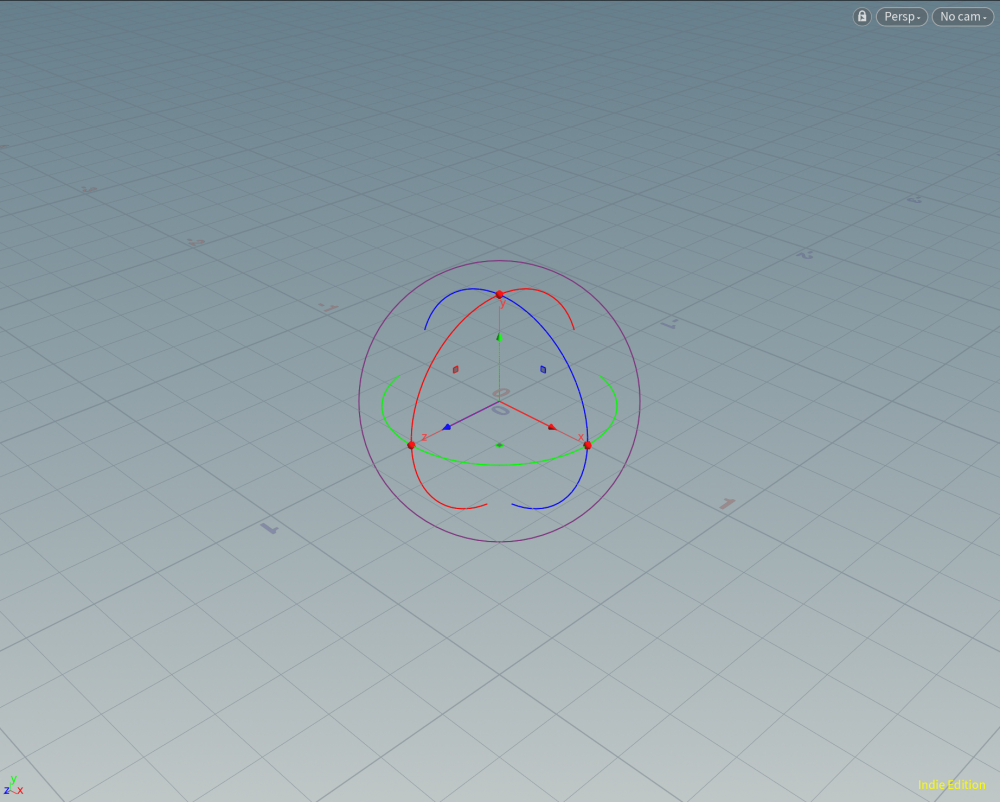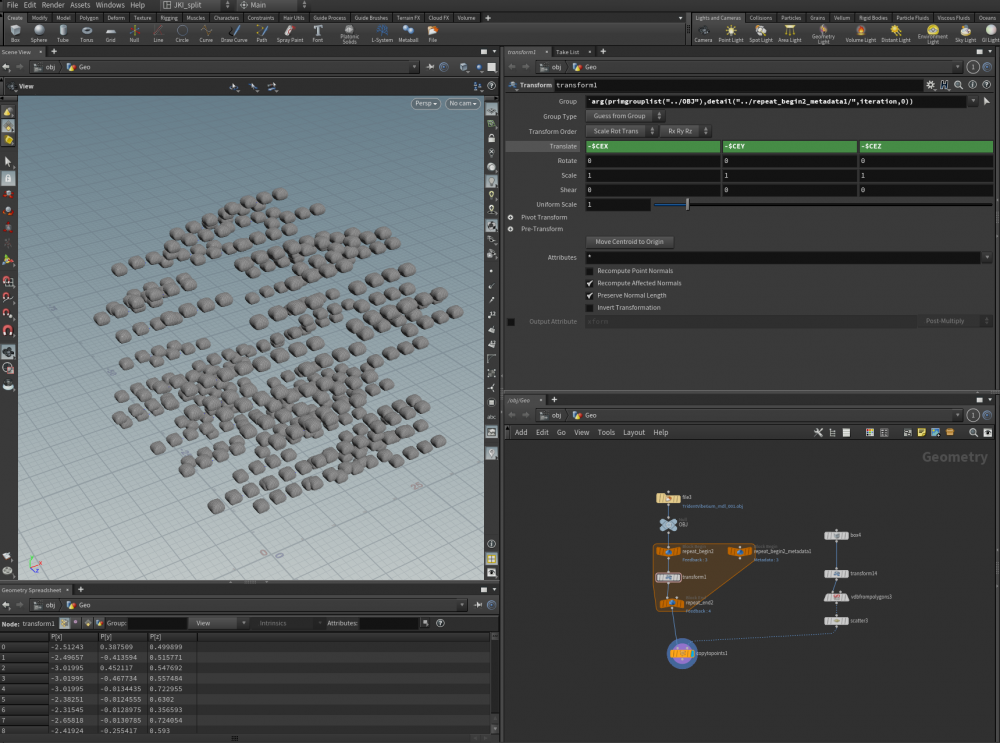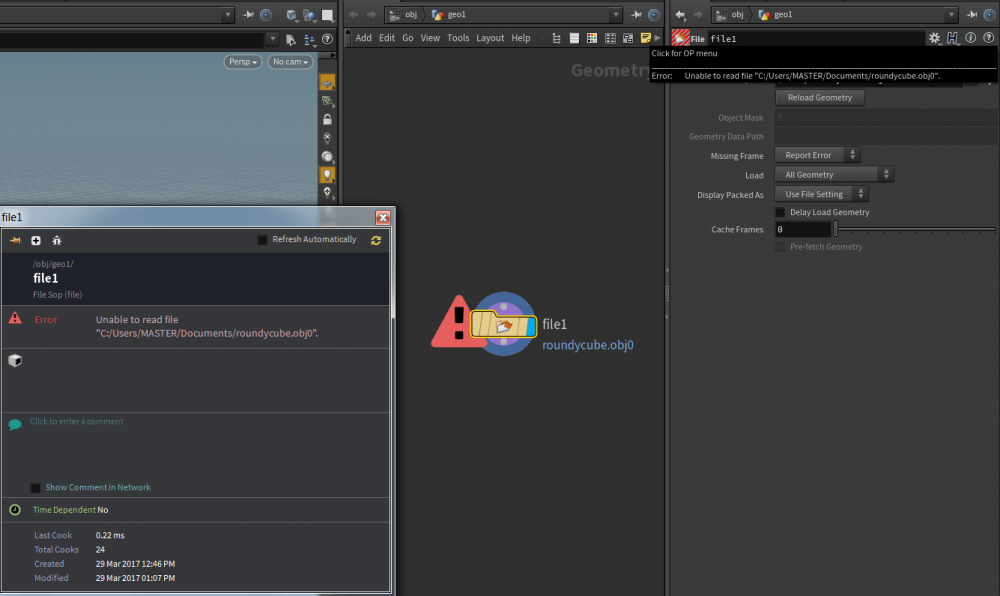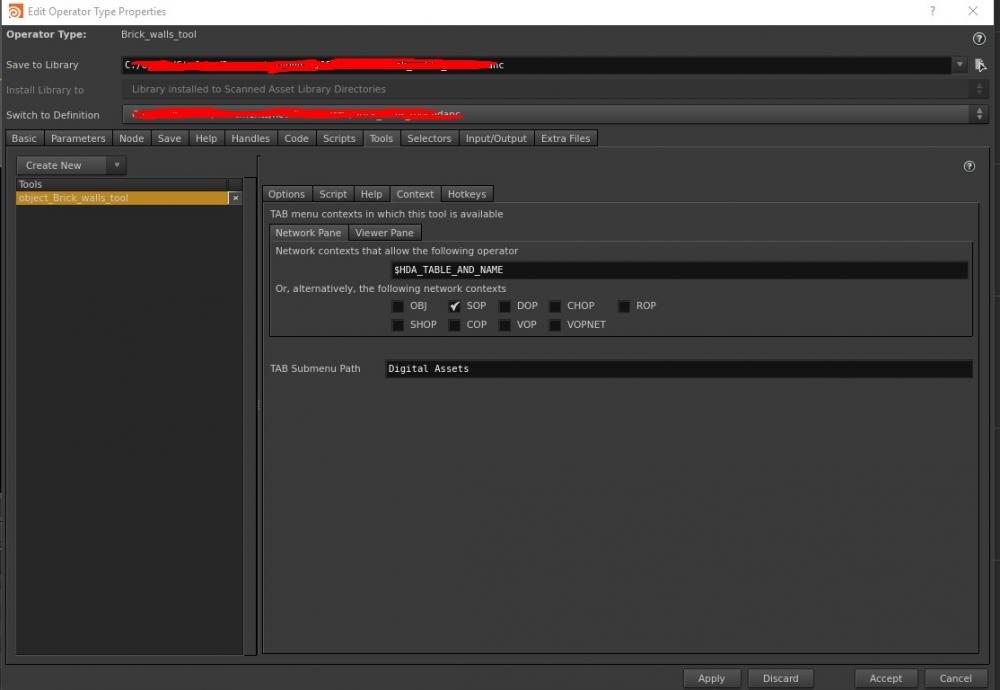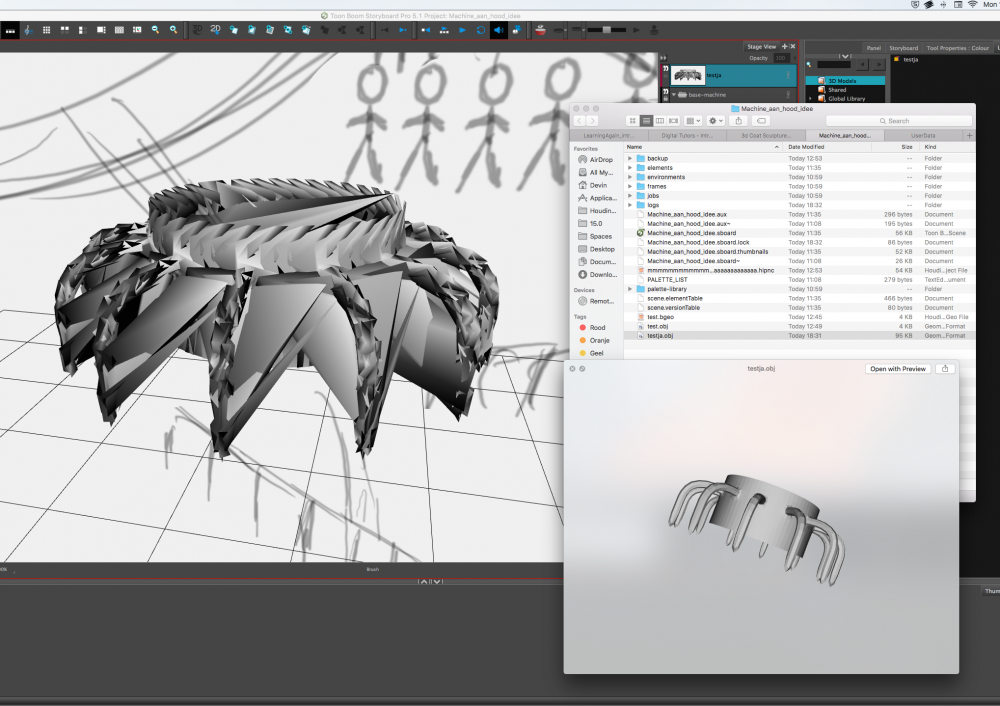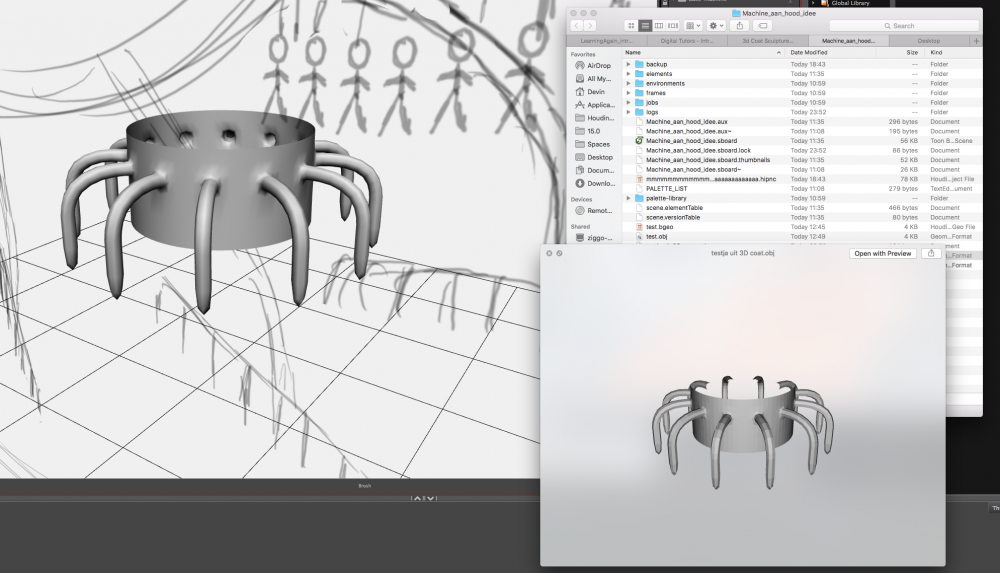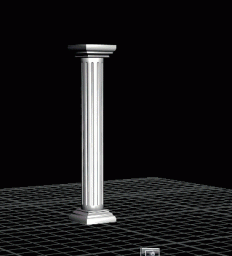Search the Community
Showing results for tags 'obj'.
-
Hi, I guess thats a pretty easy question but I couldn't figure it out yet. So I have an obj import that consists out of a big amount of pieces. Importing it to other apps brings in the materials too. So I just can work on those materials insteat of reselecting everything. Importing that obj to Houdini doesn't show any materials. Why is that?
-
Hi All! I am trying to simply advect particles using the geometry of an object moving past them - I'm just looking for a small bit of interaction between them. Could someone point me in the right direction. Searching it online, all I seem to find is "popAdvectByVolume". Thanks so much!!
-
Hi guys, a noob question here but I cannot continue without this and can't figure it out either. How to run a python node? A guy in tutorial said ctrl+enter but that doesn't work for me and nothing happens in python shell.
-
Hello, I have question. I voronoi the object in houdini. And export as fbx. But the exported object has some of combiend vertices. How can I fix that? Or fix in 3dsMax? Thank you
-
Hi guys! I started houdini 3 month ago so sorry if my question is dumb but I'm really stuck on a problem for 2 hours now: I want to export an .obj file from a simulation (just one frame of the sim), so I tried many different ways: rop geometry, writing file, save the geo folder itself to gallery... But nothing is working and I can't find a way to solve this problem! I searched on the internet and there's almost no one speaking about that... Btw I'm using the apprentice version of Houdini so I can't use alembic files... I give u my project file so u can see more clearly what's going on. Thanks for helping Chain.hipnc
-
I've tried importing several different objs into Houdini, all of which I've tested successfully beforehand in MeshLab. I've tried both file -> import -> geometry, and creating an file node manually. The node appears in the network but the model doesn't appear in the viewport. Why can't I see imported objs?
-
Hi, I created a little obj and mtl importer for Houdini, Objilla. It creates materials, assigns colors, textures, transparency and does some other cool stuff. Check it out on Gumroad, thanks ! https://gumroad.com/l/YLJkR
-
Let's say I have an OBJ with 4 pieces of geo. Is there anyway to split these objects up so I can randomly copy to points? My next OBJ could have 16 objects and I don't want to create a blast node and manually select the group every time. I've managed to figure out how to select the group through an expression and a for loop using `arg(primgrouplist("../OBJ"),detail("../repeat_begin2_metadata1/",iteration,0)). The Transform is in there for a placeholder but I'd like to center each object at the origin so it isn't offset when it's copied.
-
I want to import an .obj file. I see the file on my harddisk in my explorer, but not when I try File>Import>Geometry. For some reason, Houdini does not see the file. Anybody a clue?
-
Hi, a total beginner with a newbie question here. What I did successfully: I had imported a relatively simple piece of geometry in to Houdini. I made 40 copies of that object I created a dopnet in the same geometry node and ran a bullet simulation (I made a fancy pile of coins basically) I created a filecache for the last frame of the sim, since that is all I need (and want to export) I exported the frame as .abc and .fbx, however it is a single piece of geo, and more importantly, the mat ID's are all wrong I created a separate geometry node, imported the cached frame as a file, and tried exporting that as an .obj. I get a 25kb file and this error message "Save failed: No such file or directory" What I want to do but can't: I want to export the coins, preferably as separate objects if possible. If they could be instances, that would work beyond great, however I do not think that is possible. If all else fails, I just want to preserve the mat ID's (or smoothing groups) from the original file. I am banging my head against the wall here, any help would be greatly appreciated!
-
Hi all! First post, sorry is not to contribute much but to ask for help, hopefully someone else with the same problem can read about this and find the solution here. I have a problem loading geometry in Houdini 16 running on W7x64, no matter what kind of file the behavior is always the same, to hang for a few seconds, then display the Cooking message for a (longer than it feels right) moment and then returning an error in the node. The dreaded message in the ! Error field of the node is: Unable to read file "C:/Users/userName/Documents/fileName.obj". This happens either via FILE > IMPORT > GEOMETRY and also popping the TAB menu, typing GEOMETRY and creating a new node, double clicking on it and trying to browse to the file via the floating file chooser input. I have already tried with many different files and file types, creating a simple cube OBJ and trying to import it, to make sure the file name does not have any spaces or numbers, I have even dropped the file in the $HOME folder (/Documents in my case) to ensure was not a path issue. I also have tried to check my houdini.env file to see if something weird was overwriting the program defaults (all is commented out, no actual environment variables there), even to add a PATH | path-to-the-houdini-bin-folder; to the system variables to no avail. The default.bgeo that Houdini uses as placeholder is loading without any issue, so not sure if this involve a path problem, my guess is more a geometry interpreter related issue of sorts. Additionally, Houdini gets all weird after the geometry is unsuccessfully loaded with constant freezes and even if I can get to select the node and eliminate it, the behavior of pressing space/alt to cam-navigate the 3D viewport results in a constant spinning around (!?). I have added an image displaying the error if its of any help, would be great to know how to get a workaround to this issue if someone can give a hand, thanks in advance! Eth.
-
Hi, Is it possible to export animated geometry (Alembic/ OBJ sequence etc) from Houdini Apprentice? Thanks a lot Josh
-
viewer = toolutils.sceneViewer() objsel = viewer.selectObjects("Select objects and press Enter", use_existing_selection=False, allow_multisel = True, quick_select=True, allowed_types = ('cam','hlight','null','geo','subnet')) I can select my geo container node but how do i reach what I have inside the container through the phyton shell?
-
I'm trying to script a multiple obj importer, could someone tell me how to do a basic obj importer equivalent to the "File" SOP... Here's what I have so far.... node = hou.pwd() geo = node.geometry() import os import numpy as np folder = r"PATH TO FOLDER WITH OBJ's " models = [f for f in os.listdir(folder) if f.endswith('.obj')] rand = np.random.randint(0,len(models)) path =os.path.join(folder, models[rand]) print os.path.join(folder, models[rand]) obj = hou.node(path) obj.createNode("geo")
-
I'm having trouble importing .obj files into Houdini. 90% of the time it doesn't work and the file node will say "unable to read file". I have tried checking the mesh in modo and running a mesh cleanup, exporting another .obj. But these files don't import into Houdini either. I have been opening the obj files in Modo and saving them as an alembic which Houdini doesn't have a problem opening. I'm wondering what is wrong here. I'm running an indie license but I don't think there are import restrictions. Does anyone else have this problem? Is there a way to prepare the .obj file for import? thanks
-
Hi So I have an asset created at Obj level, and I want it to be avaible in the Sop context, so I tried by changing the the context from Obj to Sop (see attachment) and then matched the current definition and loaded the asset in a new scene, but it still appears in the obj context...any tips on how to sort this out?
-
- digital asset
- sop
-
(and 2 more)
Tagged with:
-
Hi, Im working on a desert scene with a dust cloud blowing over some nice sand dunes geo. No matter what I do the pyro keeps clipping straight through the geo. The weird thing is this did happen with particles. Heres some of the things I've tried: Selecting the geo and making it a Static Object, Selecting the geo and making it a Terrain Object, Ticking the Use Deforming Geometry box, Ticking the Create Active Object box, Unticking the 'Use Volume Based Collision Detection' in the Collisions/RBD Solver tab. Changing Offset Surface from 0 to 1, 2 or 3. Im guessing there are some nodes that I will need to work with and connect up in order to produce a better collision but I do not know where to start. Any help appreciated, Thankyou Charlie
-
Hi, Im working with a pretty complex OBJ file which I'm going to be running some dust and smoke effect over. (theres rocks and signs etc). However the file is really slowing down the sim and its impossible to work with. I've read that you can change 'File Mode' to Automatic and it will cache the geometry permanently to disc, but it will not let me change it as it is greyed out. What is the best way to use my geometry but not let it slow down my dust sim after changing it to a static object. New_desert_geo_edited_v002.obj
-
I am having my first shot where I have to export geometry from 3ds Max to Houdini. Is there a preferred exporting method to follow? For example, I have a wall made of bricks. In Max, they are all attached as one object made of multiple separate objects. When I tried exporting it this way(as a single obj), the most I was able to get from Houdini was to take each primitive and treat them individually. I also tried exporting as a single Alembic piece, but that acted as what would essentially be an unpacked object and came in as a single point. So in short, what method is everyone/standard practice used for exporting out multiple (hundreds, thousands) of geo pieces from another package into Houdini? I tried doing a search but couldn't really find a definitive answer. Any help would be much appreciated! Thanks :)! ****i solved this by exporting as multiple elements in 1 go. So instead of having all objects connected into 1 object, they were separated out and exported by selection.
-
&I66i5iy I ran into this problem where I am exporting multiple pieces of geo from 3ds Max. What's really odd is I could have them act the same as internal Houdini geometry. In my case I have bricks. However, in DOPs, when I go to so fracturing with the Voronoi Fracture Configure Object - all of the bricks just collide without fracturing. If I replace the bricks with anything native to Houdini it fractures as expected. Is there any reason why this is happening? As an FYI - when I imported the geo from Max I had to scale down the scene from 1 to .2. So I don't know if this might be throwing off the mass/density. I would upload the scene but I can't because it's a production shot. I will work on making a proxy scene to upload today if it helps. Thanks!
-
Hello guys, I'm having a problem with my project. I have a destruction made in Houdini that I want to export to Maya. This is because it needs to be rendered in Maya. I am using an apprentice version of Houdini, because of this version a lot of export methods can't be used. The best chance I have is with OBJ sequence in my opinion. But when I write an OBJ sequence in Houdini and then export it (as a single file with file>import for testing purpose) to Maya it gives me the following error: / Error: line 0: OBJ file line 236743: index out of range for face creation. // I am using packed geo most of the time. If I unpack the geo and then export it, it still isn't working. Attached is the OBJ that gives this error. I wrote it with a file node. The file node is attached to the Dopimport node with "fetch geometry from DOPnetwork" chosen as an option. Also tried polydoctor but it gives me no errors. Can someone help me out? Thanks in advance! Aram objexporttest unpacked.rar
- 1 reply
-
- obj
- dopnetwork
-
(and 6 more)
Tagged with:
-
- 8 replies
-
- storyboard pro
- houdini
-
(and 3 more)
Tagged with:
-
This connector is written in Python with Node based Houdini workflow. It uses a wavefront OBJ and MDD cache. Transformation is described by quaternion rotation and is not tied to a parent (in world coordinates). These tools are designed to facilitate the export from Houdini. bl_tools.otl
-
please , How to Import an Obj model with texture on it ,in houdini ? when i import an obj file from 3ds max to houdini , the model work well , but i don't know the steps that i have to follow to make the texture of the obj show in houdini . Thanks in advence
-
Hi, My problem is that I can't combine two object together. THis might be tied to another problem I have: I can't select one of the objects. I think I might have messed it up somewhere not sure where or how to fix it though. ---Click on the image to play the GIF animation--- | | \/ \/ How do I make an object selectable/ not selectable?