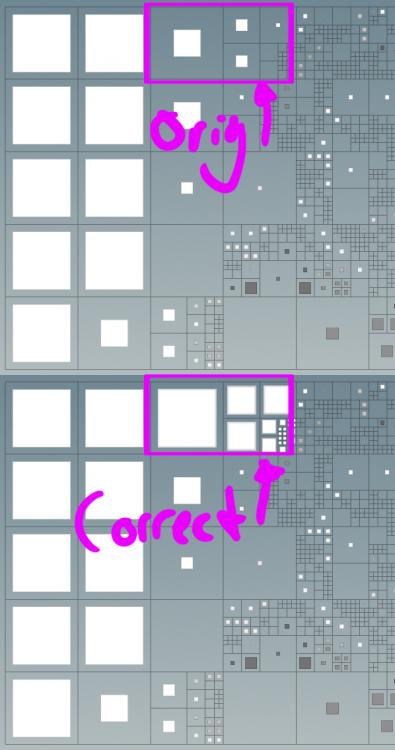Search the Community
Showing results for tags 'area'.
-
Good morning ODFROCE, I come from Blender so I am quite new in Houdini. There is this tool within Blender´s "tissue" addon called "Object: Area", which sort of calculates object weights depending on its volume. This comes very handy when dealing with particles, instances... I am sure Houdini has something similar but I havent been able to find it. I would appreciate if someone could show me the way. Thank you very much!!! zebra.
-

Drive pscale with area/perimter of a primative?
borbs727 posted a topic in General Houdini Questions
I did Entagma's tutorial on quadtrees and I want to take it a step further with my own simple twist. I want to use the area/perimeter/whatever of each quad to spawn points' and drive their respective pscale attributes. So smaller faces will generate smaller cubes (see image below). I'm able to generate points, but can't correctly drive the pscale attribute. I've tried using area and perimeter in the measure SOP. What am I missing? Hip attached: forums_area_to_pscale.hiplc The top image is what I'm currently getting, and the bottom is what I'd like to get (not just within the pink rectangle, but in the entire object): Thanks! -
Hi, I am rendering with Arnold a scene which contains really small portion of frame. Maybe 5%. Rendering of this part is really quick as shaders are just flat colors without shading, GI, glossy etc... But rendering the rest of the frame - empty, or black area takes much more time. Is there a way to render only part of frame which contains geometry and maybe a little padding (for motion blur)? Because it would speed up my renders up to 10x times Thanks, Juraj

.png.f452e247417590c1fbbad580ee5a5185.png)
.png.76cff92b39e3cb6f6628ed2741ef61ef.png)
.png.971ee3d42b23c09666cea6aa0cd01a81.png)