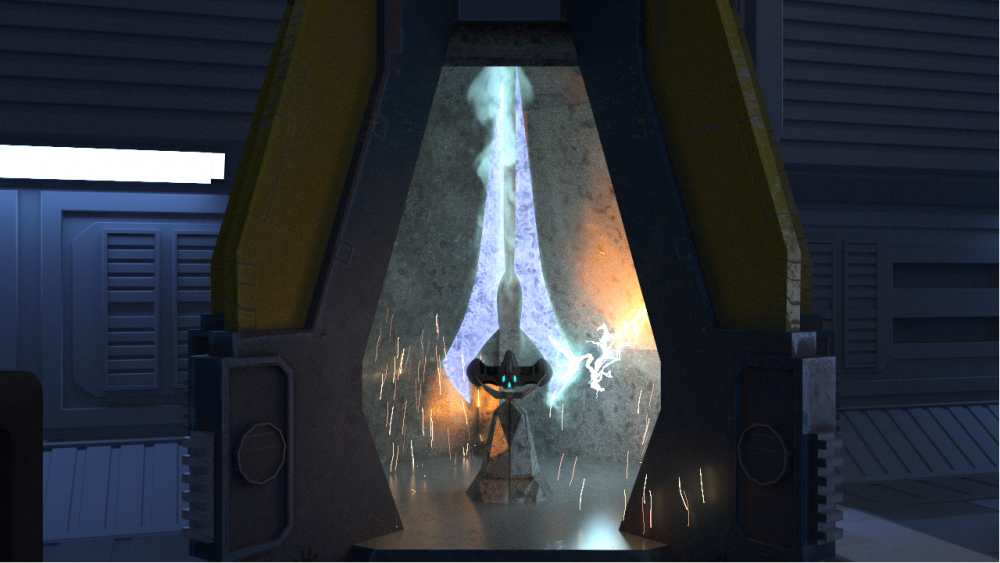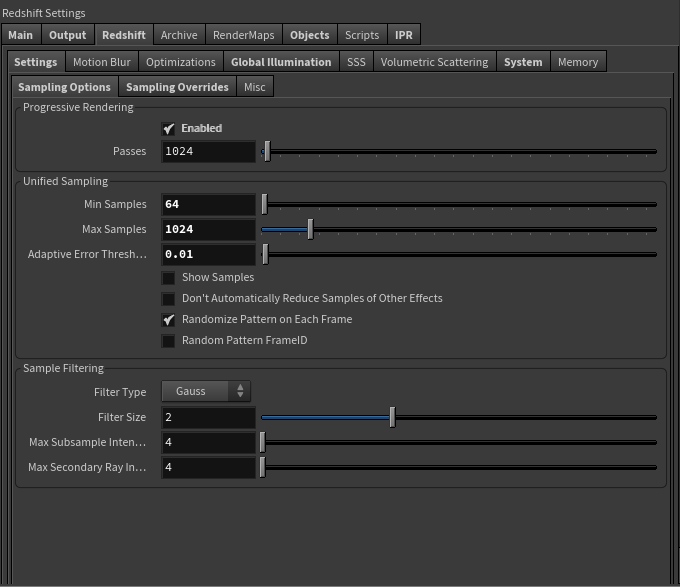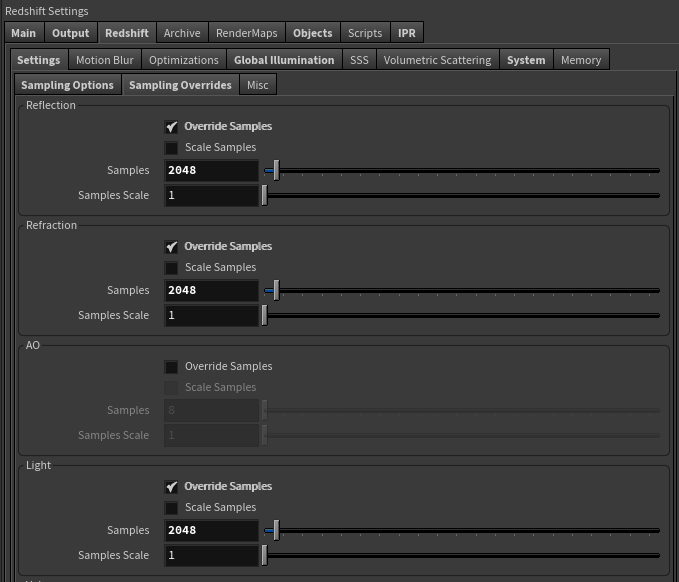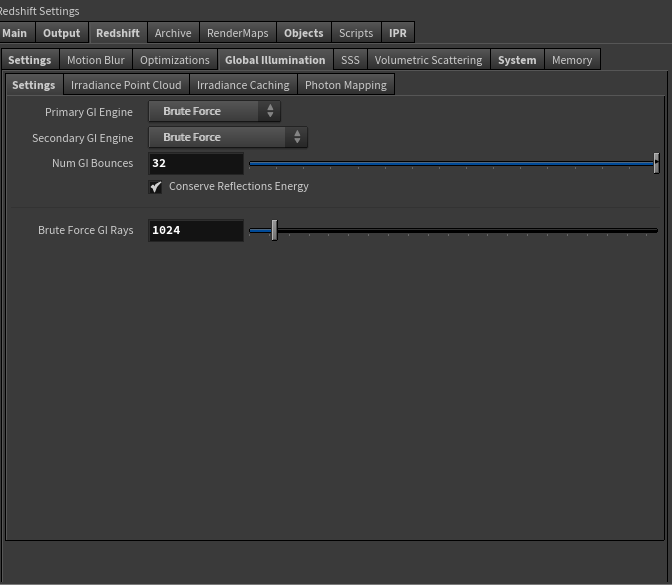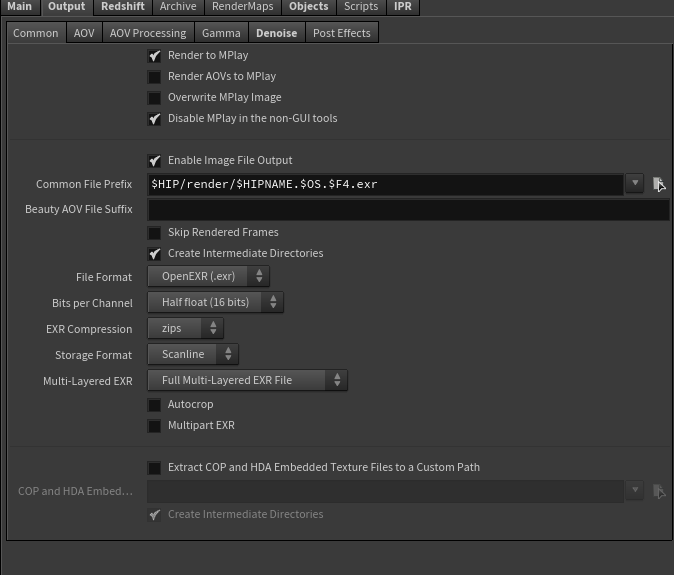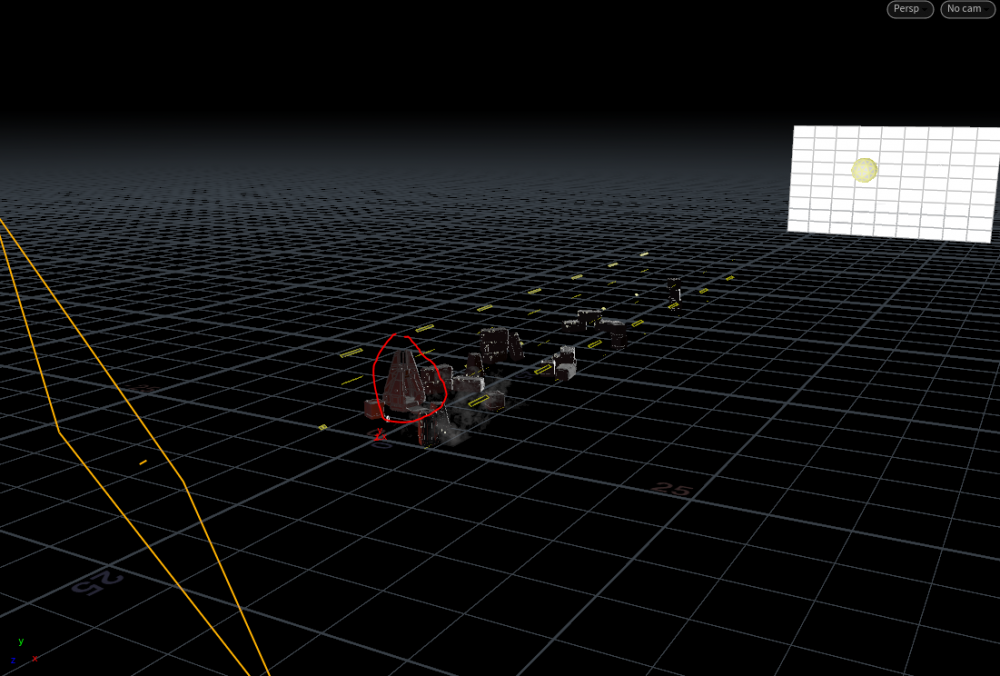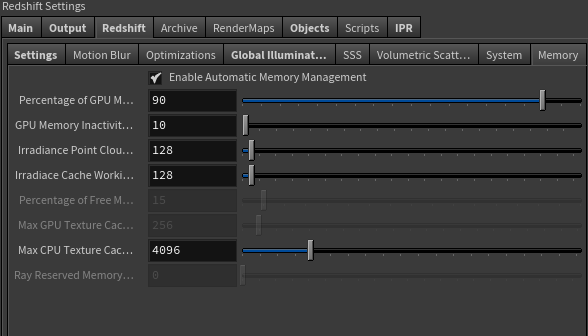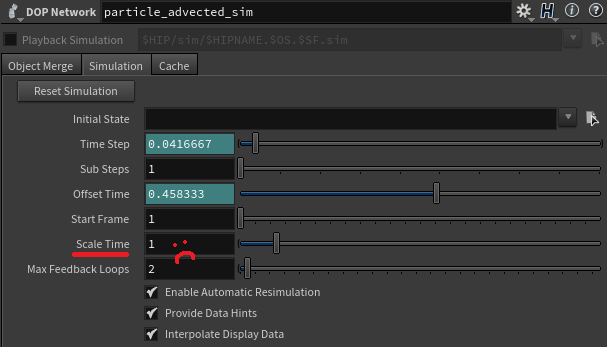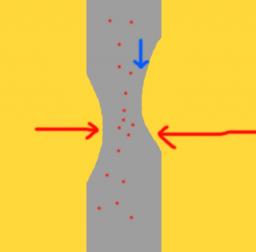Search the Community
Showing results for tags 'slow'.
-
Hi, if you could have a look at this hip, I bet I'm doing it wrong cause it's very slow. It's 2500 boxes (copysop + stamping) growing up. I scatter points on a painted grid, fuse points to avoid overlapping, attributeVOP to randomize and add a fadeout effect. I'd learn a lot if someone could point out the mistakes. Might not be mistakes, but maybe there's ways to optimize. I'm not comfortable with coding yet, so I couldn't wrangle this, but if I'm not mistaken, VOP is VEX, so I was expecting faster cooking. Could it be slow elsewhere ? the copysop? I checked "packed geo bedore copying" just to see... still slow. Or before the VOP? I unchecked "relax "iterations" in the scatter node to speed up the scattering, in case it was cooking it each frame, but no. OR the number of boxes is the pb and there's no way to optimize? I doubt that as I've got heavier scene running smoothly. if you have the time, I'd appreciate thanks, cyril. optimizeBOX.hipnc
-
I am new to Redshift. For a very basic scene with three objects, at a resolution of 1280x720, it took 13 minutes to render. I have intel core-i7-8750H, Nvidia GTX1050ti -4GB and 16GB of RAM. This is the output. I have rendered more complex scenes in Keyshot at a resolution of 1350x1350 and it takes 6 minutes max for them on my machine. Please suggest a solution. Here's the houdini file. REDSHIFT ISSUE.hip
-
Hi everyone, I have been looking to create slow-motion flip sim using a narrow band tank and dropping an RBD object into it. I have seen older advice like this from Atom about adjusting the Time Scale inside the Flip solver: https://vimeo.com/121376943 But when I followed the instructions it doesnt seem to work - as its many versions old from the current H18 there could be a lot of reasons for this. Does anyone have any up to date information of how to achieve this? Currently I am going round in circles adjusting the Velocity Scale and Time Scale in a never ending fight to get it to slow down correctly but also maintain the splash velocity. I cant seem to get the flip sim to match the Time Scale of my RBD at all, the flip is always moving way too fast. Any help would be great!
-
I am reaching the final stages of a personal project of mine and I was wondering if this render times were okay for the setup I have since I swapped to redshift 3 days ago: 1070 ti 8gb ryzen 9 3900x 32gb ddr4 3200mhz It takes 40 to 50 minutes to render the following (no DOF nor mortion blur): NOTES: The scene consists on bolts and sparks with incandescent material + the emisssive sword, 2 Volumes (you are looking at the smallest one which is around 8million voxels) + 3 mesh lights inside the capsule (bolts, sparks and a scorch on the impact area of the bolt) and 3 others spread around the scene (the Highlighted ones) EDITED: NOT EDITED: These are my settings: In all mesh lights I copied the override sample values because I dont trust it xd and all have 64 bounces for volumes too. I hope more experienced artist can help me out with this one if you find something odd in my project. As always, thank you very much EDIT: No, I wont be using the Optix denoiser and this is how the noise on my scene looks:
-
Hey! Imagine you are slowly closing the water tap. then the water will decrease slowly. right !!!.. with reducing its thickness. That is what i am looking for. Animating the activation key on the "volume source node" would stops, right way. but i don't want that. Even animating the particle separation is killing the details of the shape. i want it to slowly stops with some kinda details. should i animate the scale of the object (which emits particle) or is there any other way to slow the emitting region or something. any one can help me please!? thanks in advance
- 1 reply
-
- slowly stops
- water
- (and 4 more)
-
Hi, I'm trying to learn shading and rendering in Houdini, but I've just set up a simple scene with just a sphere, and it's taking up to 20 minutes to render it? Thanks
-
HI, I know this might be an easy thing but i tried out and seems like i'm making a silly mistake. How can i make the movement of particles stop as it slows down?
-
I want to scatter some trees as instance .rs files on my ground. I have a trees that contain around 130K points. I have scattered them on a grid, using redshift proxy files and instance. +My apporach: export each tree as .rs import on redshift proxy node. instance proxy scatter on grid the end.... rendertime fuqqen slooow(or is it)? +My comptuer: 32gb ram graphic cards one nvidia 1080 gtx and one nvidia 1070 gtx I have 1000 trees scattered, when i try to render the trees up close, one frames takes around 2 minutes to render, is this slow? When I checked out Atoms video on how to do something like this, he had a much faster render response, but his obj/rs. files was lower on points as mine objects are. Is this the main reason or am I using the redshift instance wrong? I'm not using his workflow, i import each .rs file on separate nodes. Thanks for any help at all I want to optimize my scene, but unsure if i need to reduce my points on each obj/rs or if i can do something else to reduce rendertime. SCENE FILE: redshiftProxy_v01.hiplc
-
Using Houdini FX 16.5.268, created a project with a lot of particles and ran some previews in the timeline, export as alembic to C4D which worked great. However upon re-opening the same project, a "DOP Cook" has to go through all 135 frames and takes a long time to complete. I'm very recent (noob) to Houdini, and am wondering if there is a way to open without the DOP Cook thing running? I can hit Esc to cancel, but my nodes all appear with red triangles behind them and I'm not sure if this is good or bad (breaks simulation or something not advisable?). Any pointers would be very much appreciated, thanks for your time helping the lesser of us Houdini users .
- 7 replies
-
- slow project
- open
-
(and 3 more)
Tagged with:
-
Hello Pals, Hope you all are having a great year so far. I am trying to do a shot with particles which needs slow motion on a certain camera moment. Basically, I just want to slow down the motion of my particles for few frames. I dont want to mess with the velocity etc as I really like the motion of my sim. I looked into time-shift, time-warp etc. But they always feel like a cheat and not much of a high quality solution. There is a "Scale Time" option on the POP net. But for some odd reason its locked and we cant key-frame it at all. That would have been the best solution, where we can just lower the timescale for bunch of frames and then resume it in normal speed. Can anyone just give me a brief why Sidefx would want to make this such a big deal and lock it on POP nets? Thank-you and have a great day! HD
-
Creating a node takes ages. What could be the problem that is making it so slow? It did this after the latest update (updated 15.5.632 to 15.5.674) Please note that we already tried to install versions as far back as 15.0 and until the latest version of 15.5. The problem keeps occurring even without virus scanners and windows defender being turned off. It also doesn't matter if it is installed on a SDD or on a HDD and all the drivers are up to date. Even if all the preferences have been deleted (in the documents directory) it stays the same and it also doesn't matter on which Houdini License server it's running: in Standalone mode or not. I'm running out of ideas to what the problem could be. If you know the solution or have an idea what it could be, let me know! Please ignore the audio in the example video below, it is in a noisy classroom with students discussing different nodes (not related to what you see, you can watch without audio)
- 9 replies
-
- performance
- slow
-
(and 3 more)
Tagged with:
-
Hello! I'm animating a burning match, and here is my problem : The ignition starts too slowly, even if I set up a fast fire. Is there a way too fix this? This is the kind of ignition I would like to make : Thank you!
-
Hi, I am rendering with Arnold a scene which contains really small portion of frame. Maybe 5%. Rendering of this part is really quick as shaders are just flat colors without shading, GI, glossy etc... But rendering the rest of the frame - empty, or black area takes much more time. Is there a way to render only part of frame which contains geometry and maybe a little padding (for motion blur)? Because it would speed up my renders up to 10x times Thanks, Juraj
-
Hi, I have Houdini Indie, I am trying to simulate a cloth animation and am getting very, very slow results. I am doing a simple grid with 100 by 100 res fall into a smaller cube. On the default Finite Element Solver settings it is taking close to a minute per frame. If I increase the res of my mesh to 300 by 300 it gets close to 12 min per frame (I am running dual high end xeons, 256GB RAM, Quadro4200 and Tesla K40c). I am not even seeing good CPU utilization hovering between 9 and 12% I tried to disable substepping and setting the Max Iterations Linear Solve to 128 but it barely has any effect. Is this normal behavior or can I assume something is wrong?? Thanks,
-
Hi, I've made a very simple scene to create the steam of a steam train, kind of cowboyish one for a little project. There is one scene where we need it to be in slow mo, like half speed. Beeing very new to houdini I would like to know if my setup is "correct/optimized" or if you have any tips to make it look better maybe, but more importantly what would be a good way to slow down the simulation, I've tested the dopnetwork time scale value but the results are not great with my scene. Thank you very much !
-
Hello everyone, I am trying to create an effect for a project where particle is moving in a tube with constant speed. What I need is to particle gets slow down at crushed cross section (shown by red arrow in image ) and then move ahead at normal speed. Any pointers to achieve this will be helpful. I have attached a reference image to get better understanding. Thanks in advance.
-
Hello everyone, I am trying to create an effect for a project where particle is moving in a tube with constant speed. What I need is to particle gets slow down at crushed cross section (shown by red arrow in image ) and then move ahead at normal speed. Any pointers to achieve this will be helpful. I have attached a reference image to get better understanding. Thanks in advance.
-
Hey Guys, I know this has been asked a few times, and I did some searching, but I'm still unclear on a few things. I need to retime a large RBD sim, with many objects. The time scale parm on the dop network doesn't seem to be much use (?), and I've tried messing around with using a dop import to fetch my sim, and send that into a timeshift sop, but then how do I go about caching everything out? Is there a better way to do this? with more control? less iterations? Thanks!



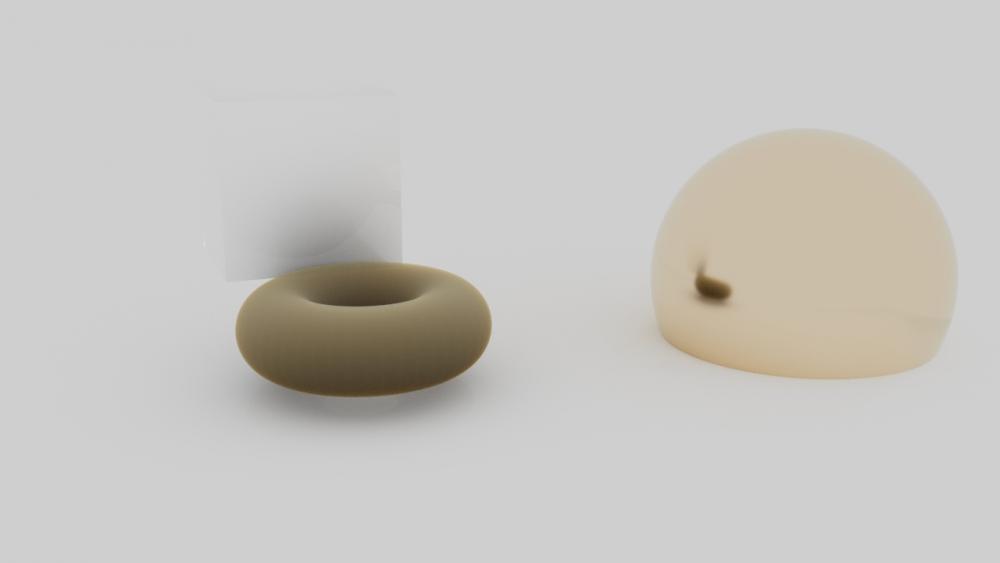
.thumb.png.5f1a395eec60e119f8e8daacfb14dc9d.png)