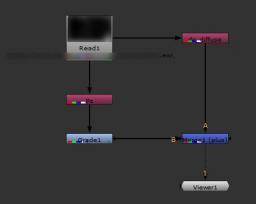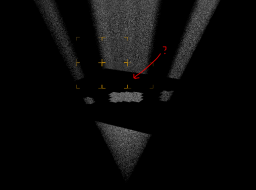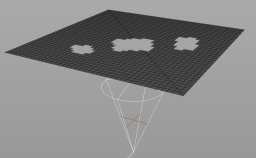Search the Community
Showing results for tags 'atmosphere'.
-
So I am currently working on an earth destruction sequenz were I have 2 layers on top of the earth base which I fractured and is going to collide with an object. I am a little uncertain on how I should go about getting the other two layer to follow the rbd SIM without having to sim everything 3 times. Just a hint or an idea into the right direction would be enough for me. Cheers, Pascal X
-
Hi! Just want to share my last work, a magic reconstruction of a world globe. It contains DOP sop solver, smoke by color, advection by smoke and fog, basically. Hope you like it. Pol https://vimeo.com/207149300 Job searching as vfx generalist. https://vimeo.com/polvilla particles.mov
-
Hello guys, I'm working on a scene with some atmospheric fog. The problem is that I can't find in which render layer the fog goes! It does appear in the beauty, but can't find it anywhere else. My theory is that the z-depth pass is used to create the fog in the beauty and thus I've tried to replicate the fog in comp using this theory. With success I might add. In Nuke if I shuffle out the z-depth, grade it and plus it with (for example) the diffuse (just quick and dirty) the same effect shows. Problem is that I can't recreate the exact same image (as if I would shuffle everything out and in again). I would love to create my own fog shader to output it to a render layer, but I don't have the knowhow. Also Houdini doesn't let me dive into the Z-Depth Fog node for examples. Does anyone know which render layer the fog ends up in? If not can someone give me a quick example of how to create my own simple fog shader? Thank you guys in advance, Russle P.S. Included a simple scene for review. Z-Depth.hip
-
Hi, I've got an Atmosphere object + Lit Fog shader, a perforated grid and a spotlight underneath it pointing upwards. This results in some nice rays through the fog but it seems that the grid is "comped" on top of everything, matting the fog where it shouldn't. Hopefully the images speak for themselves. Hip file attached. Any idea what could be causing this? Thanks! litfog_issue.hip