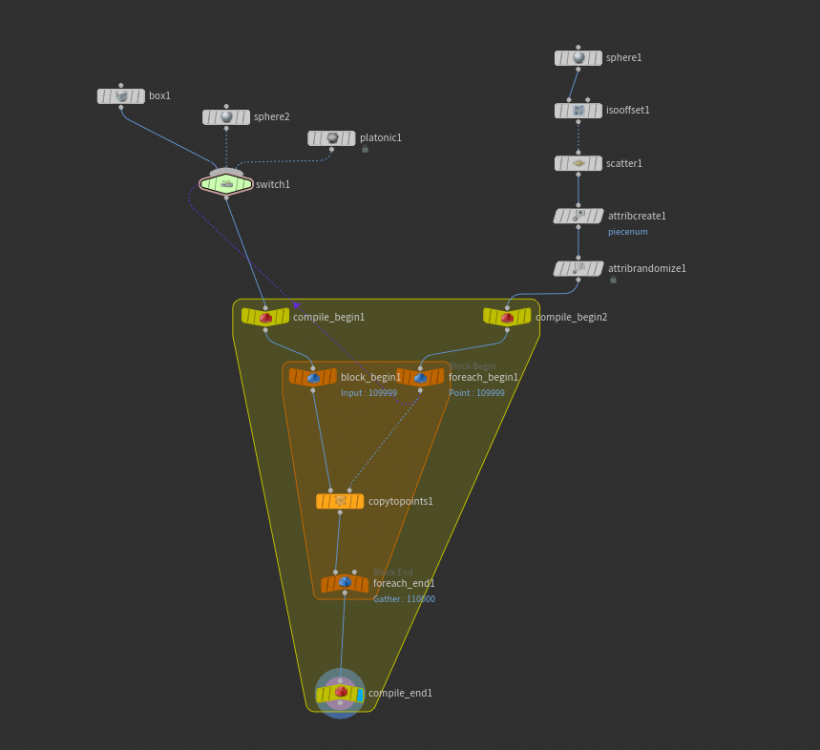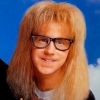Search the Community
Showing results for tags 'compile'.
-
Free video tutorial can be watched at any of these websites: Fendra Fx Vimeo SideFx Project file can be purchased at Gumroad here: https://gumroad.com/davidtorno?sort=newest
-
- 1
-

-
- mardini
- mardiniscifi
- (and 9 more)
-
Hi, I've some experience with VEX in SOP land but I'm new to Mantra shading and I want to get better at writing vex shaders. What would be the modern way of doing that? In particular, I'm not entirely sure if I could simply write my code and hit compile (the way I would with OSL in RenderMan) without ever leaving Houdini or restarting the renderer for that matter. For instance, I managed to compile the following from a vfl (a modified sidefx example) into an HDA (.\vcc -l "%HOME%\houdini18.5\vex\hcartoon.hda" "%HOME%\houdini18.5\vex\hcartoon.vfl") and it's available under /SHOP/Digital Assets and it works. #include <shading.h> #pragma opname hcartoon #pragma oplabel "HCartoon" #pragma opicon SHOP_surface #pragma label colora "Color A" #pragma label colorb "Color B" #pragma hint colora color #pragma hint colorb color #pragma hint Cd hidden surface hcartoon( vector colora={0.2, 0.5, 0}; vector colorb={0, 0.2, 0.8}; vector Cd=1; ) { vector Cx; illuminance(P){ Cx = Cl; shadow(Cl); if (Cl == Cx){ Cf = colora; } else{ Cf = colorb; } } } However, isn't there a more straightforward way? Do I always have to compile to HDA and write all those pragmas? I was hoping for something like an attribute wrangler approach. So, there's the Surface Shader Builder (vopsurface) that I have to admit I don't quite get as far as writing code goes. Snippet? Inline? How about inputs and outputs in it? Surely not with pragmas in there, right? I tried with a snippet, got a compile error 'Invalid return type (surface)'. If anyone can help me with it, that'd be awesome! Thanks, Hristo
-
I'm trying to wrap my mind around the usage of the Compiled block nodes. I have taken a look at the example in the documentation. But, I am still confused about what scenarios you would want to use them in? Could someone please describe when a user might use it and what the advantage is?
-
I'm trying to work on a VDB SOP but I'm having problems compiling. I'm windows with Houdini 16.5 and I'm getting "unresolved externals". Along with the usual inclusions I have: #include <GU/GU_PrimVDB.h> #include <openvdb/openvdb.h> #include <openvdb/Grid.h> I'm compiling with cmake which looks like this cmake_minimum_required( VERSION 3.6 ) project( HDK_VolumeDeform ) list( APPEND CMAKE_PREFIX_PATH "$ENV{HFS}/toolkit/cmake" ) find_package( Houdini REQUIRED ) set( library_name SOP_VolumeDeform ) add_library( ${library_name} SHARED SOP_Volume_Deform.C SOP_Volume_Deform.h ) target_link_libraries( ${library_name} Houdini) SET(COMPILE_FLAGS "-TP -std=c++11 -DOPENVDB_3_ABI_COMPATIBLE") add_definitions(${COMPILE_FLAGS}) SET(CMAKE_CXX_FLAGS "${CMAKE_CXX_FLAGS} ${COMPILE_FLAGS}") target_include_directories( ${library_name} PRIVATE ${CMAKE_CURRENT_BINARY_DIR} ) houdini_configure_target( ${library_name} ) Strangely enough, the program does compile if I don't try use iterators, though I'm sure there is a lot that would break it. I've also tried with Hcustom, but running with that yields the same problems. Does anyone have any suggestions? Thank you very much!
-
Hi everyone. I encountered a few problems compiling HDK assets for Houdini 17 using cmake. Houdini seems unable to detect the assets even though they build just fine without error. I use the community edition of visual studio 2015 update 3, and as far as I can tell, this is the correct version for Houdini 17 ?? When I try a simple SOP_Star example with Hcustom it does not work either as I get the error: Failed to run C:\Program Files (x86)\Microsoft Visual Studio 14.0\VC\bin\Hostx86\x64\cl with error 2: The system cannot find the file specified. This path does not seems to exist but when I use cmake it targets this dir: This path exists in Visual studio 2017 but not in 2015. However, when I try with cmake, it finds the compiler here: CProgram Files (x86)/Microsoft Visual Studio 14.0/VC/bin/x86_amd64/cl.exe And creates the solution just fine. When I build the solution however, it does not show up in Houdini... I have been using a similar procedure to compile assets with cmake for earlier versions of Houdini with no issues. Reading thourgh the HDK docs for comiling with cmake, they suggest parsing the argument "Visual Studio 14 2017 Win64" Does this version even exist ? I have not been able to locate it... I have tried to compile with VS 2017 as well without luck. So do anyone know what the problem might be ?
-
hey, I am varying some random instances through the use of a switch node, copy to points, and a foreach loop. Once you start instancing large amounts, the foreach loop starts to get really slow. I can speed this process up by using a compile block. The problem is it stops varying the instances from my switch node and only scatters one of the objects. If you toggle on/off enable compiling, you can see it switch between varying and not varying. I know the problem has to do with my point expression in the switch sop. I tried adding a spare parameter like the documentation suggested, but I must be doing something wrong. Any ideas? thanks testc.hip
-
I created my vex function, ofcourse i can <include> it in wrangle. But can i compile and use it as intrinsic vex function? I tried to do this, but after all, function is still undefined. I compiled with this command: vcc.exe -c cvex --generate-intrinsic-lib myfunc.vfl After that i copied in houdini\vex\intrinsics directory What i did wrong? Or it's not possible?
-
Hi all, I'm building a crude crowd-like system using POPs and I'd like to copy my imported walkcycle on to the particles with a random timeoffset. The old method of copystamp with a timeoffset value on a timeshift node works - but it's really slow. I've been reading up on the for-each / compile block method but I'm unable to compile timeshift or file nodes. So my question is - is it possible to do it with a for-each/compile setup or am I stuck with the old copystamp method?
- 6 replies
-
- timeoffset
- copy
- (and 5 more)
-
Hi! I'm new to HDK and starting with some samples. I managed to make several samples such as SOP_Star.C work but failed to compile IMG sample which is a plugin used to add new file format support to houdini. I'm useing VC14 and Houdini 15.5.717 I'm compiling with nmake, Makefile and command line tool of Visual studio 2015. And whenever I try to compile IMG sample with command "nmake Makefile.nmake", it tells me " 'sesitag' is not recognized as an internal or external command, operable program or batch file. NMAKE: fatal error U1077: 'sesitag' : return code '0x1' " Any idea how to solve this out?
-
Hello everybody, i am currently in the process of trying to generate a Visual Studio project that successfully builds Houdini plugins and later on create a cmake file to regenerate it. I looked at all tutorials i could find but am now stuck on a strange issue. Problem: The compilation process inside VS simply stops during the object creation stage for SOP_Star.C at this point: ................ 1>..\..\source\SOP_Star.C(213): warning C4244: '=' : conversion from 'double' to 'float', possible loss of data 1>..\..\source\SOP_Star.C(229): warning C4244: '=' : conversion from 'fpreal' to 'float', possible loss of data ========== Build: 0 succeeded, 1 failed, 0 up-to-date, 0 skipped ========== No errors of any kind, just lots of warnings (which is more or less normal, right!?). Setup: OS: Win7x64 Houdini: 13.0.260 built with VC11 Test Plugin: SOP_Star.C IDE: VS2013 with platform toolset set to VC110 (VS2012 which my H13 is built against) Command Line options: I was messing with this all day. Basically i just copied and/or corrected the settings i determined by running hcustom -c SOP_Star.C and hcustom -m SOP_Star.C into the Command Line options of Visual Studio. hcustom -e SOP_Star.C successfully builds the project. It also shows that it runs hcompile which then start the VS compiler with an additional cmd line option called -DUT_DSO_TAGINFO that hcustom -c doesnt show!? CL command line options: All options (grey field in Visual Studio/Properties/C/C++/CommandLine): /GS /GL /W3 /Gy /Zc:wchar_t /Zi /Gm- /O2 /sdl /Fd"x64\Release\vc110.pdb" /fp:precise /D "WIN32" /D "NDEBUG" /D "_WINDOWS" /D "_USRDLL" /D "SOP_STAR_EXPORTS" /D "_WINDLL" /D "_UNICODE" /D "UNICODE" /errorReport:prompt /WX- /Zc:forScope /Gd /Oi /MD /Fa"x64\Release\" /EHsc /nologo /Fo"x64\Release\" /Fp"x64\Release\sop_star.pch" Additional options (white field in Visual Studio/Properties/C/C++/CommandLine)....taken from hcustom -c: -nologo -TP -Zc:forScope -DVERSION="13.0.260" -DI386 -DWIN32 -DSWAP_BITFIELDS -D_WIN32_WINNT=0x0501 -DWINVER=0x0501 -DNOMINMAX -DSTRICT -DWIN32_LEAN_AND_MEAN -D_USE_MATH_DEFINES -D_CRT_SECURE_NO_DEPRECATE -D_CRT_NONSTDC_NO_DEPRECATE -D_SCL_SECURE_NO_WARNINGS -DBOOST_ALL_NO_LIB -DSESI_LITTLE_ENDIAN -DAMD64 -DSIZEOF_VOID_P=8 -DFBX_ENABLED=1 -DOPENCL_ENABLED=1 -DOPENVDB_ENABLED=1 -I . -I "D:/tools/SIDEEF~1/HOUDIN~1.260/toolkit/include" -I "C:/PROGRA~2/MICROS~3.0/VC/include" -I "C:/Program Files (x86)/Windows Kits/8.0/Include/um" -I "C:/Program Files (x86)/Windows Kits/8.0/Include/shared" -wd4355 -w14996 -O2 -DNDEBUG -MD -EHsc -GR -bigobj Anybody any ideas? Has anybody built plugins with VC11 from a Visual Studio Project successfully? Or does anybody even have a cmake file ready to generate VS2012 projects that successfully compile? Thanks in advance! Timm
-
Hello, does somebody compile plugins for 12.5? There is a lot of errors with Libboost. Where It could be? Example of errors: LNK1104: cannot open file libboost_thread_vc90-mt-1_51.lib
-
Hello all. We need to expand the default Mantra Material with some custom functions and compile it. However, as time goes on, bugs are fixed and major/minor Houdini releases changes the shader internals, making it a hassle to continuously go back to the material, check it, fix connections if necessary and recompile. I'm wondering if there is a better way to do this? I have thought about rebuilding our customizations using a python script, but with potentially hundreds of new nodes, connections and unknown future changes by Sidefx, this too have the potential to generate unwanted labor. I have also thought about using DAs, but many of the connections are not easily contained within one or a few assets (in and out of the surface model for example). So, I ask: Is there a preferred way to maintain what sesi does and smoothly inject our own before compiling the material?
-
- Mantra
- Mantrasurface
- (and 4 more)