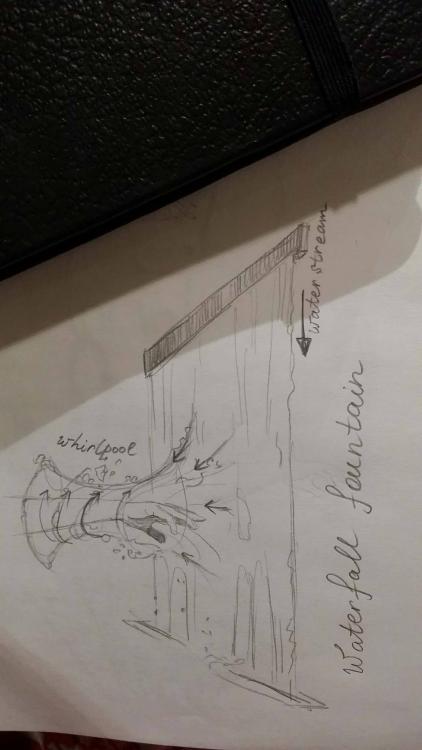Search the Community
Showing results for tags 'custom fields'.
-
Hi Everyone, I already posted this on the SideFX technical discussions forum, but I though I would post it here as well. So here goes. I am stuck with one section of my pyro simulation. I am using gas target force microsolver to push my smoke towards my goal field. I have sourced my density and goal with volume source nodes, merged and plugged into the source input of the pyro solver (sparse). My density is going to the density field, and my goal is going to the goal field. I am using a gas match field to create the goal field, prior to sourcing in the goal from my source volumes. The issue is the fluid container for the simulation does not grow large enough to encompass my goal field aswell. I normally would just increase the size of the fluid container manually to encompass all my fields, but there is no such option on the sparse pyro solver, and sparse smoke object. I have also tried using gas resize fluid dynamic, and plugging in my goal and density field into the reference field, but it does not work. I am sure this is quite simple, but I cannot figure out how to get the fluid container to grow to encompass both my density and my goal field. Currently my target force nodes are disabled because they serve no purpose right now. Any help would be really appreciated, thank you. I have attached my hip file with post. Target_Force_Pyro_H18.hipnc
-
I'm trying to create a custom velocity field for a FLIP tank (so I can "pin" part of it down with 0 velocity, while part of it sims all over the place). I'm following this tutorial: https://www.youtube.com/watch?v=xm404aavXrY --but it's from a version or two ago, and when he brings in the volume he created with the velocity attributes into his DOP network, he uses "source volume" and brings in the fields via SOP to DOP bindings (at about 12' into the video). I've crudely sussed out how to use a Volume VOP in the bit where the volume is created to add noise, but not how I could add the velocity at that level (if in fact that's how it's done). Following this model: https://www.youtube.com/watch?v=8UaDetbvMAs I have had success--grouping the FLIP particles in a SOP Solver and using a wrangle to set a custom velocity--but to my knowledge doing it that way won't produce a falloff--it's a very clear line in the tank between the 0-velocity particles and the non-custom particles. Thanks for any help!
- 2 replies
-
- flip
- custom fields
-
(and 2 more)
Tagged with:
-
I created a gaslinearcombination node and set the Destination field as vel, and in the combine operation I set to multiply source1: friction and source2: vel. friction is a custom scalar field created by me, with a 3D noise. The gaslinearcombination doesn't work as expected. On the other hand, a simple gasfieldwrangle with the following vex code: " v@vel *= f@friction; " does the trick. Why isn't the gaslinearcombination working?
-
Hello! I'm new to Houdini, please help!!! I need a small tornado from the fountain that enveloping the character's arm. I try to do this in a simulation, but I can not get a stable beautiful shape. I've tried to do custom velocity field like that too (https://www.youtube.com/watch?v=z19fxCbe2Eg), but still don't get stabil tornado shape. Also,I noticed that if I make a simulation in real size, then it is even more unstable and not beautiful(maybe I'm doing something wrong). The tornado should react to changing the position of the hand (hand is mooving back and forth). And do not know how to achieve the shape of whilrpool,as at my picture. Please, help! armGeo.obj armFX_experinemtal2.hipnc
-
Hellow there.Is there a way to have the old cloth solver and cloth object in H16?Cause as for now, I can't find a way to drive my cloth sims with custom velocity flields with the new finite element solver as I used to do in the good old time.I am not looking for the external velocity offset thing, i know how to use it, but its effect is the same everywhere in space. What I needt to do is, let say, free falling pieces of cloth affected by a turbulent wind when they are crossing a precise area.Thanx for any suggestion.