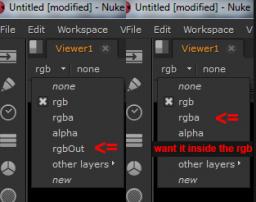Search the Community
Showing results for tags 'extra image planes'.
-
Hi, when rendering an ocean with white water in mantra, my Z Depth pass is not working with the whitewater. Any clues how to fix this?
- 4 replies
-
- extra image planes
- z depth
-
(and 2 more)
Tagged with:
-
Hi all, In my ROP node I have set the extra image plane with "Different File" turned on. Gave it if a channel name like "rgbOut" and save it as open EXR ( Houdini 14). Viewing the extra image plane inside nuke, there is no information in my rgb channel. Mantra puts it into a separate channel. I can't seem to find a way to render extra images planes (aov with their own file directory and name) into their own rgb channel, like any other 3d package would do. If I don't give it a channel name it will simply use the parameter name as the channel name. I cant see the point of this, what is the work around for this? Cheers Gordon
-
Ok, guys, I'm progressing in Mantra and have got a new question - How to don't render some specific planes? Real situation - I've got 2 light sources - Sun & Sky. And most of passes(image planes) are rendering for each light source and for each component(diffuse, reflect and refract in my situation). My passes on exit are: diffuse_color_noshading - combined light, no component, one pass sky_direct_diffuse sky_direct_reflect sky_direct_refract - don't need sky_indirect_diffuse - don't need sky_indirect_reflect sky_indirect_refract sun_direct_diffuse sun_direct_reflect sun_direct_refract - don't need sun_indirect_diffuse - don't need sun_indirect_reflect sun_indirect_refract So, I've got 4 passes(planes) which I don't need. Haw can I get rid of them? I thought about light contribution, but don't see how to use it in my situation. Yours respectfully, Paul
- 3 replies
-
- extra image planes
- mantra
-
(and 1 more)
Tagged with: