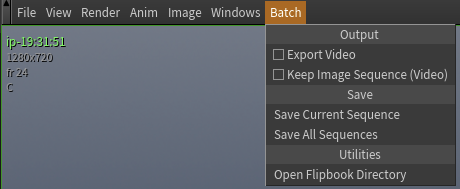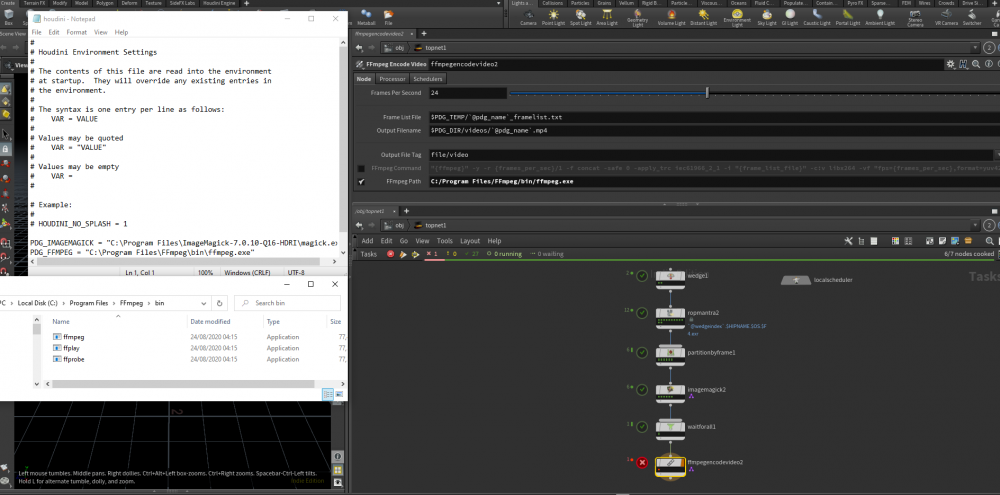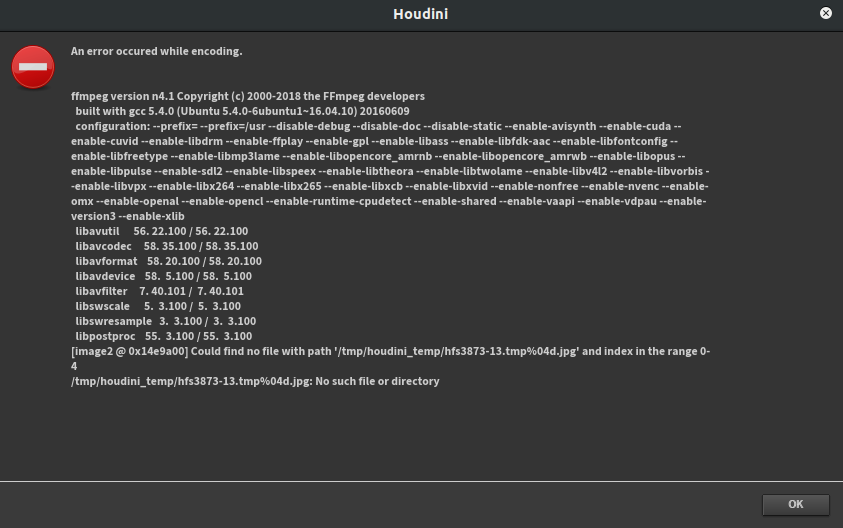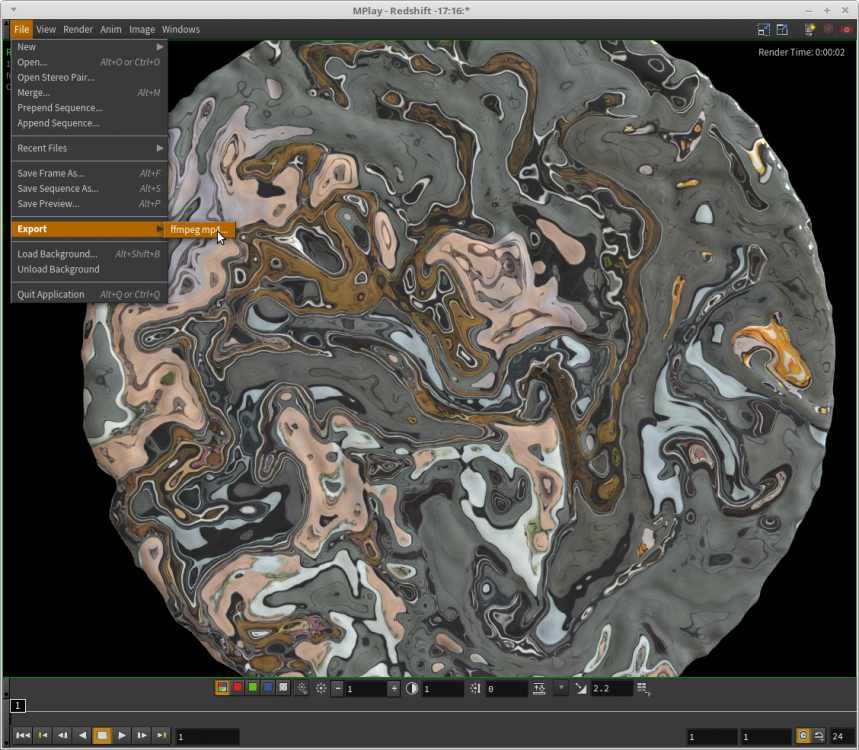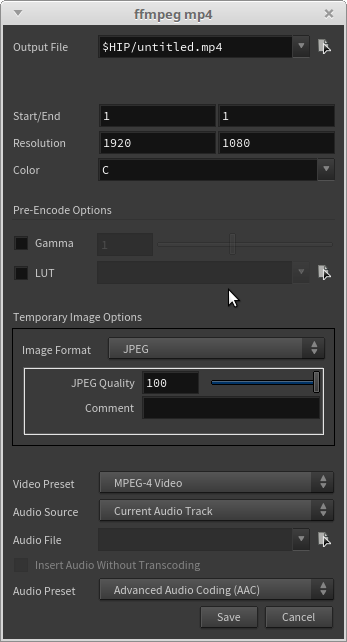Search the Community
Showing results for tags 'ffmpeg'.
-
Hi, I am a senior Houdini artist, but a intermediate about python script. I am looking for flipbook tool because original one is so inconvenient that every time we need to type file name and saving path. Thus, I wonder if we have the following tool: 1 click a shelf tool. 2 pop up a custom UI. 3 type rez, frame range, and automatically create a default image file name and its path in the UI, based on hip file. 4 click a button and start playblast and save the image seq. 5 Ideally it has option to save mp4 with ffmpeg. (I have no idea how to plugin this external software!! ) I cannot make such a tool from full scratch, but am capable to customize it. So far, I found useful article, and can read it but don't know, for instance, I can create a custom UI but don't know how to link those values to actual flipbook parameters. I really appreciate if you have python shelf scripts for 5 steps, or more hints to create the tool.
-
Hey everyone, if you're using MPlay to view and write out multiple flipbooked image sequences, you should check out MPlay Batch. It's a package that adds on an extra menu to MPlay that has options for quickly writing all the in-memory sequences to disk either as an image sequence, a video, or both! If you wind up giving it a try (or have any questions) please let me know what you think. Thanks!
-
- 3
-

-
- image sequence
- ffmpeg
-
(and 2 more)
Tagged with:
-
Hi I am trying to follow Ari's tutorial https://vimeo.com/323291527 for generating a side by side montage of some wedged Pyro sim, that i'm trying to test out. My TOP network seems to work fine except the final node: ffmpegencodevideo. I am not really sure how to set the correct path on windows, as Ari's version is for MAC, and have tried removing the C:, .exe and also using forward and backslashes. Do I even need to set the environment file to look at the FFMPEG? Quite confused on how to set this up correctly.
- 2 replies
-
- encodevideo
- imagemagick
-
(and 7 more)
Tagged with:
-
Hello friends, I am trying to export from a mplay using ffmpeg. However, I keep getting this error (shown in photo). Any idea how to fix this? I am using Ubuntu 18.04 Thanks, ER
-
Hello hive mind! I'm looking for a better solution to saving out my flipbooks as .mp4s. Right now I have ffmpeg installed so I can go directly from mplay and save an .mp4, but I cannot figure out how to change the preset for the menu so that the default file name matches my naming convention. Which is really annoying. I'm looking for any of these solutions! 1) Does anyone know how to update this ffmpeg window with a custom string in the "Output File" field? 2) Does anyone know where mplay stores the tmp images, so I could grab them straight from there and go to ffmpeg from a shell? 3) Does anyone have a better solution for flipbooking? Thanks!
- 2 replies
-
- ffmpeg
- naming conventions
- (and 6 more)