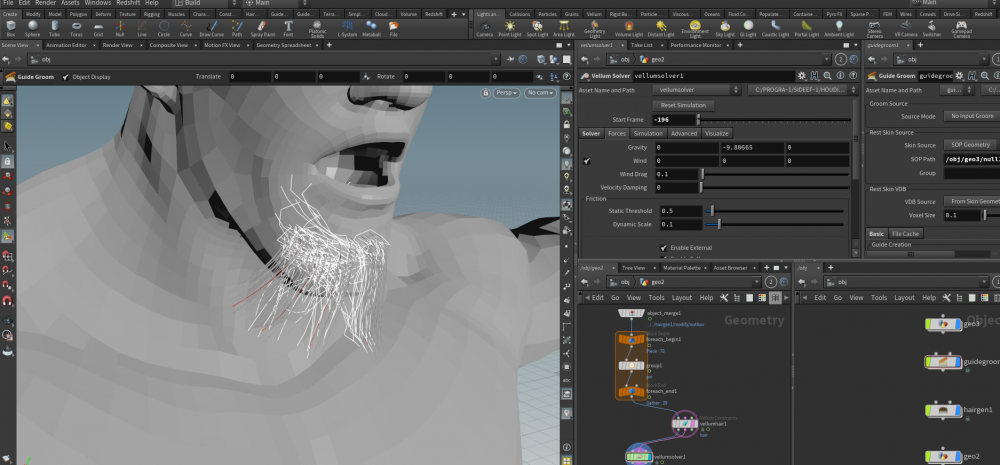Search the Community
Showing results for tags 'hairgen'.
-
Hi, I'm having this issue where (I think) the hairgen is scattering along the density attribute I made with an attribute paint, causing each strand to move randomly on a deforming mesh imported with an alembic file. Any solution for this? *(SOLVED) - it seems that with an obj sequence, the guide deform works correctly and doesn't make the any unnecessary scattering towards the hairgen density area, but i'm forced to use a guide sim for the simulation, if anyone find a way to bring the guide deform into a vellum dop i'll appreciate it.
-
- guide groom
- guide sim
- (and 6 more)
-
Hi everyone, I'm trying to transfer my guides from a geometry to another one which is located somewhere else in the world space and it works with the guide transfer through uv's matching. The Vellum Sop works fine during the few frames where the second mesh stays still in t-pose, but once it starts the animation, every guide created from the hairgen starts flipping around. I tried to reimport the mesh as an fbx, alembic cache, obj sequence, but nothing actually worked at all, so I decided to make a sphere and made the same process and it worked fine. I don't actually know if it's a problem related to the skin of the rig or I should try another method, maybe through the dop network. Tried on a different file with only this mesh imported and even without the guide transfer it has the same problem. Might need some help for this one, because is causing me headaches. I'll leave the hip file with the alembic mesh if anyone wants to try and solve this for me. Thank you in advance. alem_10_fenrir.abc pr_fr_v005.hip
-
Hi forum. I am trying to export simulated curves from Houdini into Maya using Alembics so they drive the XGen anim curves. I have exported curves from Xgen into Houdini and connected them to the 16.5 Hair System and simulated them. The problem is the Alembics from Houdini are exporting all the curves as shape nodes under one curve, instead of exporting each curve separately. XGen's Anim nodes wont read these. Does anyone know how to export curves from Houdini into Maya with Alembics without them packing?